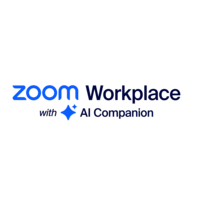Google Workspace
Google Workspace enables teams of all sizes to connect, create and collaborate. It includes productivity and collaboration tools for all the ways that we work: Gmail for custo
Top Administrative Software Result from Office Suites
Also listed in Business Instant Messaging, Screen Sharing, Note-Taking Software, Spreadsheets, Website Builder

Google workspace is extremely helpful for managing executive level work and daily coordination. I use Gmail and Google calendar heavily for scheduling meeting ,sending official communication and managing follow ups, Google docs is very useful for preparing meeting agendas, MOMs and executive reports. also the Drive helps to store confidential documents securely with controlled access. real time collaboration allows leadership and teams to review documents together, Google meet works smoothly for internal and client meetings, overall it makes executive coordination organised and efficient. we all use it as our primary platform daily for our works. Review collected by and hosted on G2.com.
Simple, beautiful scheduling. Say goodbye to phone and email tag for finding the perfect time
Top Administrative Software Result from Business Scheduling
Also listed in Lead-to-Account Matching and Routing, Interview Scheduling, Online Appointment Scheduling, Calendar

Calendly is most valuable for how flexible it is around scheduling logic. The ability to create different event types, each with its own rules, availability, and conditions, makes it easy to handle a wide range of use cases w/o manual coordination. The advanced settings (buffers, limits, availability controls) are useful since I have different needs and types of external meetings. They allow me to protect my time, avoid overbooking, and adapt scheduling rules to different stakeholders and contexts.
Overall, it reduced back and forth, removed friction from coordination, and made scheduling predictable and scalable, especially in environments, like mine, where calendars are already overloaded. Review collected by and hosted on G2.com.
Qualified is the Agentic Marketing platform for B2B companies around the world. Headquartered in San Francisco, Qualified delivers pipeline generation at scale with Piper the
Top Administrative Software Result from Conversational Marketing
Also listed in AI SDRs, Business Scheduling, Buyer Intent Data Providers, AI Sales Assistant, Chatbots

What I like most about Qualified is how well it helps turn website traffic into real sales conversations. The AI chatbot engages visitors in a way that feels natural and relevant, and it does a good job qualifying intent before passing conversations to sales. That has made a noticeable difference in the quality of inbound leads we receive.
The Salesforce integration is another big plus. Data syncs cleanly, routing works as expected, and it fits smoothly into our existing sales process. We also like how much control we have over targeting and messaging, whether that’s based on the page someone is on, their level of intent, or the account they belong to.
Our Success Architect, Neil, is amazing to work with and made the implementation process easy and seamless, working to help train both our Marketing and BDR teams.
Overall, Qualified feels built for B2B teams that care about lead quality, not just chat volume. It has helped us capture opportunities we would have otherwise missed while still keeping the experience professional and on brand. Review collected by and hosted on G2.com.
SurveyMars
SurveyMars is a completely free survey and poll maker platform. With unlimited surveys, questions, and responses, you can gather insights quickly and effortlessly.
Top Administrative Software Result from Survey
Also listed in Online Form Builder

What I like best about SurveyMars is how easy and smooth the entire experience feels.From creating surveys to collecting responses, everything is straightforward and well organized.I really like the clean interface because it doesn't confuse U with too many options.The real-time response tracking and simple analytics make it easy to understand feedback quickly.It saves a lot of time, especially when you need quick insights,and helps make decisions without overcomplicating things.Overall,it feels reliable and user-friendly for regular use. Review collected by and hosted on G2.com.
SurveyMonkey
SurveyMonkey is a leading survey and feedback management solution, trusted by millions of users across more than 300,000 organizations around the world. SurveyMonkey and its A
Top Administrative Software Result from Survey
Also listed in Online Form Builder, Feedback Analytics

Easy to navigate and set up. Results are great. Review collected by and hosted on G2.com.
Archie is the ultimate workplace management solution that enables companies to easily roll out desk booking, room booking and visitor management at their offices. Archie pow
Top Administrative Software Result from Space Management
Also listed in Room Systems, Meeting Room Booking Systems, Visitor Management, Hybrid Enablement, Desk Booking

It’s the only desk booking tool I’ve used, I don't know how other solutions are but Archie is fantastic. I can reserve a seat recurringly for specific days of the week, see which areas are full, see who's at the office on a certain day. There are other features too like filtering for equipment, book parking spots, and more more stuff, but I only use it for planning my schedule and booking where to work from. Review collected by and hosted on G2.com.
Canva is an online design and publishing platform that provides user friendly design tools for non-designers.
Top Administrative Software Result from Display Ad Design
Also listed in AI Content Creation Platforms, Logo Design Tools, Video Content Creation, AI Video Generators, AI Image Generators

What I like most about Canva is how quickly I can turn an idea into a usable design without relying on a designer. The templates are practical and easy to customize, especially for ads and marketing creatives. The drag and drop editor, preset sizes, and brand kit features help maintain consistency while still moving fast, which is important when working on tight timelines. Review collected by and hosted on G2.com.
Trusted by more than 35 million users worldwide, Jotform is a powerful online form builder designed to help individuals and organizations create, customize, and publish forms
Top Administrative Software Result from Online Form Builder
Also listed in 360 Feedback Software, Applicant Tracking Systems (ATS), Employee Engagement, Lead Capture, Event Registration & Ticketing

Jotform is incredibly versatile. We are a nonprofit theatre company and use this Jotform in almost every department - audition sign ups, contracts, board member pledges, applications, and so much more. Anytime we need to gather information, we immediately go to Jotform because it is so easy to build forms and collect responses. When responses come in, the inbox and data spreadsheet are perfect to share with directors or collaborators. I almost always have a Jotform tab open because I use it nearly every day. Review collected by and hosted on G2.com.
FacilityOS
FacilityOS is a tablet-based visitor registration and management platform that streamlines the check-in process by capturing images, sending instant visitor notifications, pri
Top Administrative Software Result from Visitor Management
Also listed in Package Tracking, Asset Tracking, Emergency Management, Facility Management, Contractor Risk Management

We like that we are able to see who is in the office for the day; We like that we can go back and see who was in the office on certain dates to verify if employees did in fact attend a training; We like that it notifies all of HQ employees when expected/unexpected guests have arrived via email; We like that we can add in expected guests into the system ahead of time, making the sign in process easier & quicker; Achilles and Damjan have been great when it comes to Customer Support, they were able to customize the sign in fields to our needs; The integration process has been great with our employees, it is easy to use with the QR code Review collected by and hosted on G2.com.
Zoom Workplace
Reimagine how your teams work with Zoom Workplace, powered by AI Companion. Streamline communications, improve productivity, optimize in-person time, and increase employee eng
Top Administrative Software Result from Video Conferencing
Also listed in UCaaS Platforms, AI Meeting Assistants, Business Instant Messaging, Business Scheduling, Desk Booking

I use Zoom Workplace for almost everything in my office. It offers a wide range of useful features like audio, video calls, file sharing over chats,organizing, and joining meetings and also the user interface is very good loking and easy to explore. Also the personal AI assistant is a great help it assists me in keeping track of my tasks and can summarize complex text into simpler language whenever I need it. Zoom Workplace also supports both group and one on one video and audio meetings, and these work smoothly even on my slow office PCs. Our team uses the Zoom Workplace everyday for daily tasks like meetings and boosting productivity.
Zoom Workplace also provides the documentation in very easy to understand language thats covers setup guides, troubleshooting steps in case of any errors which happens almost never and one can resolve the errors without waiting for a support agents.Also they provide 24/7 help including live chat and phone support to paid users. Review collected by and hosted on G2.com.
The Receptionist
The Receptionist for iPad is a visitor management solution that tracks office visitor traffic with a customizable check-in system that includes SMS, email, and two-way communi
Top Administrative Software Result from Visitor Management
We like that all visitors are documented online instead of paper like we used to have. The receptionist can notify an employee when they have a visitor. There is a QR code to scan in. The system is very user friendly and was easy to implement. We use the Receptionist on a daily basis. Customer support responds quickly when needed. Review collected by and hosted on G2.com.
Microsoft 365
Office Productivity Suite Includes Word, Excel, and PowerPoint
Top Administrative Software Result from Office Suites
Also listed in Email Management, Business Instant Messaging, Email Client, Screen Sharing, Spreadsheets
What I like most about Microsoft 365 is how everything works together smoothly. Word, Excel, PowerPoint, and Outlook are very reliable and easy to use for both personal and office work. Cloud storage with OneDrive makes it simple to access files from anywhere, and real-time collaboration helps a lot when working with teams. It saves time and improves productivity. Review collected by and hosted on G2.com.
GReminders
Never have one of your customers forget an appointment.
Top Administrative Software Result from Online Appointment Scheduling
Also listed in Business Scheduling, Appointment Reminder, AI Meeting Assistants

What I find most helpful about GReminders is its straightforward integration with RedTail. Since RedTail is one of the key tools I rely on to manage my practice, having seamless integrations is crucial for me. I definitely value the convenience of essentially having single sign-on functionality with GReminders and RedTail. Review collected by and hosted on G2.com.
Microsoft Outlook
Work efficiently with email, calendar, contacts, tasks, and more—together in one place. Office integration lets you share attachments right from OneDrive, access contacts, and
Top Administrative Software Result from Calendar
Also listed in Email, Email Client

How simple it is and the fact that I can have the app on both my iPhone and my Macbook Air. There's nothing fancy about it, but it works great and I never have issues with it. I also know that Outlook is widely used within the business/legal field, so it's nice to know that while I'm in school, I'm becoming very familiar with the email system that I'll likely be using for th erest of my career. Review collected by and hosted on G2.com.
Create AI videos by simply typing in text. Easy to use, cheap and scalable. Make engaging videos with human presenters — directly from your browser. Free demo.
Top Administrative Software Result from AI Video Generators
Also listed in Video Translation, Video Content Creation, Video Communications, Video Email, Text to Speech

The audio quality and avatars are some of the best I've seen. The tool is easy to use, especially if kept simple. Meaning, I would recommend not to over complicate the message by adding too many animations and fancy effects. Also, the text to speech is very good. When presenting L&D and How-to videos, it's important to include a little excitement in the audio. To do that with other tools is very hard and time consuming to find just the right voice. Because this is exactly what Synthesia is designed for, all the voices do a really good job at this. Review collected by and hosted on G2.com.
Matter transforms your culture by bringing employee recognition, celebrations, and rewards together - all inside Slack or Microsoft Teams.
Top Administrative Software Result from Employee Recognition
Also listed in Employee Experience, Team Building, HR Analytics, Productivity Bots, Employee Engagement

Getting new hires set up is painless. The platform collects birthday and anniversary dates automatically, so people are included in celebrations right away. The interface is intuitive enough that people figure it out without training, though the customer support that they offer is incredible. The platform fit seamlessly into our current work flow and systems. It was easy to implement and has made employee engagement and recognition something we all participate in daily now. The software has really improved work experience and even pointed out staff that was overlooked previously. Can’t say enough! Love using it, and so does my team. Review collected by and hosted on G2.com.
Leapsome helps you close the loop between performance, engagement, and development through best-in-class review cycles, engagement surveys, and many more features
Top Administrative Software Result from Performance Management
Also listed in Employee Experience, Objectives and Key Results (OKR), Time & Attendance, Career Management, HR Analytics

Using Leapsome has enabled me to work more strategically in my role as a Senior Customer Success Manager. It has made scenario planning clearer, allowed me to provide stronger, data-driven recommendations, and helped me offer more proactive guidance to customers. With Leapsome, I can anticipate potential risks and outcomes in advance, which supports more confident decision-making. This also allows me to engage in more credible and consultative discussions with stakeholders, ultimately resulting in better customer outcomes and stronger, long-term relationships. Review collected by and hosted on G2.com.
Microsoft Excel
Microsoft Excel is a comprehensive spreadsheet application developed by Microsoft, designed to facilitate data organization, analysis, and visualization. As a core component o
Top Administrative Software Result from Spreadsheets
The best thing about Excel is its unmatched power for data analysis. Features like PivotTables and XLOOKUP make it incredibly easy to organize thousands of rows of data. It’s the industry standard for a reason—it can handle complex financial modeling that other spreadsheet tools just can't touch.
I love how flexible Excel is. I use it for everything from simple checklists to complex project trackers. The conditional formatting and automation help me visualize trends quickly, and since almost every business uses it, sharing files with clients is always seamless and headache-free.
Excel is a huge time-saver. Once you learn a few key formulas or set up Power Query, you can automate repetitive tasks that used to take hours. It's reliable, fast, and the integration with the rest of Microsoft 365 makes my workflow much smoother. Review collected by and hosted on G2.com.
QuestionPro
QuestionPro is a leading provider of online survey software that allows our users to generate the insights they need to make better business decisions. Our software includes n
Top Administrative Software Result from Survey
Also listed in 360 Feedback Software, Employee Experience, Experience Management

QuestionPro is easy to pick up and actually gets used, which is half the battle with survey tools. You can spin up a survey quickly without a ton of setup, but there’s still plenty of depth if you need logic, customization, or solid reporting. It works well for everything from quick internal pulse checks to customer feedback and more structured research, and it integrates cleanly with other tools so data doesn’t get stuck in a silo. While some of the advanced features take a bit of poking around to fully uncover, it’s not a deal breaker. Overall, it helps us collect real feedback fast, turn it into something actionable, and make decisions based on data instead of guesswork. Review collected by and hosted on G2.com.
Userpilot helps product & customer success teams increase user adoption through behavior-triggered product experiences. Code-Free
Top Administrative Software Result from Digital Adoption Platform
Also listed in Product Analytics, Survey, Session Replay
Userpilot gives our team the flexibility to build and manage in-app experiences without depending on engineering. Creating tooltips, walkthroughs, announcements, and surveys is fast once you understand the flow builder, and the targeting options are very strong.I especially like how experiences can be triggered based on real user behavior, which helps us guide users at the right moment instead of overwhelming them. The insights and usage data are also helpful for understanding how users interact with key features and where onboarding can be improved. Review collected by and hosted on G2.com.