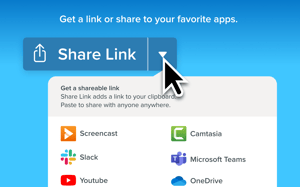Avaliações em Vídeo
Avaliações 5,422 Snagit
Sentimento Geral da Revisão para Snagit
Entre para ver o sentimento das avaliações.

Funciona tão bem que quase penso nisso como parte do meu sistema operacional. Eu o uso provavelmente cerca de 100 vezes por dia, como faço há anos, e não consigo imaginar não poder pressionar algumas teclas de atalho e instantaneamente criar capturas de tela anotadas que podem ser coladas em comentários do Jira ou em um e-mail, ou em um chat do Teams em segundos.
Quando insisti que alguns dos meus colegas de equipe também o usassem, levou apenas alguns minutos antes de estar instalado e eles já estavam criando capturas de tela de alta qualidade também. Análise coletada por e hospedada no G2.com.
Honestamente, não consigo realmente pensar em nada que eu não goste... Eu considerei comprar licenças de assento para todos na minha empresa há algum tempo, mas não consegui descobrir como fazer isso através do site, então isso é apenas um problema com o marketing, não com o software em si. Análise coletada por e hospedada no G2.com.

Incrivelmente útil para qualquer projeto que exija edição de capturas de tela. Adicionar anotações, ícones e texto a arquivos PNG é super fácil e nítido. A interface do editor é ainda mais simples e intuitiva de usar do que o Canva, na minha opinião.
Muito fácil criar arquivos GIF e MP4 usando a configuração de captura de vídeo; esta é uma funcionalidade que uso ao criar demonstrações de treinamento e tutoriais.
Mais adequado para compartilhamento e edição de capturas de tela simples e diretas. Análise coletada por e hospedada no G2.com.
Embora o Snagit seja muito fácil de começar a usar rapidamente, ele realmente carece um pouco da profundidade que você pode encontrar em suítes criativas mais abrangentes, como o Canva. Certamente não corresponde à profundidade e ao polimento de ferramentas sofisticadas como o Adobe Captivate. Se você é um verdadeiro profissional criativo, não conseguirá se virar apenas com o Snagit. Análise coletada por e hospedada no G2.com.

I love being able to take scrolling screenshots so I can get the entire page - this is extremely helpful as a QA Analyst in Software Development. The ability to take videos is essential as well. I really appreciate how SnagIt automatically saves all my screenshots/videos and I never have to worry about losing a screenshot, or having to take extra steps to go save them. It's so easy to install on your computer as well - I use this for both work and personal. Análise coletada por e hospedada no G2.com.
The only thing I don't like is that the scrolling screen capture sometimes doesn't work. Análise coletada por e hospedada no G2.com.
As a CTO balancing development and product ownership, Snagit is an invaluable tool for quickly capturing and annotating screenshots for bug reports, user guides, and internal documentation. I use it daily. The ease of use, ability to instantly share annotated images, and the GIF/video recording feature make it great for async communication with the dev team. It significantly improves workflow efficiency, especially when explaining UI/UX issues or product features. Análise coletada por e hospedada no G2.com.
Additionally, the video editing capabilities are quite basic compared to dedicated screen recording tools. I usually have to move to iMovie where I need to join several screen recording clips into a longer video. Análise coletada por e hospedada no G2.com.
That I can do anything from taking a simple screenshot to recording a tutorial with my face also visible Análise coletada por e hospedada no G2.com.
It's a great tool! The user face could be improved, it feels a bit not so modern and clumsy. But that might be because I use the Adobe suite a lot and they are very different from one another. I'd like a more sleek and stylish look on Snagit. Análise coletada por e hospedada no G2.com.
I use Snagit for both professional and personal purposes, and it's an essential part of my daily workflow. Initially, I wondered about the need for a screenshot tool, but the convenient shortcut allows me to capture entire windows or the full screen effortlessly. The tool automatically detects edges, making the process seamless. All my screenshots are organized in one place, and with the Snagit Editor, I can easily edit them afterwards. This feature is particularly useful for highlighting important information and adding comments, especially when I need to annotate tables or slides for my colleagues.
Additionally, it enables video recording, which is quite impressive. The screen can be filmed, and I can opt to use the front camera to capture my speaking. While other tools, like PowerPoint, offer similar functionalities, Snagit stands out for providing a consistent environment regardless of the application I'm using. I've been using the software since October 2024 and opted for the Perpetual License, granting me lifetime access and one year of product updates—which I believe is the best choice.
It’s worth keeping an eye out for their promotional campaigns, such as those during Black Friday, as they often offer good deals during this period. Análise coletada por e hospedada no G2.com.
One aspect I find less appealing is that it takes some time to get edit screenshots in the Snagit Editor. The tools provided aren't always intuitive in their usage. For instance, when I click on an element to edit it, I often need to click it twice before I can make adjustments to size or color. This can be a bit frustrating and slows down my workflow. Análise coletada por e hospedada no G2.com.
Snagit's powerful editing tools make annotating screenshots effortless and professional. The scrolling capture feature perfectly handles long webpages, while the video recording capability adds versatility. The Grab Text tool saves time by extracting text from images, making it indispensable for documentation work. Análise coletada por e hospedada no G2.com.
While Snagit is highly capable, its video editing features are quite basic compared to its screenshot tools. The software can be slow to load at startup, and find the price point relatively high for a screen capture tool. The lack of real-time collaboration features can be limiting when working in teams. Análise coletada por e hospedada no G2.com.

I love using Snagit, especially when it comes to taking screenshots. You can even set a time to help you get the extra pop-up that you want to capture. It also excels in capturing video, based on what portion of the screen you want to record it. Análise coletada por e hospedada no G2.com.
I couldn't say anything I'd dislike about Snagit, but it could improve more on the sharing part. Currently there's no Snagit for Android and IOS devices, so it would be nice if there's one. Análise coletada por e hospedada no G2.com.

Eu gosto, a função de rolagem é muito boa, a capacidade de organizar convenientemente capturas de tela, adição conveniente de setas e caixas de diálogo, seleção de seções, desfoque. Em geral, tudo é bastante intuitivo. Há também uma função para gravação de vídeo, e tudo funciona imediatamente, é necessária configuração mínima. Há uma nuvem e você pode compartilhar links para capturas de tela. Na verdade, este é um canivete suíço no nicho de programas para capturas de tela. Análise coletada por e hospedada no G2.com.
1) Anteriormente, em versões iniciais, a função de rolagem funcionava com erros ao tirar uma captura de tela de um dispositivo móvel através do browser stack. Mas eles corrigiram isso, agora a rolagem funciona sem problemas.
2) Não gosto que nas versões mais recentes, para visualizar uma captura de tela, sou transferido para o site deles, e não posso simplesmente usar a roda do mouse para ampliar a imagem, tenho que usar o controle deslizante deles no site. Análise coletada por e hospedada no G2.com.

SnagIt has been around since the early days of computing, and you can tell that TechSmith did their homework listening to their customer base!
Easy to grab screenshots, trim, do scrolling captures, annotate, zoom in, highlight, put down numbered steps, etc. to communicate quickly in emails, training documents, building web content, etc.
Also great for quick screencasts with the ability to capture audio and webcam, as well as do quick trim edits. SnagIt is the BEST! Análise coletada por e hospedada no G2.com.
No major downsides to SnagIt--completely worth buying for your toolkit! Análise coletada por e hospedada no G2.com.