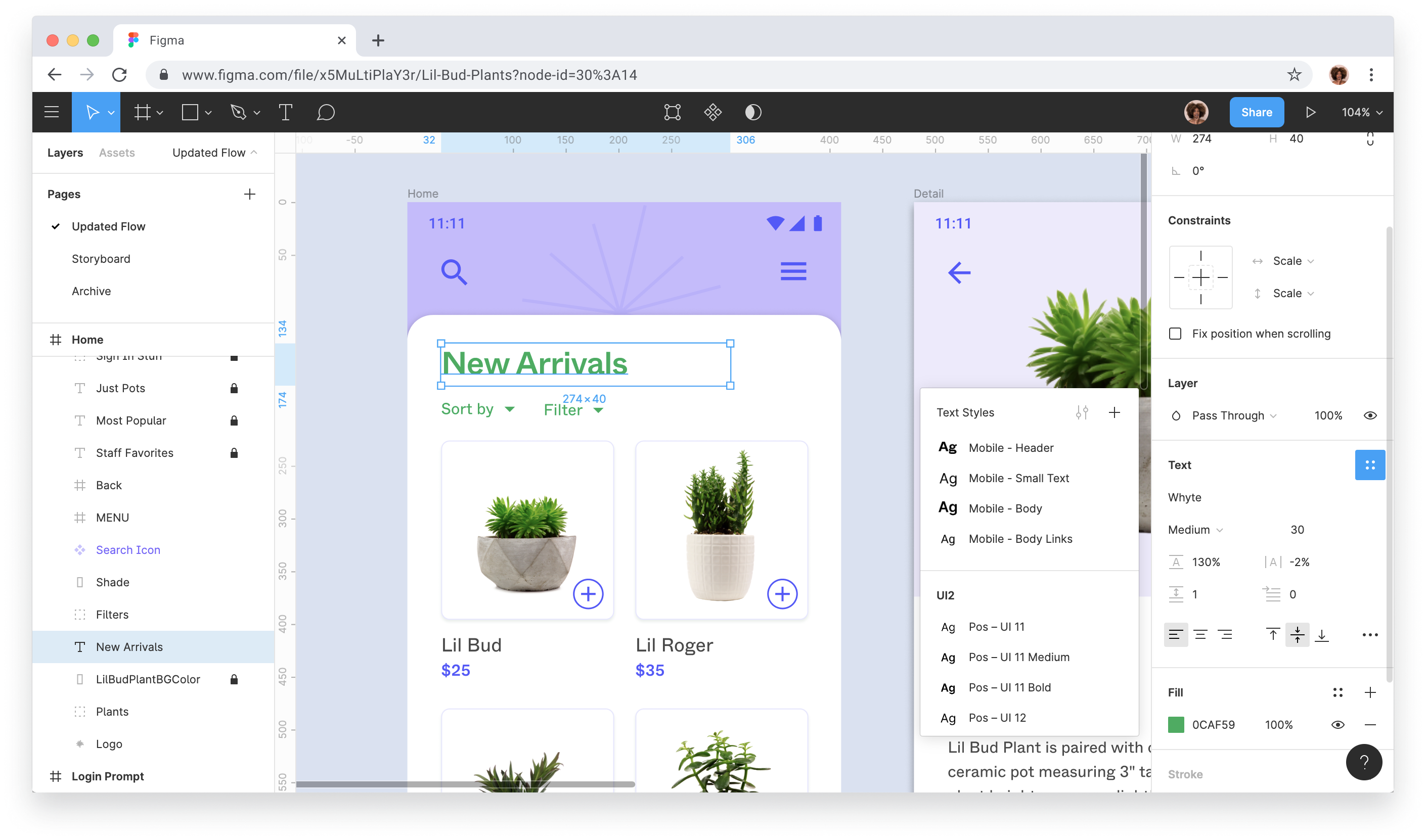Principais Alternativas de Figma Mais Bem Avaliadas

Great tool for working collaboratively on projects. You can even "chat" (and the text will appear next to your cursor). Super intuitive UI, and easy to use. Very beneficial for your workflow.
You can use it to design entire applications, or just moodboards. You can also use it to design and export vectors, for example for infographics or icons. It provides multiple exporting options, like .SVG and .PNG. I use Figma daily, for all kinds of creative purposes. It even offers and overview of the version history. It has great documentation too. Análise coletada por e hospedada no G2.com.
The only thing I can think of that could improve Figma, would be customizable themes. Análise coletada por e hospedada no G2.com.
Avaliações em Vídeo
1,181 de 1,182 Avaliações Totais para Figma
Sentimento Geral da Revisão para Figma
Entre para ver o sentimento das avaliações.

Figma is one of the best and easiest tools I have ever used to design. I have been using figma for over 2 years and it has provided me all sorts of services for design!! The best part about figma is its flexibility. You can easily choose your own dimension and shape of the frame you want to design it. And figma also provides much more services like frontend for website creation !! Análise coletada por e hospedada no G2.com.
One thing I feel figma lacks is stickers and other supportive graphic elements for designing purposes. It is there but it's not easily accessible as it is in Canva which makes Canva better for a very easy and daily go to design but rest assured figma is best !!. Análise coletada por e hospedada no G2.com.

Fazemos literalmente todo o nosso trabalho de design no Figma, e tem sido uma mudança de jogo. Em primeiro lugar, a colaboração é de primeira linha. Vários membros da equipe trabalhando no mesmo arquivo em tempo real é perfeito para brainstorming e iteração. É uma interface intuitiva; as ferramentas são tanto muito poderosas quanto fáceis de usar, seja para wireframing, prototipagem ou design final. Poder compartilhar designs instantaneamente e receber feedback ali mesmo economiza muito tempo e mantém todos na mesma página. Análise coletada por e hospedada no G2.com.
Honestamente, nada! O Figma tem tudo o que precisamos e continua melhorando com atualizações regulares e novos recursos. Análise coletada por e hospedada no G2.com.

I love how Figma makes real-time collaboration so simple. Since it’s cloud-based, I can easily access and share my projects from anywhere. The interface is straightforward, and the plugins are super handy, making the design process effortless. Análise coletada por e hospedada no G2.com.
Figma can be a bit slow when working with large files or complex designs. It also takes some time to learn all the features, especially if you're new to using design tools, also no muvh options in prototyping. Análise coletada por e hospedada no G2.com.

Figma is so easy to use and easy to implement in several use cases and tools. Our team uses it every day and the integration with our other creative tools was seamless. The customer support is top notch and it has so many feaatures available like animation and UI/UX. Análise coletada por e hospedada no G2.com.
I don't really have any complaints - they are always coming out with new features so whenever we start wishing for something it ends up coming out shortly after. Análise coletada por e hospedada no G2.com.

Como especialista em tecnologia da informação, aprendi a valorizar cada vez mais o Figma, para design colaborativo e prototipagem. O Figma é uma ferramenta robusta baseada em navegador (embora tenha uma versão independente) que se destaca na colaboração em tempo real, tornando-o ideal para equipes distribuídas trabalhando em design UX/UI, prototipagem e até mesmo nas fases iniciais do desenvolvimento de aplicativos. É intuitivo e permite que designers e desenvolvedores se comuniquem de forma fluida, forneçam feedback instantâneo e acompanhem mudanças de maneira eficiente. A plataforma baseada em nuvem do Figma também simplifica o controle de versão, eliminando a necessidade de uploads e downloads de arquivos repetitivos. Análise coletada por e hospedada no G2.com.
É importante considerar que, quando fazemos trabalho colaborativo, há uma dependência da conexão com a Internet, já que o Figma é baseado na web, para o trabalho colaborativo, uma conexão estável com a Internet é essencial. O uso offline é limitado, o que pode ser desafiador para equipes remotas com conectividade instável. Podemos experimentar um uso intenso de recursos para projetos grandes, já que o Figma pode desacelerar com arquivos complexos contendo muitas camadas ou componentes, o que pode impactar a eficiência do fluxo de trabalho. Por outro lado, comparado a outras ferramentas, as capacidades de prototipagem do Figma podem parecer básicas quando se trata de animações de alto nível ou estados interativos avançados. Análise coletada por e hospedada no G2.com.

Figma is very easy to use and works on all devices. The best thing is you can work with your team live on same file, no need to send files again and again. It have many plugins and templates that saves a lot of time in designing. Análise coletada por e hospedada no G2.com.
Sometimes Figma becomes slow when file size is big. Also, it only works with internet, so if internet is not stable, it is difficult to work. New users may feel some features little hard at start. Análise coletada por e hospedada no G2.com.

Figma excels at creating parity between design and front-end development, making collaboration seamless. Figma consistently listens to user feedback and launches features we truly need, which is incredibly refreshing. The new AI updates are game-changers, and the introduction of variables has completely transformed how I work. Análise coletada por e hospedada no G2.com.
While Figma is almost perfect, I wish there were an official feature to list all instances where a component is used. There are plugins that help, but having an integrated solution from Figma would enhance the experience even more. Análise coletada por e hospedada no G2.com.
Although i do not use figma too often to create new designs i do use it to review feature designs often. the ability to review and leave comments, collaborting with my designer easilly on updates and feedback is simple and easy. Análise coletada por e hospedada no G2.com.
In the limited times i use it to create my own designs for concept discussions there are too many features to easily figure out how to use it. trying to easily align and make simple changes to exisiting designs for me proves a challenge. So i would say there is definatly a bit of a learning curve. Análise coletada por e hospedada no G2.com.

Figma is great and easiest tools used for design. It helps in collaboration of tasks and also helps in providing feedback and comments on designs for timely action. It is easy to implement and access over desktop and mobile and provides timely alerts on updates on the designs Análise coletada por e hospedada no G2.com.
If the project has an overload of designs, it has a slower load time Análise coletada por e hospedada no G2.com.

Funcionalidade de arrastar e soltar para criar o que você quiser.
Círculo, retângulo, botão, caixa, retângulo, imagens.
Você pode criar rapidamente e compartilhar o mesmo dentro e fora da organização. Análise coletada por e hospedada no G2.com.
Há uma opção no PowerApps para criar uma tela a partir de um design do FIGMA.
Lá, ele pede o Link e a Chave do FIGMA, que podem ser gerados facilmente no próprio figma.
O problema é que a URL do figma é www.figma/design/xxxxxxxx,
Isso não funciona, em vez disso, a URL precisa ser alterada para
www.figma/file/xxxxxxxxx
Aproximadamente, há 2 anos estava funcionando com a palavra-chave design, mas devido a alguma atualização interna ou algo assim... Precisa ser alterada para file.
Se a equipe do FIGMA corrigir esse bug, porque um usuário normal apenas tentará copiar a URL e ele/ela obterá a palavra-chave design na URL, o que de alguma forma não funciona. Análise coletada por e hospedada no G2.com.