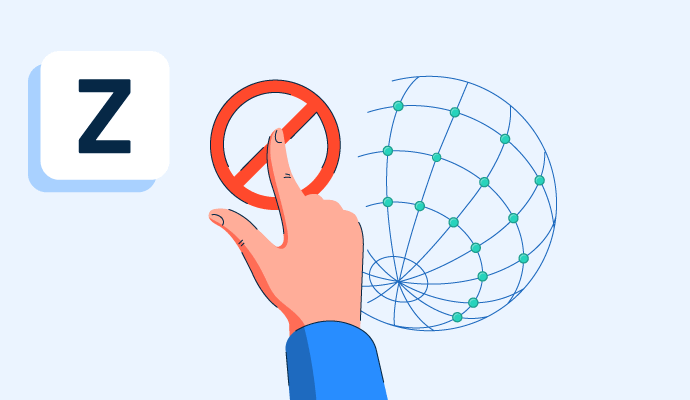What is zero touch provisioning?
Zero touch provisioning, or ZTP, is a way to automatically set up devices on a network using a switch, without any manual interference or configuration.
ZTP is typically used by IT teams working on enterprise systems to remove excess manual labor requirements when connecting various devices to a network. With ZTP, IT teams quickly connect the whole company from anywhere in the world with consistency and efficiency.
Technology like SD-WAN solutions, wherein software-defined networking (SDN) and wide area network (WAN) connectors are put together as a hybrid application, allowing teams to connect across large geographic areas with no manual connectivity needed.
Types of zero touch provisioning
ZTP can be implemented in several ways on a network. The most common are:
- Dynamic host configuration protocol (DHCP) is the most frequently used type of ZTP because it allows connectivity between remote devices and a DHCP-enabled server. The server assigns a unique IP address to every device on the network, sending data about where to securely download the ZTP configuration.
- USB implementation can be helpful when connecting older devices to a network, although there is some manual work involved. Once the script has been run from the USB to the device, the zero-touch connection can be used.
- Email scripts can make certain ZTP connections using emailed links between the system administrator and the installer. The connection will happen once the user clicks the link and the script is installed on the ZTP-ready device.
Basic elements of zero touch provisioning
When using a DHCP server to set up ZTP, 6 steps need to be followed on every device being connected.
- The ZTP-ready device is turned on and connected. Once powered on, any device with ZTP capabilities should automatically start looking for the remote network.
- The device requests access to the server. A message travels from the device’s unique IP address to the DHCP server in an attempt to connect. Network administrators will need to see this information to confirm the identity of the device and user. If security protocols are in place, this connectivity may happen automatically if the device is authorized to bypass firewall requirements. If not, administrators have to enable the connection.
- The server sends data to the device. Once the server has the information about the device trying to connect, information passes back to the device about the server’s IP address, location, and any domain names needed for access.
- The device downloads the configuration files. Devices can connect remotely to access the configuration files needed to set up the ZTP connection.
- Updates are made to downloaded software. If any of the downloaded software is different from the version currently on the server or device, updated versions can be downloaded and rebooted on the device ahead of connection.
- The device connects via ZTP. When all the files are in place, the device can connect to the network remotely through ZTP.
Benefits of zero touch provisioning
Automating the connection process between business devices and the network comes with numerous benefits, such as:
- Improved security. There are fewer chances of a security breach as a result of human error when connecting via ZTP. For businesses that handle especially sensitive data or strict regulations, this type of connection is essential for protecting data integrity.
- Faster connectivity. Without manual labor needed to connect devices, connections can happen much quicker. This saves businesses significant time in the long run, while also reducing the need for a larger IT team to continually manage manual connections and configurations between devices and servers.
- Centralized device management. Having all devices connected via ZTP means teams can use a centralized hub to connect new devices and manage connected devices within the company. This is much easier for administrators to monitor and control.
- Scalability. As the company grows, establishing technological solutions that can adapt to changing needs is critical for organizational success. ZTPs are flexible enough to allow for rapid scaling, like adding new team members with various devices. As business needs change over time, the ZTP connection makes adding new technology quick and simple.
Best practices to zero touch provisioning
Implementing ZTP for the first time can be complicated, but once the system is configured and devices are connected, managing network connections becomes much easier. Ahead of setup, IT teams should think about:
- Integrating existing applications within the ZTP setup. Once devices are connected to the network via ZTP, there may be specific applications that employees use that also need their own network access. Teams should integrate these as if they are their own devices, making similar setup and configuration plans to give employees the correct level of access to complete their work.
- Creating custom workflows for adding new devices. Automated workflows to connect new devices can save significant time for IT teams. If there are standard devices like computers or smartphones loaned to new employees during onboarding, custom workflows and checklists can be created to walk them through the ZTP setup. The IT team can take initial steps ahead of their first day when working on other configurations, like email setup and software installation.
- Implementing strong access control systems. Like any other security system, administrators should have firm control over who has access to which part of the network and which devices can connect. Implementing additional measures like two-factor authentication (2FA) or requiring employees to use virtual private networks (VPNs) when connecting remotely can keep systems better protected from cybercriminals.
Ensure that no unauthorized devices are connecting to your business network and keep your data protected with endpoint management software to track connected devices in your system.

Holly Landis
Holly Landis is a freelance writer for G2. She also specializes in being a digital marketing consultant, focusing in on-page SEO, copy, and content writing. She works with SMEs and creative businesses that want to be more intentional with their digital strategies and grow organically on channels they own. As a Brit now living in the USA, you'll usually find her drinking copious amounts of tea in her cherished Anne Boleyn mug while watching endless reruns of Parks and Rec.