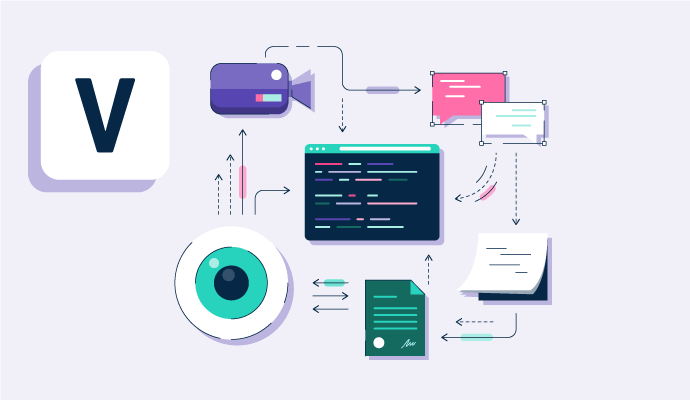O que é colaboração visual?
A colaboração visual ou colaboração em design conecta colegas de equipe através de visuais para comunicar-se de forma eficaz e desmembrar conceitos complexos em informações digestíveis. A colaboração visual é especialmente útil para equipes remotas que desejam melhorar a comunicação assíncrona e trabalhar juntas em tempo real.
Um processo que consiste em atividades conectadas, a colaboração visual permite que os membros da equipe criem um sistema de ideias e designs. O processo garante que as empresas permaneçam inovadoras e mantenham seus planos escaláveis enquanto desenvolvem soluções que proporcionam valor aos clientes e melhoram sua jornada.
Líderes de projeto usam plataformas de colaboração visual para oferecer às equipes uma tela digital infinita através de recursos como quadro branco, diagramas, edição simultânea e videoconferência.
Essas plataformas envolvem equipes remotas e híbridas com aplicativos de colaboração e produtividade para diversos casos de uso, como planejamento de projetos, storyboarding e prototipagem.
Processo de colaboração visual
A colaboração visual deve ser tratada como qualquer outra atividade colaborativa de negócios, na medida em que deve ocorrer em todas as etapas de um projeto, desde a ideação até os insights e resultados.
Usar visuais ao longo do processo de planejamento cria uma imagem abrangente dos objetivos, marcos e entregas a serem alcançados. A colaboração visual está no coração do ciclo de vida do projeto e oferece oportunidades de melhoria em cada parte do fluxo de trabalho.
- Identifique lacunas nos sistemas atuais: A colaboração visual começa com a visualização do estado atual da tecnologia, fluxos de trabalho, infraestrutura e jornadas do cliente para entender quais ideias e entregas devem ser destacadas durante a colaboração.
- Faça brainstorming: A próxima parte do processo é coletivamente fazer brainstorming da solução ideal para um problema e encontrar maneiras de entregar esse resultado. Técnicas de ideação como mapeamento mental são ferramentas visuais poderosas para organizar informações.
- Idear: As equipes também usam software de diagramação para criar visuais a partir de dados e imagens. Programas de diagramação permitem que os usuários visualizem e editem arquivos simultaneamente, o que é útil ao criar modelos para todo o projeto.
- Conduzir sínteses de ideias: Uma vez que as ideias se juntam, os stakeholders gerenciando o projeto podem tomar decisões com base em insights derivados de dados. Mapas de afinidade são uma ferramenta valiosa para categorizar temas abrangentes e chegar à raiz do problema.
- Planejar projetos: O processo de colaboração visual envolve a construção de wireframes e protótipos que estejam alinhados com as decisões tomadas de forma interfuncional. Processos, cronogramas e dependências do projeto são visualizados para fazer mudanças significativas.
-
Continue a melhorar: A colaboração visual não é projetada para se conformar a um único método; ela pode mudar repetidamente dentro do mesmo projeto à medida que diferentes pessoas trazem diferentes ideias e pensamentos para a mesa.
Para otimizar a eficiência do trabalho, é essencial revisar continuamente o que funcionou e o que não funcionou durante o processo de colaboração através de ciclos regulares de feedback.
Benefícios da colaboração visual
A colaboração visual é mais do que apenas um espaço para linhas, formas e despejo de ideias. Os benefícios do processo vão além do simples brainstorming e se estendem a todas as etapas de um projeto.
- Melhora a comunicação da equipe. A colaboração visual funciona em tempo real e ajuda as equipes a entenderem pontos de referência de forma clara e sucinta. Isso ajuda a desmembrar grandes ideias em equipes dispersas.
- Melhora a retenção de informações. Ferramentas como quadros brancos interativos e fluxogramas mantêm os funcionários mais engajados do que documentos estáticos e processos manuais. Maior engajamento leva a melhor foco e melhora a recordação de informações.
- Impulsiona a inovação. O pensamento visual organiza e comunica problemas complexos usando palavras e imagens para transmitir significado e ilustrar relações. Revisar mudanças simultaneamente ajuda todos a entenderem seus impactos rapidamente.
Aplicações da colaboração visual
As aplicações da colaboração visual são infinitas, pois os funcionários podem aplicar os métodos a várias indústrias em diferentes setores para apoiar a conceitualização, ideação de projetos e pensamento de design.
Alguns exemplos comuns de colaboração visual incluem sintetizar ideias, apoiar metodologias ágeis, desenvolver organogramas e visualizar a jornada do cliente.
Negócios
O principal objetivo da colaboração visual em negócios e consultoria é facilitar a comunicação. Modelos e canvases de otimização melhoram a eficiência operacional e reúnem grandes equipes para visualizar objetivos e bloqueios de projetos.
Brainstorming e soluções de diagramação são métodos eficazes de comunicação interpessoal e compartilhamento de informações dentro e entre organizações. Ferramentas de colaboração visual também se integram bem com software de colaboração de equipe para facilitar a comunicação e o acesso ao conhecimento e arquivos compartilhados.
Educação
No passado recente, o aprendizado virtual através da colaboração tornou-se um modo primário de ensino e aprendizado para educadores em todo o mundo. Compartilhar conteúdo em tempo real, abraçar o aprendizado em grupo e usar salas de aula virtuais como ambientes de aprendizado online proporcionam espaço para interações criativas.
A colaboração visual aumenta a flexibilidade nos modos de aprendizado (revisões por pares, testes em formato de jogo) e na comunicação entre alunos e professores que vivem em diferentes regiões. Os stakeholders podem usar compartilhamento de tela e quadros brancos para esboçar, apresentar e discutir tópicos simultaneamente.
Melhores práticas para colaboração visual
Quando feita de forma eficaz, a colaboração visual incentiva os membros da equipe a serem mais criativos dentro da infraestrutura existente. Como o processo de colaboração visual é diferente para cada equipe, é essencial manter algumas melhores práticas em mente para garantir o máximo engajamento.
- Aceite diferentes formas de participação. A colaboração visual pode parecer esmagadora para algumas pessoas, pois exige que elas sejam o centro das atenções, o que não é adequado para a personalidade de todos. Quadros brancos colaborativos são uma ótima maneira de fazer com que membros introvertidos e equipes isoladas interajam com outros ou contribuam para maquetes através do chat.
- Recolha feedback regularmente. A colaboração visual existe para facilitar as conexões entre os participantes. Coletar feedback sobre quais metodologias funcionam melhor para as necessidades de todos é essencial para fazer a atividade funcionar de forma coesa para todos.
- Incentive a comunicação descendente. Em um ambiente de trabalho remoto, introduzir novas formas de trabalho pode ser simplificado se os líderes seniores expressarem seu entusiasmo pelo novo processo. Fornecer orientação e assistência sobre colaboração visual é fundamental para uma adoção mais rápida.
- Foque nas integrações. Colaboração e produtividade andam de mãos dadas. Escolher aplicativos de colaboração visual que se integrem com as ferramentas de gestão de documentos existentes é essencial para fazer as ferramentas funcionarem para todos de maneira coesa. Avalie as opções disponíveis no mercado e avalie quais processos e recursos funcionam melhor para os requisitos da equipe.
Os casos de uso da colaboração visual são infinitos, pois pode ser transformada dependendo do contexto de negócios. Aprenda como o processo de design de produto usa princípios visuais para construir um produto que os clientes vão adorar.

Aayushi Sanghavi
Aayushi Sanghavi is a Campaign Coordinator at G2 for the Content and SEO teams at G2 and is exploring her interests in project management and process optimization. Previously, she has written for the Customer Service and Tech Verticals space. In her free time, she volunteers at animal shelters, dances, or attempts to learn a new language.