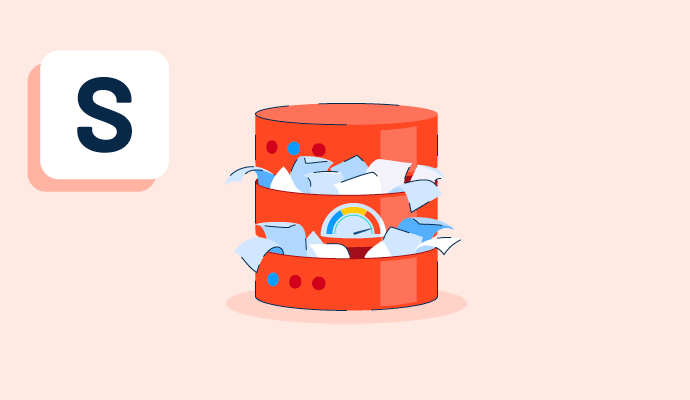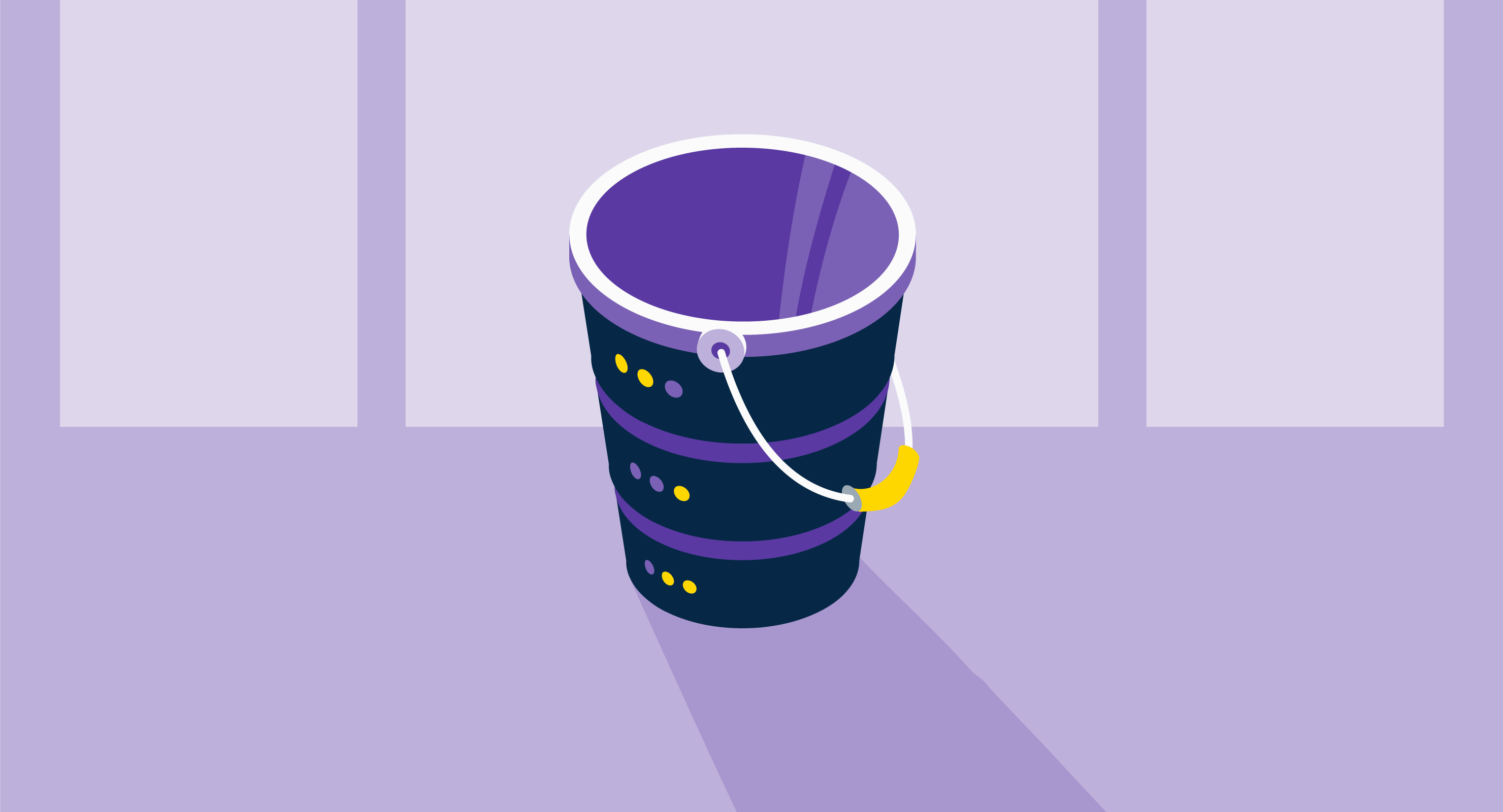What is storage capacity?
Storage capacity is the amount of data a computer system or device can store. It’s typically measured in a unit called bytes.
When purchasing a computer or storage device, such as a hard drive or laptop, shoppers check to make sure its storage capacity meets their needs. Storage capacity requirements vary; individuals may require less storage for personal documents and a limited number of media files, but organizations may need enterprise-level solutions for their databases and applications.
If they need to store unstructured data or metadata, companies turn to object storage solutions. Offered by cloud service providers, these platforms let companies safely store and retrieve large amounts of information.
Storage capacity units
Vendors measure storage capacity in bytes, a unit of digital information. Understanding the hierarchical system of bytes helps companies select the correct amount of storage.
- A byte (B) is the building block of the hierarchy, comprising eight bits. A byte is enough to store a single letter, number, or character.
- A kilobyte (KB) is the equivalent of 1,024 bytes and represents small amounts of data. A very short, text-only email is typically around a KB of data.
- A megabyte (MB) equals 1,024 KBs or roughly one million bytes. Larger files, like images, video clips, or audio files, are often measured in MBs.
- Gigabyte (GB) is 1,024 MBs or one billion bytes, a significant amount of data. Colloquially called a “gig,” a GB is a common unit of measurement for storage devices like hard drives or memory cards. The typical computer user who stores files, images, and videos, but doesn’t game, might opt for 500 GB of hard disk space.
- A Terabyte (TB) consists of 1,024 GBs or one trillion bytes. While consumer hard drives are available in a one-terabyte size, this unit typically measures the storage capacity of enterprise-level storage systems or data centers.
- A petabyte (PB) is an immense amount of data, equal to 1,024 TBs or one quadrillion bytes. Rarely used for individual storage devices, petabytes depict the total storage capacity of large networks or server farms.
How to describe storage capacity
When managing their data storage, organizations have to pay close attention to the way manufacturers describe it. Companies typically refer to storage capacity in three ways.
- Raw capacity is the total storage capacity of a system or device, or the maximum amount of data that the device can hold. Raw capacity doesn’t account for disk space reserved for formatting, system overhead, or data protection mechanisms.
- Usable capacity, also referred to as net capacity, is what remains after accounting for system files and formatting requirements that take up space on the device. Usable capacity is typically lower than raw capacity, but it provides a clearer picture of the amount of data a system or device holds.
- Effective capacity is the amount of storage space available after accounting for data reduction. Since effective capacity is based on assumptions of the data’s ability to reduce or compress, it should be considered an estimate.
Best practices for storage capacity management
Companies have to examine their current storage capacity and forecast their future needs to purchase best-fit equipment when updating or upgrading their IT systems. Some best practices for planning storage capacity include:
- Conducting a needs assessment. Companies should evaluate their current data storage requirements, the type of data being stored, how that data is accessed, and the remaining usable storage on their systems and devices. They should then consider their growth rate and anticipate potential changes in their data needs over time.
- Prioritizing scalability. To accommodate future growth, scalable, flexible storage solutions are the best choice. Companies should look for the ability to scale vertically by increasing the capacity and power of the existing system and horizontally by increasing the number of machines or servers.
- Considering cloud storage. One affordable option to consider when scaling is adding cloud storage, a data storage mode whereby off-site servers save data securely. Users can access information anywhere with an internet connection.
- Evaluating vendors carefully. Researching vendor options by checking reviews and ratings is a must. Storage capacity is just one factor to consider; companies also need to think about the reliability and level of support the vendor offers.
- Setting volume quotas. One way to keep users from filling up company storage is by setting quotas. When an individual or group reaches their maximum volume of disk space, the system administrator can receive a notification or automatically issue an “out of space” alert to the user.
Want to learn more about file sizes? Check out this article.

Kelly Fiorini
Kelly Fiorini is a freelance writer for G2. After ten years as a teacher, Kelly now creates content for mostly B2B SaaS clients. In her free time, she’s usually reading, spilling coffee, walking her dogs, and trying to keep her plants alive. Kelly received her Bachelor of Arts in English from the University of Notre Dame and her Master of Arts in Teaching from the University of Louisville.