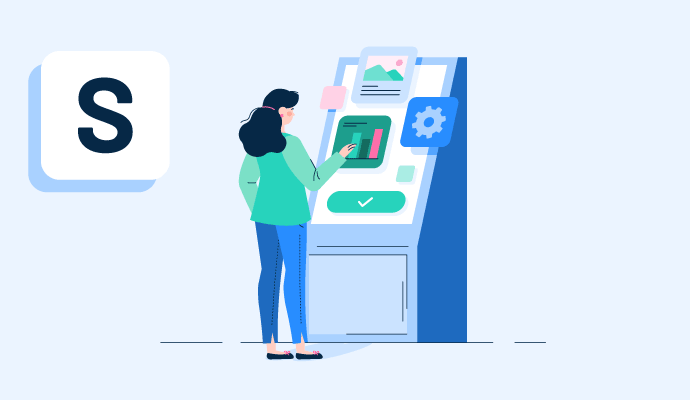What is a self-service portal?
A self-service portal is an online resource center where users can find information and answers to their questions without assistance from a customer service representative.
Most self-service portals are hosted on a company website, but they can also come in the form of a separate app or extension that customers can access when they buy a product or service. The company has already stored important consumer information there using customer self-service software. The self-service portal is the first place that users should look when trying to fix a problem or looking for more information about their purchase.
Businesses should refresh their self-service portals as they develop new products or services or when they make changes to existing content. This ensures that information is always correct and users can easily help themselves without needing to contact someone at the business.
Types of self-service portals
Self-service portals look different depending on the software the company uses and the kind of product or service it sells. In most cases, portals can be broken down by audience type, whether internal or external facing. This means that they are either customer service portals or employee self-service portals.
- Customer self-service portals are external facing. Customers of the business use them to find answers to their questions about products and services. The portal may include detailed information from the company, but could also feature forums where previous customers have left useful answers they’ve discovered on their own.
- Employee self-service portals. can be just as helpful as those targeted to customers. These portals are more common in large organizations with hundreds, possibly thousands, of employees. They suggest answers to questions about logging in so team members don’t have to involve IT, for instance.
Basic elements of a self-service portal
Any good self-service portal should enable users to find answers without the need to contact someone at the business or, if an employee is using an internal self-service portal, without having to reach out to another department for help. The best self-service portals should also include:
- Easily accessible information. Since the goal is for users to be able to help themselves, all information in a self-service portal should be easy to find. The design should be carefully thought out with easy-to-use navigation menus and search functionality to direct visitors to the correct places in the portal quickly and easily.
- Interactive and step-by-step content. Not every user understands information in the same way. Having multiple options for users to troubleshoot, such as video walkthroughs, tutorials, guided instructions, or forums where others can share their knowledge, can be useful.
- Frequently asked questions. No matter which product or service the business sells, users want answers to questions that come up time and time again. The self-service portal should have a section dedicated to FAQs for users to find these answers quickly.
- Contact information for relevant departments. Sometimes the answers to a user’s problem may not be found via the self-service portal. To avoid frustration, clear contact information for departments like IT support or customer service should be displayed on the portal.
Benefits of a self-service portal
When customers or employees are able to help themselves via a self-service portal, everyone wins. These portals give businesses the opportunity to:
- Empower users. Customers waiting on hold for a representative quickly become frustrated. Self-service portals are an excellent way to give customers information straight away and with no wait times, which builds their trust in the business and improves the overall customer experience with the brand.
- Save time and money on customer support teams. When support teams are overwhelmed by calls for basic customer questions, time is taken away from being able to help others with more complex issues. This leads to customer frustration and leaves support teams struggling. With a self-service portal, this is no longer the case and the businesses can scale without spending additional money on growing the customer service department.
- Collect data on user difficulties. Having a trackable website or self-service portal with analytics installed, businesses are able to gather useful information about what pages are being visited most frequently. Once enough data is collected, this information can be used to improve products and services, possibly preventing customer frustration and removing FAQs from the list thanks to proactive action being taken to resolve the problem.
Best practices for using a self-service portal
Although self-service portals are more hands-off than other customer service options, businesses still need to be involved in their operation and maintenance. Key areas that companies should focus on are:
- Reviewing and updating information frequently. Knowledge articles are some of the most important parts of a self-service portal, as this is where the majority of product and service information is. These articles should be reviewed regularly to ensure that they’re still relevant, with enough information for users to troubleshoot on their own.
- Moderating customer forums or chat rooms. Questions that arise in forums repeatedly may be a signal that a company needs more detailed knowledge articles. It’s also important to track user interactions within any customer forums to block trolls, remove abusive comments, and elevate user concerns to tickets within the customer service team if necessary.
- Considering automated features. Automation can be a significant time saver for many businesses and can be easily integrated into a self-service portal. Chat functions with pre-programmed answers can often take the place of FAQs or support knowledge articles as a quick method of search and communication for customers. Many chatbots can also be programmed to automatically redirect a user to a customer service representative if their question is not answerable within the portal.
Give your customers the ability to find their own answers with detailed knowledge base support so they can solve problems wherever they are.

Holly Landis
Holly Landis is a freelance writer for G2. She also specializes in being a digital marketing consultant, focusing in on-page SEO, copy, and content writing. She works with SMEs and creative businesses that want to be more intentional with their digital strategies and grow organically on channels they own. As a Brit now living in the USA, you'll usually find her drinking copious amounts of tea in her cherished Anne Boleyn mug while watching endless reruns of Parks and Rec.