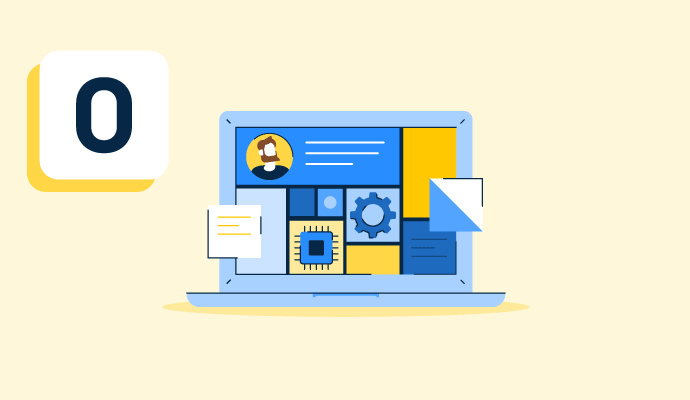O que é um sistema operacional (SO)?
Um sistema operacional (SO) é uma ponte entre o usuário e o hardware do computador. Aplicativos precisam de um ambiente onde possam executar suas tarefas atribuídas. O SO permite que os usuários se comuniquem com um sistema sem conhecer a linguagem do computador. Ele faz uso dos recursos do computador e controla as atividades do hardware.
Um SO gerencia todos os recursos do computador. Ele possui programas integrados e especializados para lidar com operações do computador. Um sistema operacional é um software amigável e conveniente que fornece fácil acesso aos recursos. Ele controla, monitora e aloca-os de forma eficaz, ajudando os usuários a realizar as tarefas e atividades necessárias.
Tipos e exemplos de sistemas operacionais
Um SO executa todas as tarefas básicas, como gerenciar, processar e alocar memória. Os tipos populares de sistemas operacionais estão listados aqui.
- Sistemas operacionais em lote. Alguns processos demoram muito para serem executados. Para acelerar o processo, os sistemas operacionais em lote agrupam trabalhos com requisitos semelhantes e os executam juntos. Os usuários não interagem diretamente com o computador. Em vez disso, um usuário prepara tarefas em um dispositivo offline, como um cartão perfurado, e depois envia as informações necessárias para o sistema.
- Sistemas operacionais de tempo compartilhado. Este tipo dá um período de tempo específico para os usuários executarem todas as tarefas. Cada usuário recebe o mesmo tempo de unidade central de processamento (CPU) que receberia usando um único sistema. Unix e Multics são SOs de tempo compartilhado.
- Sistemas operacionais distribuídos. Neste caso, vários computadores desconhecidos e interconectados se comunicam usando uma rede de comunicação compartilhada. Sistemas independentes têm sua unidade de memória e CPU e são chamados de sistemas distribuídos. Um exemplo é LOCUS.
- Sistemas operacionais de rede. Este SO roda em um servidor e permite acesso compartilhado a arquivos, impressoras, segurança, aplicativos e outras funções em uma pequena rede privada. Todos os usuários conhecem a configuração subjacente dentro da rede e das conexões individuais. Eles são comumente conhecidos como sistemas fortemente acoplados. UNIX, Linux e Microsoft Windows Server 2003 são exemplos
- Sistemas operacionais em tempo real. Esses sistemas são usados quando há um requisito de tempo rigoroso. Os sistemas operacionais em tempo real são de dois tipos: sistemas de tempo real rígido e sistemas de tempo real flexível. Ambos variam dependendo da rigidez da restrição de tempo. Exemplos de sistemas operacionais em tempo real são sistemas de imagem médica, sistemas de armas ou robôs.
Funções do sistema operacional
Alocação de recursos, interface do usuário e segurança são as funções principais de um sistema operacional. Um SO fornece uma plataforma na qual os usuários podem executar programas de forma conveniente e eficiente. Um SO bem gerido também:
- Garante segurança e protege os dados do usuário. Ele impede que usuários mal-intencionados acessem os dados e programas de um sistema.
- Monitora a saúde do sistema e melhora o desempenho, acompanhando o tempo de resposta para entender a força do sistema.
- Registra tempo e recursos para usuários ou grupos de usuários específicos e os aloca de acordo.
- Coordena entre software e usuários. Um SO atribui intérpretes, compiladores e outros softwares a vários usuários do sistema.
- Fornece detecção de erros. Ele monitora constantemente o sistema para detectar erros e garante que nada dê errado.
- Gerencia memória. Um SO lida com a memória primária, que é composta por uma extensa matriz de bytes ou palavras, onde cada byte é atribuído a um endereço específico.
O sistema operacional executa programas independentemente de serem programas de usuário ou de sistema. A alocação de recursos garante o uso adequado de todos os recursos disponíveis para gerenciar tarefas de forma eficiente.
Características do sistema operacional
As características operacionais estão evoluindo dia a dia. As comuns usadas hoje incluem:
- Gerenciamento de memória. Um SO controla a memória primária, decidindo quanto tempo o processo deve permanecer durante a multiprogramação e ordenando a sequência de processos à medida que recebem acesso.
- Gerenciamento de processador. Um SO é responsável por gerenciar a ordem de acesso ao processador. Ele rastreia o status dos processos. Ele aloca CPU e desaloca o processador quando não é necessário.
- Gerenciamento de dispositivos. Um sistema operacional coordena a comunicação de dispositivos através de seus respectivos drivers. Ele mantém o controle dos dispositivos conectados a um sistema e designa um programa controlador de entrada-saída.
- Gerenciamento de E/S. Um sistema operacional lida com dispositivos de entrada e saída, como teclados, controladores e monitores. Ele ajuda os processadores a se comunicarem com os dispositivos de E/S.
- Gerenciamento de segurança. Um sistema operacional mantém a confidencialidade dos dados e protege contra ataques de malware com um firewall.
Benefícios do sistema operacional
Sistemas operacionais são essenciais para executar programas. Eles oferecem muitos benefícios aos seus usuários.
- Processos sincronizados. Um SO usa várias técnicas de gerenciamento de memória, como troca e paginação. Ele aloca memória para processos, os agenda para execução e os mantém em sincronia.
- Facilidade de uso e acessibilidade. Um sistema operacional facilita a comunicação dos usuários com um computador e o acesso a vários programas e aplicativos.
- Gerenciamento de dispositivos. Um sistema operacional gerencia dispositivos de entrada e saída enquanto os mantém em coordenação com o usuário e o sistema.
Sistema operacional vs. kernel
Sistemas operacionais gerenciam recursos de software e hardware do computador. Um kernel é uma parte central de um SO que converte consultas do usuário em linguagem de máquina. Enquanto o sistema operacional deve fornecer segurança, o propósito do kernel é gerenciar memória, disco e tarefas.
No SO, a interface é entre hardware e usuário, enquanto para o kernel, a interface é fornecida entre aplicativo e hardware. Quando o computador inicializa, o SO é o primeiro programa a ser executado. Um kernel é o primeiro programa a começar quando um sistema operacional é executado.
Para um sistema de computador, tanto o sistema operacional quanto o kernel são igualmente importantes.
Saiba mais sobre versionamento e entenda como os sistemas gerenciam várias versões de software.

Sagar Joshi
Sagar Joshi is a former content marketing specialist at G2 in India. He is an engineer with a keen interest in data analytics and cybersecurity. He writes about topics related to them. You can find him reading books, learning a new language, or playing pool in his free time.