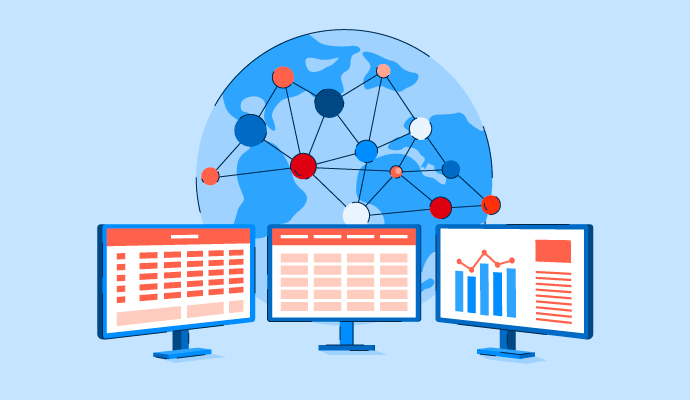What is network mapping?
Network mapping is the process of visualizing all assets connected and linked to a network. Companies use these maps to monitor network connectivity and better understand the overall landscape of entities under their control and how they’re connected.
Any devices and servers can be included in a network map, which should consist of data on where the device is located, the IP address of any servers, how they’re connected to the network, and whether they are still in use.
Network maps are usually stored within network management tools to give IT teams greater visibility for asset management and maintenance.
Types of network mapping
A business could use three network map types to outline their devices and network connections. These are:
- Physical maps: These maps outline the physical components associated with the network. This could include ports, servers, cables, and any other physical assets the company has that are IT-based.
- Logical maps: Also known as network topology, these maps show how data moves between assets and the network. This type of network map should outline firewalls, routers, and gateways. A logical map should be used alongside a physical map for a complete picture of all devices and network connections.
- Functional maps: How traffic flows through the network will depend on the devices connected. These maps show where traffic is physically moving to and from, so it needs to be as accurate as possible for IT teams to maintain and monitor network connections.
Basic elements of network mapping
Before a full visual map can be made, data must be gathered and reviewed on the devices and networks within the business. To put together a complete network map, teams must:
- Collect data: Putting together details about which devices and connections are in the network should always be the first step in network mapping. Network scanners can identify IP addresses throughout the system. At the same time, a simple network management protocol (SNMP) can be used to find more information on application and device status, configuration, and performance.
- Analyze data: Device identification and connection mapping is an essential part of data analysis. From there, a more accurate map can be built that outlines all connections and potential bottlenecks in the system.
- Visualize data: Once all the data has been collected and assessed, a visual map of the information can be created. This can then be shared among the IT team to give a better understanding of the system’s infrastructure.
Benefits of network mapping
Having greater visibility into the overall network is important for many reasons. Creating a network map streamlines this information and helps teams to:
- Troubleshoot problems faster: Knowing where every element is within the network means that issues can be located and dealt with much quicker. Rather than spending time first locating the problem and then determining a solution, teams can immediately find the issue and work on corrections or adjustments.
- See real-time network updates: Digitized network maps are often connected to network management systems that provide live updates on every part of the network. Status updates or maintenance needs can be easily identified at any time.
- Maintain greater network security: Any potential threats to the network can be viewed and isolated when a network map clearly outlines the different parts of the system. This gives IT teams more control over cybersecurity measures throughout the network, and any breaches can be locked out of the wider network before other system areas are impacted.
- Improve network performance: Seeing the complete network map means that maintenance on any part of the system becomes much easier to manage. If updates are needed, these can be taken care of quickly, meaning optimal performance of all assets is always a priority.
Network mapping best practices
Every team will outline their network map differently depending on what assets they have within the system. Some of the best practices that IT teams should be thinking about include:
- Creating a mapping policy: A network map should never be a static, once-and-done project. Instead, teams should create policies that make mapping a constant work in progress. Rules must be created for adding or removing assets from the system, along with standardized guidelines for what to include in the map’s infrastructure.
- Knowing what to include in the map: Not every data about a device needs to be included in the network map. The IT team should collectively decide which pieces of data are most critical to have, like models, serial numbers, and IP addresses, and which can be left out.
- Reviewing the map regularly: The network map is only as good as its accuracy. A standard policy outlining when the map will be reviewed for any updates should be created. Auto-discovery within a network management system can be helpful for automatic mapping rather than manual data entry.
Gain a deeper understanding of the digital assets within your business through network mapping and maintenance using network monitoring software.

Holly Landis
Holly Landis is a freelance writer for G2. She also specializes in being a digital marketing consultant, focusing in on-page SEO, copy, and content writing. She works with SMEs and creative businesses that want to be more intentional with their digital strategies and grow organically on channels they own. As a Brit now living in the USA, you'll usually find her drinking copious amounts of tea in her cherished Anne Boleyn mug while watching endless reruns of Parks and Rec.