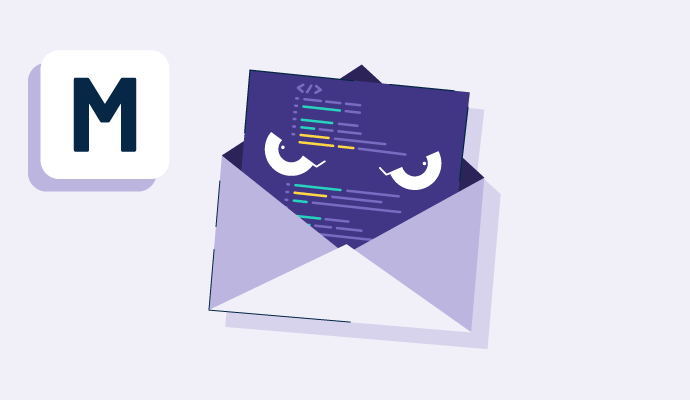What is malware?
Malware, or malicious software, is any form of code that can harm digital systems. It typically refers to intrusive software used by cybercriminals to steal data and compromise the security of computer systems.
Most malware disrupts systems without the user even knowing about it. That’s why it’s essential to run malware analysis tools to isolate and investigate any possible infiltration into a company’s technology systems.
G2 Grid® for Malware Analysis Tools
Types of malware
While people often confuse the term “virus” for malware, there are differences. Malware is a blanket term for any kind of malicious code, while viruses are only one kind of malware. Other malware types include:
- Spyware. Cybercriminals attack a device to collect information that they leverage. Login passwords and financial details like banking or credit card numbers can all be used to commit identity theft and become a bigger problem for the user.
- Ransomware. Hackers using this method typically hold a device or files hostage, demanding a ransom payment to release the information back to the user. Businesses are most susceptible to this kind of attack as they often hold large amounts of proprietary information.
- Trojans. Much like its namesake, this type of malware conceals itself as something else, often legitimate software, to gain access to a device. Once installed, the trojan then activates additional malware that steals private information.
- Worms. This type of malware spreads throughout a device, replicating over and over to install malicious code throughout the system. While they don’t cause damage to the host machines, they slow bandwidth and cause network-wide problems.
- Adware. Devices get bombarded with ads when this kind of software is used.. While it’s actually installed legally on websites or devices, it can still be a frustrating issue to deal with.
- Fileless malware. This malware can be some of the most dangerous as it lives in a computer’s memory rather than its file system. Once installed, it’s difficult to detect and remove.
Basic elements of malware
Cybercriminals continue to find new ways to bypass security systems and infiltrate devices.
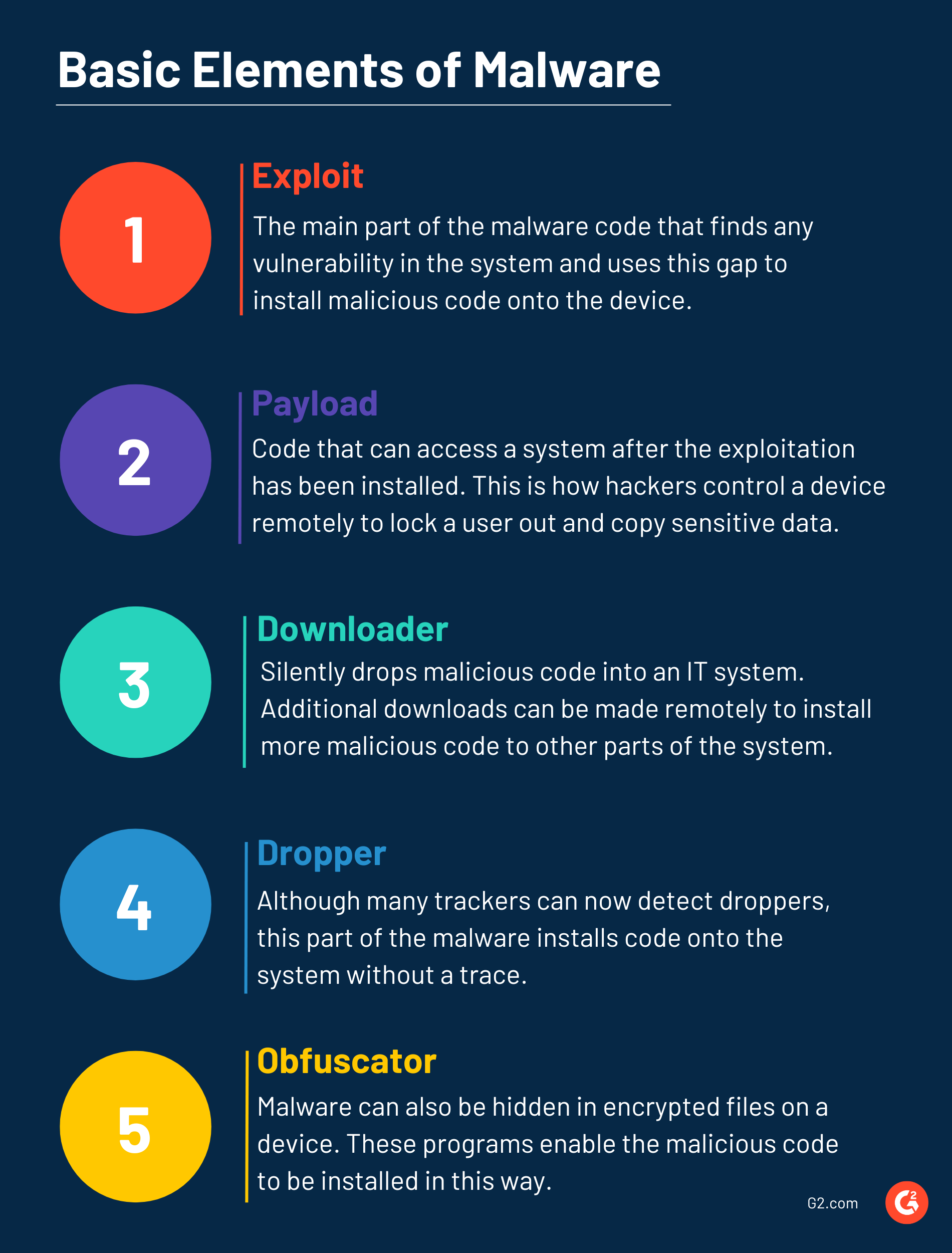
But no matter what techniques they try, most malware comprises several basic elements.
- Exploit. This is the main part of the malware code. It finds any vulnerability in the system and uses this gap to install the malicious code onto the device.
- Payload. The payload is a piece of code that can access the system after the exploitation has been installed. This is typically how hackers control a device remotely to lock the user out and copy sensitive data.
- Downloader. This part of malware silently drops malicious programs into various parts of an IT system. Additional downloads can then be made remotely to install more malicious code to other parts of the system.
- Dropper. Although many trackers can now detect droppers, this part of the malware installs code onto the system without a trace.
- Obfuscator. Malware can also be hidden in encrypted files on a device. These programs enable the malicious code to be installed in this way.
Benefits of tracking malware
Malware hurts businesses and costs significant time, money, and resources to fix. By continually monitoring for malware, companies can:
- Take action quickly when a threat emerges. By monitoring 24/7, businesses are alerted as soon as malware is detected. That means that security measures can be taken swiftly before attackers are able to access more information.
- Detect gaps in security systems. Many monitoring tools also have features that scan IT systems for possible vulnerabilities and entry points. This gives teams more time to fix gaps in their security to prevent malware from being installed.
- Optimize bandwidth for better performance. Sudden spikes in bandwidth May point to a security issue. With constant monitoring, data can be better optimized across the system to make the user experience better and faster.
Best practices to protect against malware
Keeping systems protected from malware is a team effort. Along with running monitoring software, all employees should:
- Keep computers updated with the latest software. Whenever operating system updates are available, everyone should download them. Many include patches to known bugs that cybercriminals can exploit.
- Confirm the source before downloading files and programs. Hackers can make their malicious programs look identical to existing, legitimate software. It’s always best to double check where a download comes from before going to an unfamiliar site or accepting software from an unknown source.
- Be aware of suspicious emails. Attachments in emails are one of the biggest giveaways when it comes to malware being installed on a device. Never open an attachment from an unknown email address; check the sender before clicking on any links.
- Limit file sharing from person to person. Malware can easily be disguised as popular content online. Before downloading anything from a file-sharing site, check for signs that it could be a malicious code rather than a genuine file.
Protect your computer systems from malicious attacks and monitor for vulnerabilities with digital forensics software.

Holly Landis
Holly Landis is a freelance writer for G2. She also specializes in being a digital marketing consultant, focusing in on-page SEO, copy, and content writing. She works with SMEs and creative businesses that want to be more intentional with their digital strategies and grow organically on channels they own. As a Brit now living in the USA, you'll usually find her drinking copious amounts of tea in her cherished Anne Boleyn mug while watching endless reruns of Parks and Rec.