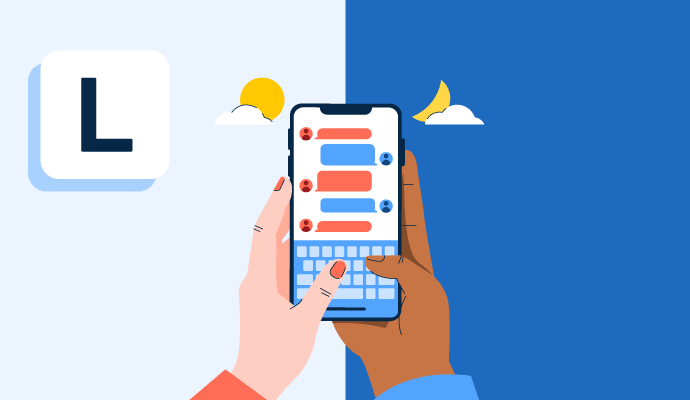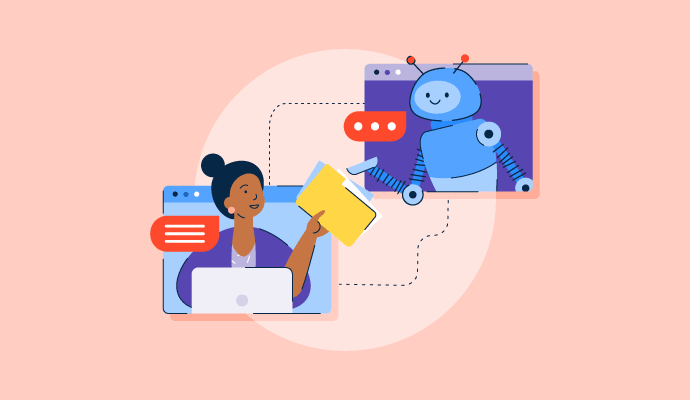What is live chat?
Live chat is a feature on a company’s website, either through a widget or a pop-up chat window, that allows customers to interact with the business in real time.
In an increasingly digital world where customers expect immediate support, live chat is crucial. Customers may communicate with sales representatives, customer support and success agents, or virtual assistants that have pre-loaded responses.
Live chat functionality can be used by multiple teams, including customer service, technical support and IT, marketing, and sales. Customer service is the team that most commonly uses it.
Businesses looking to offer live chat to customers to communicate implement live chat software to manage notifications, customer support agent assignments, reporting, and other functionality.
Types of live chat
Text and voice are the two types of live chat.
- Text-only live chat functions more like a text message conversation. This helps customers receive answers quickly. Customer support agents can successfully juggle more than one conversation at a time with text-only live chat.
- Voice live chat includes audio and perhaps video capabilities. Voice chat functions much more like a phone or video conferencing call. This is especially helpful for questions that require a visual aid.
Benefits of live chat
Because of the convenience of a website widget or pop-up and the efficiency it provides to customer support teams, live chat comes with many benefits, both for the customer and the company.
- Easier on support teams. Live chat allows agents to handle more than one conversation at once, and while customers expect real-time responses, there’s more leeway and understanding for the time it takes to respond than there would be on a live phone call. This helps agents work more efficiently.
- Customers don’t navigate away from the website for help. Because live chat is often widget-based, customers stay focused on the company’s website without losing track of the conversation. This is a good thing for website metrics, as well. Bounce rates reduce, and there’s an increased likelihood of purchases or upsells.
- Less strain on the phone lines and inboxes. More real-time support via the company website means fewer customers email or call in for help. This allows calls and emails to be more focused on complex, unique issues, while live chat handles more common inquiries.
- Stronger brand and customer loyalty. Live chat feels more personal than other methods. Companies that use live chat are better able to build those relationships with their customers.
Drawbacks of live chat
Though live chat has a lot of power and benefits for businesses, a few drawbacks should be considered before implementing one.
- Online requests from live chat widgets may significantly increase depending on the industry.
- Spam messages or inappropriate phrases may occur more frequently by providing a chat widget.
- Scheduling live chat etiquette training can be difficult, especially for businesses already strapped for time.
- Loading speed could slow down depending on the live chat software chosen and other plugins already on the website.
- Less tech-savvy individuals might be less inclined to use live chat, leading to wasted money from implementation.
Live chat best practices
Follow these tips and best practices when using live chat on the company website to ensure successful conversations.
- Consider carefully where on the website live chat should live. Just because live chat can be on every page of the website doesn’t mean it should. Too many tools on the website affects loading speed and impacts the overall customer experience.
- Train every team that plans on using live chat functionality. Live chat is a different experience from phone and email, so separate training should take place about how and when to communicate with customers.
- Combine human agents with bots and artificial intelligence. Bots can reduce the repetitive workload of agents by tackling common, easy-to-answer questions, like tracking information, office locations, and operating hours.
- Transparency is key. Customers should know exactly when they should hear back from the company and when. If the live chat window says the team is available now, they should be immediately available. If they’re offline, the live chat should set expectations for customers about when they’ll hear back.
- Automatically send chat transcripts after the live chat ends. This way, customers can refer back to them if needed, instead of reaching out to the business again.
Live chat vs. chatbot
Live chat is a communication tool that lets customers and businesses talk to each other, answer questions, and receive needed support online in real time. This chat option takes advantage of human support representatives and success managers.
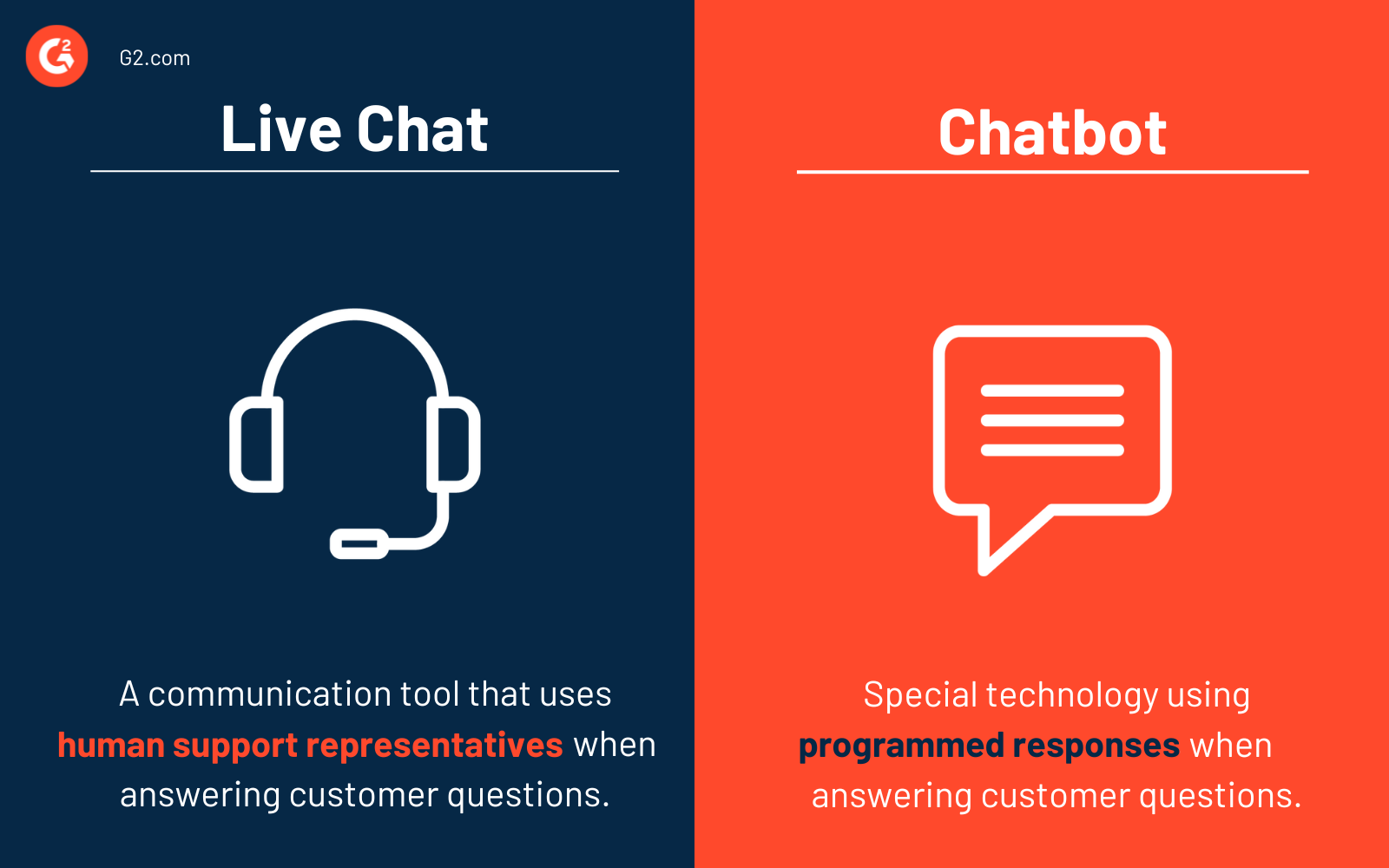
A chatbot serves a similar purpose to live chat without a human’s involvement. When customers interact with a chatbot, they interact with technology that has pre-programmed answers and conversation paths.
Interested in providing a more holistic tool for your customer-facing teams? Learn more about help desk software and how to collect customer communication from all sources in one place.

Whitney Rudeseal Peet
Whitney Rudeseal Peet is a former freelance writer for G2 and a story- and customer-centered writer, marketer, and strategist. She fully leans into the gig-based world, also working as a voice over artist and book editor. Before going freelance full-time, Whitney worked in content and email marketing for Calendly, Salesforce, and Litmus, among others. When she's not at her desk, you can find her reading a good book, listening to Elton John and Linkin Park, enjoying some craft beer, or planning her next trip to London.