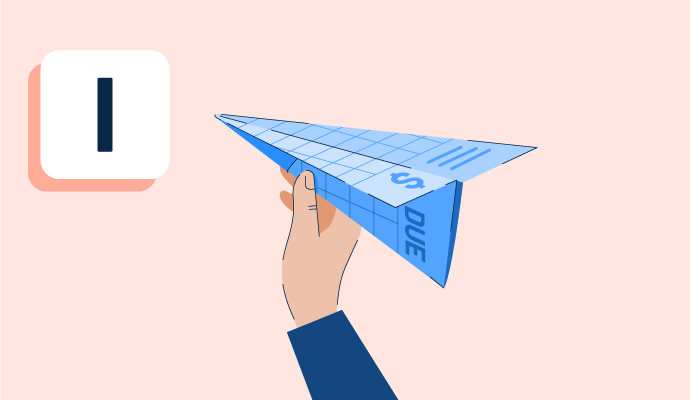What is an invoice?
An invoice is a document a seller sends to a buyer outlining the items purchased, the total amount owed, and available payment methods. Sending an invoice is typically the first step in obtaining payment for goods or services.
An invoice is not a legal agreement but details vital documentation for accounting purposes, tracking payments, and proof of sale. Invoices are also helpful with filing taxes to ensure proper documentation.
For organizations that send many invoices annually, invoice management software can save time and automate workflows. These tools also help companies stay organized and maintain accurate records.
Types of invoices
Different invoices are suitable for different circumstances. Some common types of invoices are:
- Pro forma. This is a preliminary bill of sale a vendor sends with the projected costs. Similar to a quote or good faith estimate, a pro forma invoice can’t be used to track income for accounting purposes.
- Interim. For larger projects, a vendor might send interim invoices. These invoices account for a percentage of the total price of the product or service.
- Timesheet. When a company bills a project hourly, they may send a timesheet invoice that breaks down the time spent working per employee.
- Recurring. If a company regularly provides products or services to customers, they may send a recurring monthly invoice. For example, they could send a retainer client an invoice for the same amount on the last day of each month.
- Past-due. When a customer neglects to pay the seller by the due date, the company sends a past-due invoice as a reminder. Some businesses may also charge a late fee.
- Final. When a project ends, the seller sends a final invoice with a breakdown of all products and services rendered. If the client has already paid for certain line items, the seller notes this on the final invoice and provides a total for any remaining costs.
Basic elements of an invoice
Most companies keep their invoices clear and straightforward to avoid confusion in their billing and payment processes. Some standard elements of an invoice are:
- Seller and customer contact information. An invoice typically lists the name, address, email address, and phone number of both the vendor and the buyer.
- Invoice number. A number at the top of the invoice helps both parties keep track of the invoice. The vendor and seller can refer to that number if any questions about that particular invoice arise. Many companies also require the word invoice on the document to make it clear for the accounting department.
- Invoice date. This is the exact date the seller sent the invoice. Providing a date is essential because it specifies the start of the payment timeframe.
- List of services or products.: Each service or product sold is listed on its line in a simple table, along with its cost. Companies often provide a brief description of each line item.
- Total amount due. The total amount due is listed at the bottom right-hand corner of the services table, often in bold, with the currency clearly stated.
- Payment methods. Since many companies now send invoices electronically, some vendors include a link in the invoice that buyers can click on to pay. If this isn’t available, the seller lists acceptable forms of payment, such as check, direct deposit, automated clearing house (ACH) for an electronic funds transfer (EFT), or a digital wallet transfer.
- Payment terms. Invoices specify a due date or specific terms that clarify the payment conditions. For example, “net 0” means payment is due upon receipt, and “net 60” means the recipient has 60 days from the invoice date to pay.
- Late payment penalties. Many sellers charge a late fee. If they do, they need to note this on the invoice. For example, they may state that they charge 5% of the invoice amount for each X number of days late.
Benefits of an invoice
Without formal invoices, accounts payable departments would spend more time determining when and where to send payment. Written invoices also have other advantages for both the sender and the receiver, including:
- Simplified accounting. If invoices document each transaction, an organization’s accounting department has proof of the revenue earned in a week, quarter, or year.
- Accurate records. Invoices provide a paper trail of payments. If customers later return with questions, the seller can produce transaction details. In an audit, a company may need to present financial documentation, including invoices, financial statements, and receipts.
- Trackable payments. When juggling large numbers of clients, companies might lose track of payments. Maintaining an organized invoicing system makes it easy to monitor each invoice’s status.
Invoice best practices
Organizations that hone their invoicing practices increase their chances of timely payments. To increase clarity for the buyer, a company should:
- Provide options. Companies can let clients choose how they receive their invoices, whether via mail, email, or a client portal. Companies should also offer payment options like credit cards or EFT. Depending on the industry and project, a company might provide a selection of payment plans.
- Strive for consistency. To create an organized accounting system and minimize surprises, companies must use consistent processes like invoice numbering and predictable filing systems.
- Use the right software. With suitable software, organizations can send and receive invoices through email for easy tracking and payment. Many of these tools automate the dispatching of invoices based on a trigger event.
Take money management one step further by learning about audit trails and how they track financial information.

Kelly Fiorini
Kelly Fiorini is a freelance writer for G2. After ten years as a teacher, Kelly now creates content for mostly B2B SaaS clients. In her free time, she’s usually reading, spilling coffee, walking her dogs, and trying to keep her plants alive. Kelly received her Bachelor of Arts in English from the University of Notre Dame and her Master of Arts in Teaching from the University of Louisville.