O que é um tipo de arquivo?
Os tipos de arquivo definem como os arquivos e dados organizacionais são armazenados em uma empresa. Um tipo de arquivo é geralmente identificado pela extensão do arquivo e pelos aplicativos associados ao arquivo. Cada arquivo armazenado pode ter várias extensões de arquivo, mas um único formato de arquivo.
Um formato de arquivo define a maneira como os dados são armazenados em um arquivo. Como toda empresa depende do armazenamento de seus dados em vários formatos e tipos de arquivo, é altamente recomendado que software leitor de arquivos seja usado para uma experiência de recuperação de arquivos sem problemas.
Tipos de arquivos
Os arquivos podem ser armazenados de várias maneiras. Existem vinte tipos principais de arquivos.
- Arquivos de texto: Um arquivo de texto é um arquivo que contém linhas de texto eletrônico. Extensões comuns para este tipo de arquivo incluem .doc, .docx, .rtf, .txt e .pages.
- Arquivos de dados: Um arquivo de dados é um arquivo que contém dados de entrada e saída a serem usados por um programa de computador. Extensões comuns para este tipo de arquivo incluem .csv, .sdf, .ppt, .pptx e .xml.
- Arquivos de áudio: Arquivos de áudio contêm conteúdo de áudio digital para serem armazenados em um computador. Extensões comuns para este tipo de arquivo incluem .mp3, .wav, .m4a e .wma.
- Arquivos de vídeo: Um arquivo de vídeo é um tipo de arquivo usado para armazenar conteúdo de vídeo digital em um sistema de computador. Extensões comuns para este tipo de arquivo incluem .mp4, .mpg, .wmv, .m4v.
- Arquivos de imagem 3D: Um arquivo de imagem 3D é usado para armazenar dados de modelagem tridimensional. Extensões comuns para este tipo de arquivo incluem .max, .obj e .3dm.
- Arquivos de imagem raster: Um arquivo de imagem raster é uma coleção de pixels que definem uma variedade de cores a serem exibidas em uma tela. Extensões comuns para este tipo de arquivo incluem .psd, .tiff, .bmp e .png.
- Arquivos de imagem vetorial: Arquivos de imagem vetorial são arquivos gráficos comumente usados para impressão e gráficos digitais. Extensões comuns para este tipo de arquivo incluem .ai, .eps e .spg.
- Arquivos de layout de página: Arquivos de layout de página contêm dados de texto e imagem para criar publicações imprimíveis. Extensões comuns para este tipo de arquivo incluem .indd, .pct e .pdf.
- Arquivos de banco de dados: Arquivos de banco de dados são usados para armazenar objetos de um repositório de banco de dados de maneira estruturada. Extensões comuns para este tipo de arquivo incluem .db, .mdb e .sql.
- Arquivos executáveis: Um arquivo executável é um programa de computador que é iniciado quando o arquivo é aberto. Extensões comuns para este tipo de arquivo incluem .exe, .apk e .jar.
- Arquivos de jogos: Um arquivo de jogo contém informações executáveis e arquivos sobre um jogo específico. Extensões comuns para este tipo de arquivo incluem .gam, .rom e .sav.
- Arquivos da web: Arquivos da web são arquivos relacionados a sites e aplicativos web. Extensões comuns para este tipo de arquivo incluem .asp, .aspx, .html e .php.
- Arquivos de plugin: Arquivos de plugin são usados para criar funcionalidades adicionais para aplicativos empresariais. Extensões comuns para este tipo de arquivo incluem .crx e .plugin.
- Arquivos de sistema: Um arquivo de sistema é necessário para o funcionamento suave de um sistema operacional de um computador. Extensões comuns para este tipo de arquivo incluem .fnt, .fon e .ttf.
- Arquivos de configuração: Arquivos de configuração ou arquivos de configuração contêm informações sobre os parâmetros de inicialização e funcionalidades de aplicativos empresariais. Extensões comuns para este tipo de arquivo incluem .dll, .ink e .sys.
- Arquivos compactados: Um arquivo compactado contém arquivos ou diretórios menores que o tamanho original do arquivo para fácil armazenamento. Extensões comuns para este tipo de arquivo incluem .zip, .pkg e .rar.
- Arquivos de backup: Um arquivo de backup contém informações de backup para arquivos importantes. Extensões comuns para este tipo de arquivo incluem .bak e .tmp.
- Arquivos de imagem de disco: Um arquivo de imagem de disco contém todas as informações de um disco em um único arquivo. Extensões comuns para este tipo de arquivo incluem .dmg e .mdf.
- Arquivos codificados: Arquivos codificados contêm arquivos em um formato codificado. Extensões comuns para este tipo de arquivo incluem .hqx, .mim e .uue.
- Arquivos diversos: Arquivos independentes que são necessários para trabalhar com vários aplicativos empresariais são chamados de arquivos diversos. Extensões comuns para este tipo de arquivo incluem .msi e .ics.
Usos dos tipos de arquivo
Desenvolvedores e organizações usam diferentes tipos de arquivos para armazenar, gerenciar, recuperar e usar dados empresariais.
- Os tipos de arquivo são essenciais para identificar quais aplicativos devem ser usados para abrir determinados arquivos. Os aplicativos associados podem ser identificados a partir das extensões de arquivo.
- Os tipos de arquivo e extensões ajudam desenvolvedores e partes interessadas empresariais a identificar o conteúdo do arquivo sem realmente abri-los. Eles também ajudam a agrupar tipos semelhantes de arquivos juntos para facilitar o acesso.
- Os tipos de arquivo podem ajudar a verificar a confiabilidade de um arquivo antes de ser aberto. E-mails contendo arquivos executáveis (.exe) são marcados como maliciosos por equipes de segurança e funcionários, desencorajando-os de abrir tais links.
Elementos básicos dos arquivos
Todo arquivo que armazena dados organizacionais possui alguns elementos básicos para torná-lo reconhecível e facilmente acessível para suas partes interessadas.
- Nome do arquivo: Um nome único dado a um arquivo para ajudar a identificá-lo.
- Extensão do arquivo: Grupo de letras encontradas após um nome de arquivo, que identificam o tipo e formato do arquivo.
- Metadados do arquivo: Armazena informações como data de criação, data de modificação, tamanho, criador e tipo do arquivo.
Melhores práticas empresariais para o uso de tipos de arquivo
Os tipos de arquivo fornecem uma maneira fácil de categorizar arquivos empresariais, e é necessário ter um sistema em vigor para usá-los de forma otimizada. Abaixo estão algumas práticas essenciais que precisam ser seguidas para criar um sistema de arquivos bem gerenciado:
- Agrupe arquivos de acordo com seus tipos de arquivo. Isso os torna facilmente acessíveis.
- Use boas convenções de nomenclatura para arquivos para que duplicatas possam ser filtradas.
- Documente o processo de gerenciamento de arquivos para referência futura.
- Armazene arquivos empresariais em pastas e locais compartilhados onde todos com acesso apropriado possam recuperá-los.
- Use software leitor de arquivos para identificar o tipo de arquivo e integrar os aplicativos compatíveis.
Tipos de arquivo vs. formatos de arquivo
Tipos de arquivo e formatos de arquivo são frequentemente considerados como significando o mesmo, mas são diferentes.
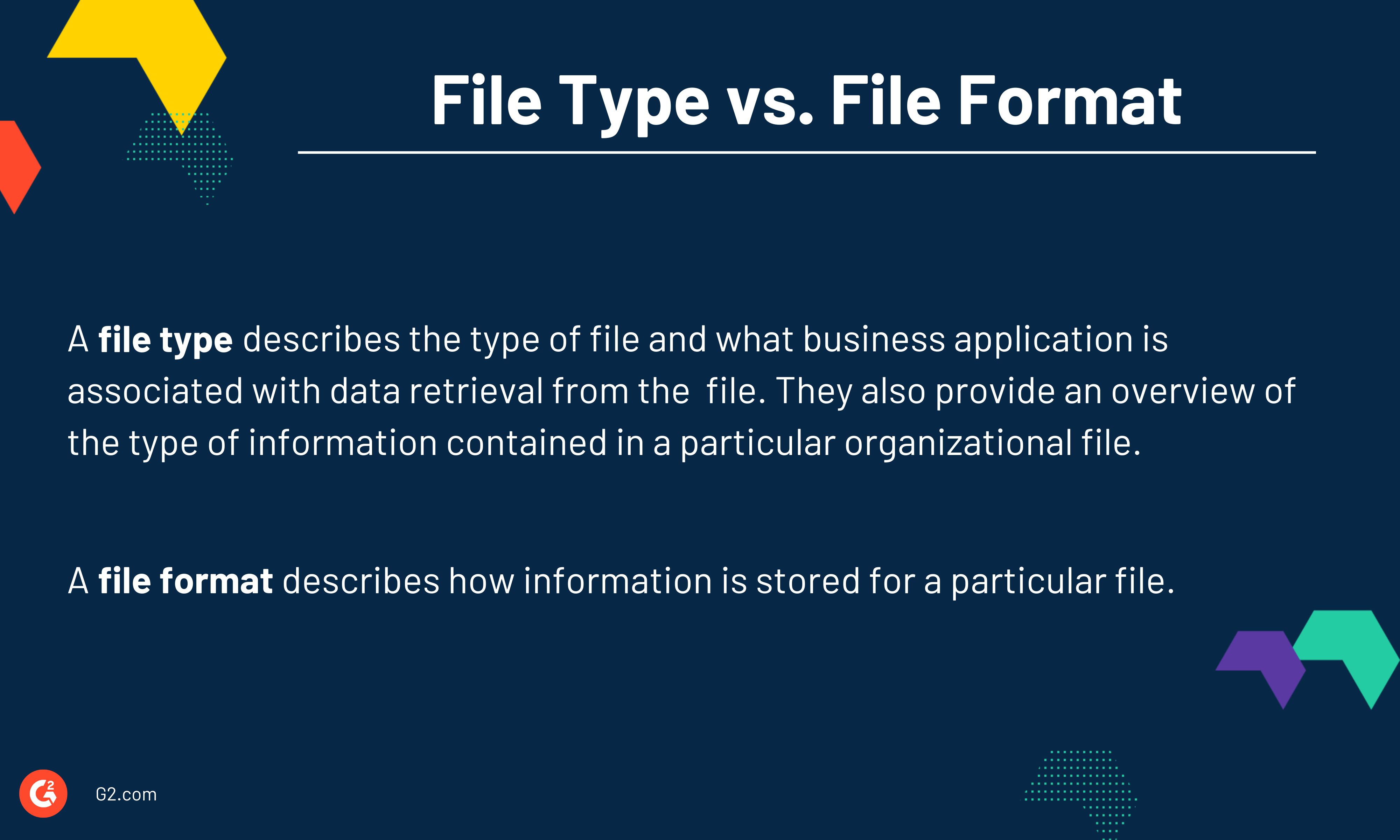

Dibyani Das
Dibyani is a former Content Marketing Specialist at G2. In her free time, you can find her scribbling fanfiction and brushing up her knowledge on various fandoms (Harry Potter, mostly).



















