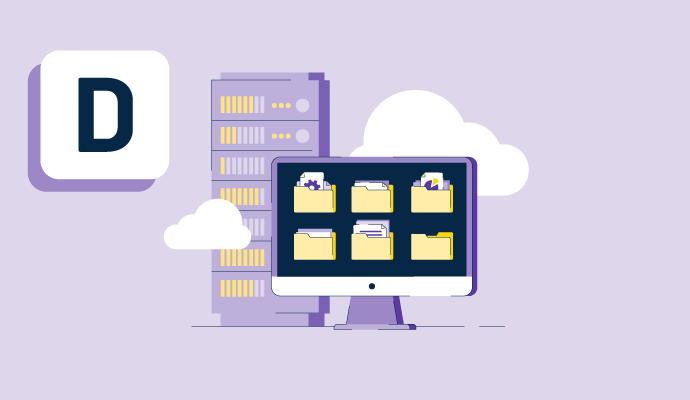O que é armazenamento de documentos?
O armazenamento de documentos é o ato de colocar documentos digitais em um tipo de sistema de gerenciamento com o objetivo de armazenar, gerenciar e/ou organizar as informações de forma eficaz e segura. Exemplos de documentos digitais são documentos de texto, PDFs, apresentações, faturas, imagens digitalizadas de documentos em papel e outros documentos empresariais.
As capacidades de armazenamento de documentos são mais comumente oferecidas por soluções de gerenciamento de documentos, que armazenam grandes quantidades de documentos da empresa em um repositório central. Os sistemas de gerenciamento de documentos ajudam a melhorar a velocidade de recuperação, reduzir documentos perdidos, cortar custos de armazenamento físico e melhorar os fluxos de trabalho. No entanto, armazenar informações é provavelmente uma capacidade de qualquer software envolvido com o gerenciamento ou análise de conteúdo estruturado.
Tipos de armazenamento de documentos
O armazenamento de documentos pode ser local ou baseado em nuvem:
- Armazenamento local: O armazenamento de documentos local envolve o uso dos próprios servidores de dados de uma organização para armazenar conteúdo. Isso significa que a organização é responsável pela manutenção dos servidores e pela segurança do conteúdo. Existem vantagens no armazenamento local, como não depender de um provedor terceirizado para manter o servidor em funcionamento, dando às organizações mais controle sobre seus dados. No entanto, essa opção pode ser cara, pois a organização precisa garantir que possui um sistema de backup adequado, já que os arquivos não são salvos automaticamente na nuvem. Uma opção local é mais adequada para organizações maiores com uma equipe de TI dedicada para gerenciar as demandas técnicas de manutenção de um servidor de dados interno.
- Armazenamento em nuvem: O armazenamento de documentos em nuvem opera online e é hospedado por um provedor externo, que é responsável pela manutenção. Como isso é cuidado externamente, não é necessário uma equipe de TI para instalar ou manter o sistema. Também não há grandes custos iniciais para configuração. As desvantagens incluem depender da conectividade com a internet para acessar arquivos e limites de armazenamento. Além disso, como os dados são armazenados e mantidos seguros pelos provedores externos, muitas vezes as empresas precisam esperar algum nível de risco, já que seus dados não estão com elas.
Benefícios do uso de armazenamento de documentos
O armazenamento de documentos geralmente é acompanhado de outros recursos que tornam o ato de armazenar conteúdo digitalmente em um repositório central benéfico. Veja como:
- Recuperação: Com a grande quantidade de dados que as organizações precisam armazenar, encontrar os documentos certos no momento certo se torna um desafio. A maioria das soluções de armazenamento de documentos possui capacidades de busca que permitem aos usuários procurar documentos usando palavras-chave incluídas nos metadados ou títulos. Capacidades de busca mais avançadas usarão busca de texto completo para procurar palavras-chave ou frases dentro do texto dos documentos. Isso reduz significativamente o tempo de recuperação.
- Segurança: Um aspecto da segurança são as permissões de usuário que as soluções de armazenamento de documentos permitem. Somente usuários autorizados poderão acessar, visualizar, editar e/ou compartilhar documentos. Outro aspecto é poder armazenar documentos em uma biblioteca central, de modo que, enquanto o servidor de dados for mantido adequadamente, os documentos estarão seguros e não serão extraviados ou perdidos.
- Custo: Armazenar documentos físicos requer instalações caras, além de tempo e recursos adicionais para procurar e recuperar manualmente as informações necessárias. Isso pode ser evitado com o armazenamento digital de documentos.
- Fluxo de trabalho: Se configurado corretamente, alguns fluxos de trabalho empresariais podem extrair dados diretamente de registros armazenados em soluções de armazenamento digital de documentos, o que ajuda a agilizar certos processos empresariais.
Elementos básicos do armazenamento de documentos
O formato do armazenamento de documentos pode diferir dependendo se são soluções independentes ou parte de um produto maior.
A maioria das soluções incluirá os seguintes elementos:
- Captura e importação de documentos: Este é o processo de colocar documentos no sistema de armazenamento. Documentos digitais podem ser importados diretamente, mas documentos em papel precisam ser digitalizados em um formato digital primeiro. Algumas soluções usam tecnologia OCR para converter imagens contendo texto escrito em dados de texto legíveis por máquina.
- Espaço de armazenamento: A quantidade de conteúdo que pode ser armazenada usando um sistema de armazenamento de documentos depende da capacidade dos servidores de dados. Muitas vezes, o espaço de armazenamento em nuvem é limitado, portanto, organizações maiores optam por armazenamento local.
- Organização de documentos: As soluções de armazenamento permitem que os administradores estruturem os sistemas de uma forma que melhor atenda às necessidades da organização. Eles podem escolher classificar documentos por equipe, hierarquia, área de conhecimento ou cliente.
Melhores práticas de armazenamento de documentos
Para que o armazenamento de documentos funcione de forma eficiente, siga estas melhores práticas:
- Convenções claras de nomenclatura: Os documentos precisam seguir uma convenção de nomenclatura clara para identificar facilmente os registros e evitar confusão. Convenções de nomenclatura comuns geralmente incluem palavras-chave para descrever o documento, data de criação e número da versão.
- Permissões de usuário: Para garantir que apenas usuários autorizados tenham acesso a determinados documentos, as permissões de usuário devem ser definidas. Isso é frequentemente feito organizando os usuários em grupos, com diferentes grupos tendo diferentes níveis de acesso.
Armazenamento de documentos vs. gerenciamento de documentos
Alguns podem confundir gerenciamento de documentos com armazenamento de documentos, mas os dois são diferentes.

Priya Patel
Priya is a Senior Research Analyst at G2 focusing on content management and design software. Priya leverages her background in market research to build subject matter expertise in the software space. Before moving back to Chicago in 2018, Priya lived in New Zealand for several years, where she studied at the University of Auckland and worked in consulting. In her free time, Priya enjoys being creative, whether it’s painting, cooking, or dancing.