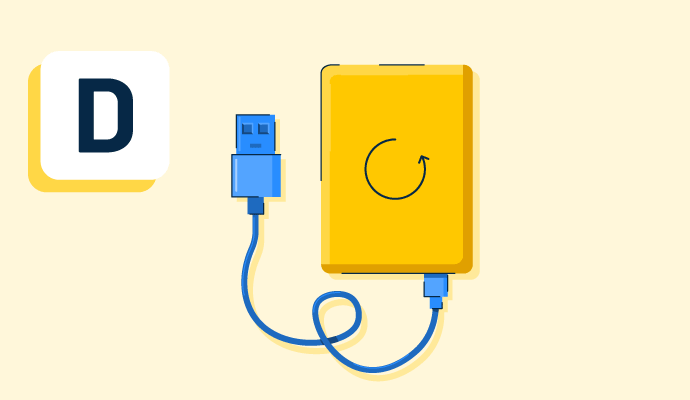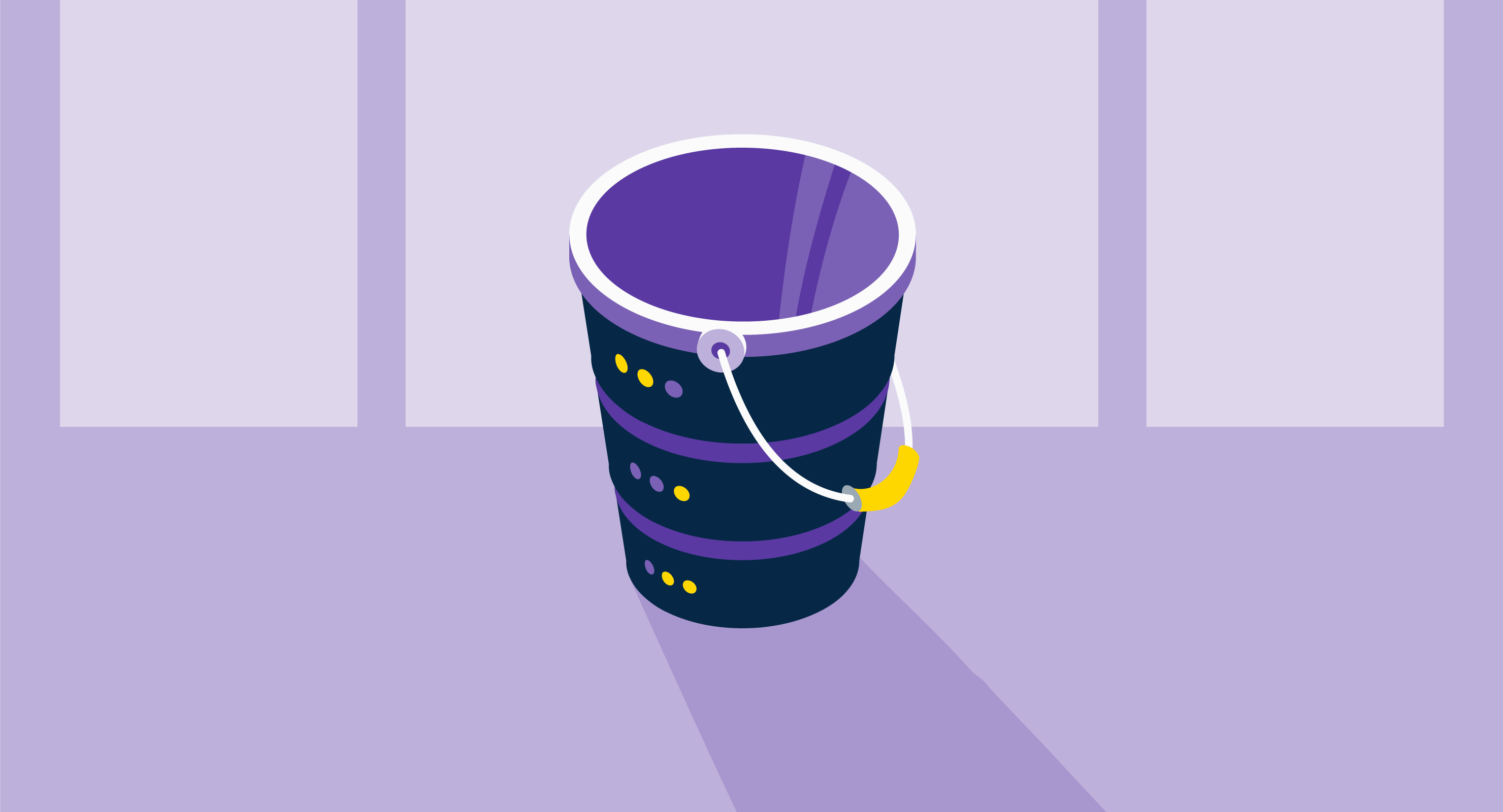What is a disk backup?
A disk backup is a copy of data stored on a physical disk, usually a hard drive. Companies create disk backups to protect themselves against data loss in situations like system crashes, human error, natural disasters, and cyberattacks.
Disk backups are used as a component of a business’s disaster recovery plan. Many organizations combine disk backups with object storage solutions to protect their data.
Types of disk backups
Disk backups are essential for protecting and recovering data. The three main types of backups businesses use are known as:
- Full backup. As the name suggests, a full backup is a complete copy of all data to the disk storage. Given that full backups capture everything (including the operating system), they take a long time to complete. A full backup also requires significant amounts of disk storage to ensure nothing is lost during the copy.
- Incremental backup. An incremental backup starts with a full backup. Subsequent backups are stored only when the data changes. Just the changes since the previous backup are copied over. Due to the nature of this setup, incremental backups require the least storage space.
- Differential backup. Differential backups also start with a full backup to store all data. Differential backups copy changes since the last full backup, but they do not depend on previous backups to do so. They’re cumulative, so companies only need the initial full and most recent differential backup to restore their data.
Benefits of disk backups
Disk backups provide several benefits as part of a disaster recovery and data protection strategy. Some of the key benefits of leveraging disk backups include the following:
- Restoration of files, systems, and applications: Unlike some forms of backups, disk backups include files, the operating system, and installed applications. This makes it easy to restore the entire system and resume normal operations quickly, reducing the amount of downtime that may occur.
- Protection against human errors like accidental deletion: Sometimes, users make unfortunate mistakes and delete data unintentionally. It can be costly and problematic when these situations occur if organizations don’t have the proper backups. Fortunately, disk backups protect against accidental deletion, allowing organizations to retrieve their files as needed.
- Offsite storage for physical protection: Companies can store their disk backups offsite if they choose, which adds a layer of physical protection against theft or natural disasters that may destroy the equipment. Teams working in high-risk areas may benefit significantly from having an offsite disk backup, especially in a natural disaster that disrupts services and workflows.
- Access data without an Internet connection: Storing data on a hard drive makes data accessibility retrieval easy and seamless because no Internet connection is needed to access the data. Other backup methods, like online backups, require an Internet connection to restore data, making disk backups slightly more favorable in the event of a network outage or interruption.
Disadvantages of disk backups
While disk backups work well as part of a holistic disaster recovery plan, they aren’t foolproof for protecting data; potential disadvantages of using disk backups include:
- Potential risk of losing all data. It can be problematic if disk backups aren’t stored at offsite locations. If an organization chooses to keep its backup onsite and the working site is impacted or destroyed due to an event like a fire or flood, it may lose all of its data. Creating a storage plan when leveraging disk backups is essential to ensure data is available.
- Time-consumption. Disk backups take a lot of hours when working with large amounts of data. Teams should give themselves enough time to complete the initial backup and plan for any following ones.
- Possibility of human errors. Managing the disk backup process requires a dedicated plan and resources. When users misconfigure the backup, mishandle data, or forget to perform backups regularly, the disk backup becomes an incomplete and unreliable source of truth.
Best practices for disk backups
When used correctly, disk backups are an effective technique for protecting business data. This means following some general best practices businesses – like encrypting sensitive information – to ensure reliability and effectiveness.
- Outline a backup strategy. Organizations must determine which information needs to be backed up, how frequently, and which backups to use. A clear plan determines the required equipment and whether a disk backup is enough.
- Protect and encrypt backups. Business data is at risk if an unencrypted disk backup gets stolen. Encrypting files, especially on physical backup locations, is essential.
- Follow the 3-2-1 data backup strategy. Disk backups work well as part of a larger backup plan. Experts recommend following the 3-2-1 backup method. It starts with three copies of data – one original and two backups. Then, two different storage types such as cloud storage and an external disk drive. Finally, one copy of data offsite.
Data storage can be costly. Learn how to cut costs with data deduplication to optimize storage.

Alyssa Towns
Alyssa Towns works in communications and change management and is a freelance writer for G2. She mainly writes SaaS, productivity, and career-adjacent content. In her spare time, Alyssa is either enjoying a new restaurant with her husband, playing with her Bengal cats Yeti and Yowie, adventuring outdoors, or reading a book from her TBR list.