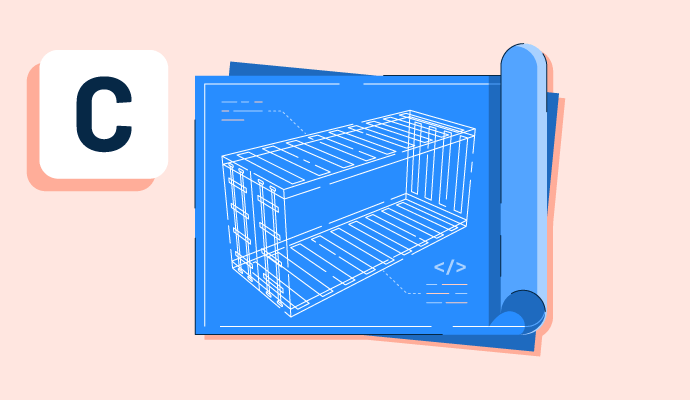O que é uma imagem de contêiner?
Uma imagem de contêiner é como um modelo para uma aplicação de software. Ela armazena todos os procedimentos para executar a aplicação em um ambiente de nuvem.
A imagem de contêiner garante que o software funcione de maneira semelhante em todos os sistemas e servidores com um contêiner familiar. Ela proporciona um uso consistente, tornando a implantação rápida e fácil.
Com esse processo, as equipes de engenharia economizam custos ao usar recursos de forma eficiente e reduzir a frequência de manutenção. Muitas organizações usam software de registro de contêineres para armazenar imagens de contêineres, ajudando as equipes a gerenciar imagens distribuídas por aplicações e redes.
Tipos de imagens de contêiner
Diferentes imagens servem a diferentes propósitos ao usar o contêiner. Abaixo estão alguns de seus tipos comuns.
- Imagens base servem como ponto de partida para criar novas imagens de contêiner. Elas geralmente contêm apenas o sistema operacional.
- Imagens oficiais são fornecidas e mantidas pelo fornecedor do software.
- Imagens personalizadas ajudam a atender a requisitos específicos. Elas começam com uma imagem base ou oficial e adicionam camadas com código e configurações personalizadas.
- Imagens específicas de aplicação incluem tanto a aplicação quanto suas dependências. Elas são adaptadas para uma aplicação específica.
- Imagens específicas de linguagem possuem o motor de contêiner para uma linguagem de programação específica, como Python, Node.js ou Java.
- Imagens de serviço cumprem requisitos especiais, como um banco de dados, servidor web ou fila de mensagens.
- Imagens mínimas contêm apenas o essencial necessário para executar uma aplicação. Elas ajudam a reduzir o tamanho e os potenciais riscos de segurança.
- Imagens de múltiplos estágios podem servir a um propósito específico – como construir código ou executar testes – em cada etapa do processo. O último estágio contém apenas o necessário para executar a aplicação.
- Imagens em camadas permitem melhor uso de cache e armazenamento como camadas embutidas.
Características principais das imagens de contêiner
As imagens de contêiner são críticas no desenvolvimento e implantação de aplicações nativas da nuvem. Aqui estão algumas características notáveis que as tornam uma escolha adequada para equipes de engenharia.
- Imutável. As imagens de contêiner são não mutáveis e mantêm a consistência em vários ambientes.
- Leve. Elas contêm apenas componentes necessários em vez de todo o sistema operacional, tornando-as leves.
- Portátil. Qualquer plataforma ou nuvem que suporte tempo de execução de contêiner pode usar imagens de contêiner.
- Versionamento. As imagens de contêiner mantêm versões anteriores acessíveis, se necessário.
- Sistema de arquivos em camadas. Cada instrução no Dockerfile adiciona uma nova camada ao construir uma imagem. Essa abordagem garante armazenamento otimizado, pois camadas comuns entre imagens são armazenadas apenas uma vez.
- Armazenamento em repositório. Um registro ou repositório de contêiner armazena imagens de contêiner com o devido versionamento.
- Varredura de segurança. Alguns registros de contêiner oferecem recursos de varredura de segurança para detectar vulnerabilidades.
- Metadados. Profissionais de TI podem adicionar metadados às imagens de contêiner para fornecer informações adicionais sobre a imagem.
Como funciona uma imagem de contêiner?
Aqui está uma explicação passo a passo de como uma imagem de contêiner funciona.
- Criação. Um arquivo de texto chamado "Dockerfile" ou similar cria uma imagem de contêiner, com base na plataforma de contêiner. Este arquivo tem instruções sobre o que deve ir na imagem, como o sistema operacional base, código da aplicação e outros arquivos ou configurações.
- Construção. O motor de contêiner processa o Dockerfile para construir a imagem real. A imagem é feita camada por camada, seguindo as instruções no Dockerfile.
- Armazenamento. O registro de contêiner armazena a imagem. Pode ser um registro público ou privado.
- Implantação. O desenvolvedor puxa a imagem, seja para sua máquina local ou para um servidor, para executá-la.
- Execução. O motor de contêiner lê a imagem e cria um contêiner isolado para executar a aplicação. Este contêiner tem seu próprio sistema de arquivos, rede e espaço de processo isolado, tornando-o independente do sistema host.
- Tempo de execução. Enquanto executa, o contêiner usa as bibliotecas e dependências de sua imagem para executar a aplicação. Ele pode ser parado, iniciado e removido independentemente de outros contêineres.
- Escala. Se necessário, múltiplos contêineres podem ser executados a partir da mesma imagem, facilitando a escalabilidade da aplicação.
- Atualização. Se a aplicação ou suas dependências precisarem de uma atualização, uma nova imagem é criada, e os contêineres existentes da imagem antiga substituem os novos contêineres.
Imagem de contêiner vs. contêiner Docker
Uma imagem de contêiner é um modelo com todos os códigos e dependências necessários para uma aplicação rodar em um ambiente nativo da nuvem. Ela é imutável para garantir o comportamento consistente da aplicação quando executada em várias plataformas ou nuvens.
Contêineres Docker são instâncias de tempo de execução autônomas. Eles compreendem uma camada somente leitura e adicionam uma camada de leitura e escrita no topo.
Saiba mais sobreregistro de contêiner e por que é uma solução completa para construir aplicações nativas da nuvem.

Sagar Joshi
Sagar Joshi is a former content marketing specialist at G2 in India. He is an engineer with a keen interest in data analytics and cybersecurity. He writes about topics related to them. You can find him reading books, learning a new language, or playing pool in his free time.