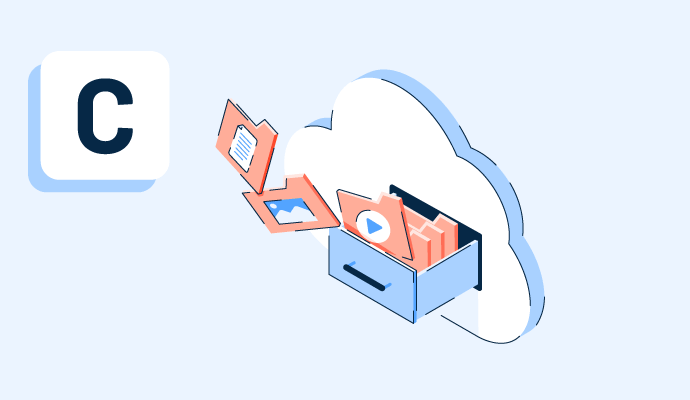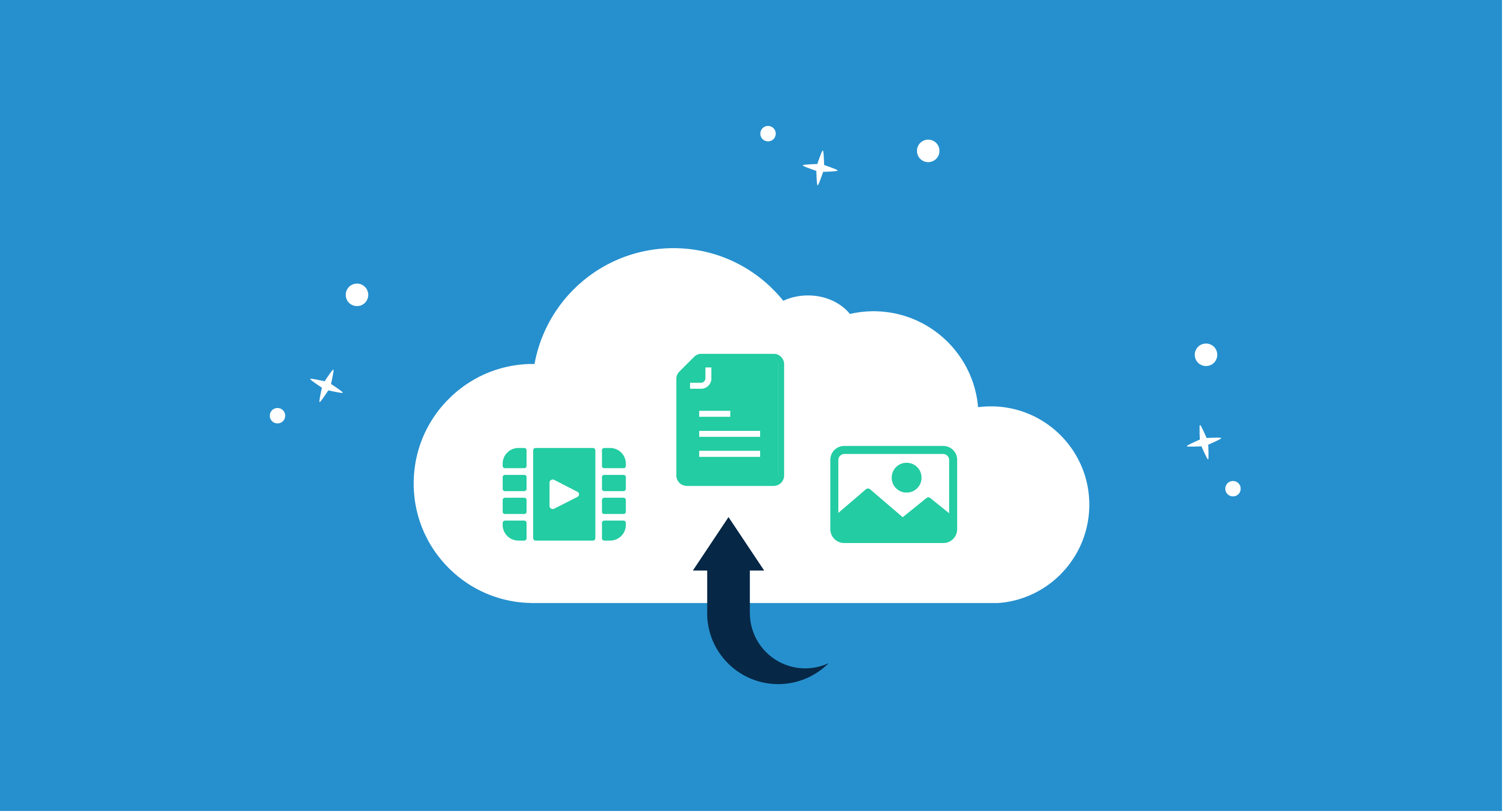What is cloud file storage?
Cloud file storage houses and stores data in the cloud. It leverages a shared file system to enable data accessibility.
It follows a hierarchical storage model. Within this system, users can create, delete, modify, read, and write files. Additionally, they can organize these files in directory trees for more intuitive access.
Organizations expect high accessibility from their mission-critical business applications. These applications rely on shared file storage. Engineers use cloud file storage software to store unstructured data and information on the file level. It helps them organize information in logical formats.
Types of cloud file storage
Each cloud solution has strengths and weaknesses according to its use cases. Understand the differences and choose the one that aligns with business needs.
- Private cloud storage stores data within a company or organization's intranet. An organization safeguards this data set up with its firewall and internally maintains data privacy.
- Public cloud storage demands fewer administrative controls and allows online access for authorized users and their collaborators. Various solution providers host public cloud storage, relieving users from system maintenance.
- Hybrid cloud storage is a fusion of private and public cloud storage. It combines private cloud security with public cloud adaptability.
- Community cloud storage is a private cloud model built for specific businesses or communities. The cloud storage providers offer their infrastructure, software, and development tools to meet the community’s unique needs.
Benefits of cloud file storage
Cloud file storage is cost-efficient. It offers multiple benefits for a variety of businesses. Some notable ones are:
- Accessibility. With content in the cloud, users can edit and share content from anywhere. Authorized individuals can access with specific security rights and share the files, regardless of the location.
- Collaboration. Cloud-based file sharing promotes collaboration as teams can work together remotely. Live versioning regularly updates files, even when multiple users edit the same document from different locations.
- Cost reduction. On-premises servers require an in-house IT team to manage and troubleshoot issues, leading to higher expenses. In contrast, cloud file storage reduces implementation costs.
- Scalability. Cloud service providers offer multiple storage plans that organizations can adopt as needed. There are no capital expenses associated with upgrading or downgrading storage capacity.
Features of cloud file storage
Cloud storage solutions have several features that provide security, agility, and accessibility to storage systems. Below are some of its notable features.
- File versioning allows multiple versions of a single file in cloud storage. Users can refer to the original versions if they need them again. If the latest version is lost or deleted, users can access previous versions, preventing complete data loss.
- Automatic synchronization automatically uploads user files to the cloud. It helps in proficient backup management anywhere, even if the user forgets to manually backup.
- Data backups prevent hardware failures and assist in times of cyber attacks. Data easily transfers to the cloud storage provider's remote servers, eliminating the need for expensive tape drives or on-site backup servers.
- Security is essential when transitioning sensitive data to the cloud. Many cloud storage platforms provide strong multi-layered security measures with encryption to the users.
Use cases of cloud file storage
Cloud file storage deploys, manages, and maintains files in the cloud and integrates with existing applications. Organizations use it for various applications, including:
- Web serving. Cloud file storage solutions follow file management protocols and seamlessly integrate into web applications. Multiple web servers quickly access the same files to deliver website content.
- Analytics. It often requires extensive data storage to deliver higher accuracy. Cloud-based file storage scales in capacity and performance, making it easier to manage big data and analytics.
- Media and entertainment. Cloud storage offers flexible, secure data access for media-related tasks like content production and digital supply chains.
- Development tools. Development during collaborative projects often requires the secure sharing of unorganized data. Cloud storage offers a secure repository for code and files with cloud-based development support.
Best practices for cloud file storage
Uploading data to the cloud is convenient but raises security concerns while accessing sensitive information. Here are the best practices to protect the data from prying eyes.
- Avoid storing sensitive information in the cloud. Only upload files that require frequent access or sharing. Avoid uploading critical documents with passwords, credit card numbers, or home addresses.
- Encrypt the data before uploading files to the cloud, even if the cloud storage service provides automatic encryption. Create a strong and unique decryption key, including more than 15 characters with uppercase and lowercase letters and numbers.
- Enable two-factor authentication to add an extra layer of security to the accounts. It verifies identity and prevents malicious login attempts.
- Carefully review the terms of service before trusting a cloud service provider. These services offer attractive features like photo and file sharing. Users must know the security protocols of the storage.
- Use antivirus software to keep all the systems up to date, including the operating system (OS). It’s better to be cautious while visiting risky websites.
Cloud file storage vs. local file storage
Cloud file storage stores files on remote servers connected via the internet, and third-party providers help maintain it. These cloud-storage files are easily accessible and synchronizable from anywhere. It enables remote collaboration in a hybrid work environment.
Local file storage stores files on physical server equipment on premise. It uses flash memory or hard disk drives. Data retrieval from local storage is faster than cloud storage, but it cannot automatically back up data or offer multiple access.
Learn more about how to choose the best online file storage.

Sagar Joshi
Sagar Joshi is a former content marketing specialist at G2 in India. He is an engineer with a keen interest in data analytics and cybersecurity. He writes about topics related to them. You can find him reading books, learning a new language, or playing pool in his free time.