Conseguir que um cliente compre sua solução é apenas metade da batalha.
O mercado nunca esteve tão saturado de opções para os consumidores como está hoje, e para ganhar sua lealdade, você terá que fazer mais do que oferecer uma experiência positiva única ao cliente. Os relacionamentos que, francamente, farão ou quebrarão seu negócio, devem ser altamente priorizados.
Criar e gerenciar esses relacionamentos exigirá duas coisas: interação humana e gestão de relacionamento com o cliente (CRM).
A gestão de relacionamento com o cliente pode ser vista como uma prática, sistema ou banco de dados. A frase geralmente se refere ao software usado para gerenciar relacionamentos com clientes, mas a definição pode ser aplicada a todas essas outras ideias também.
O que é software de CRM?
Gestão de relacionamento com o cliente (CRM) é o software que as empresas usam para acompanhar as interações com potenciais clientes e clientes existentes. É uma ferramenta que une vendas, marketing e atendimento ao cliente e, idealmente, fornece uma visão completa da identidade, histórico, preferências e atividades do cliente.
O objetivo de usar um CRM para o seu negócio é melhorar os relacionamentos que você tem com seus clientes. Uma experiência positiva com uma marca não é suficiente para fazer um cliente se tornar leal. Essa conexão deve ser nutrida. Ao se manter conectado aos clientes em um nível individual com um CRM, as empresas podem antecipar necessidades e fornecer suporte, fortalecer relacionamentos e aumentar as chances de os clientes se tornarem leais à sua marca.
Usar software de CRM é uma situação em que todos ganham. Os compradores recebem uma experiência personalizada, útil e informada, e as empresas ganham sua lealdade.
CRM vs. ERP vs. automação de marketing
Antes de prosseguirmos, precisamos estabelecer a importante, mas muitas vezes esquecida, diferença entre CRM, software de planejamento de recursos empresariais (ERP) e software de automação de marketing. Todos são usados para armazenar, organizar e analisar dados importantes de negócios, mas há algumas diferenças-chave.
Automação de marketing: destinada a iniciar e manter a comunicação com potenciais clientes
CRM: visa converter potenciais clientes em clientes leais
ERP: usado para supervisionar o processo de criação e entrega de soluções aos clientes
Embora automação de marketing, CRM e ERP sirvam a propósitos diferentes, as empresas precisam do poder dos três para encontrar clientes, mostrar-lhes o valor de suas soluções e cumprir a promessa de entrega.
Quer aprender mais sobre Software de CRM? Explore os produtos de CRM.
Quem usa CRM?
Quando você ouve a frase CRM, provavelmente pensa em uma grande corporação precisando gerenciar todos os seus clientes. No entanto, o CRM é o software que mais cresce no mercado, e 91% das empresas com 10 ou mais funcionários o utilizam.
O CRM pode ser usado por vários departamentos em qualquer organização. Qualquer pessoa que precise de informações sobre um cliente ou ação de vendas pode se beneficiar das informações armazenadas em um CRM. Vendas, marketing, desenvolvimento de negócios e suporte ao cliente são todos exemplos de equipes que usam CRM.
Embora o CRM seja frequentemente associado a empresas B2B, empresas B2C também podem se beneficiar do uso do software. Desde que uma empresa venda algo e esteja buscando criar relacionamentos mutuamente benéficos com seus clientes, ela pode ver melhorias com o CRM.
Da mesma forma, CRMs podem ser usados por empresas de todos os tamanhos. Para pequenas empresas com apenas alguns clientes, o CRM pode parecer um pouco demais. Mas uma vez que sua base de clientes cresce e se torna muito difícil de gerenciar em uma planilha ou em uma série de notas adesivas, é uma boa ideia fazer a mudança.
Empresas de grande porte quase certamente usarão um CRM devido à quantidade de clientes e departamentos voltados para o cliente.
Recursos do CRM
Além de melhorar os relacionamentos com os clientes, outro objetivo chave do CRM é automatizar todo o processo de vendas para os representantes, o que não é uma tarefa a ser tomada de ânimo leve.
Cada etapa do processo de vendas é tão importante quanto a anterior, e para simplificá-lo o máximo possível, sua ferramenta de CRM deve ter os seguintes recursos.
Gestão de contatos
A gestão de contatos refere-se ao processo de registrar as informações de contato de um cliente e as interações que ele tem com uma empresa.
Esse recurso do CRM permite que as empresas se mantenham organizadas, acompanhem dados cruciais dos clientes e adaptem suas abordagens para melhor direcioná-los com base no método de contato preferido do cliente. À medida que a quantidade de pontos de contato aumenta, a gestão de contatos permite que as empresas ofereçam uma experiência mais personalizada ao cliente.
Gestão de leads e oportunidades
A gestão de leads é a ação de encontrar, qualificar, acompanhar e interagir com potenciais clientes, também conhecidos como leads. Os leads entram no seu pipeline de vendas quando você obtém suas informações de contato a partir de alguma ação que eles realizaram, como optar por receber seu boletim informativo.
A partir daí, esses potenciais clientes precisam ser qualificados como compradores adequados, momento em que se convertem em uma oportunidade e são então classificados com base na probabilidade de compra.
A gestão de leads e oportunidades em ferramentas de CRM ajuda as empresas a acompanhar quais leads são os mais promissores, permitindo que priorizem essas contas.
Gestão de pipeline
A gestão de pipeline supervisiona cada etapa que os clientes entram em todo o processo de vendas.
Os CRMs permitem que as equipes de vendas analisem todas as áreas do pipeline de vendas, como prever taxas de fechamento e receitas, identificar pontos fracos no processo de vendas e fazer estimativas sobre o crescimento das vendas para os gerentes.
Criação de relatórios
Usando CRM e software de inteligência de negócios, as equipes de vendas podem criar relatórios e painéis para visualizar o progresso em negociações, estatísticas e qualquer outra métrica que precise ser acompanhada.
Os recursos de criação de relatórios oferecem a capacidade de atualizar em tempo real, para que sempre que novos dados sejam inseridos, os relatórios reflitam essas mudanças imediatamente. Os dados estão no centro de muitas decisões de negócios, e tornar essas informações facilmente acessíveis e compreensíveis é crucial.
Análise de vendas
Também envolvendo dados, as ferramentas de CRM têm um recurso de análise de vendas.
As informações coletadas com os relatórios, painéis e entrada geral de dados podem ser analisadas para tirar conclusões importantes, como identificar tendências no comportamento do cliente e identificar áreas do processo de vendas que precisam de melhorias.
Previsão de vendas
Usando outros recursos como gestão de pipeline, criação de relatórios e análise de vendas, o software de CRM oferece a capacidade de prever vendas para o futuro e estabelecer uma estrela guia em termos de metas.
Criar esse ponto de referência é importante para medir o sucesso e determinar áreas de melhoria.
Integração
Talvez um dos recursos mais importantes de um CRM seja sua capacidade de se integrar a outras ferramentas de software. Existem muitos outros sistemas que participam do sucesso da sua equipe de vendas, por exemplo:
- Marketing por e-mail
- Automação de marketing
- Chatbots
- Rastreamento de chamadas de entrada e saída
- Análise da web
- Marketing em mídias sociais
Os CRMs podem se integrar a todas as ferramentas acima, capacitando qualquer departamento que as utilize.
Tipos de CRMs
Gerenciar seus relacionamentos com os clientes deve ser uma prioridade máxima para o seu negócio. No entanto, seus objetivos específicos de negócios podem afetar o tipo de CRM que você escolhe implementar.
Os diferentes CRMs apoiam diferentes objetivos para o seu negócio, e decidir qual usar se resume a identificar um problema específico de gestão de relacionamento com o cliente que você precisa resolver.
Os três tipos de CRMs são operacional, analítico e colaborativo.
CRM operacional
Os CRMs operacionais ajudam as empresas a gerenciar suas atividades, dados e processos diários de marketing, vendas e atendimento ao cliente. O objetivo de usar um CRM operacional é conectar todas essas peças para construir a estrutura para fornecer uma experiência perfeita ao cliente.
Esses são os tipos mais comuns de CRMs, pois atuam como um recurso para qualquer departamento voltado para o cliente.
Ações diárias de vendas, como gerenciar o pipeline, qualificar leads, nutrir relacionamentos com clientes e iniciativas de automação de marketing, como campanhas de e-mail para novos potenciais clientes, podem acontecer dentro de um CRM operacional.
CRM analítico
O CRM analítico é um tipo de software que coleta dados sobre os clientes, os analisa e permite que as empresas determinem como aumentar a satisfação e as taxas de retenção dos clientes. Qualquer interação que um representante tenha com um cliente é rastreada e analisada por CRMs analíticos.
O objetivo de usar um CRM analítico é usar dados para obter insights sobre a jornada atual do cliente para melhor adaptar seus esforços de vendas e marketing a esses grupos. Os dados coletados girarão em torno de comportamentos, padrões e pontos problemáticos dos clientes.
CRM colaborativo
O CRM colaborativo trabalha para fornecer aos departamentos voltados para o cliente as informações de que precisam para oferecer uma melhor experiência ao cliente.
As organizações os usam para coletar, organizar e compartilhar essas informações com as equipes que contribuem para as equipes que precisam delas. Exemplos de dados coletados incluem soluções anteriores adquiridas, pontos de contato de atendimento ao cliente e preferências para canais de marketing.
Os CRMs colaborativos usam gestão de interações e gestão de canais para analisar interações com clientes e registrar métodos de comunicação preferidos para, em última análise, determinar a melhor maneira de abordar cada cliente.
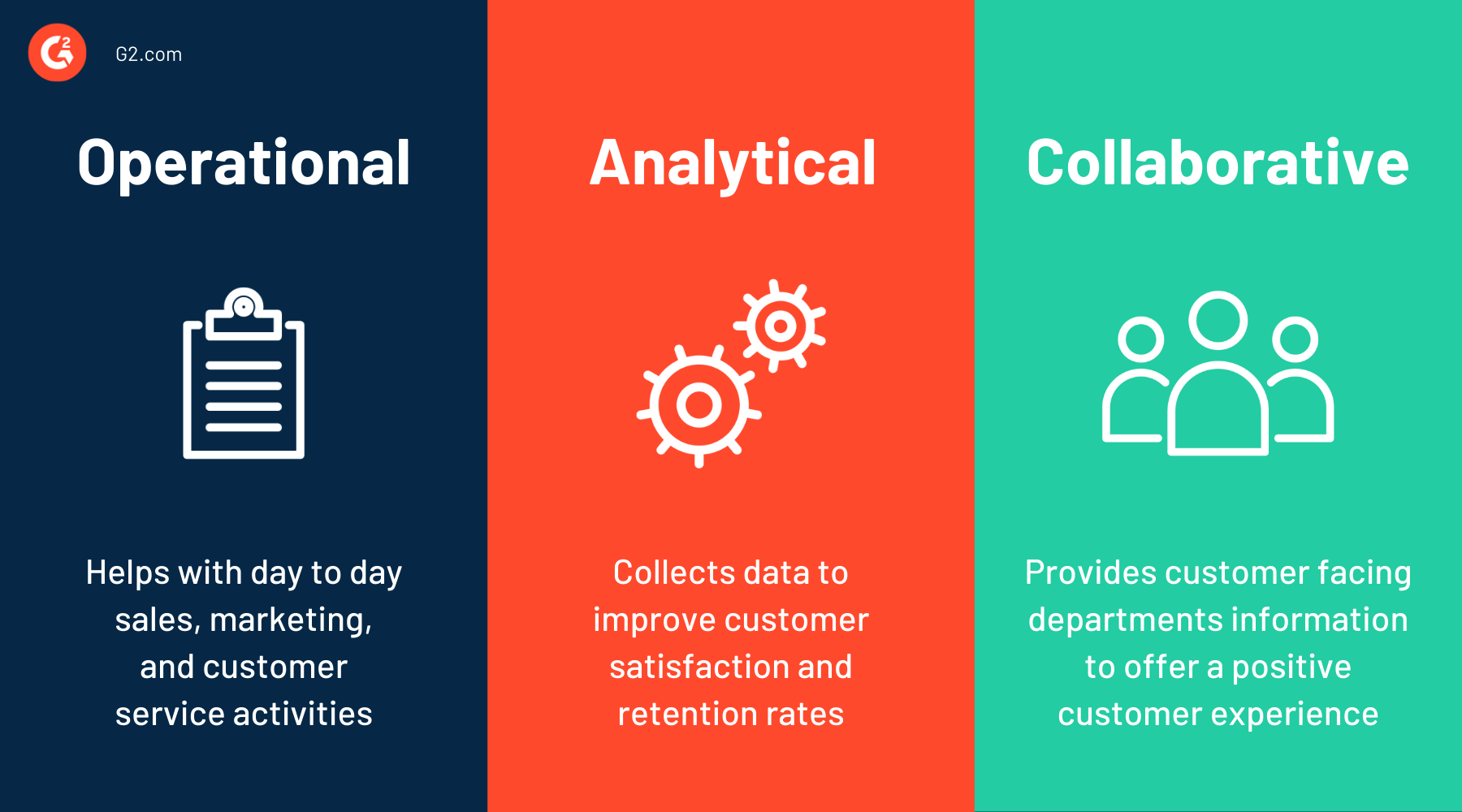
Casos de uso de CRM
Empresas de qualquer forma, tamanho e setor podem se beneficiar de uma ferramenta de CRM - B2B, B2C, startups e grandes empresas. Desde que manter um relacionamento saudável e mutuamente benéfico com seus clientes seja importante para o seu negócio (o que provavelmente é), você deve estar usando uma ferramenta de CRM.
Aqui estão alguns dos casos de uso mais comuns para um CRM.
Prospecção
Nem todo prospecto se torna um cliente, mas todo cliente já foi um prospecto. Este simples fato das vendas torna a prospecção, sem dúvida, a etapa mais importante no ciclo de vendas - você não pode ter um cliente sem que ele seja um prospecto primeiro.
A prospecção gira em torno de números. Nem todo prospecto se tornará um cliente pagante, então você precisa gerar um grande número de prospectos para levar em conta a falta de conversões.
Qualquer que seja o método que você use para coletar informações de contato de prospectos, o software de CRM pode automatizar o processo de coleta e organização.
Priorização de leads
Nem todos esses prospectos serão vencedores. Para ser considerado um lead, os prospectos precisam ser qualificados como prováveis compradores de sua solução. Priorizar leads é um jogo de extrair valor da massa de prospectos que você coletou, e tudo isso pode ser feito com um CRM.
Com base nos critérios que você define para o seu negócio, seu CRM pode atribuir uma pontuação a cada lead que representa o quão altamente essa pessoa deve ser priorizada. Algumas pessoas têm mais probabilidade de comprar sua solução do que outras, e esses clientes devem ser uma prioridade maior para os representantes.
Fatores que influenciarão a pontuação de um lead incluem cargo, setor, localização e maneiras como eles interagiram com seu negócio.
Alcance de vendas
Com essa lista de leads cuidadosamente qualificados e priorizados que se encaixam no seu mercado-alvo, você avançará no processo e começará com algum alcance.
Cada engajamento que você tem com um lead pode e deve ser rastreado usando um CRM. Se o ponto de contato resultou ou não em uma venda, você pode aprender algo vantajoso sobre um cliente toda vez que se comunica com ele.
Além disso, manter todos esses dados no mesmo lugar pode lhe dar uma imagem mais clara de quem é esse cliente, ajudando você a encontrar maneiras de vender melhor para ele.
Rastreamento de leads
Seus clientes seguirão alguma versão de uma jornada predeterminada através do seu funil de vendas. Cada uma das etapas dessa jornada deve ter seu próprio lugar no seu CRM.
Isso ajudará você a ver uma representação do seu pipeline de vendas e entender onde seus clientes estão em seu processo de tomada de decisão. À medida que os leads entram em certas etapas, você saberá quais ações tomar para movê-los mais perto do fechamento.
No geral, os CRMs ajudam no rastreamento de leads, o que oferece etapas claras para os representantes completarem ao vender, aumentando a probabilidade de fecharem negócios e dominarem o processo.
Abordando diferentes processos de vendas
É possível que sua empresa venda várias soluções ou tenha mais de uma persona de cliente. Por causa disso, você provavelmente terá diferentes processos de vendas para cada um, e ter mais de um processo de vendas pode causar confusão e sobreposição que prejudicam as chances de converter prospectos em clientes.
O software de CRM pode ser usado para criar pipelines de vendas separados com seus próprios processos de vendas, etapas e itens de ação para um público ou solução específica.
Entendendo seus clientes
No geral, o principal caso de uso de um CRM é entender melhor seus clientes. Oferecer uma solução para o ponto problemático de alguém é um bom começo, mas seu negócio só prosperará se você for além e empatizar com seus clientes.
Se você estivesse no lugar deles, como gostaria de ser abordado por um representante de vendas? Qual problema específico você está tentando resolver? Que informações você estaria procurando antes de tomar uma decisão de compra?
Quaisquer que sejam as respostas para seus compradores, você pode contar com eles procurando uma experiência personalizada ao cliente, e o CRM tem todas as ferramentas de que você precisa para que isso aconteça.
John Donnachie
Diretor da ClydeBank Media
Benefícios do CRM
Ao entrar em um papel de vendas, você ficará surpreso ao descobrir que a comunicação com os clientes não é tão central quanto você pensa. Embora deva ser o foco principal de qualquer representante, tarefas tediosas como entrada de dados e organização ocupam mais tempo do que pode parecer.
É aqui que um CRM pode ser útil.
Organização aprimorada
Cada interação que um cliente tem com seu negócio deve ser documentada e analisada. À medida que você se envolve em mais pontos de contato com os clientes, as informações podem se acumular ao longo do tempo, tornando fácil que pontos de dados importantes sejam enterrados e esquecidos.
Para evitar isso, sua empresa precisa começar a usar um CRM - notas adesivas e documentos desorganizados não são mais suficientes.
O software de CRM não está apenas lá para organizar os dados, mas também para torná-los acessíveis para qualquer pessoa na organização que possa precisar deles. Existem vários departamentos voltados para o cliente que podem se beneficiar das informações armazenadas em um CRM, e é trabalho dos representantes garantir que tudo seja relevante, preciso e atualizado.
Melhor comunicação
Seus clientes são todos únicos. Eles têm seu próprio método de comunicação preferido, pontos problemáticos a serem resolvidos e problemas com sua solução.
Embora esses detalhes importantes existam na cabeça do representante que está lidando com essa conta, não são de conhecimento público para todos os outros na empresa. Caso outro representante ou agente de atendimento ao cliente entre em contato, o software de CRM pode equipá-los com todas as informações que a empresa possui sobre aquele cliente em particular.
Isso resultará em uma melhor comunicação porque os representantes não precisam começar do zero com cada cliente com quem interagem.
Daniela Turcanu
Gerente de Marketing Sênior na Walls.io
Atendimento ao cliente melhorado
Como empresa, você precisa valorizar o tempo do seu cliente como se fosse o seu próprio. Quando os clientes se aproximam de você com perguntas, comentários e preocupações, você precisará estar pronto para entrar na conversa informado sobre como foram suas trocas anteriores com seu negócio.
Eles já enfrentaram outros problemas no passado? Uma solução foi encontrada? Problemas recorrentes se apresentaram?
Para fornecer soluções de atendimento ao cliente de forma rápida e precisa, você precisa conhecer o histórico de um cliente com o negócio. Os CRMs oferecem acesso a informações atualizadas sobre um cliente individual, ajudando você a apoiá-los da melhor maneira possível.
Tarefas automatizadas
Vender envolve muitas interações com clientes. No entanto, também requer coisas como entrada de dados, criação de relatórios e resolução de quaisquer questões legais que possam surgir.
Os CRMs são projetados para aliviar os representantes de vendas dessas tarefas um tanto quanto tediosas e irritantes, liberando mais tempo para que eles se concentrem em seus clientes. Esse foco extra nas pessoas em questão, em vez de seus contratos e dados, é uma vitória para melhorar o relacionamento.
Alinhamento avançado de departamentos
Existem muitos departamentos dentro de uma empresa que podem se beneficiar das informações armazenadas em um CRM.
Além de vendas, marketing e atendimento ao cliente precisam desses dados para fazer seu trabalho também. O acesso a esses dados aumenta a capacidade dos departamentos de entender melhor os objetivos uns dos outros para que todos possam trabalhar em direção ao objetivo comum - oferecer uma ótima solução e experiência ao cliente.
Análise e relatórios de dados aprimorados
Os dados dos clientes são preciosos por duas razões: ajudam você a se conectar com os clientes e podem ser analisados para tirar conclusões significativas sobre como vender para os clientes.
Um CRM não apenas armazena seus dados. Ele ajuda você a colocá-los em bom uso. Relatórios podem ser gerados, painéis criados e ideias geradas para melhorar os relacionamentos com os clientes e maximizar os lucros.
Como saber quando você precisa de um CRM
Seja porque você acha que seu negócio não exigiu um sistema de software para acompanhar seus clientes, ou porque acha que suas técnicas de vendas poderiam se beneficiar de uma organização adicional, pode ser hora de implementar uma ferramenta de CRM.
Aqui estão alguns sinais de que seu negócio está pronto para um CRM:
- Gerenciar informações de contato de clientes, dados e notas de interação está se tornando muito complicado para uma planilha ou outra forma de anotação.
- Seus funcionários precisam ir a mais de um lugar para obter informações sobre os clientes.
- Se um funcionário deixar seu negócio, todas as informações relevantes sobre um cliente sairiam com ele, porque não estão documentadas em nenhum lugar.
Se você sentiu algum desses pontos problemáticos, ou deseja colher os benefícios de um CRM listados na seção acima, é hora de investir.
Escolhendo um CRM
Se você marcou alguma dessas caixas acima, provavelmente é hora de investir em uma ferramenta de CRM para o seu negócio. Você sabe o quão únicas são as necessidades do seu negócio, e precisa encontrar um CRM que possa resolver todos os seus pontos problemáticos de gestão de relacionamento com o cliente.
Em um mar de produtos que parecem servir ao mesmo propósito, aqui estão algumas coisas a fazer ao tomar sua decisão de compra de CRM.
Faça uma lista de desejos
Primeiro de tudo, você precisa criar uma lista de desejos. Qualquer coisa e tudo o que você precisa de um CRM, adicione à lista. Um bom lugar para começar ao fazer esse catálogo de recursos é analisar seus processos de negócios, identificar lugares onde suas equipes de vendas, marketing e atendimento ao cliente estão lutando, e idealizar um componente de software que possa ajudar.
Ao escolher um CRM, verifique sua lista de desejos com os recursos disponíveis de uma solução específica. Pode não haver uma solução com tudo o que você está procurando, então priorize alguns recursos em relação a outros.
Pense no usuário
Encontrar uma solução que marque todas as caixas da sua lista de desejos e esteja dentro do seu orçamento é uma grande conquista. Mas é fácil de usar? Os departamentos voltados para o cliente precisarão usar esse software todos os dias, e as tarefas para as quais eles o usarão estão longe de ser mundanas.
Certifique-se de que o CRM que você escolher seja fácil de navegar, entender e aprender. A última coisa que seu negócio precisa é que os representantes encontrem problemas com um CRM ao tentar resolver um problema separado com um cliente.
Isso não apenas dobrará o problema, mas também pode desencorajar as pessoas de usar o CRM, resultando em seu negócio perdendo os benefícios que ele pode fornecer.
Olhe para a acessibilidade
Nem todos os negócios ocorrem em um escritório com computadores de mesa. Representantes e profissionais de marketing são frequentemente enviados para a estrada enquanto ainda precisam de acesso a um CRM. Certifique-se de que o software que você selecionar seja compatível com dispositivos móveis e possa ser acessado na nuvem.
Haverá muitas instâncias em que os representantes precisarão de dados de clientes rapidamente, e se não puderem acessá-los, isso prejudicará sua capacidade de vender. Além disso, um relatório da Nucleus Research descobriu que 65% dos representantes que usam um CRM móvel atingem sua cota de vendas em comparação com os 22% de usuários não móveis que atingem os mesmos alvos.
Garanta que ele se integre bem
Existem muitos outros sistemas de software que trabalham em direção ao seu processo de vendas: automação de marketing, marketing por e-mail, ferramentas de help desk, e assim por diante.
Seu CRM deve ser capaz de trabalhar em conformidade com essas outras ferramentas. Isso só tornará sua vida mais fácil.
5 melhores softwares de CRM
Com esses métodos de seleção de software em mente, é hora de escolher o CRM certo para o seu negócio. Que melhor maneira de fazer isso do que lendo avaliações de usuários da vida real?
*Abaixo estão as cinco principais soluções de software de CRM do Relatório Grid® da G2 da Primavera de 2024. Algumas avaliações podem ser editadas para maior clareza.
1. Salesforce
Salesforce é um CRM que se concentra em automatizar tarefas de vendas e permitir que as empresas cresçam seus negócios oferecendo os seguintes recursos: gestão de leads e contatos, gestão de oportunidades de vendas e relatórios e painéis personalizáveis.
O que os usuários gostam:
“O Salesforce Sales Cloud é facilmente personalizado para se ajustar ao crescimento de nossa equipe de vendas, ao contrário de outros CRMs que limitam os usuários. Ele possui atividades personalizadas, tarefas, relatórios, painéis, layouts de página, tipos de registro, processos de vendas, recursos móveis e automações para aumentar a eficiência de nossa equipe de vendas. Isso permite que eles passem menos tempo em tarefas administrativas e mais tempo no campo fechando oportunidades.
Também estou muito satisfeito com o suporte do Salesforce. Sempre recebo respostas rápidas e muitos dos meus tickets de suporte foram resolvidos no primeiro contato.”
- Avaliação do Salesforce CRM, Jill B.
O que os usuários não gostam:
“Como o Salesforce é modular, pode ficar caro obter as licenças necessárias. Especialmente se você entrar em funcionalidades avançadas, como geração avançada de cotações. A funcionalidade está lá na licença básica de vendas, mas parte dela é dividida em outra licença."
- Avaliação do Salesforce CRM, Robert D.
2. HubSpot Sales Hub
HubSpot’s Sales Hub pode acompanhar como seus negócios estão progredindo, organizar toda a sua atividade de vendas e acelerar seu processo de vendas. Seu grande foco é economizar tempo em cada estágio do seu funil de vendas.
O que os usuários gostam:
"Adoro que todas as informações de que preciso para um cliente sejam fáceis de encontrar; independentemente de quem falou com o cliente e quando, notas, chamadas, e-mails, está tudo lá. Integrar todas as formas de vendas em métodos fáceis de identificar, implementados com sua venda, não deixa espaço para erros. Está tudo registrado e fácil de retomar e continuar a venda com o histórico registrado. O atendimento ao cliente é muito mais fácil e claramente registrado com as opções de rastreamento. Eu uso todos os dias o dia todo!"
- Avaliação do HubSpot Sales Hub, Martha B.
O que os usuários não gostam:
“O HubSpot tem muitos benefícios, mas, como sempre, há algumas desvantagens. A estrutura de preços é uma delas; é perfeita para pequenas empresas com orçamentos apertados. Existem alguns recursos avançados que exigem pagamento adicional, o que leva a custos mais altos, mas, novamente, o que você obtém no nível inferior é perfeitamente suficiente para operar bem."
- Avaliação do HubSpot Sales Hub, Ferenc L.
3. ClickUp
ClickUp é uma plataforma de produtividade baseada em nuvem projetada para ser uma solução de espaço de trabalho tudo-em-um para indivíduos e equipes. Oferece uma variedade de ferramentas e capacidades para organizar tarefas, gerenciar projetos, rastrear tempo, criar documentos e facilitar a colaboração entre membros da equipe.
O que os usuários gostam:
" Meu recurso favorito é a função 'adicionar a' para tarefas, que me permite ter um local central para todos os principais projetos. Dentro do projeto, subtarefas podem ser atribuídas ao espaço/lista correto para serem trabalhadas por quem precisar. Ter uma visão de cima para baixo da localização e status de cada sub-tarefa é inestimável para acompanhar o que está completo e incompleto. Adicionar campos personalizados onde quer que eu precise também é fantástico."
- Avaliação do ClickUp, Kate M.
O que os usuários não gostam:
"Pode ser intimidador no início, pois há muitas funcionalidades para se familiarizar, mas uma vez que você se acostuma, o usuário achará muito útil."
- Avaliação do ClickUp, John Epok P.
4. ActiveCampaign for Sales
ActiveCampaign se concentra em ajudar os representantes a terem engajamentos, interações e comunicações significativas com seus clientes. As automações do ActiveCampaign combinam os benefícios do marketing por e-mail, automação de marketing, CRM e aprendizado de máquina.
O que os usuários gostam:
"As automações e integrações funcionam extremamente bem e automatizaram muitos processos manuais - pré-venda e pós-venda - em nosso negócio. A seção de negócios realmente ajuda no rastreamento de leads, e poder mover automaticamente os leads através do funil é muito poderoso. Por exemplo, tenho uma automação para que, quando um lead agendar uma visita no Calendly, ele seja automaticamente movido para uma seção 'Visita Agendada' no pipeline. O preço é muito razoável em comparação com alternativas como o Hubspot."
- Avaliação do ActiveCampaign, Michael T.
O que os usuários não gostam:
"A única área fraca que encontrei é que o editor de texto poderia ser mais robusto. Por exemplo, não há recurso de 'Desfazer', então se um erro for cometido, requer uma edição mais extensa do que eu preferiria."
- Avaliação do ActiveCampaign, Guthrie C.
5. Close
Close CRM é uma poderosa ferramenta de CRM especificamente projetada para equipes de vendas internas que buscam simplificar seu processo de vendas e aumentar a produtividade. Com sua interface amigável e conjunto de recursos extensos, o Close CRM atende a pequenas e médias empresas que buscam aumentar suas vendas e melhorar os relacionamentos com os clientes.
O que os usuários gostam:
"É realmente fácil de usar e adoro que possamos obter transcrições de nossas chamadas, atribuir tarefas, discagem automática e gravar chamadas. O suporte ao cliente é sempre muito rápido em me responder e já vi alguns problemas anteriores serem resolvidos, então realmente aprecio isso! Quando comecei a usar o Close, eu tinha que fechar o aplicativo a cada 30-60 minutos e reiniciá-lo porque parava de funcionar e agora não preciso mais!"
- Avaliação do Close, Melissa R.
O que os usuários não gostam:
"Gostaria que não houvesse limite no número de e-mails que poderiam ser adicionados a cada conta. Como o e-mail frio é tão popular agora, tenho mais de 40 e-mails que preciso gerenciar e usá-los todos na mesma caixa de entrada seria ótimo."
- Avaliação do Close, Philip O.
Mantenha seus olhos no prêmio
Esse prêmio é o cliente. Embora conseguir que um cliente compre sua solução uma vez seja definitivamente uma vitória, o que é ainda mais gratificante é ganhar sua lealdade criando um relacionamento mutuamente benéfico. O software de CRM pode ajudar a automatizar as tarefas mundanas associadas ao processo de vendas, permitindo que os representantes se concentrem no que realmente importa: o cliente.
Procurando facilitar o trabalho dos seus representantes de vendas? Você pode começar usando nosso modelo para criar um manual de vendas.
Este artigo foi publicado originalmente em 2020. Foi atualizado com novas informações.

Mary Clare Novak
Mary Clare Novak is a former Content Marketing Specialist at G2 based in Burlington, Vermont, where she is explored topics related to sales and customer relationship management. In her free time, you can find her doing a crossword puzzle, listening to cover bands, or eating fish tacos. (she/her/hers)
