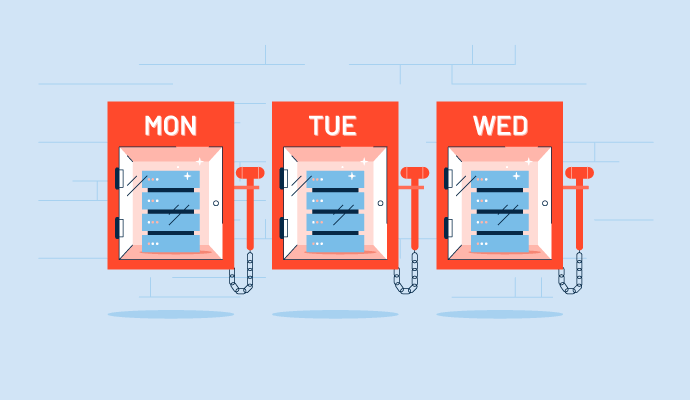Um desastre de dados pode acontecer a qualquer momento. Você acha que sua empresa pode sobreviver perdendo um dia, uma semana ou até mesmo um mês de dados?
Quando se trata de backup de dados e recuperação de desastres, determinar seu objetivo de ponto de recuperação (RPO) é crítico. RPO é a métrica que você define para a quantidade de dados que sua empresa pode se dar ao luxo de perder em um desastre de dados.
Seu RPO ajuda a decidir com que frequência você precisa fazer backup de seus sistemas de dados e a infraestrutura necessária para sustentar seu plano de backup. Na maioria dos casos, uma solução de recuperação de desastres como serviço (DRaaS) de um provedor de serviços gerenciados pode ajudá-lo a atingir seus objetivos de ponto de recuperação.
RPO é uma métrica de negócios crucial que toda organização deve acompanhar. Quando combinado com um objetivo de tempo de recuperação (RTO), o RPO fornece uma lista priorizada de todos os sistemas, aplicativos e dados a serem protegidos.
O que é objetivo de ponto de recuperação (RPO)?
O objetivo de ponto de recuperação (RPO) é a quantidade máxima de perda de dados permitida para que um sistema de aplicação específico ou função de TI se recupere sem sofrer falha nos negócios. Os RPOs remontam a um tempo em que seus dados estavam em boas condições, geralmente de um salvamento ou backup recente.
A tolerância à perda de uma empresa, ou quanto de dados ela pode perder sem sofrer danos graves, está conectada ao RPO e é delineada em sua estratégia de continuidade de negócios. Como o RPO se refere ao último período em que os dados da empresa foram preservados em um estado viável, ele também especifica processos para planejamento de recuperação de desastres, incluindo o intervalo de backup apropriado. Por exemplo, RPOs com duração de 60 minutos precisam de um backup contínuo a cada 60 minutos.
O RPO é tipicamente combinado com o objetivo de tempo de recuperação (RTO), ou o tempo estimado que leva para as atividades de uma empresa retomarem as operações normais após um desastre de dados. Essas medições apoiam o plano de recuperação de desastres da empresa, principalmente para permanecer operacional durante e após uma crise. Soluções de recuperação de desastres que utilizam RTO e RPO geralmente garantem que informações vitais sejam devidamente copiadas, preservadas e rapidamente acessíveis quando necessário.
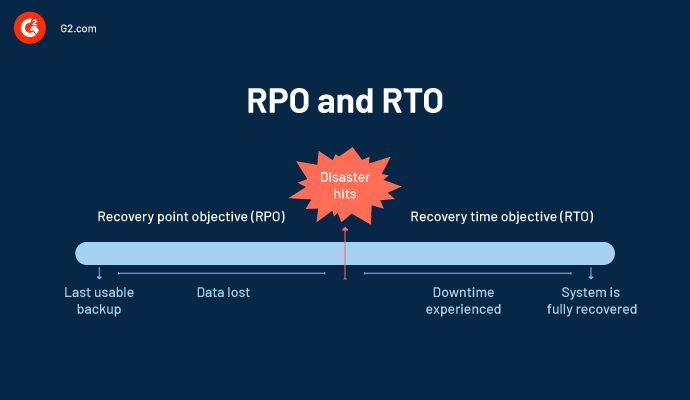
Você pode definir diferentes RPO para diferentes partes do seu negócio. Por exemplo, plataformas como servidores de e-mail, sistemas ERP, ferramentas CRM e HRMS podem ter vários valores de RPO e RTO.
Importância do RPO
Uma única interrupção não planejada pode ser catastrófica para o seu negócio. O risco de perda de dados tem repercussões significativas para as empresas. Como as operações comerciais são cruciais para a existência de qualquer organização, muitas têm padrões rigorosos para manter a segurança ideal para ativos de dados valiosos.
Um objetivo de ponto de recuperação é crucial porque pode impactar massivamente como uma organização opera e custa dinheiro. Por exemplo, se você definir um RPO de 6 horas em seus sistemas e encontrar um evento digital debilitante, você provavelmente perderá 6 horas de dados, já que o último ponto mais recente do qual você pode recuperar dados armazenados é de 6 horas atrás.
O RPO estabelece:
- A frequência mínima do cronograma de backup
- Quanto de dados pode ser perdido após um desastre que cause danos substanciais à empresa
- Quão longe a equipe de TI deve implantar estratégias de recuperação sem atrasar a perda de dados contra o RTO esperado
O que é Zero RPO? Zero RPO denota perda de dados inaceitável. Dados designados como Zero RPO são dados que sua organização não pode perder nem por um segundo sem graves repercussões. Manter Zero RPO requer proteção e replicação contínuas de dados para garantir que os dados nunca sejam perdidos. Dados médicos digitais em um hospital ou transações financeiras em um banco são dois exemplos de dados potenciais de Zero RPO.
Quer aprender mais sobre Soluções de Recuperação de Desastres como Serviço (DRaaS)? Explore os produtos de Recuperação de Desastres como Serviço (DRaaS).
Benefícios do RPO
Informações eletrônicas e software impulsionam o desenvolvimento empresarial. Adotar uma estratégia de recuperação de desastres protege as empresas da perda de dados e seus efeitos prejudiciais. RPOs e RTOs são componentes críticos de um plano superior de proteção de dados e recuperação de desastres.
Adotar e executar RPOs apropriados beneficia estratégias de proteção de dados e recuperação de desastres e outros processos de negócios de várias maneiras:
- Restauração granular: Um RPO eficiente fornece recuperação de dados granular. Restaurar uma peça específica de dados de um backup economiza dinheiro e esforço para as empresas sem adicionar complexidade. A restauração granular permite que os usuários localizem e recuperem rapidamente um arquivo ou documento específico. Este método de recuperação reduz a necessidade de restaurar um sistema ou dispositivo de armazenamento inteiro apenas para recuperar um único arquivo.
-
Segurança e conformidade de dados: As empresas precisam manter a conformidade em todos os níveis, e dados confiáveis são um componente crítico. Uma estratégia de recuperação de desastres com objetivos de ponto de recuperação apropriados garante backups adequados sem risco de perder dados importantes. As empresas podem usar criptografia de dados e segurança de gerenciamento de acesso com soluções baseadas em nuvem. Somente protegendo os dados atuais pode-se garantir a conformidade regulatória.
Soluções baseadas em nuvem dão às empresas acesso a uma ampla gama de capacidades para cumprir com regulamentos chave de privacidade de dados, incluindo o Regulamento Geral sobre a Proteção de Dados (GDPR), Controle de Organização de Serviço 2 (SOC2), e ISO 27001. - Operações econômicas: As empresas podem proteger os investimentos de TI existentes com uma política de backup eficaz que incorpora RPOs apropriados para backups seguros e regulares. Expandir a segurança de dados para a nuvem oferece benefícios adicionais, pois libera investimentos em tecnologia local e converte custos de capital iniciais em despesas operacionais acessíveis.
Como funciona o objetivo de ponto de recuperação?
Os RPOs especificam a quantidade de tempo que pode decorrer antes que a magnitude da perda de dados exceda o limite permitido sob um plano de continuidade de negócios (BCP). A tolerância à perda varia de acordo com o processo de negócios e a carga de trabalho, influenciando o RPO associado a essa carga de trabalho.
Aplicações de alta prioridade geralmente têm RPOs mais rigorosos que exigem backups mais frequentes. Nesses casos, a equipe de TI precisa preparar soluções de backup para atender a certos RPOs, como uma combinação de snapshots e replicação (também conhecida como proteção de dados quase contínua (CDP)).
Quando o RPO está próximo de zero, a TI combina serviços de failover com replicação contínua ou um sistema de proteção de dados contínua para alcançar quase 100% de disponibilidade de aplicativos e dados.
Definir uma frequência de backup de dados apropriada garante backup contínuo dentro do limite de tolerância à perda. Os administradores de sistema podem definir automaticamente um RPO como uma opção de política dentro de software de backup ou armazenamento e serviços em nuvem.
Outras métricas chave:
- Recovery Point Actual (RPA): RPA indica o volume real de dados que uma empresa perderia durante um desastre e recuperação de um backup local ou fora do local. Seu RPA deve ser menor que o RPO para cumprir com sua política de RPO.
- Recovery Time Actual (RTA): RTA denota o tempo levado para recuperar dados e tornar a cópia de armazenamento disponível para acesso de aplicativos. Para governança de dados eficaz e conformidade, o RTA deve ser menor que o RTO definido na estratégia de continuidade de negócios e recuperação de desastres.
Como definir RPOs
Os RPOs são frequentemente escolhidos dependendo da frequência de atualização de dados. Isso garante que, no caso de uma interrupção de serviço, todas as operações retomadas tenham a versão mais recente dos dados. Por exemplo, arquivos que mudam regularmente exigem um RPO curto (não mais que alguns minutos). Isso implica que as empresas podem retomar as operações com perda mínima de dados após uma interrupção.
Uma vez estabelecidos, os RPOs devem se tornar os pilares de sua estratégia de continuidade de negócios, atuando como metas para as operações que definem. Seu programa deve delinear diferentes RPOs para diferentes unidades de negócios. Uma atividade de dados crítica para a missão, como transações financeiras, requer um RPO mais curto do que arquivos menos atualizados regularmente, como informações de funcionários.
Os seguintes são alguns níveis de amostra que você deve considerar ao determinar os RPOs apropriados para suas unidades organizacionais:
- 0 - 1 hora: Estes são serviços críticos para a missão que não podem perder mais de uma hora de dados. Transações comerciais e de dados são tipicamente maiores em volume e mais variáveis, tornando a reconstrução desafiadora devido ao número de variáveis envolvidas. Esta categoria inclui transações financeiras, sistemas CRM e registros de pacientes.
- 1 - 4 horas: Esta categoria inclui unidades de negócios semi-críticas que podem tolerar até quatro horas de perda de dados. Exemplos são logs de chat de clientes e servidores de arquivos.
- 4 - 12 horas: Este grupo de unidades de negócios não pode tolerar sacrificar mais de 12 horas de dados. Exemplos são dados de marketing e vendas.
- 13 -24 horas: As unidades de negócios deste grupo gerenciam dados semi-importantes e precisam de um RPO de no máximo 24 horas. Isso pode incluir divisões de pessoal e compras que atualizam dados com menos frequência do que outras áreas de negócios.
Exemplo de objetivo de ponto de recuperação
Embora RTO e RPO estejam ligados de muitas maneiras, os RPOs se relacionam especificamente aos dados retidos. Há um RPO para tudo, seja um banco de dados de clientes, transações financeiras ou uma lista de aniversários de funcionários. Empresas com planos eficazes de recuperação de desastres (DR) incorporam RPOs em sua abordagem e planejamento.
Aqui está um exemplo de objetivos de ponto de recuperação em ação.
Um grande site de e-commerce global com vários servidores para várias tarefas desenvolve metas de ponto de recuperação dependendo do uso único de um servidor e dos dados que ele mantém. Como opera globalmente e vende 24 horas por dia, partes chave de seu sistema de gerenciamento de dados requerem replicação contínua em vez de backups diários ou semanais. Os executivos podem destacar os seguintes objetivos de ponto de recuperação:
- RPOs de um minuto: Sistemas e processos como gateways de pagamento, níveis de estoque de inventário, servidores de e-mail, logs de confirmação e bancos de dados de envio têm RPOs de um minuto em rotação.
- RPOs de uma hora: Componentes como interface do site, informações de clientes, painéis de produtos e autenticação de senha de usuário podem exigir RPOs de uma hora.
- RPOs de 24 horas: Bancos de dados de criação de conteúdo, logs de conversas de clientes e avaliações de clientes podem ter RPOs mais longos de 24 horas.
Se um incidente massivo de dados acontecer, as informações críticas da empresa de e-commerce, como evidências de coisas vendidas, reverterão para as informações mais atualizadas, já que são registradas a cada 60 segundos.
Informações ligeiramente menos críticas, como uma avaliação de produto de cliente publicada pouco antes da perda de dados, não estariam no site após a restauração. Ainda assim, aquelas do dia anterior permanecerão porque a TI definiu o RPO para 24 horas.
Objetivo de tempo de recuperação vs. objetivo de ponto de recuperação
O objetivo de ponto de recuperação está intimamente ligado ao objetivo de tempo de recuperação. É a quantidade máxima de tempo que os recursos de computação e aplicativos de negócios podem permanecer inoperantes após uma falha ou desastre. Essas métricas podem ajudar a guiar a seleção de estratégias de backup de dados adequadas. Elas também fornecem uma base para descobrir e avaliar soluções viáveis que permitirão que uma empresa retome as operações comerciais dentro de um prazo próximo ao RPO e RTO.
.png)
As duas técnicas permitem o planejamento de continuidade de negócios (BCP) e um plano de DR. Embora inter-relacionados, entender a diferença entre RTO e RPO ajuda o resultado final de uma empresa.
Objetivo de ponto de recuperação
RPO governa a tolerância à perda e a quantidade de dados que uma empresa pode se dar ao luxo de perder. É uma meta de planejamento que especifica com que frequência as equipes de TI devem fazer backup de dados para permitir a recuperação.
Uma empresa apoia os RPOs implementando uma estratégia de DR que faz backup de dados em intervalos apropriados, garantindo que a perda de dados nunca exceda a tolerância à perda predefinida da empresa.
Objetivo de tempo de recuperação
RTO entra na equação após um “evento de perda”. Ele ajuda uma empresa a avaliar quão rapidamente pode se recuperar de uma perda de dados devido a uma falha, desastre natural ou má conduta. O RTO explica ainda: "Quanto tempo deve levar para restaurar as operações normais após uma interrupção do processo de negócios?". RPO e RTO trabalham juntos, com o RPO garantindo que uma empresa tenha os procedimentos de backup de dados adequados e o RTO garantindo que os backups sejam recuperados rapidamente.
Os RPOs e RTOs variam de acordo com a aplicação e a importância dos dados. RPO e RTO próximos de zero são incrivelmente caros, pois a única maneira de evitar perda de dados zero e 100% de tempo de atividade é a replicação contínua de dados em ambientes de failover virtual.
Devido ao custo de atingir um RPO próximo de zero e selecionar os dados e sistemas certos, o custo de alcançar RPO e RTO adequados depende do propósito, risco e despesas. O RTO foca em sistemas e aplicativos, o que significa que ele calcula principalmente restrições de tempo em tempo de inatividade de serviço em vez de recuperação de dados.
Esta é outra maneira de entender o debate RTO vs. RPO: o RPO diz respeito a quanto de dados uma empresa perde após uma falha. O RTO aborda a má experiência do usuário e consumidores insatisfeitos, enquanto o RPO aborda situações catastróficas como perder centenas de milhares de dólares em transações de clientes.
Fatores que influenciam o RPO
Existem vários fatores a considerar ao desenvolver uma estratégia de RPO, incluindo:
- Indústria: Empresas que lidam com dados em rápida evolução ou sensíveis (por exemplo, dados de saúde ou transações bancárias) atualizam seus bancos de dados mais regularmente do que empresas que trabalham com arquivos estáticos.
- Armazenamento de dados: Onde seus dados residem (por exemplo, em dispositivos físicos, na nuvem, etc.) influencia a rapidez com que você pode restaurá-los durante uma falha de serviço.
- Desafios de conformidade: Muitos sistemas de conformidade incluem seções relacionadas à recuperação de desastres e disponibilidade de dados. Por exemplo, a acreditação SOC 2 exige um determinado grau de acessibilidade e integridade de processamento de dados, afetando a quantidade permitida de dados perdidos durante uma falha de serviço.
Como calcular o RPO
Como você deseja que a recuperação funcione dita a frequência com que você faz backup de dados, aplicativos e sistemas chave. Existem dois objetivos principais de recuperação de desastres ao planejar uma estratégia de DR: RTO e RPO. Considere os seguintes cinco passos ao calcular objetivos de ponto de recuperação para sua empresa ou indústria.
1. Revise com que frequência os arquivos são atualizados
Você pode controlar a periodicidade de atualização dos arquivos definindo uma meta de RPO. Isso torna seus dados mais recentes acessíveis. Por exemplo, você tem cópias digitais e operações que atualizam a cada 30 minutos. Estabelecer um RPO para cada 30-40 minutos garante que você acesse consistentemente os dados mais atualizados com pouca perda de informação.
Em contraste, se sua empresa definiu um RPO para um salvamento de backup semanal todo sábado à noite, uma falha técnica que ocorre na tarde de sábado resultaria na perda de uma semana inteira de dados, já que o backup do sistema ainda não havia ocorrido naquele dia. Você pode modificar seu RPO, então tente avaliar regularmente seus períodos de atualização de arquivos para ver se o RPO precisa ser alterado.
2. Examine suas metas de BCP
Os objetivos de ponto de recuperação complementam suas metas de plano de continuidade de negócios. Portanto, avalie cuidadosamente cada aspecto para definir RPOs com diferentes alocações de tempo para cada segmento de negócios, dependendo dos dados que contêm e quão cruciais são se ocorrer perda de dados.
Por exemplo, as transações financeiras e operações de dados necessárias de um banco nacional são críticas e precisam de tempos de RPO significativamente mais curtos do que documentos de recursos humanos com registros de pessoal que são atualizados com menos regularidade e podem suportar um tempo de RPO mais longo.
3. Considere as normas da indústria
Embora os requisitos de RPO de cada empresa possam ser únicos, você pode usar os padrões da indústria para orientá-lo ao estabelecer RPOs para unidades organizacionais em sua empresa. A maioria das transações comerciais se encaixa nos parâmetros gerais de tempo de RPO da indústria. No entanto, dependendo do tamanho da sua empresa ou de seu objetivo, você pode empregar configurações de dados semanais.
Por exemplo, uma transportadora aérea global com funcionários espalhados por centenas de locais provavelmente atualizará seus registros de RH com frequência. Em contraste, um provedor de seguros de escritório único com 30 funcionários pode optar por atualizar os arquivos de pessoal uma vez por semana porque são menos propensos a mudar do que os registros de RH da companhia aérea.
4. Desenvolva e autorize cada RPO
Desenvolva RPOs após examinar todos os riscos para cada aspecto de seu gerenciamento de dados e tê-los aceitos por executivos para implantação de TI ou parceiros. Documente o processo minuciosamente e mantenha registros para se referir e usar como referência para revisar ou ajustar um RPO.
5. Avalie regularmente seus parâmetros de RPO
Seus objetivos de ponto de recuperação podem evoluir à medida que sua empresa se desenvolve ou suas estratégias de continuidade de negócios mudam. Considere introduzir uma análise sistemática e frequente e avaliar quão bem suas configurações atuais de RPO estão funcionando e se precisam ser ajustadas.
Embora venha por último, este é um passo vital. Se você tiver um evento de perda de dados ou falha de sistema, uma avaliação ad hoc e um exame aprofundado de como seu RPO e RTO se saíram podem fornecer insights valiosos sobre todo o seu sistema de gerenciamento de dados.
Failover e RPO
Failover é a mudança entre seus sistemas primário e de backup durante uma interrupção ou tempo de inatividade programado do sistema. É essencial considerar os RPOs da sua empresa ao selecionar uma solução de failover para evitar perder dados excessivos ao mover-se para um servidor de backup. Por exemplo, um RPO de 10 minutos indica que sua solução de failover deve responder dentro desse prazo para garantir que você não perca mais de 10 minutos de dados.
Métodos de failover podem incluir:
- Um sistema de nome de domínio (DNS) direciona o tráfego de uma solução de hardware para um data center fora do local. Servidores DNS são essenciais para recuperação entre data centers de falhas de data center. No entanto, essa abordagem tem várias desvantagens possíveis, incluindo atrasos relacionados ao Time-to-live (TTL) e perda de serviço, que podem aumentar o tempo de recuperação de dados. Além disso, o método de roteamento pode causar failover desigual, já que provedores de serviços de internet (ISPs) podem continuar encaminhando tráfego para o servidor errado até que seu cache DNS seja restaurado.
- Dispositivos físicos que são mantidos no local como soluções de hardware. Se um dispositivo falhar, o tráfego é desviado para um servidor de backup. Esta abordagem elimina as preocupações de latência associadas ao failover de DNS. No entanto, requer hospedar seu site de backup no mesmo local físico que seu servidor primário. Isso geralmente é uma técnica ruim, pois expõe o local de backup a muitos riscos que afetarão seu cluster de servidores primários (por exemplo, falha na rede elétrica local ou desastres naturais).
- Serviços na borda que combinam as vantagens de soluções baseadas em DNS e hardware. A manutenção de dispositivos físicos não envolve atrasos de TTL ou despesas adicionais. Isso garante pouca perda de dados, permitindo que as empresas atinjam suas metas de RPO.
Quanto de dados você pode se dar ao luxo de perder?
Planejar a recuperação de desastres pode ser difícil e demorado. Se você não tiver as ferramentas ou experiência certas, é fácil perder coisas. Mas com uma boa equipe de TI e treinamento regular em vigor, você pode evitar alguns dos erros que poderiam custar caro à sua empresa em receita perdida.
Leve sua recuperação de desastres para o próximo nível com DRaaS.

Keerthi Rangan
Keerthi Rangan is a Senior SEO Specialist with a sharp focus on the IT management software market. Formerly a Content Marketing Specialist at G2, Keerthi crafts content that not only simplifies complex IT concepts but also guides organizations toward transformative software solutions. With a background in Python development, she brings a unique blend of technical expertise and strategic insight to her work. Her interests span network automation, blockchain, infrastructure as code (IaC), SaaS, and beyond—always exploring how technology reshapes businesses and how people work. Keerthi’s approach is thoughtful and driven by a quiet curiosity, always seeking the deeper connections between technology, strategy, and growth.