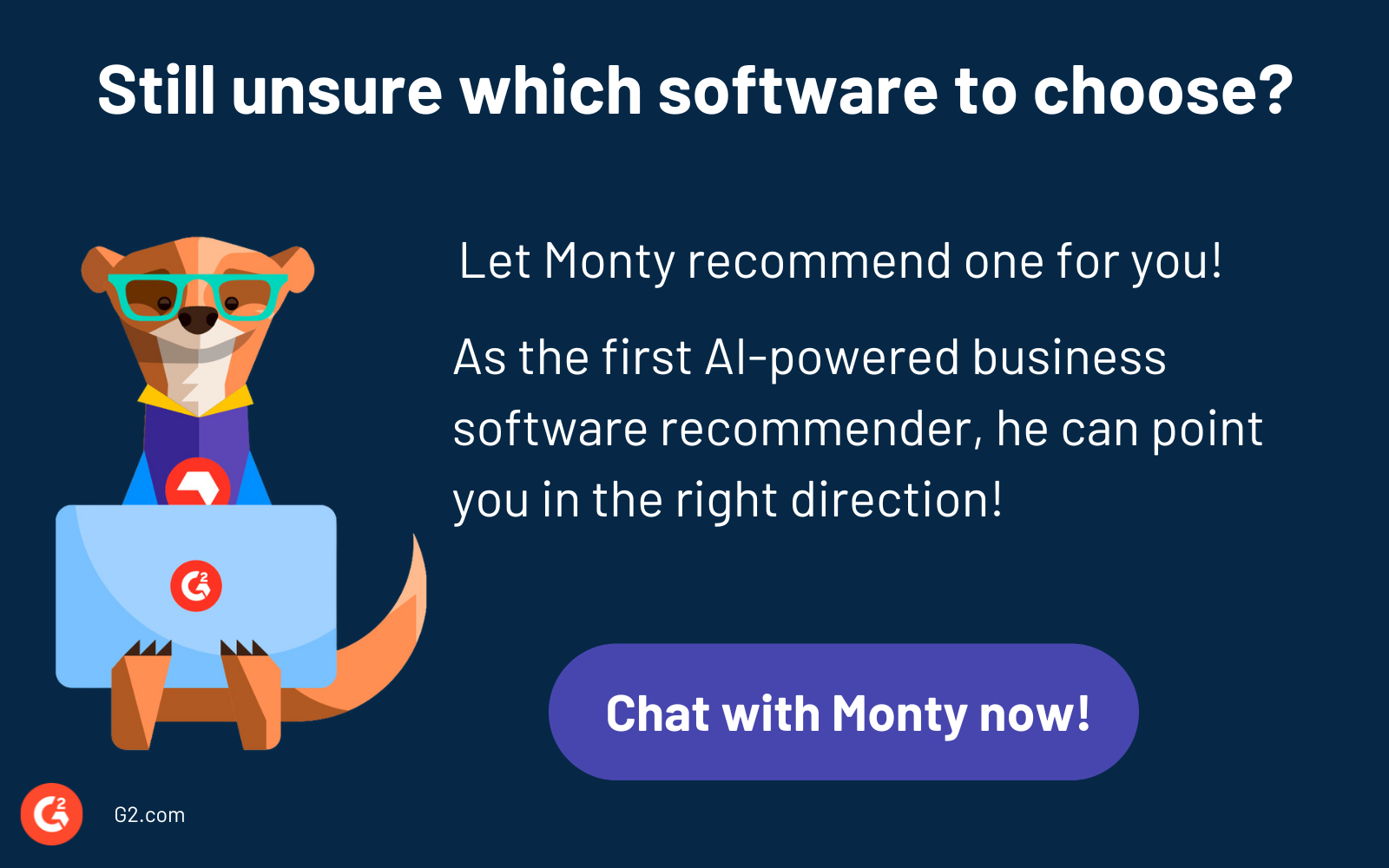All of us browse the web every day, but most of us do it without much thought to how it works. As a result, we can inadvertently make a habit out of some dangerous practices, opening up the possibility of cybercriminals gaining access to our private information.
The good news is that you have many ways to avoid these bad habits and still access all of the content you need online without putting yourself or your business’s most sensitive data at risk. You might already be using a proxy network without even realizing it, but if you’re not, let's learn how they work and why your team should use one.
What is a proxy network?
A proxy network, or intermediary network, is a server that acts as a gateway from the internet to devices and users. A proxy network uses an internet protocol (IP) address that is different from the IP address of the connected device. This hides the device’s true address.
If you have a proxy network, it doesn’t change anything about your user experience (UX), but the server provides an added layer of security by masking the real IP address from the website it links to.
The proxy network has its own address. Using this server means that no one can access your business’s private network via a device because they don’t know the device’s real location. Instead, all they can see is the proxy address.
Routing traffic this way uses dedicated proxy network software that offers a variety of proxy types from a range of physical locations around the world. Keep in mind that proxy networks don’t encrypt traffic end-to-end so they can’t provide a 100% private connection. But they still offer plenty of security benefits, along with advantages such as undercover data gathering and competitive intelligence.
How a proxy network works
A proxy network stands in the middle between a user’s device with a public IP address and the internet. When a user tries to access a website directly without a proxy, the request is sent to the web server via the user’s browser and their IP address can be seen. The web server then sends a data response back to the browser to load the website.
When a proxy network server is in play between the user’s device and the internet, the web server sees a different IP address.
The process adds several steps.
- The user enters the site URL into their browser window.
- The URL goes to the proxy server, rather than directly to the web server.
- The proxy network forwards this request to the web server.
- The web server sends the data response back to the proxy server, not the device.
- The proxy server forwards this information to the user’s browser and the website loads.
Proxy networks act as both a firewall and a filter, reviewing incoming and outgoing data on the network to prevent any sensitive information from being exposed to unauthorized individuals.
These networks can also filter incoming content requests and block websites based on that site’s IP address. Many businesses choose to do this to stop employees from connecting to shady sites that try to infiltrate the network or even social media sites that distract them from their work.
How to access the internet if you have a proxy set up
When your business uses a proxy server, you access the internet the same way that you normally do. As a user, you shouldn’t notice any differences once your browser has been configured to route traffic through the proxy. The IT team typically implements everything, so if there’s a website that’s been blocked and you need to access it, let them know and they can add an exemption based on your device’s IP address.
For example, if your company proxy network has blocked all social media sites, the marketing team still needs access to them to manage the company’s accounts. Their device’s IPs can be added as exemptions to that content filter, which means they’ll still be able to use those sites, but others in the company won’t.
How to set up a proxy network
Once you’ve decided on a proxy network software provider, make sure that they’re compatible with the operating system that you’re using for your business. After signing up, your provider will give you details on how to configure your new proxy.
You’ll first need to find the local area network (LAN) settings on your operating system and browser. On Mac devices, this is under System Settings > Network > Wifi > Advanced > Proxies, while Windows systems have this information under Internet Options > Connections > LAN Settings. Browsers like Safari, Firefox, and Google Chrome keep these settings under System Preferences > Network Settings, and Devices > Networks.
Using the server addresses of your business networks, port numbers, and your authentication credentials, you can configure your proxy to work with your existing networks and devices. After this is completed, be sure to test the connection by trying to access different websites through the proxy. Your IP address should display the proxy server’s IP address if everything has been set up correctly.
Quer aprender mais sobre Software de Rede Proxy? Explore os produtos de Rede Proxy.
Types of proxy networks
There are several different types of proxy networks you can use for your business, each of which operate on different internet protocols. Finding the right option for you depends on the type of traffic you send and receive from your devices, and your goals for using a proxy network. These are the most common types of proxy networks.
- Forward proxies are the most commonly used type of network. In this case, information from a device on a business network goes to the proxy firewall. The firewall then approves or denies the content request. As the name suggests, it forwards the approved request to the web server.
- Reverse proxies, different from forward proxies, protect servers, rather than the client devices. These work by receiving incoming requests from the device, forwarding the information to the correct server, and then returning information to the client device. The client device is not making direct contact with the end server, only the reverse proxy, but they're unaware of this. This is how companies block specific websites and monitor employees trying to access them.
- Transparent proxies. There are no security or privacy features with these proxies, as the web server can still see your device’s real IP address. Instead, this type of proxy network is typically used for caching, loading websites faster, or filtering content from users.
- Anonymous proxies. Also called distorting proxies, these networks don’t hide that you’re using a proxy from the web server unless you’re using a high anonymity proxy. These proxies still provide the web server with a fake IP address. You may be denied access to some sites as a result. For example, many overseas streaming services do this to stop foreign users accessing their content via a proxy.
Is a virtual private network (VPN) the same as a proxy network?
Virtual private networks (VPNs) offer similar features to proxy networks and they both act as a gateway between user devices and the internet by hiding the device’s true location. But when VPNs are configured at the system level, the default is usually set to automatically allow all traffic to come through from the web server, whereas proxy networks only allow traffic through configured applications and sites.
In many cases, VPNs are also more secure than proxy networks because they hide data through an encryption tunnel as a default. You have to configure this separately with a proxy network.
VPNs are ideal to use when accessing public WiFi because they create a secure tunnel that hides more than just your IP address from anyone else using that WiFi network. Since VPNs offer a higher level of security, they’re usually more expensive than proxy networks.
There are added benefits to pairing a proxy and a VPN together. Not only does it add security, but it also lets your remote team members use the company proxy when they’re away from the office. By signing in through a company VPN, they can access everything they need as if they were based on-site with the rest of the team.
Benefits of a proxy network
Proxy networks offer several benefits to businesses. While the advantages depend on the type of proxy you use, the most common advantages of proxy networks are:
- Enhanced security. Certain proxy types can block potentially dangerous emails before they hit your employees’ inboxes. At the same time, they deny access to certain websites like those flagged as containing malware.
- Anonymous browsing. With a concealed IP address, you can browse the web without being tracked by the web server.
- Geolocation filtering. Using a proxy IP that’s in a different place than your business network IP can help when you’re trying to do research that’s geographically dependent, like travel information, prices, or even market research on your competitors.
- Improved bandwidth and load times. When your business has a good proxy in place, it can cache websites that your employees visit frequently and save this information for the next time they visit. This means that the site will load faster, which saves bandwidth for your company and improves overall network performance due to fewer requests being sent.
Top 5 proxy network software providers
Proxy network software assigns users a unique IP address that can be changed based on location or other details that a business wishes to conceal. You can use different proxy types based on reasons like increasing security for your team or planning for high traffic to your data center.
To be included in the proxy network software category, platforms must:
- Route all traffic through intermediary servers
- Provide static, rotating, and/or data center proxy network servers
- Deliver proxies from numerous locations
* Below are the top five leading proxy network software solutions from G2’s Fall 2024 Grid Report. Some reviews may be edited for clarity.
1. ASocks Residential Proxies
ASocks Residential Proxies offers its services to over 150 countries and they only charge users for the traffic they consume. Choose your residential proxy’s ideal speed to block sites and gain increased security for your business network. The software uses both static and rotating IPs, so you can change your IP location whenever you need to.
What users like best:
“Unparalleled speed, unwavering reliability, and robust security elevate data collection to an impeccable experience.”
- ASocks Residential Proxies Review, Rafael C.
What users dislike:
“One major drawback I see in AsSocks is the lack of unlimited proxies and bandwidth of many countries' locations, while in major countries they provide unlimited bandwidth.”
- ASocks Residential Proxies Review, Alexa W.
2. Smartproxy
With five different proxy types, Smartproxy has over 100 mobile IPs and one of the fastest response times on the market. Site unblocker tools give you access to any site without restrictions while scraping tools provide insight for search engine optimization and e-commerce platforms.
What users like best:
“Live chat, the live agents resolved my problems on multiple occasions. The proxy is easy to use and easy to implement, as this was my first time working with proxies and I got it all by myself. I didn't use the proxy very frequently, but it met my standards. The last thing that I like most is that Smartproxy has numerous features such as residential proxy, mobile proxy, etc., compared to their competitors.”
- Smartproxy Review, Daniel K.
What users dislike:
“No full pay-as-you-go plan, you have to purchase the subscription and then get some pay-as-you-go features.”
- Smartproxy Review, Sheng W.
3. NetNut.io
NetNut.io provides fast residential proxies with over 52 million options worldwide. Target locations anywhere with city-state specific options available for both premium static and rotating IP addresses.
What users like best:
“NetNut is quite different from other proxies I've used in the sense that it's not using P2P, something which is a key point for me. Also liked how many geo locations they have because other competitor proxies I've used haven't covered as many which is necessary for what I'm using it for.”
- NetNut.io Review, Dominica F.
What users dislike:
“The lack of a user-friendly interface for setup and integration could be improved. A more intuitive platform would make the user experience even better.”
- NetNut.io Review, Lorelai M.
4. Oxylabs
Oxylabs developer-friendly service doles out web-based intelligence and proxies for thousands of businesses worldwide. Whether you’re looking for data collection services, scraper APIs, or proxies, you’ll experience one of the most reliable platforms on the market, with an active user community on Discord and GitHub.
What users like best:
“We use the mobile proxy. It was very easy to implement. It is easy to configure which city in the world you want the proxy to be in, and for us this was very important. It was also important to have real random devices and this was fully implemented.”
- Oxylabs Review, Péter P.
What users dislike:
“In some cases we have seen subnets picked up immediately as blacklisted. More flexibility here to test and switch subnets would be appreciated.”
- Oxylabs Review, Sam J.
5. IPRoyal
IPRoyal is a proxy service provider offering a range of proxy solutions, including residential, datacenter, mobile, and ISP proxies. It is known for its reliability, security, and extensive global IP coverage. IPRoyal proxies are commonly used for web scraping, SEO monitoring, accessing geo-restricted content, and ensuring online privacy. With high-speed connections and customizable proxy options, IPRoyal caters to businesses and individuals looking for efficient and secure proxy services.
What users like best:
“I was searching for a long-term partner in browser automation to manage proxies, and I found just that with IPRoyal. Their fast customer support and clear communication about what will and won’t work made the decision easy. Since then, I’ve been using IPRoyal for all my customer projects.
Like other proxies, the integration is straightforward—you receive the IP, username, password, and port to quickly implement it into your code. However, after testing other competitors, I believe IPRoyal stands out for its reliability, making it my go-to choice for proxy management."
- IPRoyal Review, Alexis M.
What users dislike:
"One downside of IPRoyal is its limited free trial options. Unlike some competitors, IPRoyal doesn't offer a free trial, making it challenging for potential users to test the service before committing to a paid plan. Additionally, the Chrome extension lacks the ability to assign selective URLs, preventing users from choosing which websites should route through the proxy."
- IPRoyal Review, Charly R.
The power's in your proxy!
When you’re looking for a tool to keep your business data safe and enhance your privacy and access to content all over the world, a proxy network can be a great addition to your tech stack. So power up your proxy and browse the web in any way you want!
Not sure how private your data actually is? Use privacy impact assessment (PIA) software to evaluate and track the privacy implications of data you currently have in your business.

Holly Landis
Holly Landis is a freelance writer for G2. She also specializes in being a digital marketing consultant, focusing in on-page SEO, copy, and content writing. She works with SMEs and creative businesses that want to be more intentional with their digital strategies and grow organically on channels they own. As a Brit now living in the USA, you'll usually find her drinking copious amounts of tea in her cherished Anne Boleyn mug while watching endless reruns of Parks and Rec.