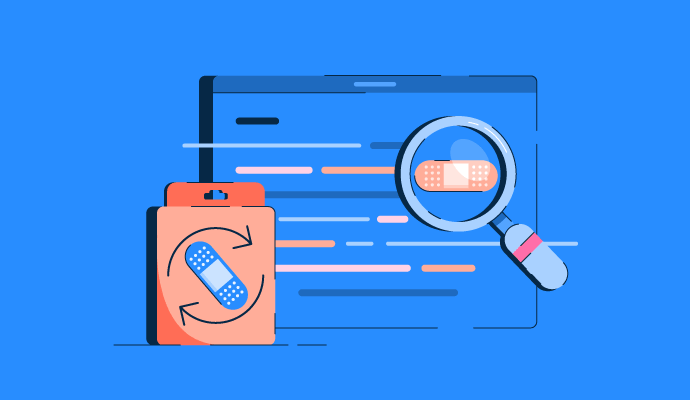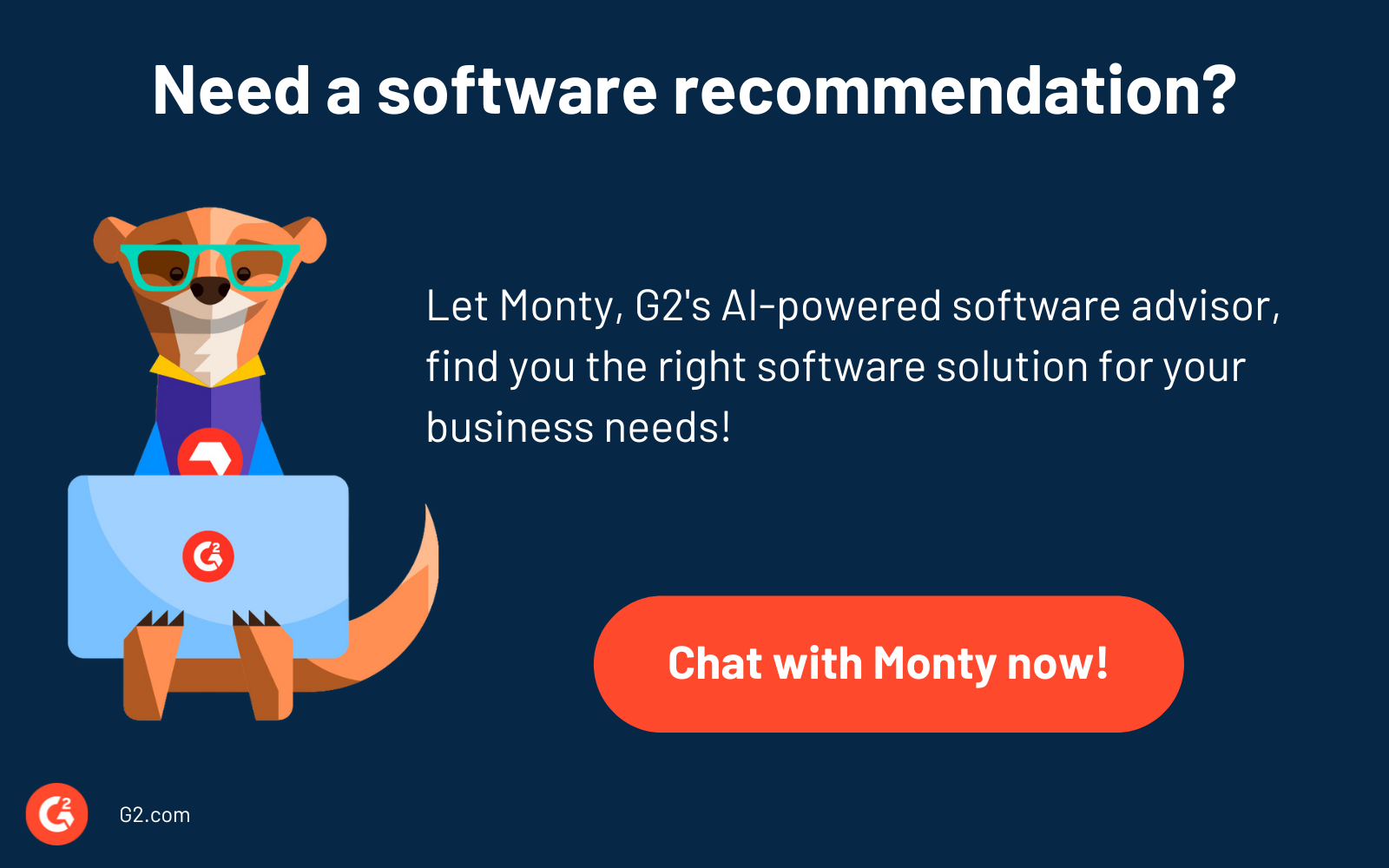Sistemas de segurança tornaram-se parte de nossas vidas diárias. A maioria de nós não pensa duas vezes antes de trancar a porta da frente ao sair de casa ou clicar no bloqueio automático de nossos carros ao chegar ao destino. Mas quando se trata de nossos dispositivos, é fácil esquecer que eles também precisam de proteção.
Com o aumento de malware e hacking, pensar em cibersegurança não é mais um luxo; é uma necessidade. Uma das maneiras mais eficazes que as empresas abordam a segurança online é através de um processo conhecido como gerenciamento de patches.
O que é gerenciamento de patches?
Gerenciamento de patches é um processo que corrige bugs, erros e vulnerabilidades adicionando código ao software existente. Patches também podem ser usados para adicionar novos recursos ou, de modo geral, melhorar a segurança do aplicativo.
O patch é quase como um curativo para o software. Em vez de reescrever e reinstalar completamente o aplicativo ou programa completo, ele pode corrigir a seção específica que precisa de uma atualização.
Para empresas que mantêm vários aplicativos de hardware ou software diferentes, usar software de gerenciamento de patches é uma das melhores maneiras de se manter atualizado com as atualizações necessárias. Essas ferramentas enviam notificações de alerta aos usuários para informá-los que uma atualização foi criada. Algumas ferramentas até fazem atualizações automáticas nos dispositivos.
Tipos de gerenciamento de patches
Cada patch criado é único para o hardware ou software para o qual foi feito, mas geralmente, eles se enquadram em uma das três categorias.
Patches de segurança
Um dos tipos mais importantes de gerenciamento de patches são os patches de segurança. Eles abordam vulnerabilidades específicas ou possíveis explorações de ameaças dentro do software para proteger o aplicativo de atividades cibercriminosas futuras.
Patches de correção de bugs
Nem todos os bugs no software ameaçam a segurança, embora alguns o façam. É por isso que a maioria dos softwares de gerenciamento de patches ajuda as equipes a decidir sobre o nível de gravidade, variando de menor a crítico. Patches de bugs são usados para corrigir quaisquer erros no aplicativo, o que melhora a experiência do usuário e reforça a segurança.
Patches de atualização de recursos
De tempos em tempos, os desenvolvedores adicionam novos recursos aos seus aplicativos. Em vez de fazer os usuários baixarem ou reinstalarem todo o produto novamente, patches podem ser enviados para os dispositivos para integrar os novos recursos ao aplicativo existente. Este método introduz novas funcionalidades e melhora o desempenho para uma melhor experiência do usuário.
Quer aprender mais sobre Software de Gerenciamento de Patches? Explore os produtos de Gerenciamento de Patches.
O processo de gerenciamento de patches
Se os patches são instalados manual ou automaticamente, toda a identificação, desenvolvimento e implantação de patches devem seguir o seguinte processo padrão.

- Escanear hardware e software em busca de vulnerabilidades ou erros. Isso deve ser um processo contínuo para garantir que nada seja perdido.
- As equipes examinam erros e identificam onde os patches são necessários. Ferramentas de gerenciamento de patches podem sinalizar esses erros na fase de escaneamento. As equipes precisam analisar os possíveis problemas para determinar quais patches devem ter prioridade.
- Implantar patches. Uma vez que o patch foi criado, ele precisa estar publicamente disponível para os usuários. Se o patch não for uma atualização automática, os usuários podem instalá-lo por conta própria.
- Relatar o desempenho do patch. Os patches nunca devem ser lançados no mundo e deixados para se defenderem sozinhos. Monitore continuamente o desempenho para garantir que nada foi perdido. É possível que a correção do aplicativo exija patches adicionais, ou outras áreas do software ou hardware possam experimentar problemas devido ao novo patch.
Quais são os benefícios do gerenciamento de patches?
Equipes que usam o gerenciamento de patches de forma eficiente mantêm e atualizam o software e hardware que criam, mas o processo também abrange benefícios mais amplos que servem empresas e usuários finais.
Conformidade
Algumas indústrias, como a bancária e a de saúde, são obrigadas a aderir a regulamentos rigorosos de conformidade digital para proteger os dados de seus usuários. Quando aplicativos são comprometidos por crimes como ataques de ransomware, essas indústrias podem enfrentar multas e até processos judiciais por colocar informações sensíveis de clientes em risco.
Com processos de gerenciamento de patches em vigor, você pode atualizar e gerenciar recursos baseados em segurança ou conformidade mais facilmente do que sem. Desta forma, todos os dados estão seguros e os cibercriminosos não podem acessar informações privadas.
Segurança
Aplicativos seguros são essenciais. Milhões de potenciais ameaças de cibersegurança no mundo digital ocorrem a cada ano, mas o gerenciamento de patches torna mais simples para as equipes monitorar e abordar vulnerabilidades que poderiam levar à exploração.
Satisfação do usuário
O gerenciamento de patches mantém os clientes felizes porque dá às equipes de desenvolvimento os meios para lançar novos recursos, atualizações de melhoria de desempenho e patches de segurança de forma rápida e fácil. Com essas medidas em vigor, os usuários têm mais chances de desfrutar do produto final.
Inovação
Implementar o gerenciamento de patches no desenvolvimento de software e hardware é uma das melhores maneiras de melhorar sua indústria como um todo. À medida que novos recursos surgem, os concorrentes se esforçam para ficar um passo à frente de todos os outros, o que impulsiona uma maior inovação na corrida ao topo.
Melhores práticas para gerenciamento de patches
Você tem várias maneiras de implementar um processo de gerenciamento de patches. Você e sua equipe precisam criar um sistema bem estabelecido para gerenciar cada nova atualização. Isso abrange os itens abaixo.
- Estabelecer um sistema centralizado. Quando você tem mais de um sistema para monitorar, faz sentido manter todas as informações de gerenciamento de patches dentro de uma ferramenta centralizada. Isso reduz a possibilidade de erros ou negligência quando se trata de reforçar vulnerabilidades. Também ajuda as equipes a se manterem eficazes.
- Priorizar atualizações. Desenvolva patches com um resultado claro em mente e priorize as atualizações com base na necessidade. Por exemplo, patches de vulnerabilidade e segurança devem sempre estar no topo da lista, enquanto adicionar novos recursos não é uma preocupação tão grande para as equipes de desenvolvimento.
- Testar patches em um ambiente sandbox. Nem todo patch funciona perfeitamente de imediato. Um sandbox de desenvolvimento onde as equipes podem testar e ajustar patches sem impactar o software ao vivo garante que o patch final funcione como esperado.
- Automatizar sempre que possível. Faça disso um objetivo principal para reduzir o tempo entre a distribuição do patch e a instalação do patch. Ao automatizar o lançamento através de software de gerenciamento de patches, os usuários se beneficiam de segurança aprimorada ou recursos melhorados assim que o patch está disponível para o público.
Top 5 ferramentas de software de gerenciamento de patches
O melhor software de gerenciamento de patches deve rastrear vulnerabilidades e erros e alertar as equipes o mais rápido possível quando há trabalho a ser feito nos aplicativos.
Para ser incluído na categoria de software de gerenciamento de patches, as plataformas devem:
- Manter um banco de dados de atualizações de software, middleware e hardware
- Notificar automaticamente os usuários sobre novas atualizações ou software de patch
- Informar os administradores quando os clientes usam software desatualizado.
Abaixo estão as cinco principais soluções de software de gerenciamento de patches do Relatório Grid® de Inverno de 2024 da G2. Algumas avaliações podem ser editadas para clareza.
1. NinjaOne
NinjaOne oferece às equipes de TI maior visibilidade e segurança sobre seus aplicativos de hardware e software através de supervisão de endpoint, monitoramento remoto e gerenciamento de patches.
O que os usuários mais gostam:
“NinjaOne se destaca por sua abordagem abrangente à gestão de TI, combinando facilidade de uso, automação poderosa e monitoramento abrangente em um pacote amigável. É particularmente adequado para organizações que buscam simplificar suas operações de TI com uma única ferramenta eficiente.”
- Avaliação do NinjaOne, Michael K.
O que os usuários não gostam:
“O antivírus Bitdefender incluído é bastante deficiente em gerenciamento. Você só pode gerenciá-lo a partir do Console Ninja, e limpar malware com ele é bastante difícil. Não há recurso de seleção em massa, então você tem que limpar manualmente cada alerta um por um no caso de um falso positivo ser detectado várias vezes.”
- Avaliação do NinjaOne, Tomson B.
2. ManageEngine Endpoint Central
ManageEngine Endpoint Central automatiza a instalação de patches, distribuição de software e gerenciamento de ativos de TI a partir de um sistema centralizado.
O que os usuários mais gostam:
“ManageEngine Endpoint Central fornece um local central para gerenciar e supervisionar nossa organização. A ferramenta oferece um método simplificado para supervisionar o gerenciamento de patches, desde o sistema operacional até os aplicativos, algo que outros fornecedores não oferecem. A ferramenta de vulnerabilidade fornece uma maneira de acessar onde os recursos precisam ser focados e a ferramenta de gerenciamento remoto nos dá a capacidade de conectar rapidamente e resolver problemas de recursos.”
- Avaliação do ManageEngine Endpoint Central, Christopher M.
O que os usuários não gostam:
“Em algumas configurações, pode haver problemas de desempenho ou lentidão, especialmente ao implantar atualizações ou software para muitos endpoints simultaneamente.”
- Avaliação do ManageEngine Endpoint Central, Rudy V.
3. Patch My PC
Patch My PC trabalha com organizações que usam o Microsoft Configuration Manager ou o Microsoft Intune para gerenciar e implantar patches em seus aplicativos de terceiros.
O que os usuários mais gostam:
“Depois de configurar o PatchMyPC com nosso representante, ele nos mostrou uma seção que escaneou nosso ambiente Intune em busca de aplicativos que eles têm empacotados e em nosso sistema. Corrigimos mais de 6.500 vulnerabilidades críticas em uma semana e melhoramos seriamente nossa pontuação de risco. A experiência de suporte ao cliente durante esse processo foi fenomenal. Configuramos nosso patching para diário e tem sido um sonho integrar com o Intune.”
- Avaliação do Patch My PC, Bryce R.
O que os usuários não gostam:
“Alguns aplicativos exigem download manual porque o PatchMyPC não pode baixar atualizações/aplicativos por trás de um portal que requer login ou aprovação de licença.”
- Avaliação do Patch My PC, Maxime B.
4. Acronis Cyber Protect Cloud
Acronis Cyber Protect Cloud é uma ferramenta líder de proteção contra malware, antivírus e proteção de endpoint baseada em IA. Ela fornece uma solução única para integrar e automatizar o gerenciamento de patches em vários aplicativos.
O que os usuários mais gostam:
“Posso gerenciar backups, segurança de endpoint e proteção de e-mail para todos os clientes a partir de um único console na nuvem. O console unificado simplifica o uso das várias soluções, criando um ambiente familiar para cada produto.”
- Avaliação do Acronis Cyber Protect Cloud, Giovanni C.
O que os usuários não gostam:
“O problema recorrente do agente ficar offline. Quando isso ocorre, a intervenção manual se torna necessária para reiniciar o serviço, interrompendo os processos automatizados de backup e segurança.”
- Avaliação do Acronis Cyber Protect Cloud, Vinu R.
5. Atera
Atera é uma plataforma de gerenciamento de TI com inteligência artificial que oferece monitoramento remoto, emissão de tickets, gerenciamento de patches, suporte de help desk e automações a partir de um painel intuitivo.
O que os usuários mais gostam:
“Não é obrigatório estar dentro do prédio para rastrear operações de TI ou as mesmas redes, porque esta plataforma é adequada para trabalhar remotamente. O importante é que também oferece suporte técnico quando você está fazendo patches. Em suma, é uma ferramenta ideal para rastrear os ativos.”
- Avaliação do Atera, Liam C.
O que os usuários não gostam:
“A plataforma Atera não oferece controle abrangente sobre hardware de rede como roteadores, switches e impressoras. Isso pode ser uma desvantagem significativa para organizações que exigem gerenciamento detalhado de sua infraestrutura de rede.”
- Avaliação do Atera, Nigel N.
Seu kit de primeiros socorros digital está à espera
Mantenha os dados internos e dos usuários finais seguros. Ter um sistema de gerenciamento de patches em vigor mostra liderança, membros da equipe e usuários finais que você se importa com seus dados sensíveis. Isso continua sendo essencial para boas práticas de negócios e ajuda sua empresa a se manter atualizada com novos recursos que aumentam a segurança do seu aplicativo, garantindo que todos os clientes permaneçam seguros e protegidos.
Testamos os 7 melhores softwares de gerenciamento de patches para 2025. Leia nossa avaliação honesta de seus recursos, prós e contras.

Holly Landis
Holly Landis is a freelance writer for G2. She also specializes in being a digital marketing consultant, focusing in on-page SEO, copy, and content writing. She works with SMEs and creative businesses that want to be more intentional with their digital strategies and grow organically on channels they own. As a Brit now living in the USA, you'll usually find her drinking copious amounts of tea in her cherished Anne Boleyn mug while watching endless reruns of Parks and Rec.