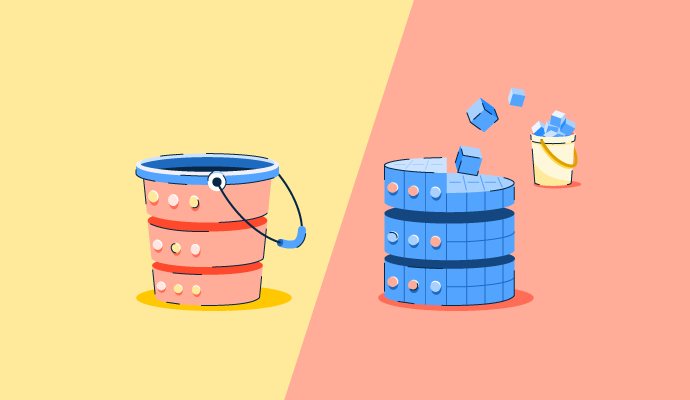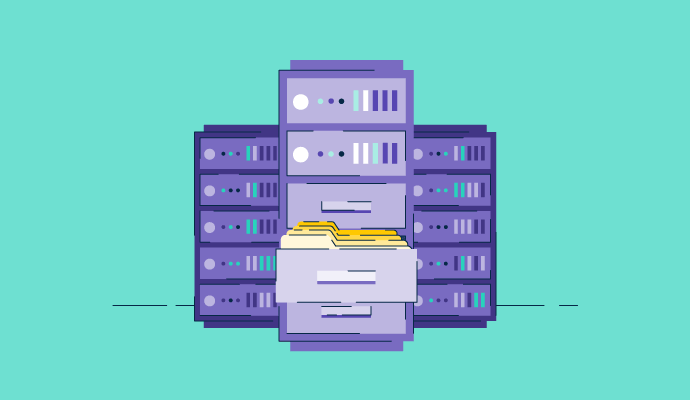In this age of information, effectively managing a wide array of data daily is paramount for organizations across industries. Data storage has become critical to prevent hiccups and operational issues.
Understanding the differences between object storage and block storage and how to use them effectively can save time and effort. This helps ensure that enterprises are set up for success by having the necessary storage solutions in place. Let's understand and compare object storage vs. block storage: what are the key differences?
Companies increasingly prefer block and object storage over traditional file storage due to several key drawbacks associated with the latter, such as limited flexibility, backup and recovery challenges, and management complexity.
What's the difference between object and block storage?
Object storage is designed for large amounts of data by managing them as objects, each with its own metadata and a unique identifier. On the other hand, block storage divides data into fixed-sized blocks, making it ideal for structured data.
Understanding the differences between block storage and object storage is crucial for selecting the right storage solution for your needs. By carefully considering factors like performance and scalability you can optimize your storage infrastructure for optimal performance.
What is object storage? How does it work?
Object storage, also called object-based storage, is designed to handle large amounts of unstructured data, like email, media, web pages, and other digital content that doesn’t fit into traditional storage databases. It’s ideal for data archiving, backing up digital communications, and storing unchanging data.
Objects (also called units) contain individual data paired with metadata and unique identifiers. Metadata provides additional information about the object for retrieval. At the same time, the unique identifier (also called an object ID) works similarly to an address, allowing quick data retrieval within the system.
This combination of information makes it easier to locate and access the object (and data within it) when you want to retrieve it. Access to the information is available through RESTful APIs, HTTP, and HTTPS queries.
Object storage systems use flat data environments known as storage pools, avoiding complex storage hierarchies like folders or directories. While data can be stored on-premise, it is typically stored within cloud servers, making it easily accessible from anywhere.
Many companies choose to use object storage for its quick accessibility and flexibility. This includes moving objects to different locations, deleting objects that are no longer needed, and customizing metadata to locate information easily later.
Pros of object storage
Here are some pros of object storage:
- Scalability: It is highly scalable. Object storage allows you to store virtually unlimited amounts of data.
- Durability: Often offers high durability through data replication and redundancy.
- Cost-effective: Typically more cost-effective for long-term storage of large amounts of data.
- Flexible access: Provides flexible access protocols, including HTTP and S3.
Cons of object storage
Here are some cons of object storage:
- Higher latency: Generally higher latency compared to block storage, especially for random access patterns.
- Limited metadata: Less flexible metadata support compared to file systems.
- Potential vendor lock-in: Can be tied to specific cloud providers or storage vendors.
Quer aprender mais sobre Soluções de Armazenamento de Objetos? Explore os produtos de Soluções de Armazenamento de Objetos.
What is block storage? How does it work?
Block storage, also called block-level storage, involves saving data in fixed or equal-sized blocks (sometimes called chunks of data) and storing them separately. Blocks range from a few kilobytes to several megabytes and work well for virtual machines, business applications, and databases.
Blocks are stored separately on storage area networks (SANs) using unique addresses rather than customizable metadata like object storage. The unique identifiers are stored in a data lookup table. Operating systems use the unique address or block number logged inside the data lookup table to locate the data and combine the blocks into their original form for accessibility.
Businesses and application developers commonly choose block storage for its speed and reliability, enabling them to transfer data seamlessly in various computing situations.
Pros of block storage
Here are some pros of block storage:
- High performance: Offers low latency, making it ideal for performance-critical applications.
- Direct access: Provides direct access to data blocks, enabling efficient data transfer.
- Suited for traditional workloads: Excellent for traditional workloads like databases, virtual machines, and file servers.
- Familiar interface: Uses familiar block-level storage interfaces, making it easy to integrate with existing systems.
Cons of block storage
Here are some cons of block storage:
- Limited scalability: Can be challenging to scale beyond a certain point, requiring careful planning and management.
- Higher cost: Often more expensive than object storage, particularly for long-term storage.
- Data protection: Requires more complex data protection mechanisms to ensure data reliability.
Object storage vs block storage: key differences
Understanding the differences between object storage vs block storage (and how they might influence your decision) is imperative for proper data management and performance. Here's an overview of the primary differences between the two.
Architecture setup
Most obviously, object and block storage are structured differently. Objects contain individual data paired with metadata and unique identifiers, whereas block storage saves data in equal-sized blocks and stores them separately.
Metadata management and storage
Objects consist of both data and associated metadata, used to describe the information and facilitate retrieval. With object storage, users can customize the metadata to include detailed information, such as content type, creation data, or other helpful descriptions.
In comparison, block storage relies only on unique identifiers to locate blocks. It does not offer anywhere near as much customization and detail as metadata associated with objects. This is because block storage minimizes metadata to maintain high efficiencies in data transfers.
Scalability
Object storage provides nearly infinite scalability, as objects can be distributed across servers and storage nodes. The scalability of object storage is one of the key attributes that make it well-suited for large volumes of unstructured data.
Block storage scalability depends on the specific infrastructure and storage system and is generally more limited than object storage. Complex configurations and management may be necessary to scale block storage.
Performance
Object storage generally offers lower performance compared to block storage, especially for frequent random access patterns. However, it excels at sequential access and large data transfers. Block storage provides high performance, low latency, and high throughput, making it ideal for applications that require fast and frequent data access.
Data access
In object storage data is accessed through a key-based interface. This makes it suitable for unstructured data that doesn't require direct block-level access. Whereas in block storage, data is accessed directly by its block address. This provides high-performance access for applications that require frequent random reads and writes.
When should you use object storage or block storage?
Knowing when to use object or block storage helps set businesses up for long-term success, as they each offer benefits that meet data needs. Here are some everyday use cases for object and block storage.
Object storage is best suited for organizations with large amounts of unstructured data. Examples of object storage include:
- Storing media files, like videos, images, and audio recordings
- Maintaining archival data and backup files
- Analyzing large data sets (i.e., big data and analytics)
Block storage is practical for quick data access. Examples of block storage include:
- High-performance database management
- Running virtual machines with efficient processing
- Leveraging enterprise applications that demand consistent and rapid data access
Top 5 object storage solutions
Businesses with large volumes of unstructured data can rely on object storage solutions for adequate data storage. Object storage solutions help companies store unstructured data and object files, such as static content, media, and data backups.
To qualify for inclusion in the Object Storage category, a product must:
- Store unstructured data and relevant metadata
- Facilitate data retrieval through APIs or HTTP/HTTPS
- Be offered by cloud service providers
* Below are the top five leading object storage solutions from G2’s Spring 2024 Grid® Report. Some reviews may be edited for clarity.
1. Amazon Simple Storage Services (S3)
Amazon Simple Storage Service (S3) is an object storage service designed with scalability, security, and easy data availability. Businesses and individuals use Amazon S3 to store and manage data lakes, cloud-native applications, mobile apps, and large data archives. It stores over 350 trillion objects (or exabytes of data), making it a top choice for data scalability efforts.
What users like best:
“As a software engineer, there are several things that I really love about AWS! First and foremost, I appreciate the exceptional scalability and elasticity it offers. With AWS, I can easily expand or shrink resources based on the demands of my application, ensuring optimum performance and cost optimization.
Another great aspect is the wide range of services AWS provides. Whether it's computing power with EC2, data storage with S3, or managed databases with RDS, AWS has a comprehensive suite of tools to meet my needs. It also integrates seamlessly with other popular developer tools, making development and deployment workflows streamlined.
The security features of AWS are also impressive. With extensive compliance certifications, robust encryption options, and built-in security measures, I can trust that my applications and data are well protected.”
- Amazon Simple Storage Service (S3) Review, Suraj.
What users dislike:
“When an object is renamed or overwritten it leads to consistency issues when working with big data systems. In dealing with these issues, best practices need to be followed, but if some improvements are made in this area, then the usability of S3 will be even higher.”
- Amazon Simple Storage Service (S3) Review, Raghwendra S.
2. Google Cloud Storage
Google Cloud Storage is a managed service for storing unstructured data. Its features include leading analytics and machine learning/artificial intelligence tools for creating data warehouses, local filesystem capabilities, and inventory reports containing metadata information. Companies use Cloud Storage for backup, archives, recovery, media content storage, data lakes, website hosting, and training deep learning and machine learning models.
What users like best:
“What I like best about Google Cloud Storage is its exceptional scalability and flexibility. It allows users to seamlessly expand their storage needs as their data grows, ensuring they only pay for what they use. The integration with Google's robust cloud ecosystem and advanced security features are also impressive, offering data storage and access peace of mind. The user-friendly interface and excellent documentation make it easy for businesses and developers to harness the power of cloud storage effectively.”
- Google Cloud Storage Review, Akshay M.
What users dislike:
“While Google Cloud Storage offers robust features, there are a few drawbacks. The pricing structure can be complex, potentially leading to unexpected costs. There's a learning curve for those new to cloud services or the Google Cloud Platform. The free tier is limited compared to other providers. The user interface might be considered complex, and some users have reported varying support response times. Despite these drawbacks, individual experiences may vary based on specific needs and preferences.”
- Google Cloud Storage Review, Muhammad Hozaifa E.
3. Amazon S3 Glacier
Amazon S3 Glacier is a low-cost, secure cloud storage service for data archiving and long-term backup. Its storage classes are designed for 99.999999999% (11 nines) of data durability and provide nearly unlimited scalability. Various storage classes are available, each with varying retrieval time frames ranging from milliseconds to 12-48 hours. Amazon S3 Glacier stores media assets such as videos, digital preservation efforts, tape library replacements, policy archives, and long-term backup retention.
What users like best:
“It offers long-term data storage solutions at a very low cost with reliable security features. Its integration with the full AWS ecosystem makes it a very easy and convenient option for enterprises requiring archival storage for backups. And, of course, Amazon's customer support is excellent. The implementation is also not at all hard. My organization uses it all the time.”
- Amazon S3 Glacier Review, Shiv A.
What users dislike:
“The variability in data recovery costs in Amazon S3 Glacier is one aspect that may be less favorable. Depending on access needs, costs may vary, requiring careful planning to avoid billing surprises.”
- Amazon S3 Glacier Review, Elizabeth M.
4. IDrive Online Backup and Object Storage e2
IDrive Online Backup and Object Storage e2 is a multi-computer online cloud backup for PCs, Macs, and mobile devices. It enables customers to back up their individual devices into a single account, including data from external hard drives. In addition, the enterprise version allows organizations to manage many user accounts and set backup schedules from a centralized console to protect business data.
What users like best:
“I'd totally suggest checking out IDrive if you're running a small business and looking for a reliable cloud backup option. Plus, it's super handy for sharing files with clients! It's budget-friendly and totally lives up to its promises. Personally, I've found it awesome to upload heaps of files and effortlessly share them with my clients. It's seriously helped me cut costs while keeping my services top-notch.”
- IDrive Online Backup and Object Storage e2 Review, Arnaldo C.
What users dislike:
“Other backup applications are translated into several languages. iDrive is only in English. But the worst thing is the limitation to 5TB, while all the competition gives unlimited space. For me, 5TB is too little. With 10TB, I would feel much better.”
- IDrive Online Backup and Object Storage e2 Review, Ricard V.
5. Azure Blob Storage
Azure Blob Storage is a scalable and secure object storage solution for cloud-native applications, building powerful data lakes, and managing high-performance computing efforts. It provides end-to-end lifecycle management for a comprehensive data management solution for object storage needs. Azure Blob Storage also operates on a flexible pricing model with various storage tiers based on data access.
What users like best:
“Microsoft Azure Cloud has various solution categories, advanced security capabilities, and well-documented services. The data and AI services and tools are easy to use within the Azure user interface and drag-and-drop features in a low-code environment.”
- Azure Blob Storage Review, Ramy S.
What users dislike:
“Ultimately, the price of certain services, Microsoft sometimes showcases their ability or usefulness to combat a specific on-premise service or security issue, but it almost feels as if you're constantly being guided to use their solution only and at full cost. It's not the simplest infrastructure to add your own services or link non-Azure instances without some tinkering.”
- Azure Blob Storage Review, Harminder C.
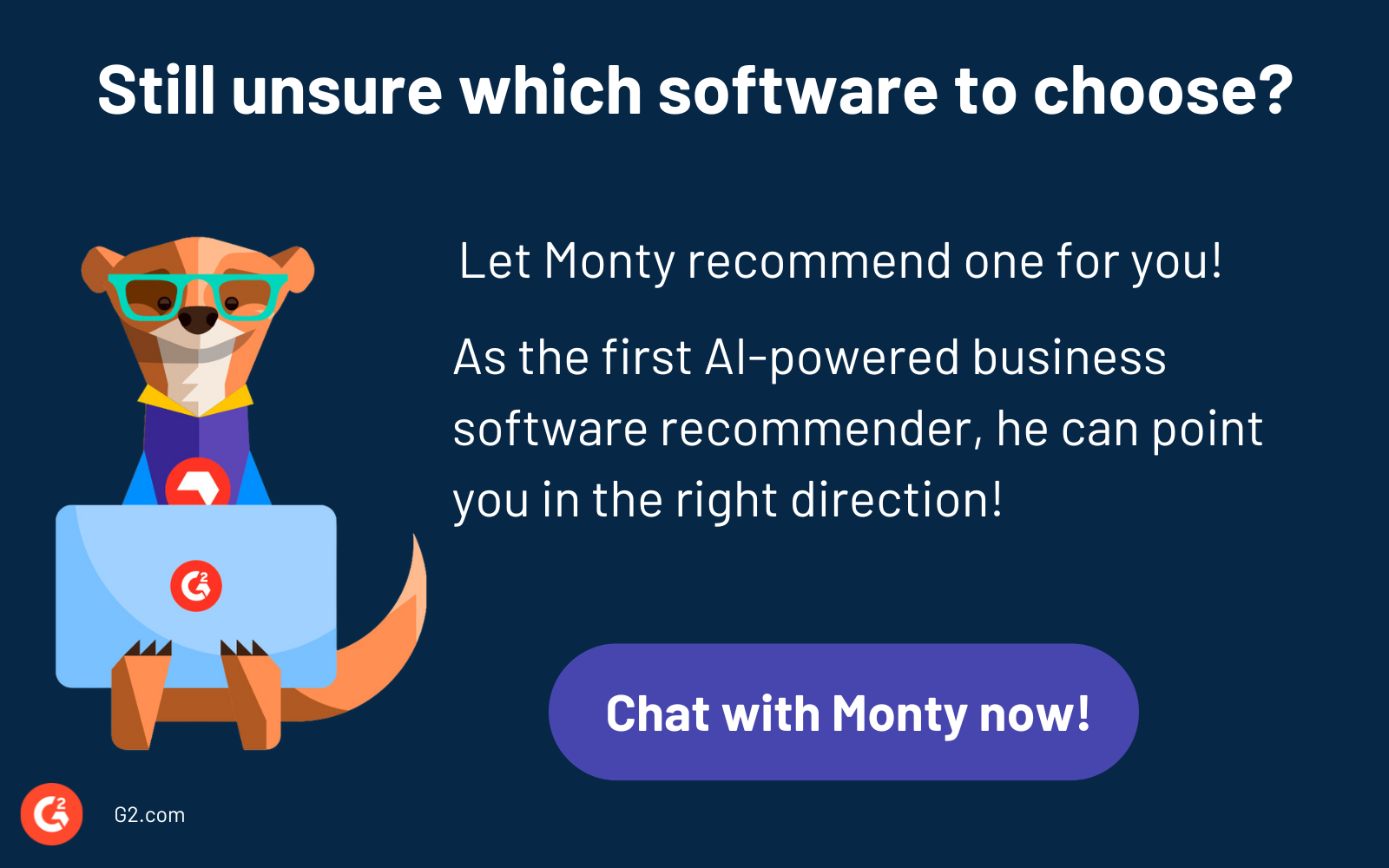
Object storage vs. block storage: Frequently asked questions (FAQs)
Is S3 object storage or block storage?
S3 is an object storage service. It stores data as objects, each identified by a unique key.
What is an example of block storage?
A common example of block storage is a hard disk drive (HDD) or a solid-state drive (SSD). These devices store data in fixed-size blocks and provide direct access to those blocks.
Is NAS a block storage?
No, Network attached storage (NAS) is a file-level storage system. It stores data in files and directories, providing a file-based interface to access data.
Is SSD block storage?
Yes, SSDs (Solid-State Drives) are a type of block storage device. They store data in blocks of memory and provide high-performance access to that data.
What are the three types of data storage?
The three primary types of data storage are: block storage, object storage, and file storage.
Save it for later
Object and block storage both have unique limitations, advantages, and ideal use cases for effectiveness. Using object storage for large amounts of unstructured data and block storage for fixed-sized storage needs such as databases will ensure your business runs smoothly.
Block and object storage are both types of online file storage. Learn more about its types and benefits.

Alyssa Towns
Alyssa Towns works in communications and change management and is a freelance writer for G2. She mainly writes SaaS, productivity, and career-adjacent content. In her spare time, Alyssa is either enjoying a new restaurant with her husband, playing with her Bengal cats Yeti and Yowie, adventuring outdoors, or reading a book from her TBR list.