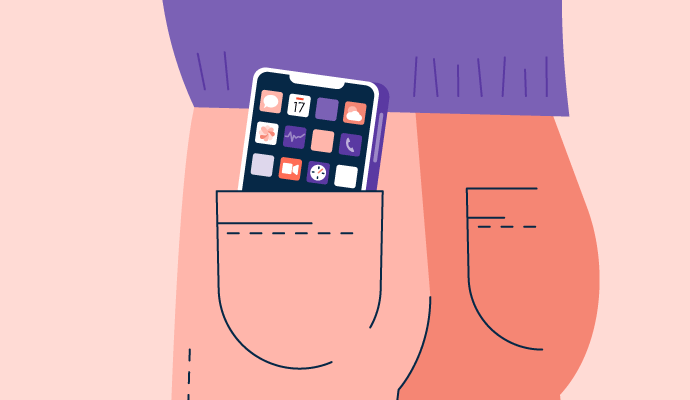Bring your own device (BYOD) is transforming the workplace for both business and individuals.
In an ever-changing world, businesses are now adapting to the idea of bringing your own device to work and encouraging employees to use their devices for work-related activities. This is drastically changing how we interact with technology and data.
BYOD has moved from desktop to mobile devices such as smartphones and tablets. With more enterprise software being delivered as a mobile app instead of native web front end, mobile apps are now the most common way of accessing enterprise data.
Mobile applications are a significant part of the enterprise mobility strategy. As businesses use common consumer-focused apps, they also raise new security concerns.
Mobile applications, coupled with the data they capture, are the biggest security risks organizations face today. While they can implement many tactics to secure their corporate data on the cloud, the security of data on employee-owned devices is largely in the hands of the employees.
As more employees use mobile devices in their work, app management becomes imperative to ensure the proper management and security of an ecosystem's mobile apps. Mobile application management (MAM) software can help businesses tame the cumbersome use of enterprise applications and potentially reduce the overall cost of managing them.
What is mobile application management (MAM)?
Mobile application management (MAM), sometimes referred to as mobile app management, is an organizational practice and technology that allows organizations to control their mobile apps and maintain maximum compliance across all devices. MAM uses an application vendor's tools for deep app integration to put controls in place and ensure your organization stays compliant.
MAM provides IT teams granular control over the complete life cycle of every application used in an enterprise, so they can manage and safeguard company data. This is especially critical with mobile initiatives such as bring your own device (BYOD). MAM software provides and regulates access to mobile business apps on personal and corporate-owned mobile phones and tablets.
For example, you need to define policies for what types of app installations are allowed on corporate devices, who can install or update which apps, whether different apps can share certain types of data, what kind of analytics data you want to collect about the app usage, and so on.
IT admins can use MAM to provide management and policy control features for individual applications. They’re then supplied via enterprise app stores and maintained locally on devices with an enterprise mobility management (EMM) portal. EMM is a collection of products and services that helps businesses manage and protect mobile devices, mobile apps, and corporate data.
Enterprise mobility management includes services such as:
- Mobile device management (MDM)
- Mobile application management (MAM)
- Unified endpoint management (UEM)
- Mobile identity management (MIM)
- Mobile content management (MCM)
MAM solutions provide application-level encryption and security policies independent of device security. Employees can install any personal apps as containerization prohibits data sharing. A quality MAM vendor also helps a business test its applications and keep them operational when smartphone manufacturers release operating system (OS) changes that could cause problems.
Why is mobile application management critical?
BYOD isn’t a fad but is highly viewed as a strategic solution to mobile workplace demands. It satisfies both employee expectations and corporate concerns. On the one hand, employees want smart, handy, and adaptable tools for new professional uses without managing several devices. On the other hand, companies are constantly seeking methods to improve their staff’s flexibility and performance.
When we talk about BYOD, we don't start this conversation without considering mobility. Mobile devices are essential tools for business professionals. They improve employee performance, service quality, and customer satisfaction. With more companies migrating to a mobile-only or mobile-first workforce, app consumption is increasing exponentially.
As more professionals rely on tablets, smartphones, and other mobile devices for work and play, the ability to provide a diverse range of information while retaining related levels of control is central to many mobile initiatives.
But BYOD also carries certain security risks. BYOD security threats include hacking, malware, and data leaks. Bad actors mine personal devices for enterprise information by exploiting vulnerable devices, networks, and malicious software.
1,852,595 records
of staff, users, and subscribers data of Mashable.com was leaked by hackers.
Source: Identity Force
The pandemic significantly increased the number of gadgets via which a hacker may gain access to a company's systems. As more people download applications like Zoom and Slack onto their own devices, it becomes simpler to target critical consumer and organizational data hosted on cloud platforms.
IT departments have traditionally relied on mobile device management (MDM) software to deal with BYOD risks. It enables device activation, device registration and provisioning, remote wipe, and other device-level features. This method was adequate when company-provided mobile devices for employees were sufficient for work-related purposes.
However, with the introduction of Apple's iPhone in 2007, followed by the launch of Google Android-powered smartphones, more employees now use their personal devices in the workplace. Many of these employees were initially hesitant to give their IT departments complete control to remotely erase their devices, blacklist specific applications, or exercise other MDM features.
Also, as the world becomes more technologically aware, it gets more difficult for businesses to exclude end users from working on personal devices. As a result, these devices are vulnerable, posing a risk to the company.
Mobile application management emerged as a solution to all these mobile management issues. MAM enables IT teams to implement and enforce regulations solely on specific apps that access corporate data while leaving personal apps and data alone. MAM software allows administrators to control installed mobile apps instead of the complete mobile device. Common characteristics of mobile app management systems include application configuration, software licensing management, and app lifecycle management.
MAM is used regardless of device management and connects to application deployment platforms, making it easier for admins and developers to implement fine-grained security controls such as:
- Providing identity data using multi-factor authentication
- Setting password-less authentication for enterprise mobility apps
- Issuing emergency access tokens
- Disclosing geographic location information
- Requiring particular OS actions before app launch
- Setting federal information processing standards (FIPS) certified encryption
Quer aprender mais sobre Software de Gerenciamento de Aplicativos Móveis? Explore os produtos de Gerenciamento de Aplicativos Móveis.
MAM vs. MDM
It’s a common misconception that mobile device management (MDM) and mobile application management (MAM) are similar. MDM and MAM are two of the most widely used solutions for safe smartphone and tablet use. Although they serve different purposes, some of their functionalities overlap, and more providers are merging the two technologies into one solution.
IT teams need not debate over their differences; instead, it should be user demands, the organization's security and compliance requirements, and other variables determining which technologies would best assist in fulfilling those objectives that they should focus on.
It's critical to figure out what you want to accomplish with your mobile strategy. Otherwise, you can end up making the wrong choice. It can be one or the other, but it can also be a combination of both.
.png)
Mobile device management (MDM)
Mobile device management is the most common type of BYOD management. MDM is the administration of mobile devices in an office, which includes installing, securing, monitoring, integrating, and maintaining those mobile devices.
When it comes to safeguarding and controlling smartphones and tablets, MDM takes a full-device approach. IT teams can protect access to the device with a passcode and remotely erase a lost or stolen device to safeguard private information from the wrong hands. It's a viable way to deliver apps to user-owned devices and secure corporate apps and data.
The ability to enforce regulations, track inventories, and perform real-time monitoring and reporting are essential functions of MDM systems. MDM ensures that employees remain productive while prohibiting them from breaking business regulations. MDM deployments can be on-premises or on the cloud.
The issue with MDM is that the full-device method can be overbearing in an era where employees control their smartphones and tablets, not their employers.
Mobile application management (MAM)
Mobile application management (MAM) provides greater control over business applications. MAM allows IT admins to manage and protect corporate apps created particularly for a MAM platform. Admins can also use MAM to install applications and control how corporate data is exchanged between them.
In a nutshell, MAM deals with particular business apps and the data associated with them. The MAM approach is not without its own difficulties. Since each app requires custom scripting to function with each MAM product, the number of applications available for each platform is limited.
How does mobile application management work?
Mobile application management allows IT admins to remotely manage mobile apps - from existing apps to future apps that users will install. MAM excels in tracking and controlling data within an application or during data transfer. These steps are crucial for safeguarding a company's data while allowing employees to work how and where they want.
IT admins can control these applications and how they interact with mobile application management software. A MAM solution enables IT teams to manage apps containing business data while leaving personal data alone. IT admins can establish policies for each app, including the data that the apps work on. Additionally, companies receive a list of all apps present on all devices accessing company data, which they can subsequently leverage for auditing needs.
Tip: Although MDM is still a helpful tool for restricted tasks such as configuring mobile devices and handling mobile email, it doesn’t address mobile app security. MAM is required so that end-users can securely use mobile apps in the business or public sector. Additionally, integrating mobile data security tools ensures that sensitive data remains protected at the application level.
A standalone MAM, along with an MDM tool, should be used to avoid losing usability for security and enable safe app lifecycle management. The ability to safeguard apps from development to deployment adds protection above and beyond device-level constraints.
Mobile application management techniques
The approach to MAM can vary from one organization to another. Some of the ways a business can adopt MAM are.
Application wrapping
Enterprise apps have extra code for IT teams to monitor the apps, control the data they share, and protect them from risks and information theft. App wrapping creates a dynamic library and adds a binary to an existing binary that controls specific features of an app.
For example, businesses can configure an app to demand authentication with a local passcode upon launch. They can even intercept a transmission and force it to employ their virtual private network (VPN) or block access to a specific app with sensitive data.
Application wrapping is typically achieved when installing software development kits (SDKs) from an application or EMM vendor.
Application sandboxing
Application sandboxing isolates critical business applications from other apps not used for business purposes. IT teams enclose the data of corporate apps in a 'sandbox' and prohibit them from communicating with other apps on the device. End users' access to the app is restricted to its functionality only.
Suppose a marketer uses mobile marketing apps such as HubSpot and Hootsuite and applications such as Netflix and Amazon for personal use on their smartphone. In this case, HubSpot and Hootsuite are assigned a unique user ID to differentiate them from other apps.
Device-level MAM
This helps IT teams regulate and protect apps using mobile device management (MDM) protocols inherent in the OS of a mobile device. The policies are applied throughout the entire device, and IT administrators can monitor what is accessed and exchanged on the device rather than just restricting the apps.
Enterprise app store
An enterprise app store, often available as a web portal or native app, enables self-service installations. It manages and monitors the complete app life cycle, including app distribution, usage tracking, removing outdated software, and app version control. Businesses can use enterprise app store software to create an internal app marketplace.
They can brand the app store to promote customer and partner interactions. It doubles as a place for user feedback and quality control. Employees can install software from the enterprise app marketplace, which operates as consumer-oriented app stores like Google Play Store for Android devices or App Store for Apple's iPhones.
MAM with iOS
iOS is a popular OS used by businesses for mobile devices. Companies can use Apple Business Manager (ABM), a mix of Apple's two prior services, Apple Device Enrollment Program (DEP) and Apple Volume Purchase Program (VPP), to ensure smooth app administration. Enrolling devices in ABM assures that they’re authorized, allowing for better use of ABM services such as automated app deployment and license management.
MAM with Android
Android is another OS widely used in organizations. It provides applications similar to Apple's for easy Android app administration. Google Play for Work is similar to Apple Business Manager. It has extensive app management capabilities such as silent software installation, app installation approval, and more.
Benefits of mobile application management
Corporate applications are critical in helping employees remain productive and adaptive in a business driven by enterprise mobility and a remote workforce. Mobile application management guarantees that the ease of accessing corporate apps is not abused. It enables safe access to applications while ensuring employees that IT admins will not compromise their personal apps.
As a result, MAM is advantageous for both the IT teams and end-users to safely boost operational practices. The following are some of MAM’s best aspects:
- Reduces IT troubles. MAM software allows IT admins to control, monitor, protect, deploy, update, and disable corporate applications and their usage from a single dashboard. IT teams don't have to worry about managing app updates or planning maintenance since MAM consistently delivers app upgrades to end-users.
- Increases security. Mobile app management keeps corporate apps distinct and safe from personal and unauthorized access while also preventing data flow. In a nutshell, it safeguards workplace apps and the sensitive company data they contain from cyber threats, risks, and exploitation.
- Simplifies work processes. MAM streamlines work processes while allowing IT teams to simplify and protect enterprise app usage. This increases the employees' capacity to make quick and effective decisions while lowering data costs by restricting user access to unwanted applications on smartphones.
Challenges of mobile application management
Though workplace mobility appears to be a simple notion, integrating MAM into an existing company system is a mammoth undertaking. The following are some of the major challenges that organizations can face with MAM:
- SDK compatibility: For proper mobile application management, developers must use the most recent version of SDKs or the most compatible version with the company's MAM platform.
- Managing different apps: Another issue with MAM is that IT teams can't manage every app with MAM software. This is because MAM tools can only manage apps with management capabilities by default.
- Application development expense: Using MAM can raise the price of application development, distribution, and maintenance. This is due to the additional time required to deploy the SDKs and the increased time needed by the IT team to handle the MAM platform. Moreover, if a company wishes to switch to a different MAM provider, IT admins need to adjust each app for compatibility.
Best mobile application management software
Mobile application management software ensures the safety of business data accessible via a mobile device by distributing and controlling enterprise software on users' mobile devices. MAM software connects an employee's mobile device with business IT regulations by allowing enterprises to seamlessly deploy and manage business-specific programs without affecting usability on personal and business devices.
MAM software also gives users better granular control over their devices while allowing administrators to develop a catalog of secure business apps for employees to download. Admin can manage app deployment and updates by integrating MAM software with MDM tools.
A product must meet the following criteria to be included in the mobile application management category:
- Allow IT administrators to use a single platform to protect, encrypt, and govern mobile apps
- Separate corporate apps from personal ones
- Make user authentication mandatory before granting access to apps
- Keep track of app performance and use
- Remotely wipe data from company-specific programs
- Control the app life cycle using an enterprise application store
*Below are the five leading mobile application management tools from G2's Fall 2021 Grid® Report. Some reviews may be edited for clarity.*
1. Jamf Pro
Jamf Pro delivers an industry-leading device management platform for IT teams and helps enterprises manage Apple devices. Jamf Pro provides everything IT teams need to maximize their time and empower end-users to be more innovative, productive, and happy, thanks to the powerful administration and customization options.
What users like:
"JAMF Pro is an all-encompassing toolbox allowing mac admins to manage their fleet of macOS, iOS, and tvOS devices with ease. The notion that JAMF Pro can help us overcome any situation we are faced with through its flexible policies, configuration profiles, integration with 3rd party software and API integrations, makes anything possible."
- Jamf Pro Review, Steve E.
What users dislike:
"Automatically naming computers according to our department's naming conventions isn't something I've been able to figure out. That’s something our techs are still doing manually. Also, patch management can be wonky at times. New definitions aren't always available quickly, and we still have to go out and get the updates, repackage them if they're not already a .pkg file, then upload them to the repository."
- Jamf Pro Review, Thom M.
2. ManageEngine Mobile Device Manager Plus
ManageEngine Mobile Device Manager Plus is an EMM solution that enables businesses to leverage the potential of mobility. Companies can boost employee productivity without sacrificing company security with MDM, MAM, email management, and device containerization capabilities. The platform is available as both an on-premise and a cloud solution.
What users like:
"The product has a well-thought layout and UI once you get the hang of where everything is. The feature set is quite compelling, as is the reporting. There's very little that's lacking for my company's needs."
- ManageEngine Mobile Device Manager Plus Review, Trevor H.
What users dislike:
"Uninstalling apps on android devices is not as easy as it could be."
- ManageEngine Mobile Device Manager Plus Review, Rikki P.
3. Esper
Esper is an Android DevOps platform that allows businesses to scale and manage mission-critical edge devices remotely. Esper is an all-in-one solution for Android deployment and operations. Esper goes far beyond MDM to provide a whole toolchain for Android DevOps.
The platform offers operational excellence and a robust, scalable infrastructure to assist businesses in quickly deploying applications at scale. Esper's device platform allows SaaS to deliver apps for developers, mid-market enterprises, and corporate fleets of 100,000+ devices.
What users like:
"The system is straightforward to set up on the back end and even easier to enroll devices. I've had very consistent results as I enroll devices. The dashboard view is great for giving me a quick at a glance status update, and the ability to remotely see the screen of the mobile devices is a tremendous help when supporting over-the-road truck drivers."
- Esper Review, Eric L.
What users dislike:
"While I have not found any downside to using Esper, I have found one feature that I wish they would improve on, and that's the messaging. While it’s a little clunky to use, you are still able to send messages to tablets with it."
- Esper Review, Matthew B.
4. Hexnode UEM
Hexnode UEM is a unified endpoint management tool that gives businesses complete authority over BYOD and corporate-owned devices and secure access to their applications and information. Endpoints supported by Hexnode UEM include Android, iOS, Windows (PC and Phone), macOS, and tvOS.
What users like:
"The layout of the portal and the knowledge articles provided for enrolling and managing devices are clear, easy to navigate, and even easier to ask for support with their built-in live chat function."
- Hexnode UEM Review, Jackson P.
What users dislike:
"Sometimes the status of a device or action doesn't update quickly, and there are times when I am left wondering whether I need to try again or wait. The Active Directory synchronization works, but it’s susceptible to changes, and many times I've had to re-setup the synchronization."
- Hexnode UEM Review, Eric B.
5. AirDroid Business
AirDroid Business is an all-in-one MDM tool for remotely securing and managing Android devices, as well as remote control and location monitoring. The platform lets businesses, service providers, and IT experts remotely access, control, protect, and monitor fleet devices via a centralized interface.
What users like:
"As a transportation company, it fits our needs quite well. It allows us to keep track of the vehicle phones and have specific apps installed and available to our drivers while restricting other apps we don't want them to use. Finally, it allows us the ability to troubleshoot problems on the vehicle phones without having to pull in the vehicles from their shifts."
- AirDroid Business Review, Bill H.
What users dislike:
"I'm not too fond of having to log in to both the website and the local software to make changes. It would be nice to do everything under one interface."
- AirDroid Business Review, Bernard A.
Mobile security for everyone
Mobile application management works with enterprise mobility management to create a secure, compliant app environment. Tasks that previously had to work on a controlled device or in a restricted location due to MDM limits are now completed remotely with trustworthy and secure mobile access to essential back-end services.
Enterprise mobile app management also helps avoid risks involved in safeguarding data and applications for BYOD users, contractors, and business partners. The less a device is closed, the more productive a user is. This boosts investment in people, devices, and mobility.
Access enterprise data securely from anywhere. Learn how businesses secure a remote workforce with UEM software.

Keerthi Rangan
Keerthi Rangan is a Senior SEO Specialist with a sharp focus on the IT management software market. Formerly a Content Marketing Specialist at G2, Keerthi crafts content that not only simplifies complex IT concepts but also guides organizations toward transformative software solutions. With a background in Python development, she brings a unique blend of technical expertise and strategic insight to her work. Her interests span network automation, blockchain, infrastructure as code (IaC), SaaS, and beyond—always exploring how technology reshapes businesses and how people work. Keerthi’s approach is thoughtful and driven by a quiet curiosity, always seeking the deeper connections between technology, strategy, and growth.