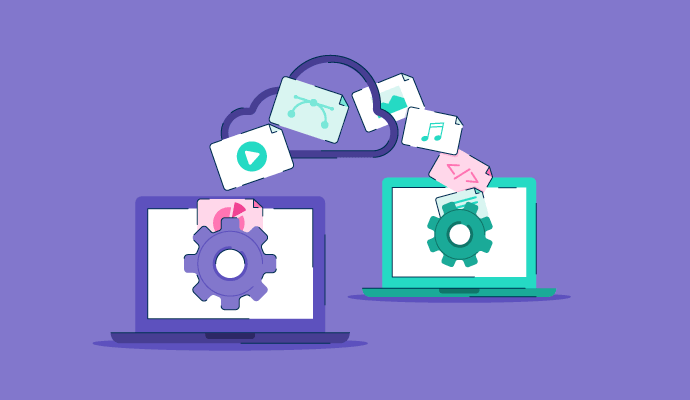O mundo tem sido testemunha da revolução tecnológica. Assim, os dias de "copiar" e "colar" ficaram para trás.
A gestão ágil de projetos tomou o mundo corporativo de assalto, já que a produção colaborativa e flexível dentro das equipes provou ser a estratégia de negócios mais importante nos últimos anos. Uma técnica de software de aplicação que testemunhou mudanças foi a maneira de transferir arquivos de PC para PC.
Com grandes termos tecnológicos como Internet das Coisas, computação quântica e realidade virtual, é seguro dizer que as empresas estão presas dentro de um armário. Ao introduzir tecnologia de nova geração, operações padrão de compartilhamento de arquivos podem ser feitas em segundos.
Transferir arquivos para servidores externos pode exigir redes não seguras e desprotegidas. Usar software de protocolo de transferência de arquivos ajudará a monitorar protocolos de rede à medida que você faz a transferência e direciona os arquivos para o destino sem interrupções de firewall.
Como transferir arquivos de PC para PC
Para transferir arquivos de servidores de extremidade fechada para servidores de extremidade aberta ou diferentes estações de trabalho internas, siga o seguinte processo.
- Transferência direta de arquivos (pen drive, e-mail, transferência de arquivos pela rede, SCP/SSH)
- Armazenamento em nuvem e software de transferência
- Ferramentas SFTP (protocolo de transferência de arquivos seguro) e MFT (transferência de arquivos gerenciada)
- Software de migração de arquivos
Quando se trata de transferências de arquivos, você tem quatro opções principais, todas dependentes do que você precisa transferir, de quão segura precisa ser a transferência e de sua prioridade.
Todas essas opções podem ser realizadas em qualquer sistema operacional—Windows, Mac OS X, Linux, etc.—mas em certos pontos, podem exigir assistência de software diferente.
Vamos trabalhar através desses métodos de transferência por complexidade relativa, começando pelo mais simples.
Método 1: Transferência direta de arquivos
A transferência direta de arquivos é provavelmente a maneira mais fácil de enviar arquivos de um lugar para outro. Como o nome indica, envolve mover um arquivo diretamente de um dispositivo para outro com pouca ou nenhuma intermediação de software.
Alguns exemplos desse método são:
- Pen drive
- Transferência de arquivos pela rede
- SCP/SSH
- Software de desktop remoto e suporte remoto
Transferindo arquivos com pen drives
Embora os pen drives sejam tão diretos quanto possível, eles também têm o potencial de serem os mais inseguros. Se o pen drive não estiver devidamente criptografado ou protegido por senha, e esse pen drive cair em mãos erradas, quem o tiver agora terá acesso a esses arquivos. O mesmo pode ser dito para o uso de um cabo de transferência ou qualquer outro drive externo.
Independentemente disso, este método é relativamente simples. Basta inserir o pen drive na porta USB do seu computador, encontrar o dispositivo no explorador de arquivos, arrastar os arquivos para a pasta do pen drive, remover o drive do seu dispositivo e inseri-lo no outro PC.
Transferindo arquivos por e-mail
O e-mail pode ser uma opção mais segura para enviar arquivos de um lugar para outro. Também é uma opção básica que todos têm acesso todos os dias, tornando-o significativamente mais conveniente.
No entanto, há algumas desvantagens em usar o e-mail. Além de possíveis problemas de criptografia, a principal desvantagem é que a transferência de arquivos por e-mail tem algumas restrições quando se trata do tamanho do anexo. A maioria dos serviços de e-mail não permite anexos acima de 10 megabytes, e embora você possa não estar transferindo mais de 1.000 páginas de documentos de texto, 10 megabytes é um tamanho muito pequeno para a maioria dos arquivos de mídia.
Transferindo arquivos usando transferência de arquivos pela rede
A partir daqui, a transferência direta pela rede depende da conveniência.
Para dois computadores na mesma rede interna (como dois laptops na mesma rede Wi-Fi) ou em proximidade (usando Bluetooth), a transferência de arquivos pela rede de um dispositivo para outro pode ser muito conveniente, embora um pouco demorada.
Ambos os dispositivos precisariam ser visíveis um para o outro, seja na rede ou via Bluetooth. Uma vez que os dispositivos sejam descobertos, você pode selecionar para transferir arquivos de um dispositivo para outro compartilhando, copiando/colando, clicando e arrastando, etc. Isso leva tempo para ser concluído porque você está copiando diretamente pela rede. Você também pode utilizar drives de rede que todos os usuários em uma única rede de internet podem armazenar e recuperar diretamente.
Transferindo arquivos usando SCP/SSH
SCP/SSH (Protocolo de Cópia Segura/Shell Seguro) é a opção de transferência direta mais complicada.
Usando o shell no seu computador (“prompt de comando” ou “cmd” no Windows, “terminal” no Mac OS, “bash” no Linux), conecte-se ao dispositivo onde os arquivos que você precisa estão localizados. Em seguida, chame a localização do arquivo e o nome do arquivo e use um comando de cópia para puxar o arquivo.
Este método é complicado e não é recomendado a menos que você esteja familiarizado com o shell de um computador. Também não é útil quando em casa, mas pode ser extremamente útil para puxar arquivos remotamente de servidores.
Transferindo arquivos usando software remoto
Deve-se notar que a maioria dos softwares de desktop remoto e suporte remoto vem com funcionalidade de transferência de arquivos embutida. Analistas de suporte de TI, em particular, podem se beneficiar muito dessa função, pois podem mover arquivos .ini, arquivos .dll, scripts e até executáveis (.exe) de computador para computador para ajudar na solução de problemas e resolução de questões.
Principais softwares de desktop remoto
Essas são as cinco principais soluções de software do Relatório Grid® de Verão de 2024 da G2.
O vídeo abaixo explica como transferir arquivos diretamente entre computadores Windows.
Fonte: Plugable
Quer aprender mais sobre Software de Transferência Gerenciada de Arquivos (MFT)? Explore os produtos de Transferência Gerenciada de Arquivos (MFT).
Método 2: Armazenamento e transferência em nuvem
O advento da computação em nuvem e do armazenamento em nuvem tornou significativamente mais fácil armazenar e acessar arquivos onde quer que você precise deles. Por causa disso, também é significativamente mais fácil transferir arquivos de um lugar para outro usando um intermediário em nuvem.
O armazenamento em nuvem é prevalente e agora foi adotado por várias empresas para tornar o acesso e o compartilhamento de arquivos mais simples. Uma vez que um arquivo é salvo em armazenamento de arquivos em nuvem e software de compartilhamento, geralmente há uma maneira de transferi-lo diretamente para outro usuário ou enviar a esse usuário um URL que ele pode usar para baixar o arquivo.
Esta é uma maneira rápida e fácil de transferir arquivos de um lugar para outro, mas vem com um pequeno gargalo. A maioria das soluções de armazenamento e transferência em nuvem tem limites de armazenamento, a menos que você atualize sua assinatura.
Se você está procurando armazenar e mover grandes volumes de dados, é do seu interesse garantir que a solução escolhida esteja dentro do seu orçamento e atenda às suas necessidades de compartilhamento de arquivos.
Principais softwares de colaboração de conteúdo em nuvem
Essas são as cinco principais soluções de software de colaboração de conteúdo em nuvem do Relatório Grid® de Verão de 2024 da G2.
Agora é a hora de receber notícias e entretenimento SaaS-y com nosso boletim informativo de 5 minutos, G2 Tea, apresentando líderes inspiradores, opiniões ousadas e previsões arrojadas. Inscreva-se abaixo!
Método 3: Ferramentas SFTP/MFT
Dependendo do tipo de arquivos sendo enviados, pode ser crítico que a transferência de arquivos seja tanto segura quanto criptografada.
Ao compartilhar informações sensíveis—como PHI (informações de saúde protegidas), PII (informações pessoalmente identificáveis como um SSN) ou informações financeiras—em um arquivo, é altamente recomendado usar um protocolo de transferência de arquivos seguro (SFTP). Este é um método de transferência de arquivos altamente seguro chamado transferência de arquivos gerenciada (MFT).
MFT é construído a partir de FTP (protocolo de transferência de arquivos), um tipo de método de transferência direta de arquivos, mas é mais envolvido e significativamente mais protegido do que a transferência direta de arquivos padrão. SFTP e MFT são escolhas preferidas para qualquer indústria altamente regulamentada, como saúde ou finanças. Se você está na União Europeia, MFT é ótimo para ajudar sua empresa a manter a conformidade com o GDPR.
SFTP e outras ferramentas MFT são particularmente úteis para extrair informações de servidores de dados e arquivos, mas também são úteis para transferir arquivos com segurança de um site para outro ou de uma rede de negócios para outra.
Esse tipo de transferência é significativamente mais seguro através de SFTP e/ou MFT. Essas ferramentas também podem ser aplicadas a dados da indústria financeira, dados da indústria jurídica e dados de outras indústrias baseadas em confidencialidade.
Principais softwares de transferência de arquivos gerenciada
Essas são as cinco principais soluções de software de transferência de arquivos do Relatório Grid® de Verão de 2024 da G2.
Método 4: Migração de arquivos
Diferente de outros métodos de transferência de arquivos, software de migração de arquivos tende a ser usado para um propósito mais específico. Migrações de arquivos são geralmente realocações de arquivos em larga escala, em nível empresarial. Ou seja, você está transferindo mais do que apenas alguns arquivos de um computador para outro — você está realocando a totalidade dos arquivos da sua empresa de um local de armazenamento para outro.
Para realizar essa tarefa grande e pesada, a transferência de arquivos precisa ser segura e capaz de lidar com grandes quantidades de dados. Migração de arquivos geralmente é medida não em megabytes ou gigabytes, mas em terabytes ou petabytes de dados, já que os dados gerenciados são em nível de empresa e não em nível individual.
É importante considerar que as ferramentas de migração de arquivos tendem a se preocupar com o tipo de formatos de arquivo que migram. Enquanto algumas ferramentas de migração de arquivos (nomeadamente no reino do software de migração em nuvem) não necessariamente visam uma classe de software específica, algumas podem se especializar em um certo tipo de dados, como e-mail ou até mesmo dados em uma ferramenta de software específica.
Principais plataformas de migração em nuvem
Essas são as cinco principais soluções de software de migração em nuvem do Relatório Grid® de Verão de 2024 da G2.
Está tudo bem compartilhar demais
Seja compartilhando arquivos com colegas de trabalho, enviando fotos para um amigo ou transferindo arquivos do seu computador antigo para um novo, você tem opções.
Seja escolhendo o método antigo de um pen drive ou decidindo usar software inovador, seus arquivos estarão facilmente acessíveis de qualquer dispositivo, em qualquer lugar.
Aprenda a configurar uma carteira de hardware para proteger seus ativos digitais para monetização sem problemas.
Este artigo foi publicado originalmente em 2023. Foi atualizado com novas informações.

Zack Busch
Zack is a former G2 senior research analyst for IT and development software. He leveraged years of national and international vendor relations experience, working with software vendors of all markets and regions to improve product and market representation on G2, as well as built better cross-company relationships. Using authenticated review data, he analyzed product and competitor data to find trends in buyer/user preferences around software implementation, support, and functionality. This data enabled thought leadership initiatives around topics such as cloud infrastructure, monitoring, backup, and ITSM.