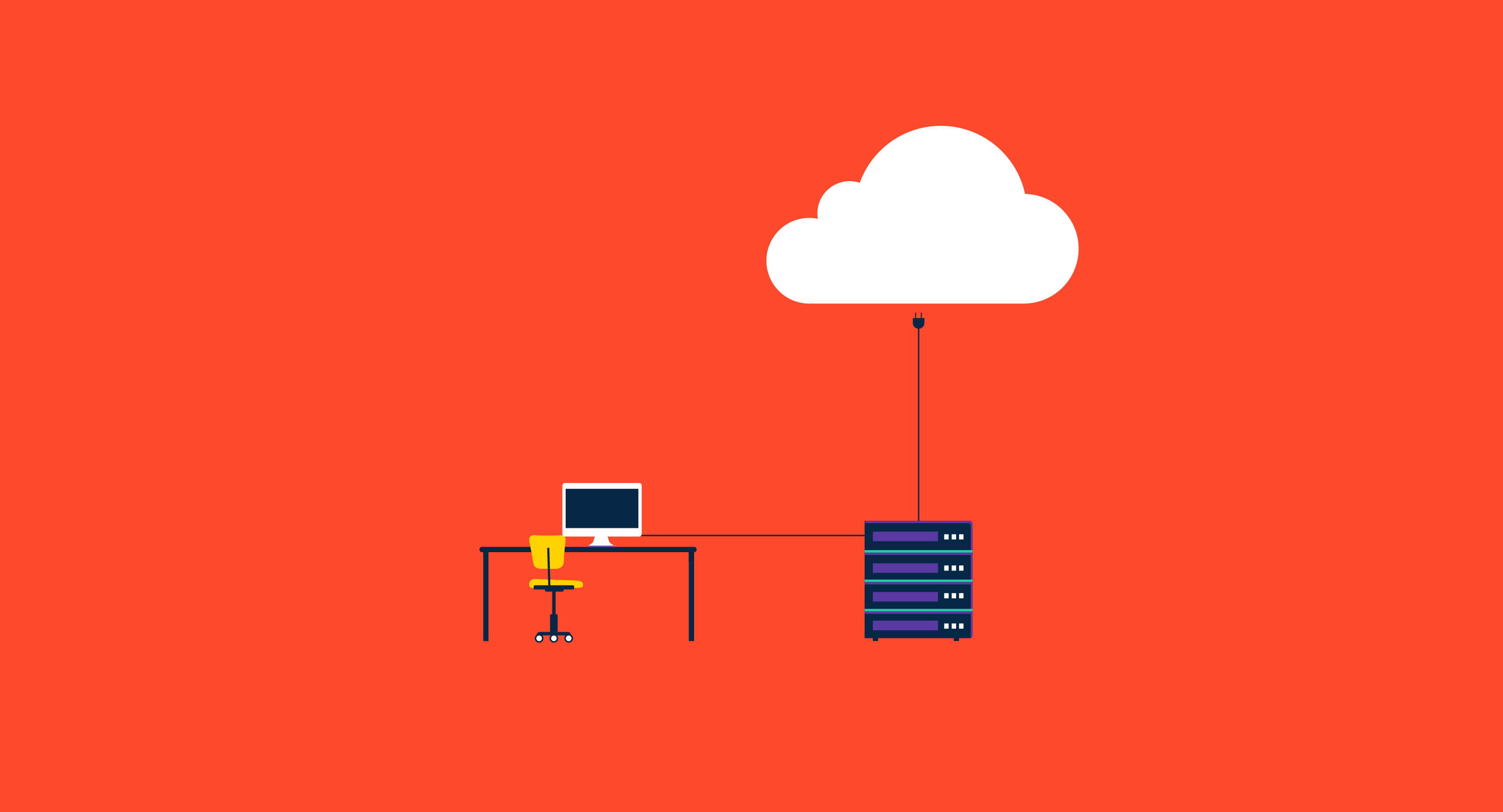The cloud is here to stay.
That’s why businesses looking to improve organizational, operational, and technical capabilities are migrating on-premises workloads and data centers to the cloud. Cloud migration software replaces outdated hardware, eliminates expensive upgrades, and ends high-priced data center leases. Other benefits include reduced information technology (IT) cost, improved productivity, and operational flexibility.
What makes cloud migration even more appealing is cloud environments' scalability, availability, and reliability. But, migrating to the cloud is more than moving digital assets to a cloud computing environment. Switching to cloud services requires finding the least disruption transition strategy, choosing the most suitable cloud deployment model, and finding the best cloud migration vendor.
What is cloud migration?
Cloud migration is the process of moving organizational data, applications, and workloads from a local data center to a cloud-enabled platform and storage software. Migrating from on-premise or legacy infrastructure to the cloud enables businesses to change system resources dynamically, use resources efficiently, and save money.
Cloud migration vs. cloud modernization
Organizations with legacy applications at the core can either opt for cloud migration or modernization. Cloud migration focuses on the lift and shift of applications while cloud modernization re-architects existing applications for the cloud.
Migrating a legacy system addresses short-term needs but comes with significant operational challenges. These challenges typically include software upgrades, monitoring, resource utilization, and ongoing support. The cloud migration approach also requires more personnel and resources, resulting in higher operational costs.
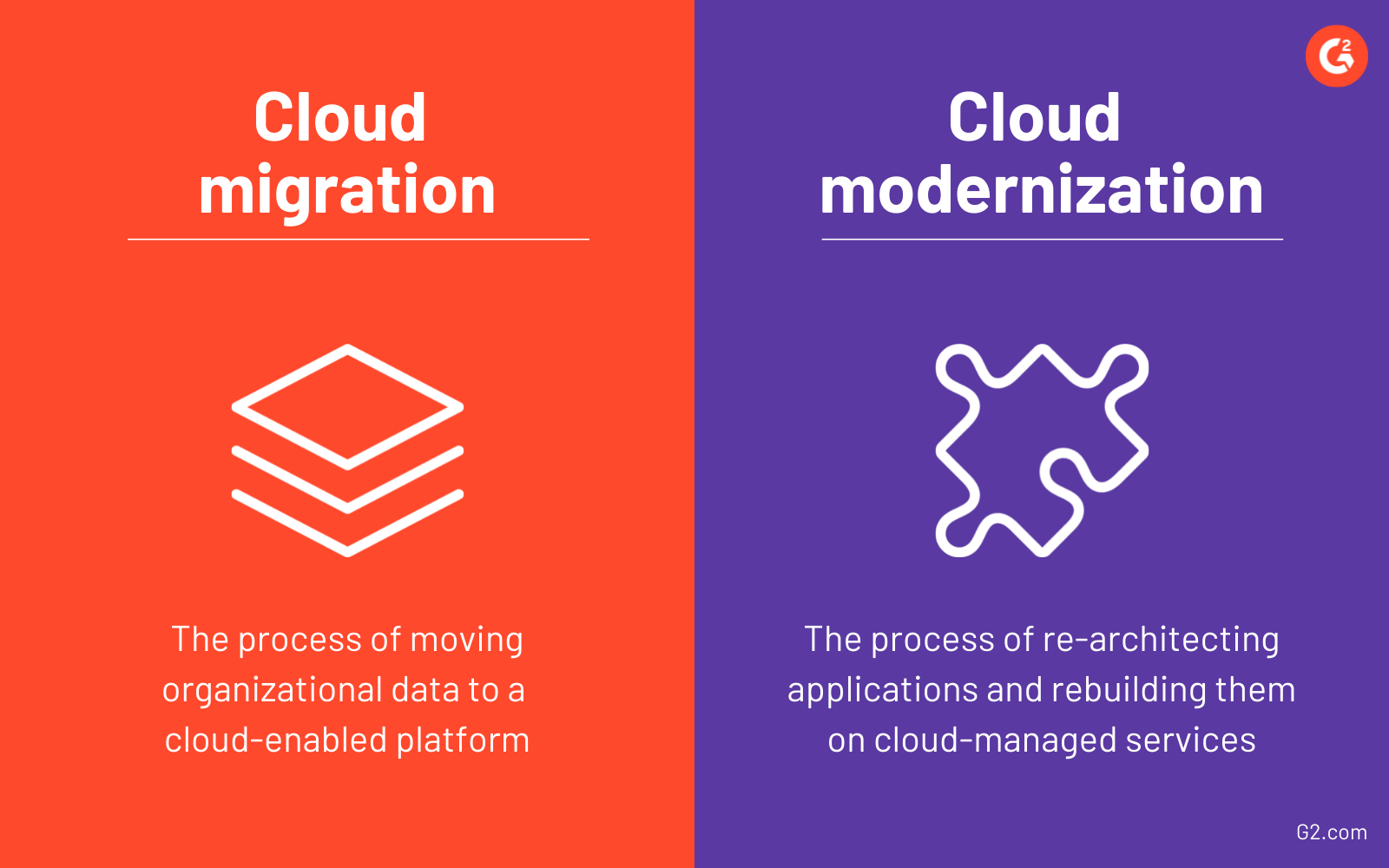
Applications take center stage in the cloud modernization process. Re-architecting involves analyzing application components, mapping them to cloud-native service, and rebuilding them for efficiently running on cloud-managed services. The upfront challenges of cloud modernization include a steeper learning curve, short-term user disruption, and a considerable initial investment. The operations investment becomes smaller over time, and organizations experience greater operational efficiencies.
For organizations migrating to cloud solutions from its traditional processes, there exists a dynamic set of checklists, challenges, and procedures that need to be followed in order to ensure a smooth transition for the entire organization.
Here we'll take a look at the essential areas of consideration for a successful migration.
Quer aprender mais sobre Software de Migração para a Nuvem? Explore os produtos de Migração para a Nuvem.
How does on-premise to cloud migration work?
Migration of data and applications to cloud platforms is a highly intricate and detailed process. It involves a lot of financial and architectural business resources.
The whole system can be laid out in a five-step process:
1. Identify cloud strategy and KPIs
The cloud migration strategy and the process will differ for every organization based on their urgency and reason for migrating in the first place. Cloud migration strategy entails the alignment of business-critical strategies with the proposed migration techniques.
The primary KPIs that need to be monitored to ensure a successful cloud migration include:
- Page response times
- Computing capacity
- Memory capacity
- Resource availability
2. Determining the applications to migrate
Cloud migration as a process is highly scalable and modular. Organizations can opt for deep or shallow scale migrations based on their requirements.
A detailed analysis of applications might be required to determine which applications to migrate and the migration strategy to adopt for each of them. Cost efficiency and platform security are two major areas that need to be taken into consideration before deciding to migrate any application.
3. Creating data migration strategy
Maintaining data integrity and business continuity is of paramount importance while migrating to the cloud. The order of migration is also an important thing due to existing dependencies of the applications.
4. Choosing the right cloud provider
Choosing a reliable cloud service provider should be the foremost thing when planning a cloud migration strategy. There are three types of cloud platforms available: private, public and hybrid platforms.
- Private cloud platforms are secure but require a greater level of organizational involvement for every process. They are particularly suitable for organizations with high security requirements.
- Public cloud platforms are highly scalable but have a lower level of control imposed by the organization. They are preferred for large corporations with different scalability needs for different teams and divisions.
- Hybrid or multi-cloud platforms are a mixture of public and private platforms and provide a good balance between the features.
Tip: Interested in starting with low stakes? Organizations can find a perfect fit for their requirements with the best free cloud storage products on the market.
5. Migration and validation
The next and final step is migrating individual applications and data warehouses to the cloud, depending on their complexity of architecture and dependency. Validating applications as the migration is in process will ensure a smoother and more efficient transition, and also will establish data security.
Types of cloud migration strategies
A cloud migration strategy is a high-level plan used to identify movable application workloads. Finding the right approach is key to executing a fast and low-cost transition. Depending on organizational requirements, an enterprise cloud migration strategy can include a combination of these six Rs:
1. Retire
Assessing applications' cloud readiness helps organizations understand whether they need to migrate all applications or not. Retiring refers to identifying and decommissioning applications or IT assets that are no longer useful. Retiring at the onset of a migration project helps organizations save money and focus on migration-ready applications.
2. Retain
During cloud migration, organizations come across applications that are not ready for migration or decommissioning. Retaining refers to keeping such a portion of the IT portfolio on-premise because of the nature of their hardware, low project ROI, or compliance issues. These applications may be kept out of the migration plan even when the complex restructuring required for cloud migration is not justified for them.
3. Rehost
Rehosting, also known as lift and shift migration, involves moving the entire application with its current environment to a cloud-based architecture with minimal changes to the existing process. This migration strategy is ideal for organizations looking to migrate and scale quickly. Rehosting is often the first step of the migration process but retains the weak links of the existing information technology (IT) infrastructure.
4. Replatform
Replatforming is an optimized migration technique. It involves moving complete applications to a cloud-based infrastructure and components to their cloud-based counterparts. Besides being a robust and balanced way of migration, replatforming offers more tangible benefits since there's little to no change in the application architecture.
5. Repurchase
Repurchasing, also known as drop and shop, involves moving out from existing service providers and opting for a cloud-based platform. This migration technique is ideal for organizations with a highly customized legacy landscape. They can change the existing licensing model and opt for a new SaaS-based cloud-native platform. While repurchasing may be cost-effective, it does come with the challenge of becoming familiar with the new platform.
6. Re-architect
Re-architect is another cloud migration technique that involves breaking down existing applications and restructuring them to fit the cloud platform infrastructure. This migration strategy suits organizations that face challenges with adding features, scaling, or improving performance in the existing application environment. Re-architecting ensures improved business agility and continuity with its service oriented architecture (SOA).
Types of cloud migration service models
Migrating data to the cloud becomes manageable with a set of tools at your disposal. These tools are often task-specific and simplify the migration process with minimal operations disruption. Five types of cloud migrations service models available are:
1. Software as a service (SaaS): Cloud-based SaaS tools help organizations realize the benefits of cloud computing by linking on-premise data and destination clouds. SaaS is the most straightforward cloud migration tool and facilitates secure data transition.
2. Platform as a service (PaaS): PaaS tools allow organizations to improve horizontal scalability and leverage application services like caching, database, and logging. A PaaS tool enables developers to create, deploy, and scale applications with bring your own (BYO) data and applications without worrying about operating systems, storage, or infrastructure.
3. Infrastructure as a service (IaaS): IaaS cloud migration relieves organizations from the responsibility of owning, managing, and maintaining cloud infrastructure. You can ensure quick application migration with these tools but can’t realize the benefit of scalability.
4. Open source: Open source cloud migration tools have plenty of customization options and are available at a lower cost. It’s best to opt for open source tools only when you have project-specific expertise and experience.
5. Batch processing: These platforms are ideal for organizations looking to transfer large data volume. It’s best to perform batch processing after hours to avoid network traffic congestion.
Advantages of cloud migration
Cloud services are the new revolutionary change adopted by organizations – and rightly so since they have so much to offer. With growing company pains around the world, cloud migration provides excellent benefits spanning various facets and expedites the transition to a global business scenario.
Scalability
Migrating to cloud provides business applications a scalable interface to fit into the changing business needs and environment. Scalability also helps reduce operational costs by ensuring that the organization does not need to pay for unused resources.
Disaster recovery
Cloud computing services can be accessed on the go and are not dependent on physical platforms. This enables faster and more efficient disaster recovery options for data since cloud platforms have a secondary backup system available at all times.
Cost effectiveness
Cloud infrastructure migration might incur an onset cost, but is cost effective in the long run since it doesn’t require the regular maintenance and renewal cost of new hardware and infrastructure.
Task automation
Cloud migration offers optimization and automation of regular processes which reduces manual error chances and increases productivity in the organization. Automation also helps in improved agility and scalability of existing resources.
Remote collaboration
With more companies adopting remote work as a viable business solution, cloud migration provides a better chance for remote collaboration between teams since all required data is accessible by the right stakeholders. Data storage and sharing are effectively optimized with cloud platform solutions.
Challenges in cloud migration
Cloud migration is a pivotal decision for any business and it is important to consider the challenges that the organization might encounter. Since migration is a time intensive process, organizations may hit a snag at any point.
Let’s take a look at some common issues and how to take care of them objectively.
Data security
Cloud security is an important factor to consider while migrating to the cloud. Since cloud migration is handled by a third-party software provider, security policies about sensitive data should be made clear before the process is underway.
Team bandwidth
Migrating applications to the cloud will go hand-in-hand with bringing your existing teams and employees up to speed. This will involve training sessions and business reskilling for the whole organization so that all shareholders of a particular application understand the process and transition.
Business downtime
Cloud migration strategies should always strive to minimize the network downtime and business disruption. Downtime issues can be resolved by live migration services which ensure business continuity while the source is still in production.
System vulnerability
System inefficiencies may pose a major problem during cloud migration if not correctly anticipated before the whole cloud strategy is put in place. Organizations should always consider the architectural redesign costs while migrating to cloud because it may lead to unforeseen time and resource mismanagement.
Vendor lock-in
Cloud migration strategies, however well-thought-out, are still a business risk that may pop up after a few months of smooth transition.
If a third-party vendor or cloud service provider doesn't work for you, reconsider the agreements and opt for a different cloud vendor whose services are more in alignment with your business standards.
Cloud migration checklist
Cloud migration plans are unique to organizations and require a robust cloud adoption process for successful mission-critical application modernization. That’s why it’s crucial to follow a cloud migration checklist to address organizational needs and avoid common mistakes.
Establish cloud migration architect roles
Defining cloud migration architect roles at the onset of a migration project helps organizations navigate technical plans for quick decisions. Cloud migration architects determine factors necessary for a successful migration, design data migration strategies, and assess migration priorities. They’re responsible for the overall migration success.
Choose a cloud integration level
Moving applications and workloads to the cloud requires choosing shallow or deep cloud integration. A shall cloud integration means moving or shifting applications without changing the servers. On the other hand, a deep cloud migration leverages cloud capabilities to modify applications during the migration process. Deep cloud migration may use auto-scaling, dynamic load balancing, or serverless computing capabilities.
Opt for single or multi-cloud
Before migrating to the cloud, you must pick a single or multiple cloud provider. Opting for a single cloud provider requires your team to learn only one set of cloud APIs. The challenges of working with a single cloud provider include vendor lock-in and limited negotiation abilities.
Multi-cloud involves splitting an application across multiple cloud providers or using different providers for different applications. Choosing a suitable multi-cloud model mitigates user experience disruption and validates complex applications.
Use KPIs to measure performance
KPIs already in place for on-premise workloads may not be the right ones to measure cloud application performance. That’s why it’s best to define metrics that can measure migration performance and flag visible or invisible problems.
Validate performance with baselines
Baselining measures pre-migration performance to determine whether post-migration performance is acceptable or not. Performance baselines also help you to diagnose potential cloud migration problems. Consider setting a baseline metric for each KPI and a data collection model appropriate for your industry.
Prioritize migration elements
You can either migrate the entire application at once or service by service. It’s best to migrate components after generating dependency diagrams using service maps. These diagrams help you identify parts with the least dependencies and create an order to relocate them. The next step is to migrate either internal services or customer-facing outside services.
Refactor applications
Refactoring involves making applications and services more effective and efficient before moving them to the cloud. Refactoring helps you check whether applications can work with different instances, leverage dynamic cloud capabilities, and an SOA.
Plan data migration
Creating a data migration plan helps you choose the most suitable syncing mechanism and improve application performance. You can either use a bi-directional syncing mechanism or a one-way synchronization. Bi-directional or two-way sync uses source APIs to gather data and maintain synchronized database identities. One-way synchronization moves data from an on-premise system to the cloud and connects users to the on-premise system until the cloud is ready.
Switch production from legacy to cloud
The switch from legacy to the cloud depends on the data and application architecture and complexity. Organizations usually do it all at once or a little bit at a time. Doing it all at once requires you to switch traffic to the cloud only after testing and validating that it works. Migrating a little bit at a time means testing the cloud environment functionality, moving a few customers, checking if things are working, and continuing to move customers to the cloud.
Optimize resource allocation
Cloud migration doesn’t end with migrating on-premise workloads to the cloud. Leveraging the cloud’s ability to allocate resources dynamically is key to success. Consider having a resource distribution plan and allocating additional resources to a cloud application to meet scalability needs.
Cloud migration software
Cloud migration software helps companies to simplify cloud integration practices and help in the consolidation and migration of a large dataset.
To qualify for inclusion in the top five cloud migration services software list, a product must:
- Synchronize business applications with cloud storage systems
- Assist with file migration over to the cloud
- Provide data security tools, backup assistance, and integration with backup software to keep files safe during migration.
*Below are the top 5 leading cloud migration software solutions from G2’s Winter 2021 Grid® Report. Some reviews may be edited for clarity.
1. Salesforce Connect
Salesforce Connect is a cloud integration service that enables organizations to integrate and access data from other Salesforce orgs and external sources with point and click simplicity.
What users like:
“Salesforce is a tool that is responsible for managing an effective solution to be able to interact with potential customers, to know what intelligent decisions are and then to automate sales. Thus allowing time to be saved during this and doing a successful job. Salesforce integrates and adapts to the needs of each client, offering integrations and complements.”
- Salesforce Connect Review, Betty D.
What users dislike:
“Salesforce has an amount of 40 pages of limits that indicates the correct way to use each function, feature and complement. I do not like this because it seems excessive and unnecessary.”
- Salesforce Connect Review, Georgia C.
2. PieSync
PieSync from HubSpot provides tailor-made bridges between cloud-based apps. Their USP is a bi-directional sync between cloud applications which is time efficient and helps reduce manual errors.
What users like:
“The biggest advantage is the speed at which you can set up a sync and how many options you have. The customization ability is great, though limited in some areas. However, It was flexible enough for our needs. Another benefit is that there is a lot of transparency into errors and what the result of the sync is. You can see why syncs fail and troubleshoot.”
- PieSync Review, Tyler G.
What users dislike:
“It only syncs contact info, and does not sync anything like email activity, which is a key feature when we're syncing with an email provider and that info is key to how we score our leads.”
- PieSync Review, Chris A.
3. Help Desk Migration Services
Help Desk Migration Services allows data migration from over 30 of the most popular help desk systems with minimal hassle and manual intervention. It allows users to move tickets and related customer service data from one platform to another.
What users like:
“Very easy to use interface. Clear instructions on what to do next in the process. The status of the transfer was clearly shown at all stages giving confidence that the process was working. Questions were answered quickly by support staff.”
- Help Desk Migration Services Review, Mark S.
What users dislike:
“The only con was that during the final live migration, the tool got stuck twice on bad data, and their support (who responded quickly to help) had to do something to fix. It would be good if the tool could skip these bad records and keep going, and then give a report at the end of what was missed.”
- Help Desk Migration Services Review, Carol S.
4. Prodly AppOps
Prodly AppOps is capable of automating the full lifecycle of low-code development, assists employees to configure applications and mitigates risk of agile method in the development process.
What users like:
“Our consultants are no longer wasting their precious time in doing tasks that are repetitive and prone to human error. They can now focus on tasks that add more value to our customers by being more productive. This tool understands the nuances that are involved in making a successful migration of your reference data up to a point where other tools simply cannot compete. Furthermore, the roadmap of the tool looks very promising with more advanced features like version control.”
- Prodly AppOps Review, Joost V.
What users dislike:
“It does generate a lot of audit data. While this is useful for troubleshooting, removing it can sometimes be tricky given some limits in Salesforce for deleting records with children. But as long as you keep an eye on your usage it is manageable (and the benefits far exceed this minor downside).”
- Prodly AppOps Review, Mark B.
5. ShareGate Desktop
ShareGate Desktop is a comprehensive solution for migrating to Office 365 and Microsoft 365. It allows you to catch potential migration errors, keep the content structure intact, and validate migrate plans with post-migration reports.
What users like:
ShareGate has been one of my favorite tools as an office 365 and SharePoint administrator. The user interface is flawless. It offers extensive reporting and robust migration options. The ability to throttle requests, change permissions, run extensive reporting through the included feature of apricot, and exceptional support makes ShareGate a must-have.”
- ShareGate Desktop Review, Brian C.
What users dislike:
I will not say dislike, but I'd like to highlight limitations. Many content migration involves a bit of customization where it becomes challenging to use. The product cost is very high for a small organization.”
- ShareGate Desktop Review, Anilkumar P.
Migrating securely to the cloud
Cloud platforms and cloud environments as a business requirement are much sought after in the present world and are likely to become highly normalized in the near future. Companies, regardless of their size, are considering cloud migration with the appropriate business policies and resource strategies in place for an authoritative presence in the industry.
Since cloud is clearly the future, learn more about how cloud infrastructure adoption can ease cloud computing for your organization.

Sudipto Paul
Sudipto Paul is a Sr. Content Marketing Specialist at G2. With over five years of experience in SaaS content marketing, he creates helpful content that sparks conversations and drives actions. At G2, he writes in-depth IT infrastructure articles on topics like application server, data center management, hyperconverged infrastructure, and vector database. Sudipto received his MBA from Liverpool John Moores University. Connect with him on LinkedIn.