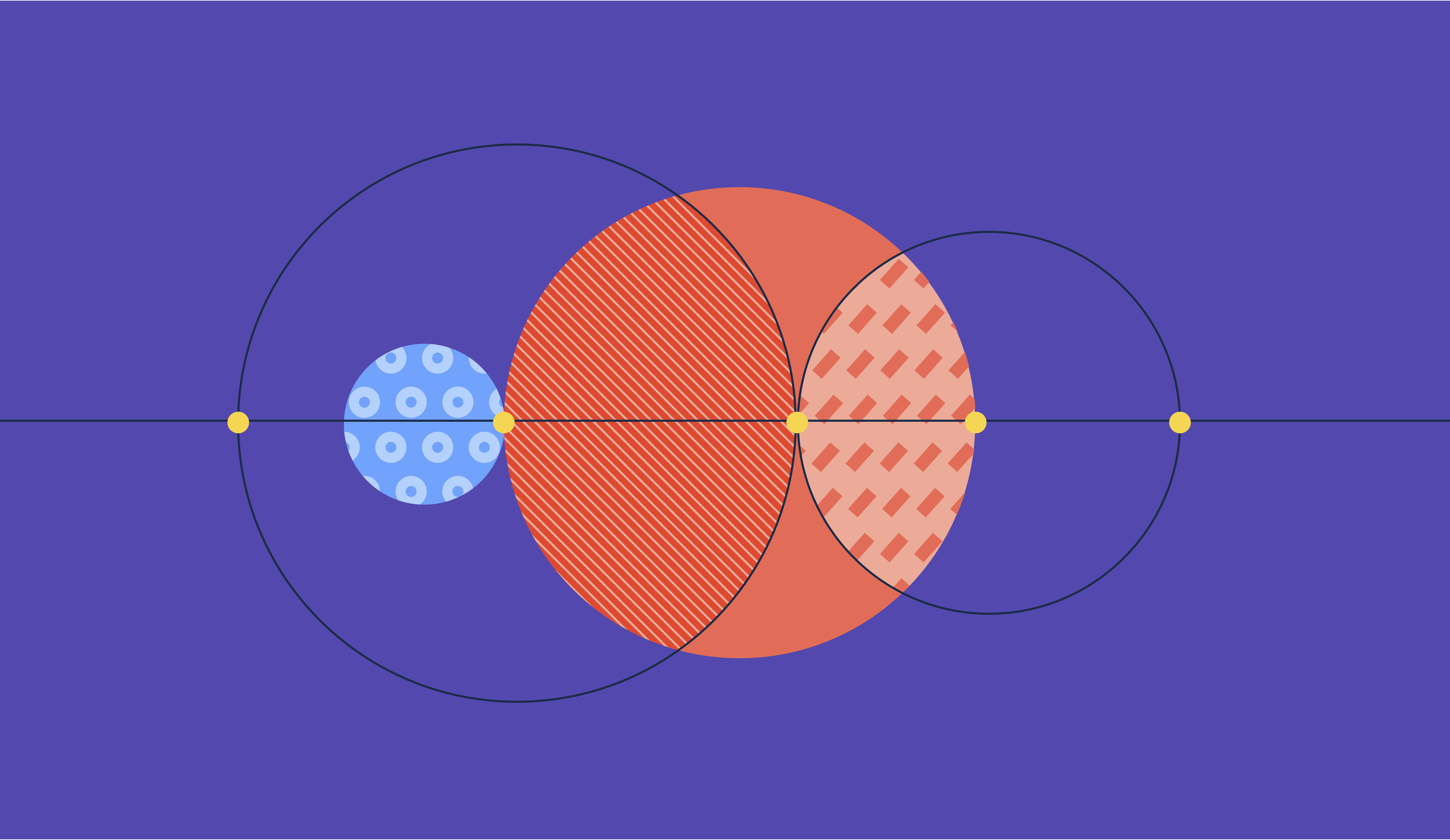Gone are the days when businesses strategize with the "one-size-fits-all" philosophy.
From global economic changes and overcoming competition to adopting new regulations and keeping up with the changes in buyer intent, a business has to juggle a lot to stay on top of its game. Comprehending the ins and outs of your operations is the key to growth, regardless of which industry you want to dominate.
Business process modeling is a method that can help you navigate the complexities of the dynamic trends in the digital age. Stemming from a company's event logs extracted with process mining software, business process modeling can reduce operation costs, improve process speed, and enhance the overall efficiency of your work model.
What is business process modeling?
Business process modeling is a technique used in business process management (BPM) to create a data-driven visual representation of your business operations from start to finish. It helps analyze, enhance, and automate business processes for maximum productivity and output.
Reinvention and adaptability are essential for keeping an organization on the path to success. Organizations tend to deal with multiple processes of differing intricacy that require interdepartmental collaborations. And more often than not, these procedures are not correctly mapped out.
As a result, the lack of documentation creates deviations, bottlenecks, ambiguity, and overall inefficiency. What’s needed in these cases is a clear picture of an organization’s workflow. With specialized knowledge and data insights, business analysts and subject matter experts map an end-to-end business model, enabling decision-makers to develop an in-depth understanding of their business processes.
Another way to map out a business model is by using a company's event logs stored in databases and information systems with process mining software. Process mining is often integrated with business processes management software to create a repository of tools for modeling and improving business processes.
What is the purpose of business process modeling?
Before thinking of improving a business process, it is crucial to know how it functions. Text-based or manual documentation is rarely enough to comprehend a process's performance.
Because of this, every organization needs to model, document, analyze, and communicate business processes and get a clear look into their ongoing operations' workflows, inputs, and outputs. But how does modeling help with this?
Modeling is the visual, small-scale representation of how a system works. In the context of business, a model enables the understanding of an organization's workflow and identifies ways to optimize it while minimizing time and resource waste.
Business process modeling software has the tools you need to visualize your processes graphically and identify the critical insights necessary to improve an operation. It helps business owners communicate their vision to stakeholders, as well as gives them the chance to develop and test the architecture of their system.
Businesses practice process management because it conducts everything from process mapping and discovery to process simulation, analysis, and improvement. Every little step in a workflow affects other actions. As a result, laying out the entire process is a must to gain visibility all at once before making any decisions for process enhancement or re-engineering.
Process modeling also bridges the communication gap that frequently happens between the process design and implementation stage. Moreover, the industry-wide standardization allows internal and external stakeholders to remain on the same page while maintaining a record of process mapping.
70%
of organizations claim to be doing process work to reduce costs or improve productivity.
Source: bptrends.com
Quer aprender mais sobre Ferramentas de Mineração de Processos? Explore os produtos de Mineração de Processos.
History of business process modeling
The origin of process modeling goes back to the 19th century with the invention of Gantt charts. The first use of these charts represented a simple project schedule. However, it wasn't until the evolution of flowcharts in 1920 that process modeling as a concept started to take form.
The most significant advantage of flowcharts was the high flexibility in the face of changing business dynamics and the ease of understanding. But at the same time, there was a concern about flowcharts being slightly informal, which led to ambiguity and misinterpretations. For this reason, industry experts spent several decades trying to enhance flowcharts and design formal process models.
Later in the 1970s, the unified modeling language (UML) emerged in the business process management community. This method used a set of unified rules to model different elements in processes. However, computer scientists primarily used UML for complex software systems; its application for business models didn't materialize until much later.
In the early 2000s, the BPM community developed two more modeling languages: business process modeling language (BPML) and business process execution language (BPEL). Unfortunately, these techniques lacked standardization and declined by 2008 due to the lack of mass adoption.
Around 2004, business process modeling notation (BPMN) came into the picture, providing a standardized modeling process across all verticals. It was the perfect balance between simplicity and formality. The model was promptly adopted across the world of business process management. Mass acceptance from the business and IT community made BPMN the universal standard for tech players.
Business process modeling techniques
Fundamentally, a business process model communicates what you’re currently doing to achieve your business plan, what you should be doing, what you should not be doing, and what can be improved.
Since business process models work with quantitative data insights collected from event logs, they present a matter-of-fact view of the current state of your workflow, including metrics and observations that might go unnoticed otherwise.
A business process model must include the following components:
- The number of events and activities in a workflow
- Identification of employee responsibilities
- The various paths that the workflow can take as per specific decisions and outcomes
- The devices and mechanisms applied to the process
- A precise timeline of each step and the overall operation
- Representations of the success and failure rates of the business model
Business process modeling notation (BPMN)
In simplest terms, business process modeling notation (BPMN) visually represents an end-to-end business process in a flow chart, highlighting the steps, choices, and participants involved in the process.
Originally devised by the business process management initiative (BPMI), BPMN allows organizations to gain a competitive edge and improve the use of their resources, resulting in an overall improved business model.
Over the past few years, there has been an attempt to standardize this method, and it’s now more commonly known as business process modeling and notation, still staying true to the BPMN acronym.
Business process models and notation diagrams take an employee-focused approach, making it effortless to implement precise changes. BPMN's standard common language and components allow it to collaborate effortlessly across internal and external departments.
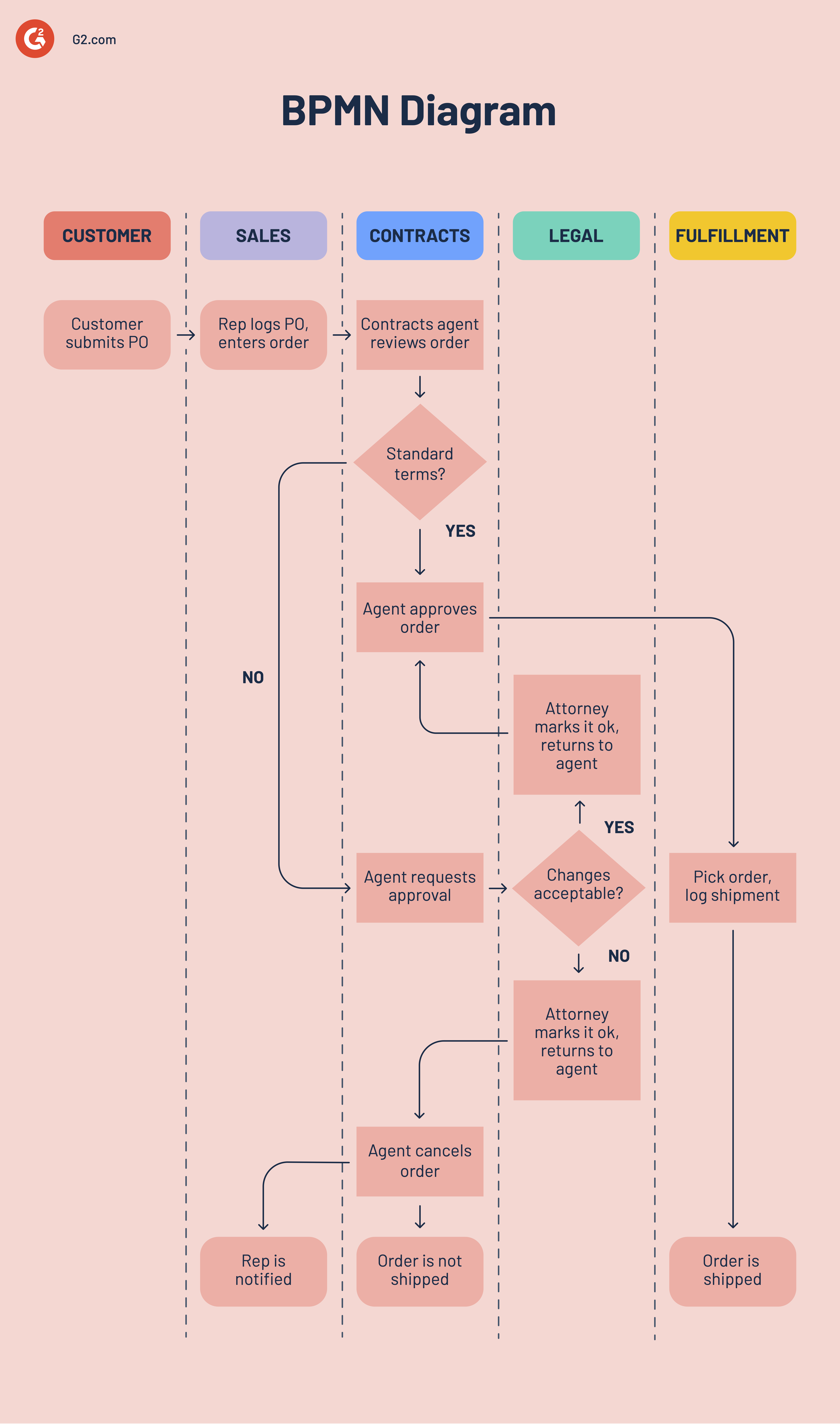
One of the main benefits of this approach is that it uses flow chart templates to map out the process's sequence flow and message flow, making it far simpler to understand than any other mode of communication.
BPMN diagrams comprise a collection of symbols, annotations, gateways, and practices for linking these objects to illustrate a business process from start to finish accurately. Once successfully executed, BPMN can bridge the gap between process intention and the lags that might occur post-implementation.
To represent a process virtually, BPMN uses some unified proprietary objects, including some of the ones listed here below.
- Process flow object defines the flow sequence and execution of a business process
- Pool signifies the collection of process participants
- Swimlane depicts sub-groups and divisions within pools
- Data object symbolizes the data floating through the process and how it connects different steps
- Artifacts determine the organization of tasks and activities
Unified modeling language diagrams
Recognized as the modern approach to documenting and modeling business processes, unified modeling language (UML) is a standardized system incorporating diagrams that visualize the design of a business model.
Software engineers were the first to develop UML for complex software systems and used it the way blueprints function in other engineering fields.
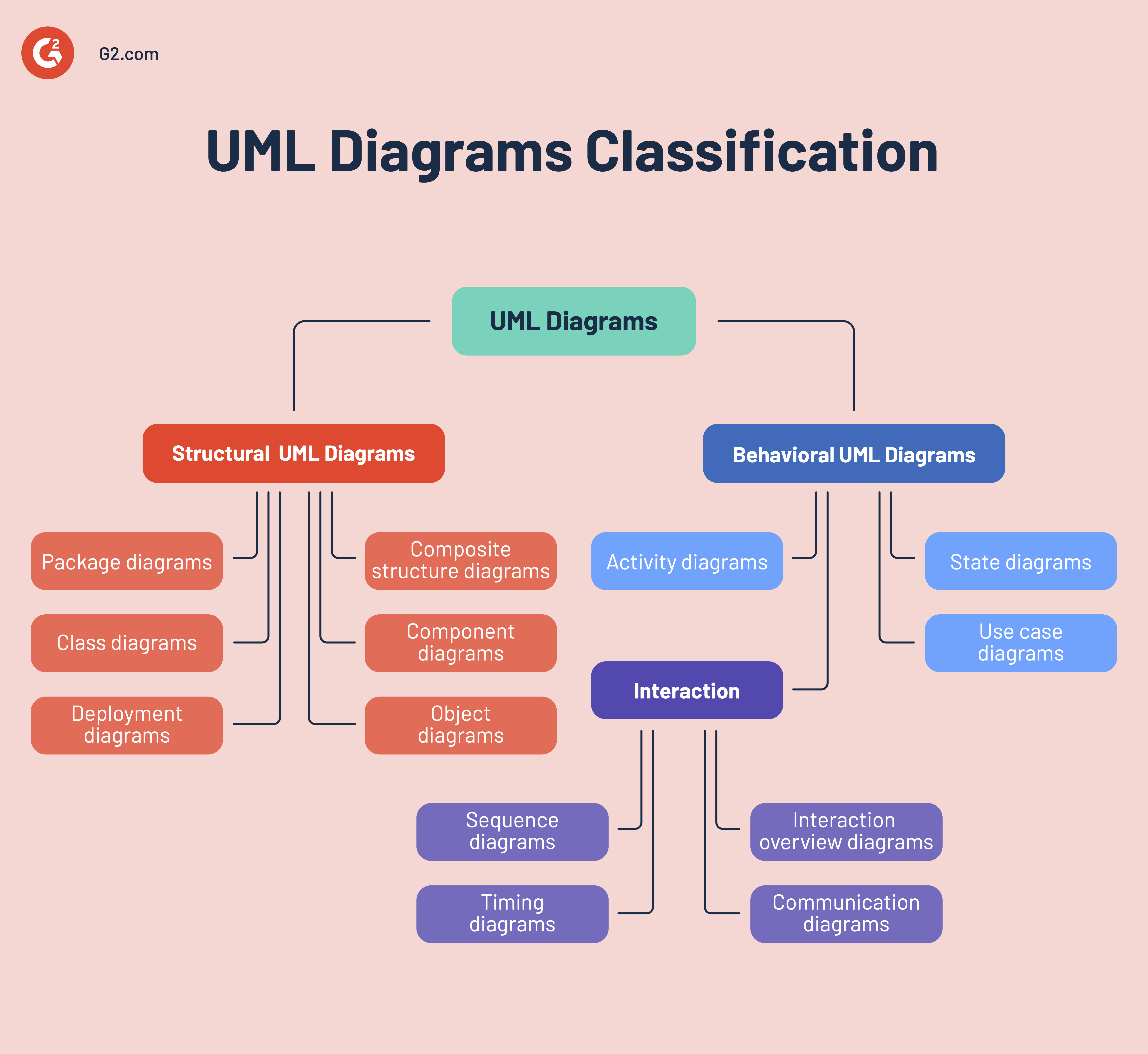
Now, UML diagrams are an integral part of business process modeling. Complex processes involve cross-departmental collaborations so having a standardized language to communicate across the board is vital, especially for non-programmers who don't understand code.
UML diagrams are object-focused equivalents of flow charts that detail the logic behind a business process. This technique comes with 14 different diagrams that help document processes in an understandable form for stakeholders. These diagrams can emphasize structural information or the behavior between objects (information flow and interactions) in a business process model.
Flowchart model
Flowcharts help create a graphic representation of a process model, using simple shapes and arrows to map out the progress of an operation while reaching a specific outcome.
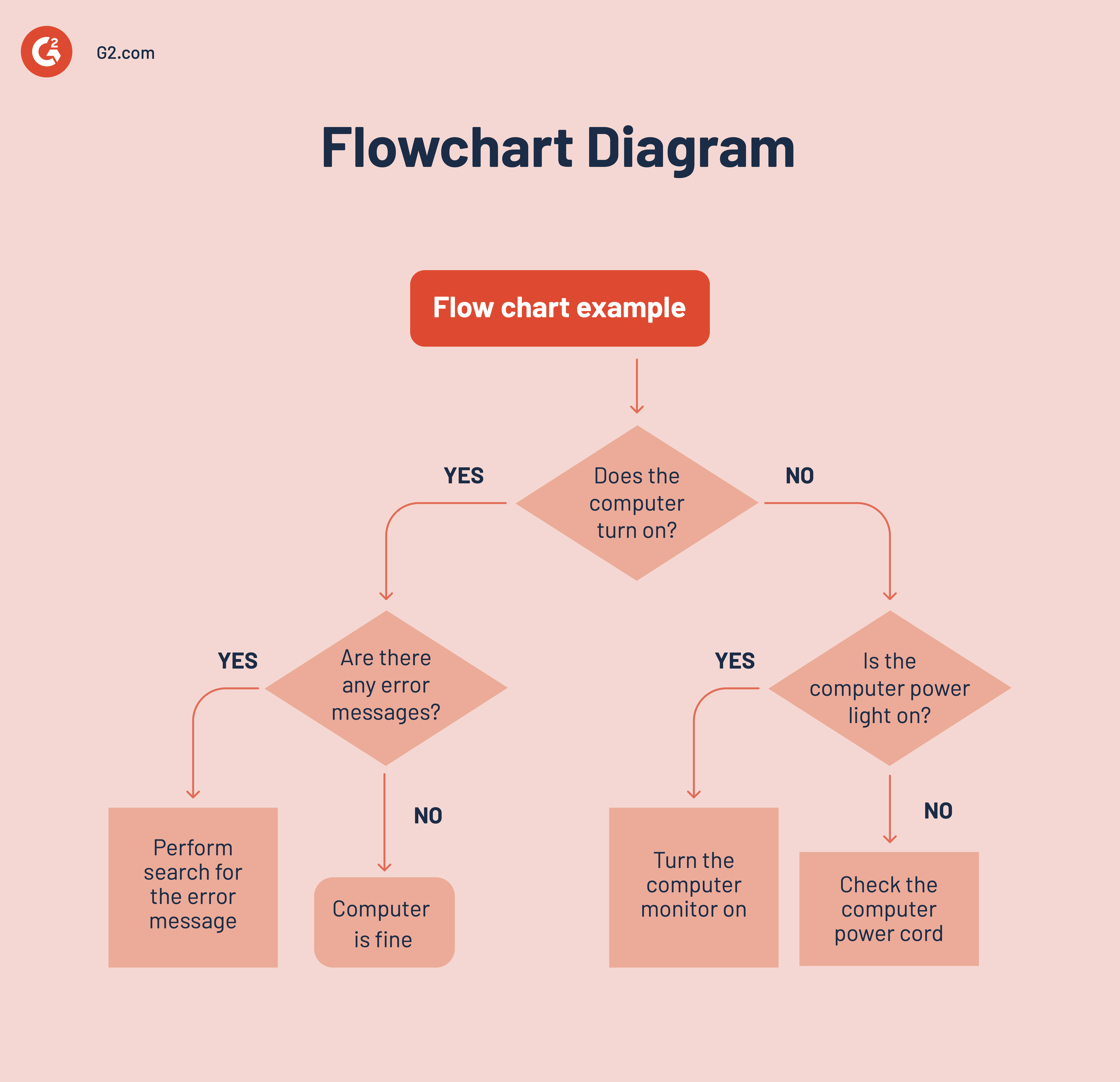
While flowcharts work best for sequential operations, they can often be too one-dimensional to represent modern business processes with simultaneous functions working in sync on multiple levels. Standard business processes compatible with flowcharts are employee onboarding, incident reporting, and hierarchical approval processes.
Data flow diagrams
Like flowcharts, a data flow diagram (DFD) maps out a business process or system flow. However, DFDs focus on the data traveling between steps and channels instead of activities.
This technique includes everything from how data enters and flows in a system to where it’s stored and used. DFDs are best for processing raw data and utilizing the extracted information to map out resourceful business models.
DFDs can range in terms of simplicity, from simple hand-drawn diagrams to in-depth complex models; it all depends on how the process handles data. As a result, this business process modeling diagram isn’t entirely accommodating for functions that aren’t data-driven.
Integrated definition for function modeling
Varying as per their application, the integrated definition for function modeling (IDEF) is a set of business modeling methods that use flow diagrams to represent a process. It uses a standard set of directions and symbols to map out a strategy, highlighting the inputs, outputs, activities, mechanisms, and control of the business operations.
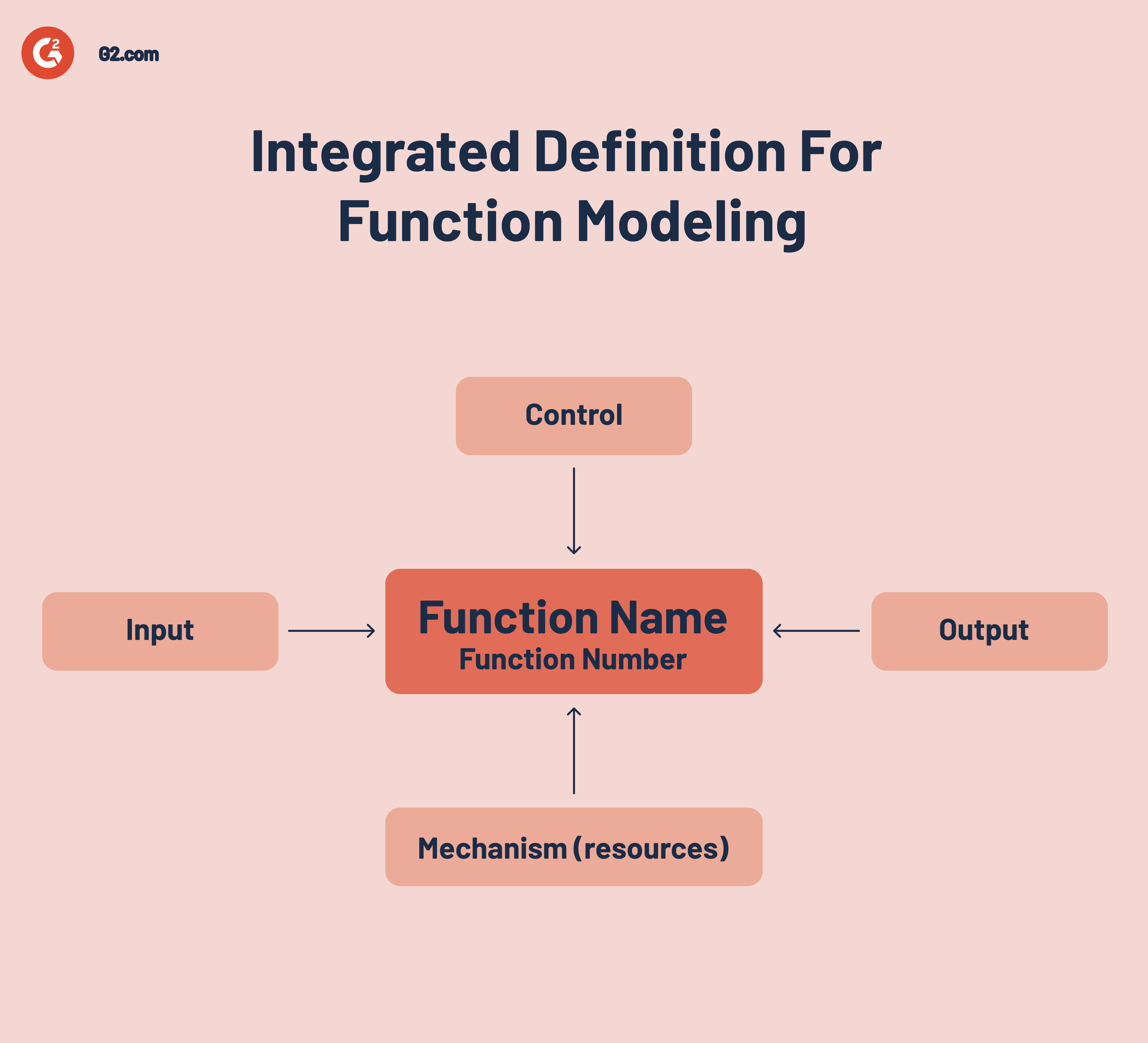
IDEF is well suited for defining the operational requirements needed for a system to function smoothly. It contains 16 methods, each of which captures a specific data set for business process modeling. This working mechanism of catching and processing data makes IDEF ideal for translating a business operation into a graphical representation.
Role activity diagrams (RAD)
As the name suggests, a role activity diagram focuses on the roles of people and the interactions between activities in a process. Roles in RAD can include individuals, teams, departments, stakeholders, or organizations.
On the other hand, interactions can consist of things like delegating work, reporting the status of a project, or transferring information within a system.
RADs support communication because they are easy for internal and external parties to read and understand at all stages. This technique, however, lacks object-oriented benefits offered by other modeling techniques like BPMN.
Gantt charts
Named after the American mechanical engineer Henry Gantt, Gantt charts represent processes in the form of bar charts. This method was prevalent in the late 19th century for companies looking for ways to visualize a business workflow with distinct timelines.
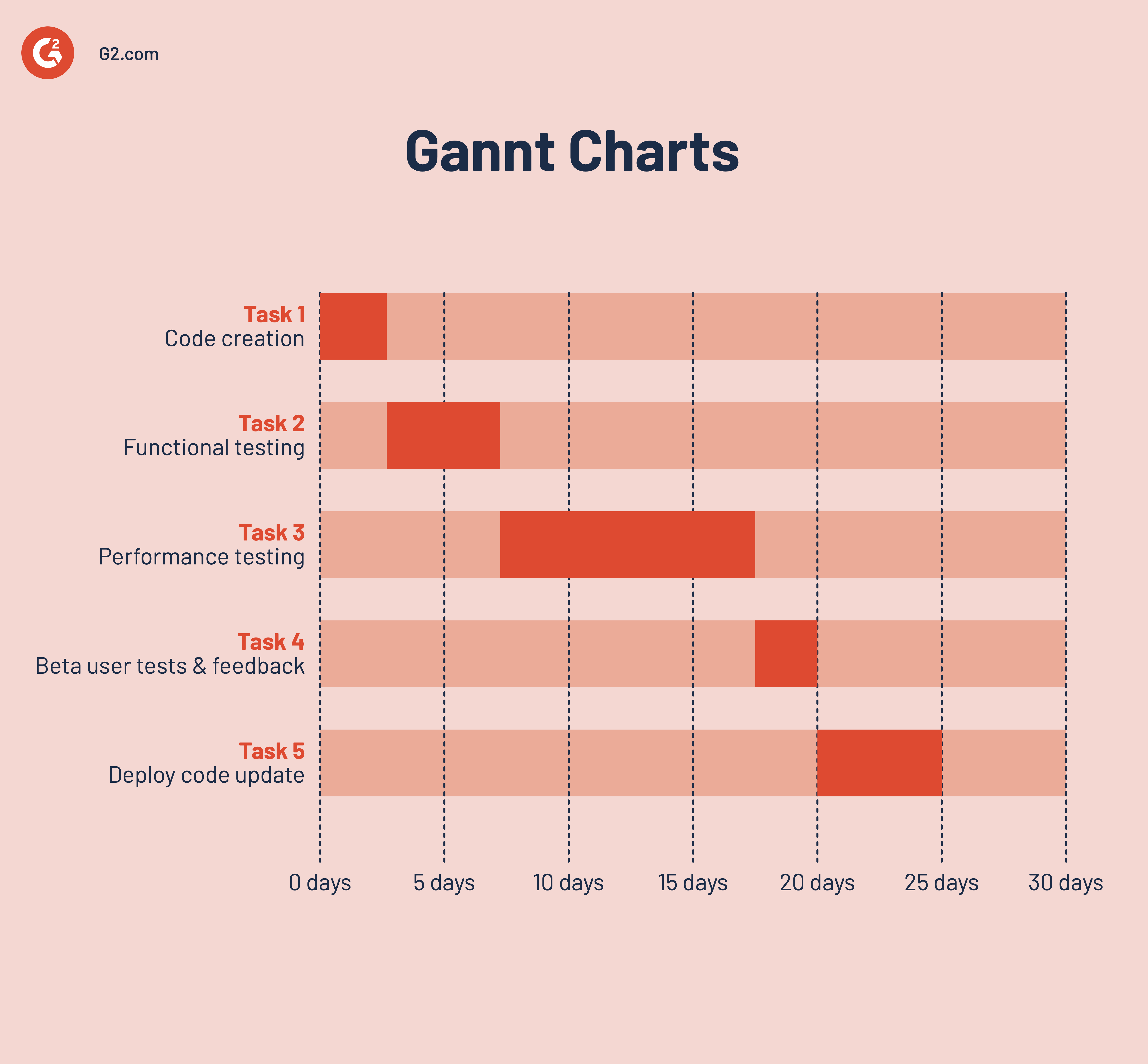
Gantt charts make it easy for employers to specify which employee is supposed to meet specific task deadlines to stay on schedule. The vertical axis represents the task that needs to be completed and the horizontal axis represents the timeline for completion. Once you input the tasks, their timeline, and dependencies, the chart will update automatically to give an accurate representation of the process.
Despite being centuries-old, Gantt charts are still one of the most widely used business process modeling diagrams for tracking projects and sub-processes.
Note: A Gantt chart should be able to display the activities involved in a process, any overlap between activities, and the specified timeline of the overall process and each step.
Object-oriented method
The traditional software development lifecycle methods often had to tackle challenges like a rigid flow of procedures. Consequently, systems developed using these conventional methods were also rigid and difficult to change.
Solving complex problems in the modern business world requires automation and dexterity. This became a challenge for companies practicing traditional modeling techniques.
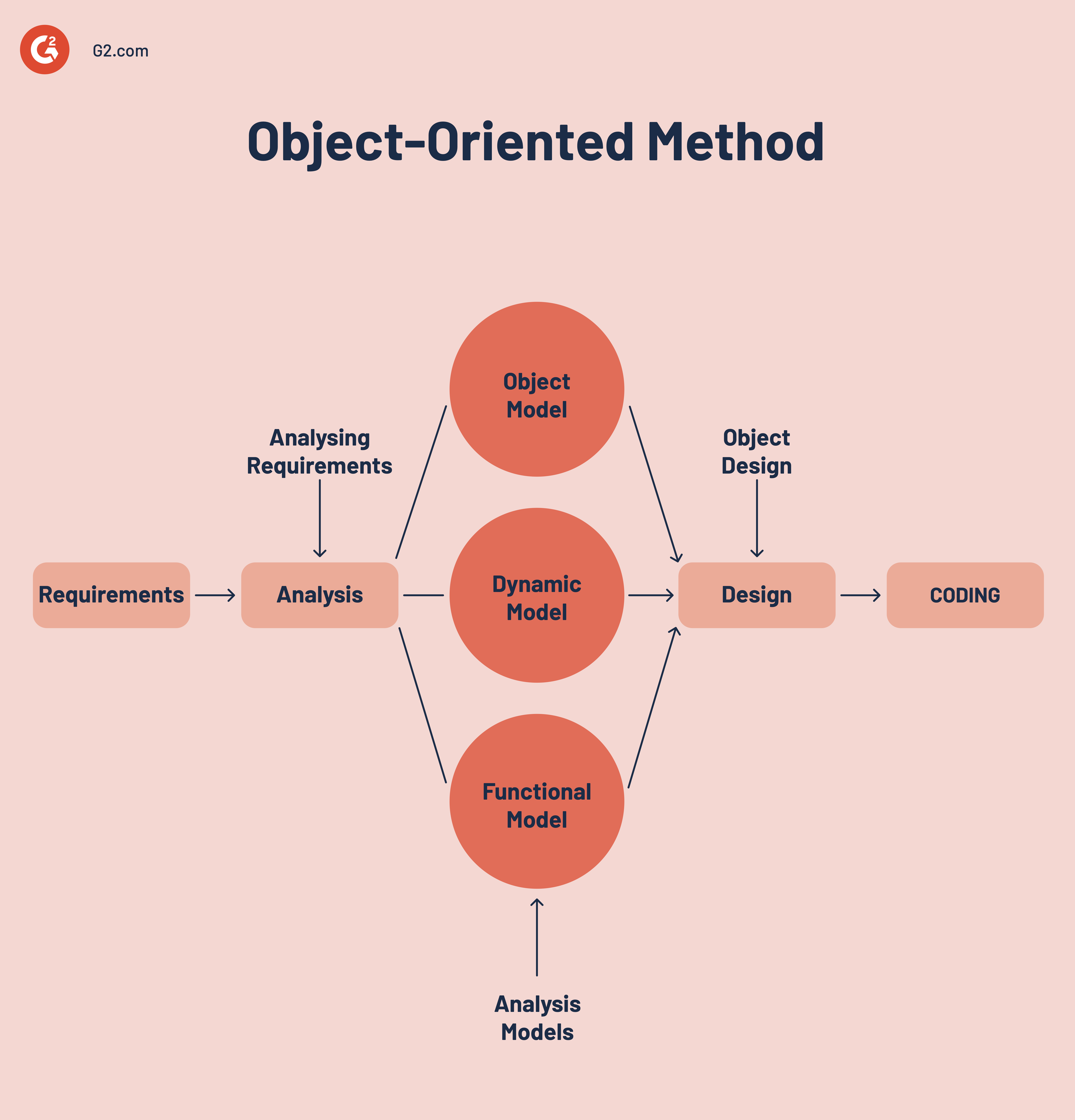
The industry soon began to realize that localizing the impact of change across a system can be done by representing elements, behavior, and data of a process in the form of objects and mapping out how they interact.
So, businesses started adapting object-oriented process modeling techniques to acquire flexibility and improve market competitiveness. As the title implies, these methods focus on the objects of a business model, accentuating their relationship within the system.
Compared to other business process modeling diagrams, object-oriented modeling integrates behavior and data, making it easy to handle complex systems.
The main tasks of an object-oriented modeling technique are:
- Object identification
- Object organization
- Object interaction description
- Object behavior definition
- Object internals definition
Role interaction diagrams
Every role in a process links to an activity. A role interaction diagram (RID) represents these activities with the help of text and symbols. While this method can be slightly more complex than a flow chart, it’s also less flexible.
The back-and-forth flow in this model indicates that the connection between roles and activities can make RIDs challenging to develop. Moreover, this technique doesn't highlight the inputs or outputs of a process and has a strict notation, making collaboration a demanding task.
However, RIDs are more adaptable as compared to other forms of business process modeling diagrams. They help establish the relationship between actions and define the organizational structure by mapping out distinctive interactions across roles.
Levels of business process modeling
Comprehending how to map out, analyze, and optimize processes can benefit any professional in any industry. But process modeling also comes with multiple layers, and before working on any model techniques, you have to dissect and understand the different levels of business process modeling.
- Level one: This process model level highlights an organization's primary operations and the different roles or departments that perform those operations.
- Level two: Commonly referred to as value chain modeling, this level focuses on the end-to-end processes of a company's operational areas. Value chains display the current system workflow, inputs, and outputs.
- Level three: The next level is the physical model and uses a BPMN diagram. It highlights the different roles and activities required to carry out an operation and the flow of information within the system.
- Level four: The final level is the documentation of the sub-processes, activities, and system requirements needed to implement the business process model created in level three.
What are the benefits of business process modeling?
The visual nature of business process models makes them an invaluable tool for productivity and effectiveness across departmental operations. Studying business process modeling diagrams means stakeholders can analyze and perfect existing processes to augment operational efficiencies.
Enhanced business process
With the added transparency acquired through a business process model, supervisors can discover opportunities to make operations even better. Armed with the knowledge of existing discrepancies and data insights, businesses narrow down the most suitable and adaptable function areas for change.
Managers can also take advantage of increased accountability by mapping down the steps of a process and indicating who is responsible for each task.
Keep up with the dynamics of the industry
In a constantly evolving business environment, companies need ways to keep up with the changes surrounding them to emerge as leaders. As a result, your business strategy must be versatile enough to adapt to evolving industry needs.
With the power of business process modeling, leaders can make complex decisions with complete transparency and elevate their infrastructure without complications.
Streamline the company’s workflow
With process modeling diagrams, organizations can locate inefficiencies and areas of improvement. Moreover, they can standardize the business workflow, giving employees the necessary steps to complete a process.
Process modeling not only improves the workflow by avoiding the need for employees to instill a task as they see fit, but it also helps companies meet their quality standards by streamlining the workflow for everyone.
Enhanced communication channels
By documenting a process, businesses can utilize the standardized language and methodology for communicating across all channels. This means there’s no space for ambiguity regarding process intelligence, so employees are far more likely to be efficient and productive in their work. In addition, this documentation makes it easy for companies to bring new hires up to speed.
Discover tasks to automate
Once you get a visual representation of your business processes, you can analyze each task and sub-task. The laid-out diagram makes sure all employees are on the same page when it comes to decision points, value-adds, and overall operations. And all of this is done while keeping costs down.
Hence, as a business user, you can identify opportunities for improvement and workflow automation. It improves operational efficiency and provides ways to reallocate resources when needed.
Align the processes with business goals
Implementing any process improvement requires realignment of operations and a rethinking of how employees perform specific tasks. By figuring out the process details and identifying bottlenecks, stakeholders can align the new process model with their business strategy to gain maximum effectiveness.
Moreover, business process modeling capitalizes on the right opportunities at the right time and designs efficient processes that use resources to their best while striving for lower operational costs across the board.
30%
of organizations practice business process management to improve customer satisfaction.
Source: bptrends.com
Business process modeling challenges
The primary challenges to business process modeling originate from the assortment of procedures within every organization. Each process is a combination of core operations and backend support functions. This leads to a surplus of simultaneous changes in the workflow. The simultaneous alteration raises the unpredictability of processes across the board, especially considering the likelihood of human error.
- Model-reality divide: Business process modeling can result in a gap between how the stakeholders plan a process and what the actual practice is. This model-reality divide can result in employees resisting the adaption of a business process model as it doesn’t reflect their existing workflow.
- Possible miscommunication: Business analysts need actionable information to be efficient in their practices. Some process models might not clearly communicate their intent, especially those derived by reverse engineering from existing information systems. They lack descriptive identifiers or elements, resulting in poor interpretation.
- Loss of innovation: When employees work with a management-driven approach to process modeling, it hinders the knowledge they gain from working on the process. They either refrain from using this expertise to follow the given work model or let go of critical thinking to operate mindlessly per the new standard.
- Lack of process accuracy: Some industry experts argue that process modeling is highly dependent on design and can sometimes fail to capture accuracy. The visual representation of a process model often neglects components like its suitability, ease of understanding, and overall application.
Process modeling vs. process mapping vs. process mining
Process modeling, process mapping, and process mining are all forms of project management techniques used under BPM. Companies use business process modeling to focus on visualizing the current workflow with event logs data, gaining visibility into how a process performs.
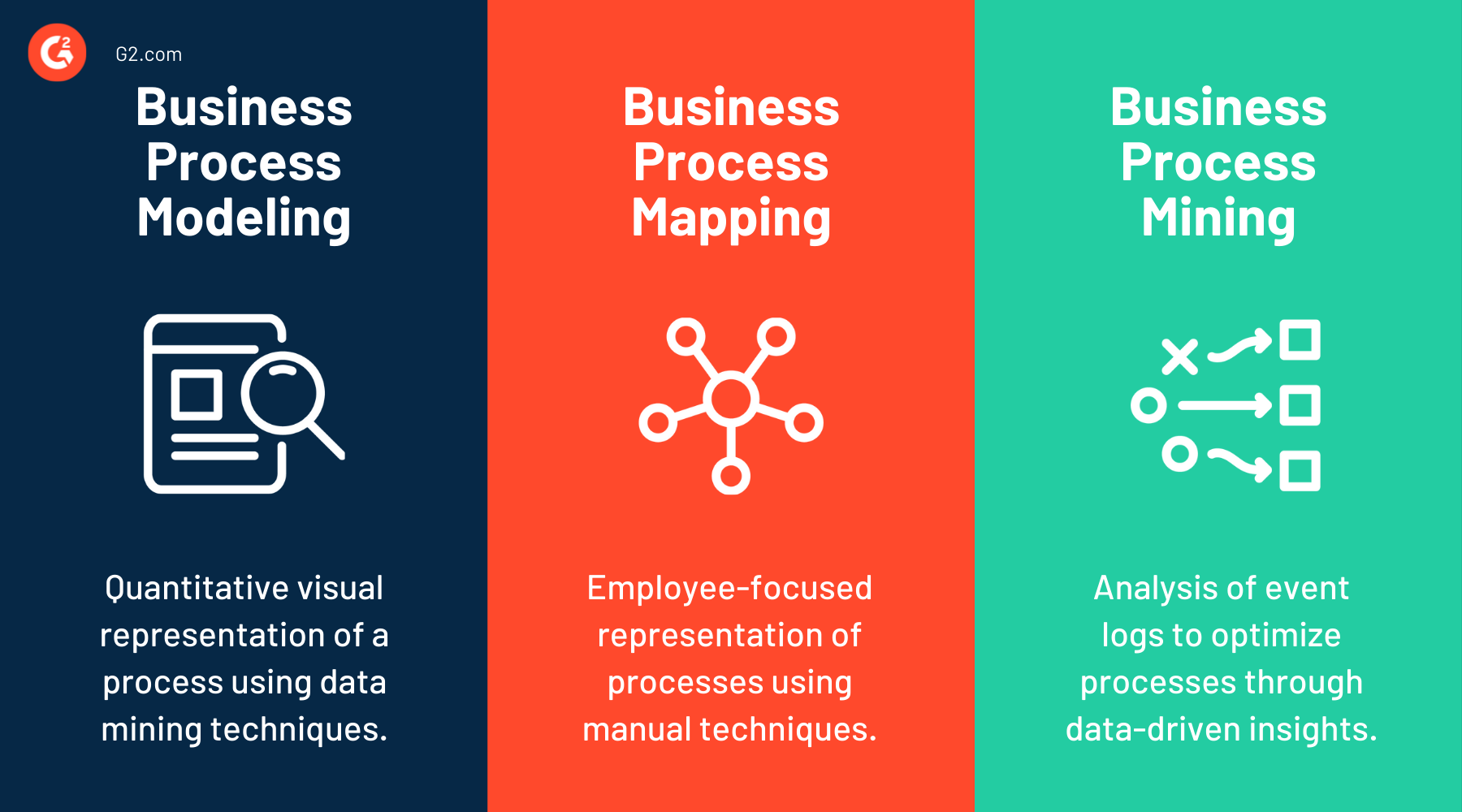
Business process mapping is a qualitative visualization of your business process, highlighting steps like information transfer, interactions between objects, and task ownership. It uses manual techniques like employee interviews and workshops to extract the necessary information to map an entire process.
On the other hand, process mining helps enhance and monitor processes in real time and relies on event logs to reveal bottlenecks. It offers data-driven solutions to fix them through resource allocation or process automation.
Business process modeling use cases
Business process modeling software brings complete transparency to the workflow, making it a vital element of BPM. The universal application of BPMN empowers businesses to take control of their operations by analyzing, monitoring, and optimizing them for higher productivity.
- Gain data-driven insights into a process. A business model helps stakeholders analyze a process from all angles, fully understanding the current workflow. The proper analysis can reveal components like the flow of information and the time taken to complete a cycle.
- Encourage open communication of process outline. Process modeling enables business analysts to create and document a visual workflow representation. This application results in accessible communication across departments and even allows the implementation of practical, company-wide problem-solving.
- Standardize processes for internal and external stakeholders. Business owners can identify discrepancies and discover ways to maximize the existing process. After that, businesses can create a standardized model to act as a template for how each employee should approach a task.
- Assess and compare processes. Since businesses can gain complete visibility into their ongoing operations, there’s no ambiguity or the need for assumptions on improving a process. As a result, stakeholders can analyze and optimize the existing model and compare the new model's performance in real time.
- Analyze the company's resource allocation. For the proper optimization of a process, it’s essential to utilize the assigned resources productively. With the appropriate business process modeling techniques, companies can evaluate where their resources are used. In case of ineffective results, companies can reassign funds for better resource distribution.
Take the first step into digital transformation.
Business process modeling can help you kick-start your journey into digital transformation. Apply the most promising techniques to acquire 100% visibility into your work model and identify areas ready to be automated.
Learn about process automation software and discover what works best for your business.

Washija Kazim
Washija Kazim is a Sr. Content Marketing Specialist at G2 focused on creating actionable SaaS content for IT management and infrastructure needs. With a professional degree in business administration, she specializes in subjects like business logic, impact analysis, data lifecycle management, and cryptocurrency. In her spare time, she can be found buried nose-deep in a book, lost in her favorite cinematic world, or planning her next trip to the mountains.