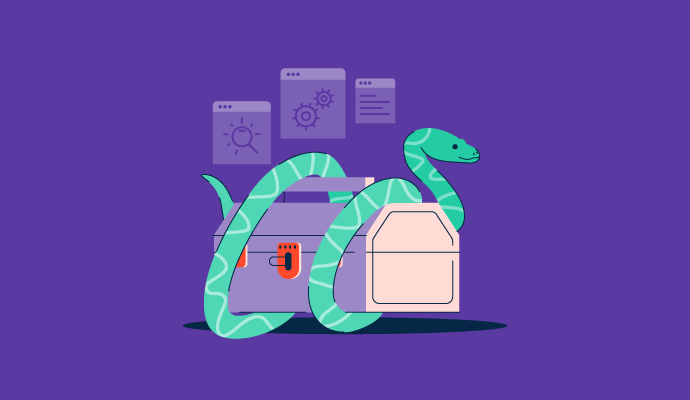Want to learn Python but feeling lost? That’s exactly how I felt.
As an engineering student, I remember my first time in the lab. Surrounded by intimidating software like Python, I felt like a fish out of water. With the clock ticking and limited lab hours, the pressure to learn quickly was intense. I knew I needed more practice, but the question was, how?
That’s when my professor came to the rescue with free Python integrated development environments (IDEs). I downloaded one (pretty easily!), and suddenly, I could practice coding whenever and wherever I liked, at zero cost!
Imagine the freedom to experiment, learn, and create on your own terms. That’s the power of a free IDE.
With my professor's guidance, I didn’t have to spend hours researching the best software. Now, I want to save you the hassle of figuring it all out on your own. Our list of the top 9 free IDEs for Python, based on G2 user feedback and ratings, can help you make the best choice.
9 best free Python IDE in 2024
- PyCharm
- Codenvy
- Kite
- Hex
- Deepnote
- Qt
- Tabnine
- Codeanywhere
- Wing Python IDE
How did we select and evaluate the best free Python IDE?
At G2, we rank software solutions using a proprietary algorithm that considers customer satisfaction and market presence based on authentic user reviews. Our market research analysts and writers spend weeks testing solutions against multiple criteria set for a software category. We give you unbiased software evaluations - that's the G2 difference! We don’t accept payment or exchange links for product placements on our list. Please read our G2 Research Scoring Methodology for more details.
Top 9 best free Python IDE of 2024
This list is drawn from real user reviews from the best free Python IDE category page. It’s important to note that in the context of this list, software that requires payment after a free trial is considered free.
To be included in this category, a solution must:
- Provide Python programming capabilities through a text editor or a graphical user interface (GUI)
- Integrate with at least one platform without requiring a separate plugin
- Expose a platform’s application programming interface (API)
- Offer platform-specific code suggestions, a source code editor, a debugger, code deployment provision, and version control tools.
This data was pulled from G2 in 2024. Some reviews may have been edited for clarity.
Quer aprender mais sobre Ambientes de Desenvolvimento Integrado (IDE) Python? Explore os produtos de Ambientes de Desenvolvimento Integrado (IDE) Python.
1. PyCharm
PyCharm is an IDE specifically designed for the Python script. It offers intelligent code completion for multiple languages, including HTML, JavaScript, CSS, and Python. What’s more, PyCharm supports GitHub integration, linting, refactoring tools, debugging capabilities, and version control. Its rich ecosystem of plugins makes it a versatile tool that can be used on both Windows and Mac OS.
Pros of PyCharm |
Cons of PyCharm |
|
Robust code completion and syntax highlighting capabilities |
Slow and resource-heavy |
|
Highly customizable interface |
Interface is overwhelming for beginners |
|
Active community and abundant resources for troubleshooting |
Requires a paid license for professional use |
What users like best:
“PyCharm features both 'Dark Mode' and 'Light Mode,' along with various other themes to enhance user interaction. Running Python code on this platform is straightforward, and it seamlessly integrates with other software tools like VS Code and Jupyter Notebook. Additionally, PyCharm frequently receives updates that include bug fixes and new features, ensuring greater accessibility and an enhanced user experience.”
- PyCharm Review, Shantanu R.
What users dislike:
“PyCharm can be resource-intensive, which may cause performance issues, particularly on older computers.”
- PyCharm Review, Pratik S.
2. Codenvy
Codenvy is a cloud-based IDE that provides a complete software development environment accessible through a web browser. It offers a workspace where you can write, run, and debug Python code.
Pros of Codenvy |
Cons of Codenvy |
|
Cloud-based accessibility |
Potential performance issues with large projects |
|
Built-in version control and docker integration |
Reliance on internet connection |
|
Extensive language support |
Steep learning curve |
What users like best:
“What I like most about this platform is that it is cloud-based, offers excellent built-in options and functions, and is very easy to access. It is also very robust, supporting many programming languages.”
- Codenvy Review, Prathamesh S.
What users dislike:
“I believe it needs more guides and assistance for users. Configuring things can be challenging for newcomers, and the transition from a local environment to a cloud-based setup should be easy and intuitive.”
- Codenvy Review, Henry M.
3. Kite
As an AI-powered code auto-completion tool, Kite integrates with popular code editors. It enhances coding efficiency by suggesting code snippets, completing functions, and providing docstrings based on code context.
Pros of Kite |
Cons of Kite |
|
AI-powered code completion |
Quality of suggestions depends on the quality of the AI model |
|
Integrates with popular code editors |
Does not offer full IDE features like debugging or refactoring |
|
Code completion suggestions facilitate learning |
Requires internet connection |
What users like best:
“Kite is one of the best coding assistants, seamlessly integrating into nearly all available code editors. It offers a lifetime free plan for those on a tight budget, which is a great benefit. Kite has reduced my project completion time by nearly 30%, which is fantastic. Additionally, it supports almost all programming languages, making it a versatile tool for any developer.”
- Kite Review, Mohit S.
What users dislike:
“This is not an open-source IDE and may not be mature enough for use in large projects or organizations. I believe the deep learning and AI algorithms they employ still have room for improvement. Additionally, the team version only supports up to 100,000 lines of code, which makes it unsuitable for many complex systems that exceed this limit, limiting its usability for most organizations.”
- Kite Review, Arth P.
4. Hex
Hex is a platform that offers collaboration tools, experiment tracking, and model deployment. It provides a powerful and versatile environment for Python development, especially in the context of data science and machine learning.
Pros of Hex |
Cons of Hex |
|
Designed for team-based data science projects |
Limited to data science and machine learning |
|
Helps manage and reproduce experiments |
Steeper learning curve |
|
Model deployment integration |
Requires subscription or licensing for commercial use |
What users like best:
“Hex offers a unique polyglot SQL/Python development environment pre-loaded with essential Python libraries, along with native visualizations and input widgets. This combination allows data scientists to experiment and deploy models to users seamlessly, eliminating the time wasted on setting up environments in Jupyter. Hex's user experience surpasses that of Colab, and its version control, governance, and knowledge management features make it an invaluable tool. Overall, Hex provides incredible value for its monthly subscription.”
- Hex Review, Joel S.
What users dislike:
“Hex consumes a significant amount of memory in the browser, with Hex tabs using nearly 50% of the total memory. This heavy usage slows down my system and impacts overall performance.”
- Hex Review, Diganta D.
5. Deepnote
Deepnote targets data-driven projects. As a collaborative data science notebook environment running entirely in the cloud, it provides real-time collaboration, version control, and integration with popular data science tools.
Pros of Deepnote |
Cons of Deepnote |
|
Cloud-based collaboration |
Performance issues compared to local environments |
|
Integration with popular libraries and data science frameworks |
Steep learning curve for new coders |
|
Helps manage source code changes and experiment history |
Requires internet connection |
What users like best:
“Deepnote combines the ease of Google Docs with the power of Jupyter notebooks, making real-time collaboration seamless across various academic disciplines. It simplifies tasks such as integrating diverse data sources, managing environment dependencies, and creating interactive visualizations. I've even recommended it for other courses, where it has proven equally effective. Its cloud-based nature allows me to work from anywhere at any time, which is a significant advantage.”
- Deepnote Review, Joe P.
What users dislike:
“Debugging complex code can be difficult, and modularizing code with custom Python libraries isn't as smooth as it could be. It would be beneficial to have the ability to make quick changes to custom Python code and have those updates automatically reflected across multiple notebook projects.”
- Deepnote Review, Paul S.
6. Qt
While primarily a cross-platform application development framework, Qt also includes a code editor and designer. It's particularly effective for building GUIs and integrates with Python through PyQt or PySide.
Pros of Qt |
Cons of Qt |
|
Strong GUI development capabilities |
Steep learning curve |
|
Integration with other Qt tools |
Less emphasis on code editing features |
|
Large community and resources |
Licensing can be complex |
What users like best:
“One of the most useful aspects of Qt is its large collection of ready-to-use widgets and tools, which speeds up development significantly. The framework includes QML, which enhances graphical user interface (GUI) development. Additionally, Qt offers database integration, and multimedia support, simplifying the creation of complex applications. Overall, the benefits of using Qt include excellent documentation, a supportive community, and a wide range of third-party libraries and plugins, making it a dependable choice for developing high-quality applications.”
- Qt Review, Carlo M.
What users dislike:
“The slots-and-signals system in Qt is not as stable or predictable as similar systems in the .NET and Visual Component Library frameworks, which means you will need to write and test more code, slowing down your web development process. Additionally, cross-version compatibility can be poor, so it’s best to stick with your current major version of Qt for as long as possible. The compiler can also be unreliable at times, and integrating continuous integration tools is not as straightforward as it could be.”
- Qt Review, Алексей .
7. Tabnine
Tabnine is a powerful AI-powered code completion tool that functions as a valuable asset within your Python development environment. It seamlessly integrates with popular IDEs like Visual Studio Code, PyCharm, and others, enhancing your coding experience in numerous ways.
Pros of Tabnine |
Cons of Tabnine |
|
Intelligent code suggestions |
Primarily focused on Python development |
|
Improves code readability |
Can be resource-intensive |
|
Create custom models trained on a developer's specific codebase |
Learning curve with respect to customization |
What users like best:
“The primary reason for choosing Tabnine is its focus on security. It can be challenging to trust companies that control entire ecosystems, even if they claim not to collect your data. We appreciate that Tabnine allows us to deploy it on our own on-premise hardware, reducing the need for constant online connectivity. While we use various cloud products to sync with our core solution, it's reassuring to have a tool that doesn't rely on our systems being connected all the time.”
- Tabnine Review, Oscar C.
What users dislike:
“While the software is stable and robust, it does have some drawbacks. It can consume a considerable amount of RAM, with its AI engine using around 1.4GB even when running on the cloud, such as in VS Code. Additionally, although it generally provides accurate suggestions, there are occasional inaccuracies.”
- Tabnine Review, Bipul H.
8. Codeanywhere
Codeanywhere is a cloud-based IDE that allows you to code directly from your web browser. It supports multiple programming languages, including Python, and offers features like real-time collaboration and integration with cloud storage.
Pros of Codeanywhere |
Cons of Codeanywhere |
|
Cloud-based accessibility with real-time collaboration |
Narrower feature-set than desktop IDEs |
|
Availability of terminal access |
Potential performance limitations for complex projects |
|
Strong integration with popular cloud services |
Limited customization options |
What users like best:
“One of my clients has limited server access to specific IP addresses. Since I work remotely over 50% of the time, Codeanywhere is the perfect solution. I provided all the IP addresses from Codeanywhere to IT security, allowing me to work from anywhere, which I appreciate the most. I also enjoy developing on my iPad, as I haven't found another solution that lets me work as a PHP developer on that device. The editor is excellent, and I like the direct SFTP connections to my source files.”
- Codeanywhere Review, Dirk V.
What users dislike:
“I only use CodeAnywhere for smaller projects where its limitations are manageable. While it seemed like a great idea over five years ago, the company has not invested in keeping it updated. I have concerns about its support and stability, as there are random bugs that remain unfixed. A year or two ago, there was a significant outage where the entire service was down for a day or more, and the company failed to communicate effectively during that time, which raised concerns about their customer focus. This has pushed me to seek alternatives since I used to depend on CodeAnywhere for my work.”
- Codeanywhere Review, Joe D.
9. Wing Python IDE
Wing Python IDE is well-known for its development environment for Python projects. It offers advanced code intelligence, debugging, project management, and code indentation features.
Pros of Wing Python IDE |
Cons of Wing Python IDE |
|
Strong code completion and refactoring |
Primarily focused on Python development |
|
Advanced debugging capabilities |
Can be resource-intensive |
|
Excellent project management features |
Not as feature-rich for other languages |
What users like best:
“Wing IDE offers all the features expected in a development environment, and I especially appreciate its keyboard personality options, which let me use it without learning new commands— I can set it to the Microsoft Visual Studio layout I'm familiar with. The Wing team consistently updates the IDE to keep pace with Python’s regular releases, ensuring access to the latest features. After nearly 10 years of use, I’ve found the IDE reliable, and the support team is responsive when help is needed. Overall, I highly recommend Wing IDE as a first-class product.”
- Wing Python IDE Review, Brian G.
What users dislike:
“It doesn’t have a built-in feature for checking Python Enhancement Proposal (PEP) 8 compliance, and the interface can be a bit intimidating at first.”
- Wing Python IDE Review, Luan A.
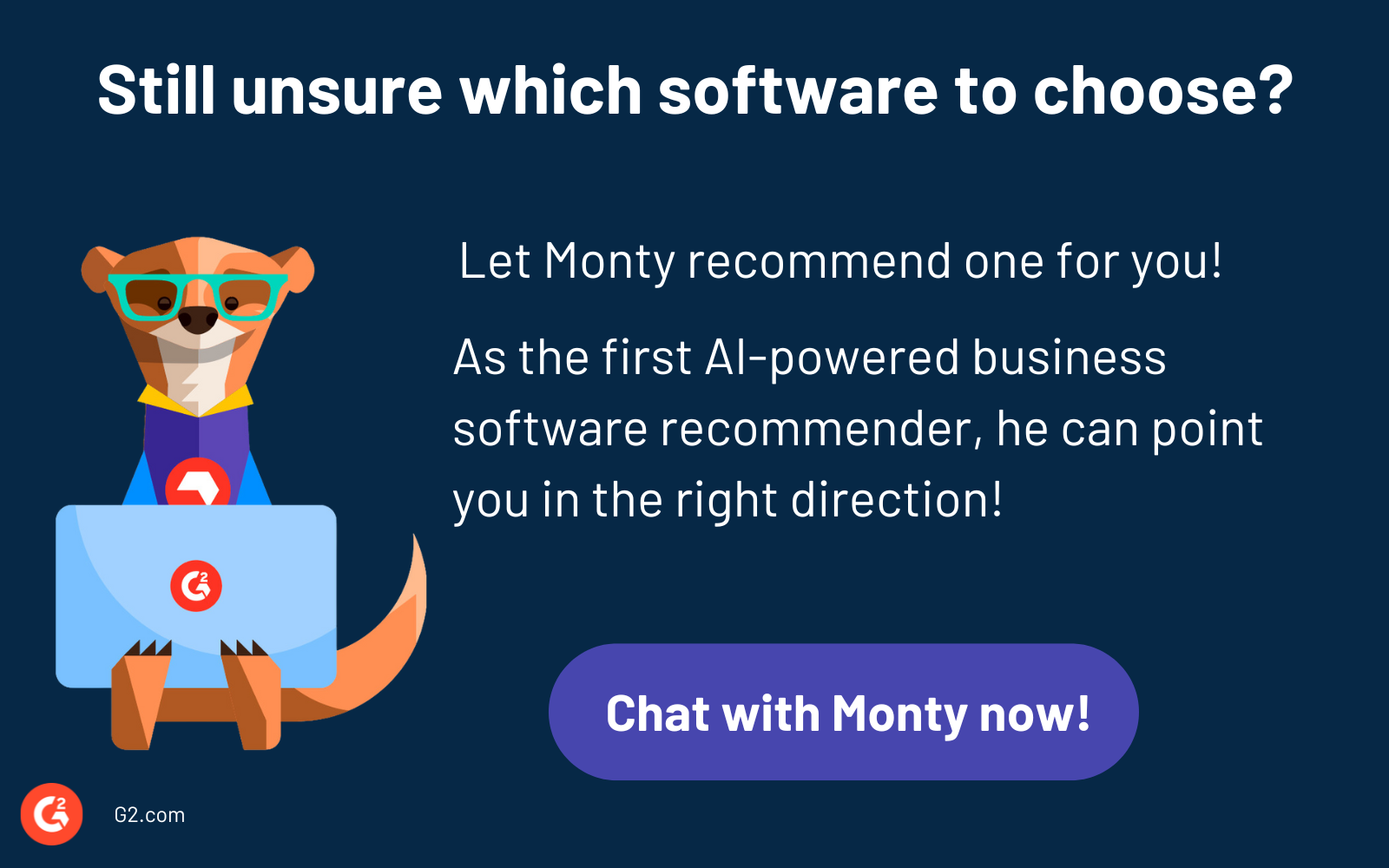
Comparison of the best free Python IDE
If you feel overwhelmed by the wealth of information about free Python IDE solutions, this comparison table will help you with all the important aspects:
|
Software |
G2 rating |
Free plan |
Paid plan |
|
PyCharm |
4.6/5 |
Free trial available |
Starting at $99 for the first year |
|
Codenvy |
4.2/5 |
Yes, limited features. |
Starts at $30 per month |
|
Kite |
4.2/5 |
Yes, limited features |
Open source. |
|
Hex |
4.5/5 |
Yes, limited features |
Starting at $36 per month |
|
Deepnote |
4.7/5 |
Yes, limited features |
Starting at $31 per month |
|
Qt |
4.3/5 |
Free trial available |
Starts at $499 per year |
|
Tabnine |
4.2/5 |
Free trial available |
Starting at $12/user/month |
|
Codeanywhere |
4.2/5 |
Yes, limited features |
Starts at $9 per month |
|
Wing Python IDE |
4.6/5 |
Free trial available |
Starting at $179/user/year |
Frequently asked questions on free Python IDE
Q. How do I choose the right free Python IDE for my project?
Selecting the best Python IDE depends on project size, complexity, desired features, and your familiarity with different IDEs.
Q. Can I use a text editor instead of a Python IDE?
While a text editor like Notepad++ or Sublime Text can be used for Python development, a dedicated Python IDE provides intelligent code completion, debugging, and project management capabilities.
Q. Are there any limitations to using free Python IDEs?
Free Python IDEs often lack advanced features like in-depth refactoring, struggle with large-scale projects, and offer limited support. Professionals working on complex projects might find paid Python IDEs more useful.
Don't let Python intimidate you!
Having the right IDE can significantly impact your progress when starting your Python journey. The free options available today offer impressive features and capabilities that rival their paid counterparts.
Remember, the best IDE is the one that suits your specific needs and preferences. Experiment with different options, explore their features and find the perfect fit for your coding style.
With the right tools at your disposal, you'll be well on your way to mastering Python and bringing your coding ideas to life. Happy coding!
Simplify your coding journey with powerful text editor software. Try it today!
Edited by Monishka Agrawal

Devyani Mehta
Devyani Mehta is a content marketing specialist at G2. She has worked with several SaaS startups in India, which has helped her gain diverse industry experience. At G2, she shares her insights on complex cybersecurity concepts like web application firewalls, RASP, and SSPM. Outside work, she enjoys traveling, cafe hopping, and volunteering in the education sector. Connect with her on LinkedIn.