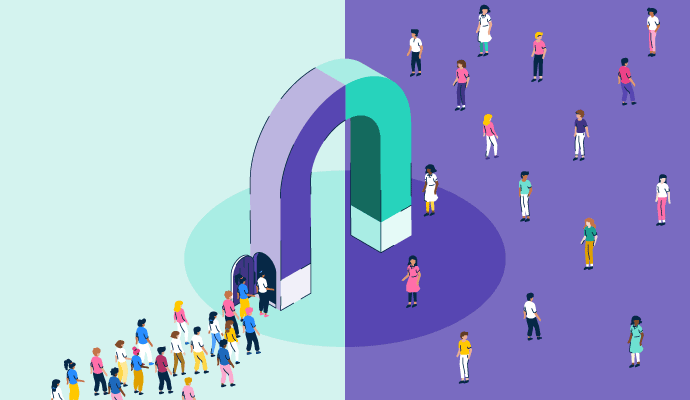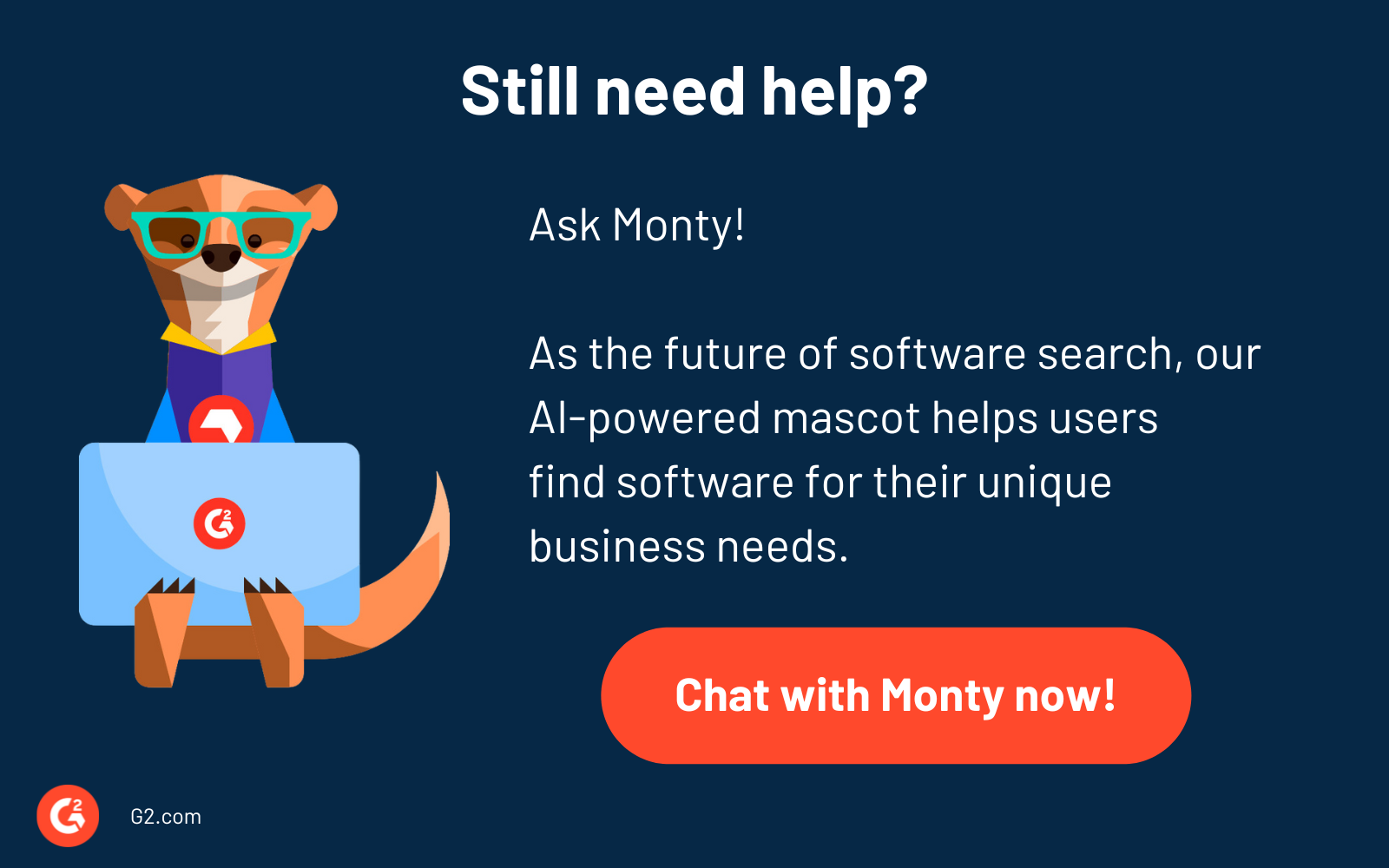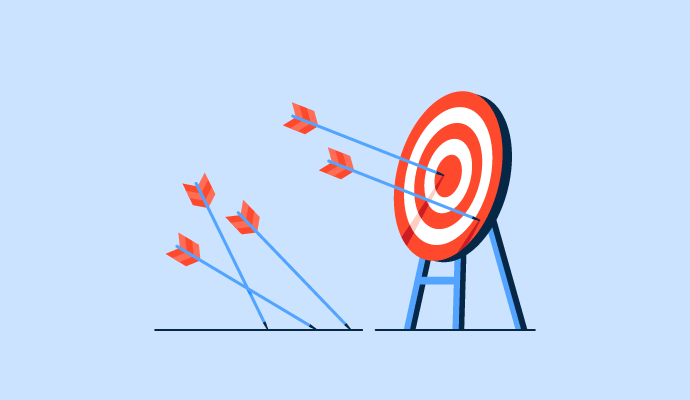Consistent lead flow is non-negotiable, whether you are a small business or a large company. But let's face it: not everyone has a bottomless budget to splurge on premium software solutions.
If you, too, are a growing business and cash-strapped to run paid lead generation campaigns, I have just the solution for you - free lead generation tools. With features like contact management, email campaigns, and analytics, these tools boost your sales pipeline for little to no cost.
In this listicle, we'll dive into ten best free lead generation tools based on real user experiences. We'll break down their key features, pros, and cons, so you can pick the perfect tool to fuel your organization’s growth.
10 best free lead generation tools in 2024
- Apollo.io
- ZoomInfo Sales
- Seamless.AI
- Salesforce Sales Cloud
- Lusha
- Mr. E by EasyLeadz
- Adapt
- HubSpot Sales Hub
- CUFinder
- LeadIQ
How did we select and evaluate the best lead-generation tools?
At G2, we rank software solutions using a proprietary algorithm that considers customer satisfaction and market presence based on authentic user reviews. Our market research analysts and writers spend weeks testing solutions against multiple criteria set for a software category. We give you unbiased software evaluations - that's the G2 difference! We don’t accept payment or exchange links for product placements on our list. Please read our G2 Research Scoring Methodology for more details.
Top 10 best free lead generation tools of 2024
Lead generation solutions simplify finding and attracting potential customers. They capture contact information through forms and landing pages, manage and nurture leads, and track interactions with prospective clients.
The following free lead generation software list features genuine user reviews. It’s important to note that vendors offering free trials are also classified as free in this context. To be included in this category, a solution must:
- Gather and organize prospect information, including company and contact details.
- Collect lead data from diverse sources like email, websites, social media, and events.
- Automatically verify details such as names, emails, and phone numbers for accuracy.
- Easily integrate and transfer lead data between sales and marketing tools, with options for exporting and importing in various formats.
- Assign scores based on criteria like company size and budget, compare to benchmarks, and provide sales opportunity reports.
- Alert and notify salespeople when new opportunities arise.
*This data was pulled from G2 in 2024. Some reviews may have been edited for clarity.
Quer aprender mais sobre Software de Geração de Leads? Explore os produtos de Geração de Leads.
1. Apollo.io
Apollo.io is a powerful sales intelligence platform that enhances your lead-generation efforts. It offers a solid contact database, website visitor tracking, and handy search filters to help you find the right leads. Plus, it integrates with your customer relationship management (CRM) tool, making it easier to manage your outreach.
Pros of Apollo.io |
Cons of Apollo.io |
|
Comprehensive contact and account database |
Limited features in the free plan |
|
Easy to create sequences and build touchpoints |
Few instances of incorrect mobile information |
|
Clean, organized, and user-friendly dashboard |
Plugin only available for Chrome |
What users like best:
“Apollo has been a game changer in my sales strategy. From identifying prospects and leads, ease of LinkedIn integration, and accuracy and relevancy of information, this platform is the first thing that gets opened in my browser every day. Apollo is the easiest tool I use day in and out to keep me organized and on top of my pipeline.”
- Apollo.io Review, Carl M.
What users dislike:
“One thing I dislike about Apollo.io is that the data accuracy can sometimes be hit or miss. Occasionally, the contact information is outdated or incorrect, which can be frustrating when trying to reach out to potential leads.”
- Apollo.io Review, Laura C.
2. ZoomInfo Sales
ZoomInfo Sales provides a strong foundation for lead gen by offering a wealth of business and contact data. It lets you build a comprehensive profile of potential customers, identify key decision-makers, and understand their buying behavior. By using buyer intent signals and automating tasks, ZoomInfo Sales simplifies your sales process and increases your chances of closing deals.
Pros of ZoomInfo Sales |
Cons of ZoomInfo Sales |
|
Helpful in stakeholder mapping |
Occasional inaccuracies in contact information |
|
Chrome extension collects prospect info without switching tabs |
Onboarding can be cumbersome |
|
Easy to implement and integrate into daily business practices |
Paid plans may be less viable for smaller businesses |
What users like best:
“I like that I can get contact information for any prospect right from my browser using their Chrome extension. I never have to leave the company's page or LinkedIn. My company has it set up to directly sync to Salesforce, so I don't have to do any sort of manual input.”
- ZoomInfo Sales Review, Matthew B.
What users dislike:
“Obviously, all of the data isn't perfect, and there can be time lags or incorrect organization charts. I'd also like an easier way to pass saved search results directly to my CRM for flagging.”
- ZoomInfo Sales Review, Glen C.
3. Seamless.AI
Seamless.AI takes sales intelligence to the next level by skipping the traditional database approach. This B2B lead generation tool uses AI-powered web crawling to find, verify, and validate contact details in real time. Instead of relying on outdated, pre-loaded data, Seamless.AI ensures you’re reaching the right decision-makers with the most up-to-date info out there.
Pros of Seamless.AI |
Cons of Seamless.AI |
|
AI-powered features |
Unresolved bugs in the program |
|
Easy LinkedIn and CRM integration |
Takes longer to download the contact list |
|
Helpful customer support team |
Real-time data retrieval can lead to slower response times |
What users like best:
“I am in B2B Sales. Often times, I can find the name or department of the person that I need to contact, but I do not have the contact information for that person. Seamless.AI has that information. I've been able to dramatically increase the number of contacts at my leads and accounts by using Seamless.”
- Seamless.AI Review, Doug F.
What users dislike:
“There are occasional glitches with Seamless.AI where it gets stuck while trying to find contact information for a specific individual. This can prevent me from accessing the information for up to 30 minutes. Additionally, there are times when Seamless doesn't allow me to upload a new email into my CRM, even after I have confirmed its validity.”
- Seamless.AI Review, Mattie S.
4. Salesforce Sales Cloud
Salesforce Sales Cloud is your all-in-one solution for managing and growing your sales pipeline. This CRM offers powerful tools for tracking and nurturing leads, automating sales workflows, and gaining deep insights into sales metrics. With features like AI-powered predictions, data-driven automation, and seamless integration with other Salesforce products, Sales Cloud helps sales teams accelerate their pipeline and drive revenue growth.
Pros of Salesforce Sales Cloud |
Cons of Salesforce Sales Cloud |
|
Sufficient customizing options |
Steeper learning curve |
|
Ample integrations with third-party tools |
Advanced features can be expensive |
|
Ability to automate routine tasks |
Time-consuming setup |
What users like best:
“It's highly customizable, and I use it every single day. I don't believe my company could achieve what we have achieved without this tool. It seamlessly integrates with most tools in the market, allowing for a one-of-a-kind experience in sales and pipelines. You need just a little practice to soon become a pro using this tool for all your sales needs. Never had any issues with it. But, whenever you need help the team has a quick SLA, and soon you're back on track.”
- Salesforce Sales Cloud Review, Rafael T.
What users dislike:
“It can be expensive to gain access to advanced features, and the "customer support" team is highly focused on upselling, which can be frustrating. There is a steep learning curve and the base platform needs a lot of customization to be user-friendly.”
- Salesforce Sales Cloud Review, Travis W.
5. Lusha
Lusha is another powerful sales intelligence tool that makes ‘hitting your revenue goals’ easier. Whether you are an account executive, sales rep, or a team lead, Lusha has something for everyone. It offers features like prospect search for generating leads, automated data enrichment, and intent data for personalized outreach to engage with the right prospects more effectively.
Pros of Lusha |
Cons of Lusha |
|
Helpful Chrome extension for extracting data |
Limited free credits |
|
Reduces time for research with easy and fast contact search |
Restricted filter choices |
|
Offers high security and privacy standards |
Instances of inaccurate data |
What users like best:
“Lusha definitely takes the win due to its ease of usage, the time it takes to mass download tons of leads, and also, data enrichment.”
- Lusha Review, Tarun S.
What users dislike:
“The only drawback is that you only get 5 credits with its free version, and the cost to upgrade is a little expensive.”
- Lusha Review, Mahidhar A.
6. Mr. E by EasyLeadz
Mr. E by EasyLeadz helps you quickly find potential customers, whether you're a marketer, startup, or established business. It shortens the process by providing direct contact numbers for your ideal prospects. By extracting information from LinkedIn profiles and other sources, Mr. E lets you bypass gatekeepers and connect directly with decision-makers.
Pros of Mr. E by EasyLeadz |
Cons of Mr. E by EasyLeadz |
|
Direct access to verified contact information |
UI is outdated |
|
Straightforward to operate |
Upgrading can be costly |
|
Very convenient to get the contact numbers |
The data accuracy is lesser in markets outside India |
What users like best:
“EasyLead is an exceptionally user-friendly platform for finding new leads and accessing their contact information. They verify the contact details, which boosts confidence when using the platform to connect with the right people. One unique feature they offer is the opportunity to contribute to their database and receive credits in return, setting them apart from other similar platforms. EasyLead can also be easily integrated with Google Chrome and LinkedIn, allowing hassle-free searches at any time.”
- Mr. E by EasyLeadz Review, Shashwat S.
What users dislike:
“The free credits are limited, and you have to spend credit to view the repeated contacts as well.”
- Mr. E by EasyLeadz Review, Rahul R.
7. Adapt
Adapt is your go-to tool for diving deep into specialized tech markets and targeting niche sectors. It helps you discover and connect with decision-makers in newly funded companies, giving your sales team a competitive edge in identifying growth-oriented opportunities. With Adapt, you can also access detailed prospect data to craft highly personalized campaigns, building stronger connections and increasing your chances of conversion.
Pros of Adapt |
Cons of Adapt |
|
Time-saving automation capabilities |
Challenging for beginners |
|
Customizable features |
Limited credits in the free plan |
|
Effective analytics |
Issues with finding email addresses |
What users like best:
“High deliverability and validity of emails and numbers. Adapt's B2B email prospecting services have been a game-changer for our business. Their accuracy in providing leads and prospects is truly impressive. We've seen a significant increase in our conversion rates thanks to the high-quality and up-to-date contact information they provide. Adapt has saved us valuable time and resources in our outreach efforts. Their service is a must for any company looking to enhance their B2B marketing and sales efforts.”
- Adapt Review, Leslee Ann C.
What users dislike:
“Its sorting features are lacking, and make it picking up where you left off annoying and cumbersome.”
- Adapt Review, Chrystal H.
8. HubSpot Sales Hub
HubSpot Sales Hub is a feature-rich CRM platform offering a comprehensive suite of tools to help you manage your sales pipeline from start to finish. From contact management and deal tracking to email sequencing and sales analytics, HubSpot has you covered. Its user-friendly interface and integration with other HubSpot tools make it a popular choice for businesses of all sizes.
Pros of HubSpot Sales Hub |
Cons of HubSpot Sales Hub |
|
Extensive features |
Premium pricing plans |
|
Easy to navigate |
Mobile app needs improvement |
|
Top-notch customer support |
UI gets buggy |
What users like best:
“I have been using HubSpot to manage my pipeline for cold outreach. It's a platform I use on a daily basis, and all my work is tracked in the CRM. I really like how simple it is to create lists and sequences to organize my outbound process. We started using HubSpot just a couple of months ago, and from day one, we noticed how easy and useful it would be to start using the platform in our outreach with a seamless implementation. We have an integration with Trellus, a power dialer and it works seamlessly, which is great. The few times we've needed help from customer support, we received quick and useful responses.”
- HubSpot Sales Hub Review, Deborah F.
What users dislike:
“The pricing structure can also be rather costly for startups and small organizations, particularly if you want advanced features and more users.”
- HubSpot Sales Hub Review, Raj K.
9. CUFinder
CUFinder is a versatile tool that helps you connect with leads, partners, and collaborators. Its extensive database and customizable search options make it easy to find and reach key contacts across various industries. With CRM and marketing automation platforms (MAP) integrations and fast application programming interfaces (APIs), CUFinder facilitates lead generation and keeps your data organized.
Pros of CUFinder |
Cons of CUFinder |
|
Eliminates irrelevant prospects |
Missing robust analytics functionality |
|
Fresh and up-to-date data |
Limited integrations |
|
Bulk search and individual search |
Data inconsistencies |
What users like best:
“I love the CUFinder prospecting engine. It has so many filters, and the fact that you can search companies and individuals is so beneficial for me and my marketing team. Also, I have a small business, so I have a limited budget, and CUFinder has the most budget-friendly prices in this field. That is their strongest point for me.”
- CUFinder Review, Elena A.
What users dislike:
“CUFinder has its own set of notable shortcomings. The platform lacks fundamental features, such as the ability to rename lists or filter saved leads, resulting in frustration. Furthermore, CUFinder suffers from significant data inaccuracies every once in a while, including numerous incorrect and missing phone numbers, prompting me to consider a more costly plan. Additionally, we quickly finish our credits, highlighting the need for a more generous credit allocation.”
- CUFinder Review, Kayvon O.
10. LeadIQ
LeadIQ is your all-in-one platform for building a confident sales pipeline. Tailored for SDRs, Sales, and RevOps, its workflow lets you capture and push leads into sequences effortlessly, create outreach triggers, write AI-powered emails, and keep your CRM data fresh and accurate.
Pros of LeadIQ |
Cons of LeadIQ |
|
Clean and intuitive interface |
Occasional lag in the system |
|
Easy to integrate into existing workflows |
Dependency on LinkedIn Sales Navigator |
|
Easy sequencing of prospects |
May require manual verifying and cleaning up of data |
What users like best:
“One of the standout features of LeadIQ is its seamless integration with various platforms, which simplifies the process of gathering and managing leads. The ability to directly import leads from LinkedIn and other sources into CRM systems like Salesforce or HubSpot with just a few clicks is incredibly efficient. This integration not only saves time but also ensures data accuracy, making LeadIQ a powerful tool for sales teams aiming to streamline their workflow and focus more on converting leads into customers.”
- LeadIQ Review, Ashutosh V.
What users dislike:
“What I don't like about LeadIQ is the frequent issues with the Chrome extension, which often stops working on LinkedIn. Even after restarting, removing, and reinstalling the extension, it remains non-functional. Additionally, the cell phone data accuracy is only about 70%, which can be frustrating when trying to reach leads. These issues hinder overall productivity.”
- LeadIQ Review, David V.
Comparison of the best free lead generation tools
Need help comparing the best free lead generation solutions? This table gives you a quick overview.
|
Software name |
G2 rating |
Free plan |
Paid plan |
|
Apollo.io |
4.8/5 |
Yes, feature-limited |
Starting at $49 per user per month |
|
ZoomInfo Sales |
4.4/5 |
Free-trial available |
Available upon request |
|
Seamless.AI |
4.3/5 |
Yes, feature-limited |
Available upon request |
|
Salesforce Sales Cloud |
4.4/5 |
Free-trial available |
Starting at $25 per user per month |
|
Lusha |
4.3/5 |
Free-trial available |
Starting at $36 per user per month |
|
Mr. E by EasyLeadz |
4.6/5 |
Free-trial available |
Starting at $346.59 |
|
Adapt |
4.6/5 |
Yes, feature-limited |
Starting at $49 per month |
|
HubSpot Sales Hub |
4.4/5 |
Yes, feature-limited |
Starting at $20 per seat per month |
|
CUFinder |
4.8/5 |
Yes, feature-limited |
Starting at $39 |
|
LeadIQ |
4.2/5 |
Yes, feature-limited |
Starting at $36 per user per month |
Frequently asked questions on best free lead generation tools
Q. Can I use free lead generation tools to generate high-quality leads?
While free tools might have limitations, they can still be highly effective in identifying and nurturing qualified leads. By focusing on your target audience, crafting compelling content, and utilizing lead scoring features, you can significantly improve the quality of leads generated.
Q. What are the common features of free lead generation software?
Free lead gen software typically offers:
- Contact management to store and organize lead information.
- Lead scoring to assign values to leads based on specific criteria.
- Basic analytics to track key metrics and measure campaign performance and ROI.
- CRM integration to optimize data management and communication.
The specific features offered can vary between different free tools.
Q. How often is the contact data updated in free lead generation tools?
The frequency of data updates varies by tool. Always check the data update policies of your chosen tool to ensure it meets your needs.
Q. Can I use free lead generation software to nurture leads?
Yes, you can use free tools to nurture leads, although the core features might be limited. These tools often allow you to segment your leads and send basic nurture campaigns.
Q. What are the limitations of free lead generation tools?
Free tools often have limited lead credits, fewer search filters, restricted access to premium features, and reduced customer support options. Evaluate these limitations to see if the free version meets your business needs or if a paid plan might be necessary.
Find your next big deal
Lead generation software is essential for businesses seeking to expand their customer base. They help you find new customers, keep track of potential clients, and figure out who’s most likely to buy. While there are fancy, big-ticket options out there, the free tools we’ve listed offer a solid starting point with access to core features like contact databases, CRM integration, and search functionalities.
We hope this compilation helps you select the ideal free lead generation software to propel your sales efforts forward.
If you’ve already got a lead generation engine in place and are looking for a solution that can help you qualify those leads, check out lead scoring software.

Harshita Tewari
Harshita is a Content Marketing Specialist at G2. She holds a Master’s degree in Biotechnology and has worked in the sales and marketing sector for food tech and travel startups. Currently, she specializes in writing content for the ERP persona, covering topics like energy management, IP management, process ERP, and vendor management. In her free time, she can be found snuggled up with her pets, writing poetry, or in the middle of a Netflix binge.