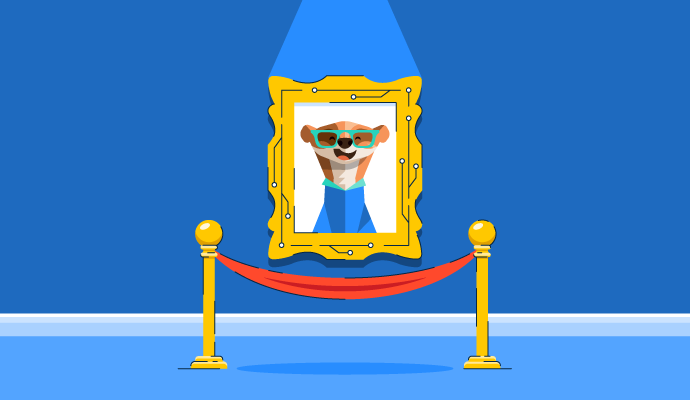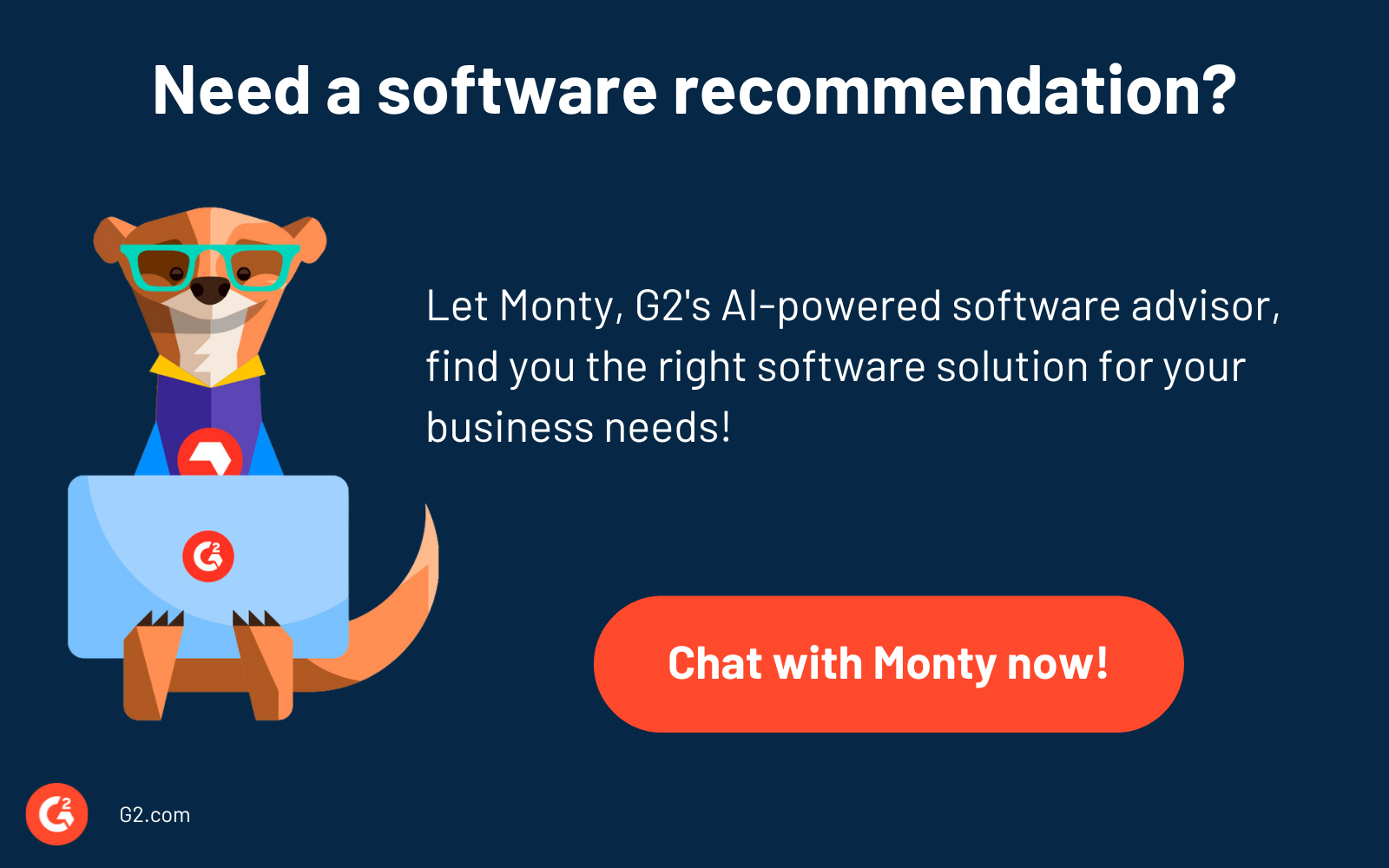Ao navegar pelo impacto da inteligência artificial (IA), as artes e a indústria criativa não estão isentas.
Graças à arte gerada por IA, você pode imaginar uma imagem em sua mente, transformá-la em um comando de texto e assistir suas palavras se transformarem em uma imagem em minutos.
O que é arte gerada por IA?
A arte gerada por IA inclui qualquer obra de arte digital ou imagem de alta qualidade gerada ou aprimorada por inteligência artificial.
Muitas equipes recorrem a geradores de imagens por IA como parceiros em seus empreendimentos criativos. Essas ferramentas têm capacidades de texto para imagem que permitem aos usuários fornecer rapidamente um comando de texto ou palavra-chave e receber uma imagem visualmente atraente.
Qual é a história da arte gerada por IA?
A arte gerada por IA existe há mais tempo do que você pode imaginar.
1960s
A história da arte gerada por IA remonta ao final dos anos 1960. Na edição de Inverno de 2016 da AI Magazine, Paul Cohen escreveu sobre seu pai, Harold Cohen, um programador de computador e desenvolvedor de uma ferramenta de IA chamada AARON.
Harold Cohen juntou-se ao departamento de artes visuais da Universidade da Califórnia, em San Diego, em 1968. Em 1971, ele usou suas habilidades autodidatas de programação de computadores para expor arte gerada por computador na Fall Joint Computer Conference.
Nos anos seguintes, Cohen experimentou com AARON, programando-o para desenhar imagens complexas e difíceis para ele pintar. Exemplos do trabalho de Cohen com AARON estão em seu site, e alguns museus, como o Whitney Museum of American Art, hospedaram exposições para mostrar AARON, o primeiro programa de IA para criar arte.
2010s
Décadas depois, a arte gerada por IA evoluiu novamente. Ian Goodfellow foi a um bar uma noite em 2014 para celebrar um de seus colegas. Ele se perguntou o que aconteceria se ele colocasse duas redes neurais (modelos que modelam vagamente os neurônios de um cérebro) uma contra a outra. Como resultado de suas reflexões no bar, Ian Goodfellow descobriu redes adversárias generativas (GANs).
As GANs treinam duas redes neurais para competir e gerar novos dados a partir de um conjunto de dados de treinamento fornecido. Uma rede produz novos dados, enquanto a outra tenta discernir sua falsidade. Esse processo ajuda ambas as redes a aprender e melhorar ao longo do tempo.
Uma das aplicações mais significativas das GANs é criar imagens realistas através de comandos baseados em texto. As GANs também podem editar e modificar imagens existentes.
2020s
À medida que a IA generativa evoluiu e a IA se tornou mais prevalente em 2020, várias empresas começaram a desenvolver e lançar geradores de arte por IA que transformam comandos baseados em texto em imagens geradas.
Alguns dos mais conhecidos hoje incluem DALL·E (2021), DALL·E 2 (2022), Midjourney (2022), Adobe Firefly (2023), DALL·E 3 (2023) e Gemini (2023).
Quer aprender mais sobre Software de Inteligência Artificial? Explore os produtos de Inteligência Artificial.
Como funciona a arte gerada por IA?
Primeiro, as ferramentas de IA devem consumir grandes conjuntos de dados de obras de arte existentes para servir como dados de treinamento para o modelo de aprendizado de máquina. Os treinadores podem ensinar algoritmos de IA milhões e bilhões de pares de imagem-texto e atributos de obras de arte para ensiná-los como várias obras de arte devem parecer. Então, um usuário pode redigir um comando baseado em texto e pedir ao gerador de arte por IA para criar uma imagem com base em seu comando. A ferramenta puxa de seus dados de entrada para gerar uma saída que reflete o comando.
É essencial notar que, embora esse processo geral seja consistente, diferentes tipos de modelos de IA, incluindo GANs e modelos de difusão, são usados para arte gerada por IA. As GANs treinam um par de redes para classificar imagens, permitindo que gerem imagens de alta qualidade e realistas. Em comparação, os modelos de difusão pegam uma imagem de entrada, adicionam ruído até que ela se torne irreconhecível e realizam um processo de difusão reversa para produzir uma imagem realista com base na original.
Exemplos de arte gerada por IA
Aqui está um exemplo de um comando que coloquei no Adobe Firefly e uma das imagens que ele retornou como resultado:
Comando: “Crie uma pintura colorida de Seul, Coreia do Sul, na primavera.”
Google Gemini está melhorando sua capacidade de gerar imagens, então tentei um tipo diferente de comando para gerar uma peça de arte focada na natureza. Aqui está o comando que inseri e uma das imagens que ele retornou:
Comando: “Crie uma imagem de um lago de pesca sereno e pequeno aninhado nas montanhas com o sol se pondo ao fundo. O lago é cercado por campos de flores vermelhas e amarelas, e há tendas em acampamentos ao longe.”
Quais são algumas das preocupações em torno da arte gerada por IA?
A arte gerada por IA oferece vantagens, incluindo eficiências na produção de grandes volumes de obras de arte a qualquer momento e expansão da acessibilidade para indivíduos não artísticos. Também existem algumas preocupações e desafios potenciais no uso de geradores de arte por IA que vale a pena considerar.
Desvalorização das habilidades artísticas
Como em campos semelhantes impactados pela ascensão da inteligência artificial, alguns artistas temem que essas ferramentas levem a uma desvalorização social dos talentos artísticos humanos.
Se mais pessoas e empresas gerarem as obras de arte que desejam ou precisam para vários casos de uso usando IA, como isso impactará a demanda pela expertise de artistas treinados? Eles serão menos procurados devido à acessibilidade e produção dos geradores de arte por IA?
Desafios de violação de direitos autorais
Existem muitas questões legais potenciais e desafios que podem surgir ao usar arte gerada por IA. A autoria, em particular, é uma questão significativa. Em um artigo para a Houston Law Review, Mackenzie Caldwell escreve: “De acordo com uma riqueza de estudos jurídicos, existem três possíveis ‘autores’ de arte por IA: (1) o desenvolvedor da IA; (2) a própria IA; e (3) o usuário final da IA.” Compreender a autoria é crucial para determinar a aplicabilidade de direitos autorais e proteção ao trabalho protegido por direitos autorais.
Além disso, artistas como Kelly McKernan processaram Midjourney, Stable Diffusion e DreamUp por usarem LAION-5B, um banco de dados disponível publicamente com mais de cinco bilhões de imagens de toda a internet, sem consentimento para usar seu trabalho protegido por direitos autorais.
Questões de direitos autorais surgem de vários ângulos ao aproveitar obras de arte geradas por IA e provavelmente continuarão a ser um trabalho em andamento à medida que a IA evolui.
Falta de originalidade e criatividade
A arte é uma habilidade inerentemente criativa e um tanto individualizada, o que significa que os artistas podem adicionar toques pessoais e flair que os diferenciam de outros artistas. Com ferramentas de arte gerada por IA, você só pode gerar imagens com base nos dados que o modelo de treinamento recebe, o que significa que nunca terá um toque pessoal completamente semelhante, não importa quão alta seja a qualidade visual de uma imagem.
Relacionadamente, os geradores de arte por IA podem produzir resultados semelhantes para comandos semelhantes, já que só podem puxar de seus dados de treinamento. Obras de arte geradas por IA podem parecer não originais e menos nuançadas do que obras de arte sem influência de IA.
Top 5 geradores de imagens por IA
Os geradores de imagens por IA são plataformas de aplicativos de software que usam IA generativa para criar imagens de alta qualidade a partir de comandos baseados em texto. Eles são projetados para imitar estilos artísticos e criatividade semelhantes aos humanos. Os geradores de imagens por IA permitem que os usuários gerem imagens realistas com base em atributos de imagem especificados, como estilo, cor, detalhes do objeto, composição e esquema.
Para se qualificar para inclusão na categoria de geradores de imagens por IA, um produto deve:
- Utilizar algoritmos avançados de inteligência artificial para gerar imagens de alta qualidade que imitam criatividade e estilo artístico semelhantes aos humanos usando comandos de texto.
- Fornecer opções de personalização flexíveis, permitindo que os usuários controlem vários aspectos das imagens geradas, como estilo, composição, paleta de cores ou atributos específicos do objeto.
- Permitir que os usuários interajam com o processo de geração de imagens por IA, fornecendo meios para iterar, refinar ou ajustar a saída por meio de mecanismos de feedback ou interfaces interativas.
* Abaixo estão as cinco principais plataformas de software de orçamento e previsão do Spring 2024 Grid® Report da G2. Algumas avaliações podem ser editadas para clareza.
1. Midjourney
Midjourney é um laboratório de pesquisa independente que fornece serviços de IA generativa de texto para imagem. O serviço (atualmente disponível apenas através do aplicativo de chat Discord) permite que você transforme rápida e facilmente uma descrição de texto em uma imagem realista. O Bot Midjourney interpreta uma frase de texto curta, dividindo as palavras e frases inseridas para gerar uma imagem.
O que os usuários mais gostam:
“Deixe sua imaginação correr solta! Se você pode colocar em palavras, o Midjourney pode transformá-lo em uma imagem para você! Mesmo os mais não-artísticos de nós agora podem criar gráficos incríveis, únicos e originais! O Midjourney fez grandes avanços na facilidade de uso e qualidade das imagens produzidas desde seu primeiro lançamento. Com um simples comando de texto, você pode dar vida à sua imaginação e criar a capa de livro perfeita ou imagem de cabeçalho para sua postagem no blog. Embora você veja alguns comandos incrivelmente complexos - não se sinta sobrecarregado por eles - a verdade é que você pode criar gráficos incríveis com algumas instruções muito simples.
É uma ferramenta incrível, e mal posso esperar para ver o que o futuro reserva.”
- Avaliação do Midjourney, Melody W.
O que os usuários não gostam:
“Embora a integração com o Discord seja conveniente, alguns usuários podem preferir plataformas alternativas. Expandir a acessibilidade além do Discord, mesmo que uma interface web esteja em desenvolvimento, poderia ampliar ainda mais o alcance e a base de usuários da ferramenta.”
- Avaliação do Midjourney, Gaetano C.
2. Adobe Firefly
Adobe Firefly é uma poderosa ferramenta alimentada por IA que ajuda os usuários a transformar comandos de texto em imagens impressionantes. É projetada para ajudar as pessoas a expandirem sua criatividade natural diretamente no Adobe Photoshop e outras ferramentas da Adobe. Com ela, você pode criar imagens deslumbrantes, realistas e cenas detalhadas do zero, trocar o fundo das imagens e melhorar a qualidade geral da imagem.
O que os usuários mais gostam:
“É tão fácil de usar e realmente amigável ao usuário. Existem muitas opções que você pode selecionar em termos de como gostaria que sua imagem parecesse, então se você quiser em um estilo particular, estão todas lá. Eu uso semanalmente, se não algumas vezes por semana, e nunca tive problemas com isso.”
- Avaliação do Adobe Firefly, Parisa H.
O que os usuários não gostam:
“Problemas de travamento do aplicativo podem ocorrer ao gerar padrões a partir de textos específicos. Esses problemas podem ser enviados à Adobe usando o botão de feedback fornecido no aplicativo, pois está atualmente em beta.”
- Avaliação do Adobe Firefly, Verma S.
3. Pareto
Pareto é uma ferramenta de IA generativa para empresas com capacidades de texto para texto e texto para imagem que permite às empresas construir uma IA para sua empresa em segundos. Conhecida como Tess AI, a ferramenta tem acesso às maiores IAs do mundo. As empresas podem usar a Tess AI para criar imagens e vídeos usando Midjourney, DALL·E, modelos de IA proprietários da Pareto e mais em segundos.
Além disso, a Tess AI pode ajudar com escuta social, análise de dados, transcrições de áudio, transcrições de vídeo e resumir informações.
O que os usuários mais gostam:
"As tecnologias aplicadas e a facilidade de navegação pelo site são verdadeiramente notáveis. A interface amigável ao usuário, as opções de design criativo e o suporte ao cliente responsivo tornam o Pareto uma plataforma excepcional para criação de logotipos."
- Avaliação do Pareto, Antonio F.
O que os usuários não gostam:
“A plataforma é tão completa que parece complexa para começar. Começar pode ser uma missão difícil até você entender o significado e a função de cada aspecto do software - escolher o tipo de criação, procurar modelos, entender o playground do criador, etc. Realmente deveria ter um assistente de passo a passo.”
- Avaliação do Pareto, Edson F.
4. Microsoft Designer
Microsoft Designer ajuda as pessoas a dar vida às suas ideias de imagem com um criador de imagens, criador de adesivos, recurso de apagamento generativo, criador de kit de marca alimentado por IA, molduras geradas por IA para imagens e mais. Ele fornece modelos pré-desenhados no Microsoft Create e modelos de comando para melhor geração de imagens.
O que os usuários mais gostam:
“O Microsoft Designer é gratuito para usar no momento e ajuda a criar imagens impressionantes, design e imagens de fundo com alguns cliques. É amigável ao usuário e funciona rapidamente com comandos. À medida que as instruções são dadas, ele gera rapidamente imagens e torna as apresentações mais impressionantes. Pode ser facilmente conectado ao PowerPoint e pode ser usado para projetar melhores modelos para PPTs. MD, como é fácil de acessar, até mesmo estudantes de idades iniciais poderiam mostrar sua criatividade em projetos. Eu tenho usado frequentemente para cada aula, e me ajudou a criar imagens, pôsteres e pequenas animações de vídeo para diferentes ocasiões como festivais, etc, sem ter muitas habilidades de design.”
- Avaliação do Microsoft Designer, Anjali J.
O que os usuários não gostam:
“A única coisa que não gostei foi a curva de aprendizado. Mesmo com experiência em design gráfico, a curva de aprendizado para o Microsoft pode ser íngreme. Demorou para me acostumar com os vários recursos e funcionalidades.”
- Avaliação do Microsoft Designer, Kendra W.
5. AI Chat
AI Chat, também conhecido como Bob, é um assistente de conversa por IA alimentado pelo ChatGPT & GPT-4 da OpenAI. Os usuários podem conversar com Bob, fazer perguntas, obter assistência para escrita, traduzir vários idiomas e transformar palavras em arte gerada por IA de forma rápida e fácil.
O que os usuários mais gostam:
“O AI Chat é simples e fácil de trabalhar, tornando-o acessível a todos. Serve como uma ferramenta multifacetada - ajudando com mensagens, escrevendo histórias, atuando como um tutor virtual, gerando imagens e auxiliando na codificação. Ao contrário de outros produtos de IA que podem exigir conhecimento técnico prévio, o AI Chat é amigável ao usuário e intuitivo.”
- Avaliação do AI Chat, Akanksha R.
O que os usuários não gostam:
“Ele tem dificuldade em entender consultas complexas ou fornecer respostas precisas. Como uma IA, ele não pensa como um humano.”
- Avaliação do AI Chat, Apurv S.
Sua obra de arte é deslumbrante
A obra de arte gerada por IA veio para ficar. O gerador de imagens por IA certo beneficia o processo criativo, mas essas ferramentas não estão isentas de preocupações potenciais, incluindo questões de direitos autorais e falta de criatividade. Use-os sabiamente!
Leia mais sobre o poder da IA generativa, seus casos de uso e por que é importante.

Alyssa Towns
Alyssa Towns works in communications and change management and is a freelance writer for G2. She mainly writes SaaS, productivity, and career-adjacent content. In her spare time, Alyssa is either enjoying a new restaurant with her husband, playing with her Bengal cats Yeti and Yowie, adventuring outdoors, or reading a book from her TBR list.