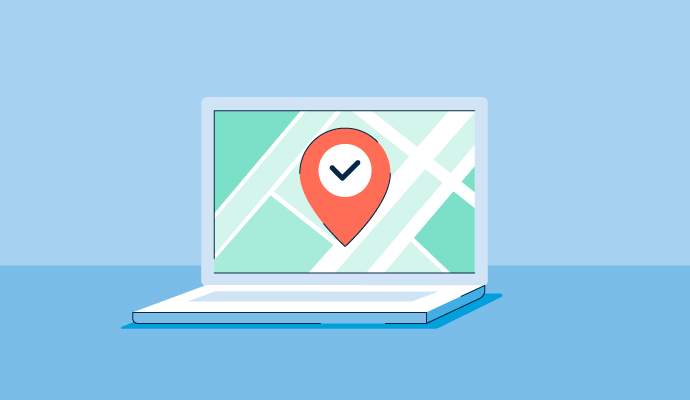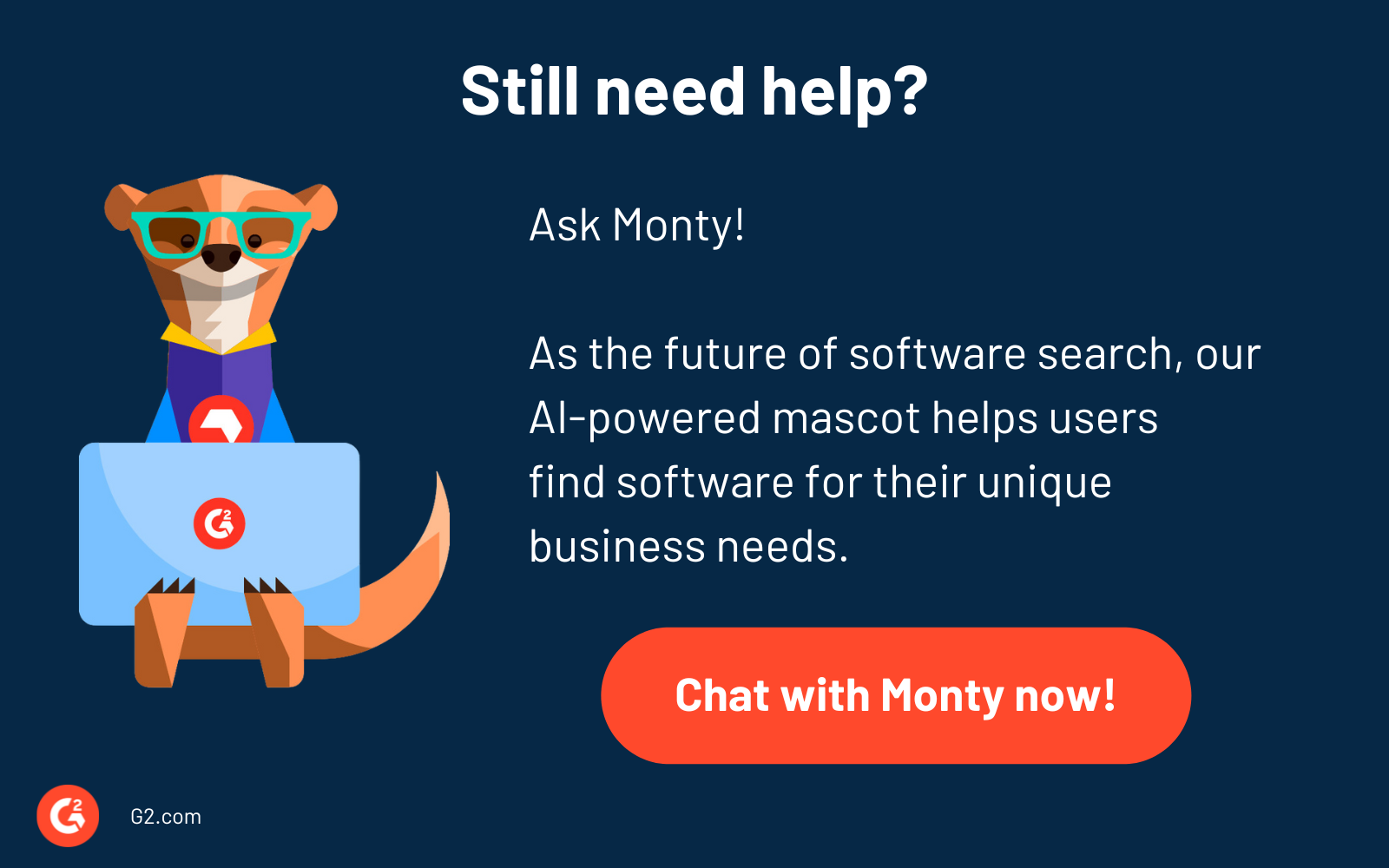If you run an online business, the struggle with inaccurate addresses is likely all too familiar.
Typos, incomplete information, or even outdated addresses can lead to a cascade of problems – from frustrated customers and delayed deliveries to increased operational costs and potential fraud.
For this reason, e-commerce companies should verify residential and commercial addresses against the postal address database. Address verification software helps businesses validate and standardize shipment addresses. These tools also help banks prevent credit card fraud and shipping companies prepare delivery location geocoding.
What is address verification?
Address verification cleans and standardizes address data against an authoritative address database. Address verification software corrects spelling errors, formats information, and adds missing ZIP codes to incomplete or inaccurate physical addresses.
Address verification solutions help companies ensure speedy deliveries, reduce undeliverable mail costs, and make data-driven decisions. Online stores use these solutions to flag fraudulent virtual credit card transactions.
What is an address verification service?
An address verification service (AVS) matches customers' billing addresses with bank records to verify their card ownership. Card processors set up AVS to detect suspicious credit card activity and prevent scammers from using stolen debit or credit cards.
AVS fraud prevention systems alert merchants in case of address mismatches. The merchants then decide whether to process the transaction. Customers receiving an AVS decline must contact the bank to clear pending charges.
AVS initially aimed to help mail-to-order/telephone-to-order (MOTO) transactions but soon became an essential element of card-not-present (CNP) fraud detection systems. Not all credit card providers offer AVS worldwide.
Visa, MasterCard, Discover, and American Express support AVS in the United States, Canada, Australia, New Zealand, and the United Kingdom.
Shoppers in these countries use AVS to keep card information-stealing attacks at bay. Merchants use AVS response signals to prevent chargeback requests.
How does an address verification system work?
Address verification systems follow these steps to protect customers and businesses:
- AVS check request: Once a shopper provides payment and billing address information, a merchant places an AVS check request.
- Address comparison: A card processor checks the billing address against the database.
-
AVS level declaration: An AVS system shows one of the following statuses, depending on address match accuracy levels:
Status Meaning Full match Correct street address and ZIP code No match Incorrect address Partial match (ZIP code) Correct ZIP code Partial match (address) Correct street address Unavailable Unresponsive AVS processor International Foreign address formats Unavailable No information Retry Server error - Merchant decision: A merchant can accept, reject, or investigate transactions based on AVS results.
Quer aprender mais sobre Ferramentas de Verificação de Endereço? Explore os produtos de Verificação de Endereço.
Address validation vs. verification
Address validation checks a postal address against a database to determine whether it’s a deliverable address. Address validation tools typically use authoritative databases such as the United States Postal Service (USPS) or Canada Post to run these comparisons.
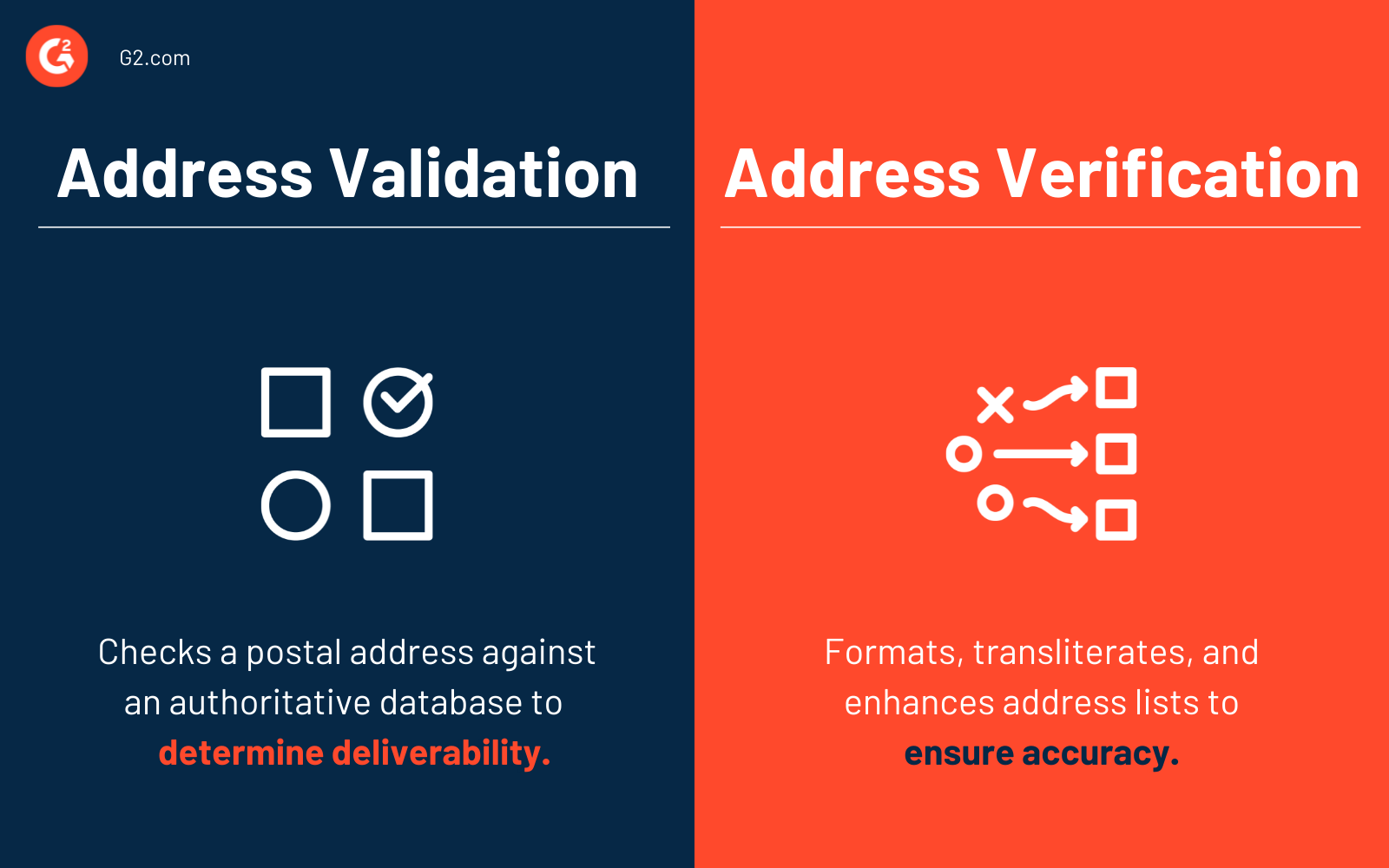
Address verification parses, matches, formats, transliterates, and enhances address lists to ensure accuracy. Some software solutions use delivery point validation (DPV) or Coding Accuracy Support System (CASS) certified address lookup engines or global reference databases to check how accurate and complete an address is.
The main difference is that address validation solutions validate addresses and check deliverability, whereas address verification enhances address data for accuracy.
Importance of address verification
Customer-facing businesses collate multiple geographic and demographic databases. Customer data isn’t always accurate because of human errors like typos and missing numbers. If that isn’t enough, more than 130 address formats exist around the world.
Nowadays, businesses use address verification systems to resolve customer address data and correct inaccuracies. Business owners validate physical addresses across mailing lists, spreadsheets, customer databases, customer relationship management (CRM) solutions, and enterprise resource planning (ERP) systems.
Address verification solutions make retailers' lives easier in many ways. Here are a few improvements that AVS provides.
On-time delivery
Punctual delivery boosts sales and improves customer satisfaction, while failed delivery causes high customer attrition and affects annual revenue. That’s why e-commerce companies go to great lengths to get the correct addresses.
Companies use unobtrusive application programming interface (API) integrations to automate data entry, reduce keystrokes, and streamline the checkout process.
Lower shipping costs
Not having the correct address increases shipping expenses. Failed deliveries also obviously increase shipping costs, but there’s more to it than that.
Residential address deliveries cost more than commercial ones. Large retailers use accurate customer address databases to identify geographic buying habits and plan warehouse management accordingly to deal with this problem.
Fewer fees for address correction
Third-party logistics providers like FedEx or United Parcel Service (UPS) charge address correction fees when original ship-to addresses don’t match their database data or format.
When businesses don't validate delivery addresses at checkout, they’re more likely to overlook errors and end up paying these fees. Address verification software systems help companies identify and address mistakes and minimize correction charges.
Fraud prevention
Address verification also limits credit card fraud and chargebacks. Merchants use address verification tools to verify cardholder addresses, authenticate CNP transactions, and minimize chargebacks.
Sharing economy businesses and ride-sharing software providers leverage address verification software to meet know-your-customer (KYC) requirements and establish trust.
Promotional material localization
Retail chains customize products and mail promotional materials frequently. They typically use internet protocol (IP) addresses to filter customer locations. However, IP addresses only offer ZIP codes and aren’t always reliable.
Moreover, some users hide their IP addresses with virtual private network (VPN) software to prevent traceability. In these cases, address verification solutions narrow down valid addresses to help direct marketing efforts.
Better checkout cart conversion rate
Average checkout pages require customers to fill seemingly endless form fields manually. Customers often don’t like this lengthy checkout journey and abandon carts.
1 out of 5
shoppers abandon carts because of long or complicated checkout processes.
Source: Baymard Institute
One way to address this problem is to leverage intelligent address auto-completion. Smart address validators capture data from minimum inputs and suggest addresses. Customers pick the correct suggestions and proceed to payment.
Types of address verification methods
User experience (UX) can make or break e-commerce businesses. Customers want a frictionless checkout experience, and stores want to streamline the order fulfillment process by validating users' addresses.
The right address verification tool with design and microcopy kills two birds with one stone. Below are the four types of address capture verification tools that businesses use.

Five types of address verification methods:
- Drop-down verification asks users to choose the city, state, and country from a drop-down menu. This address validation method is popular among e-commerce retailers. Be careful, as long drop-downs often look different across operating systems (OS) and create scrolling issues.
- Partial verification auto-populates city and state after postal code entry. One has to fill in the rest manually.
- Post-entry verification pops up address suggestions based on a customer's data. The user must choose the most appropriate one.
- Type-ahead verification suggests real-time address options as customers type their addresses. This method saves users time yet accurately captures data.
- No verification allows data entry into free entry fields.
How does address verification software work?
Imagine a software combining your customer data and delivering accurate, fit-for-purpose data – that’s what an address verification software does.
It verifies the numeric part of an address against a standard postal service address database. Some solutions also offer real-time validation using address verification API.
First, a customer keys in debit or credit card data during a transaction. The credit card processor or issuer compares the billing address with the address on bank records.
The address verification system sends a one-digit code to the retailer depending on the similarity between these two addresses. Merchants interpret this code to decide whether to accept or reject the transaction.
Common address verification codes:
- A: Partial match with a correct street address
- G: International address
- N: Nothing matches
- R: Retry
- U: Unavailable
- W: Partial match with correct 9-digit ZIP code
- X: Full match for 9-digit ZIP code and street address
- Y: Full match for 5-digit ZIP code and street address
- Z: Partial match with correct 5-digit ZIP code
Address verification methods
Address verification programs use different address-matching algorithms to return verification codes. Below are some of the most common methods that verifiers use.
Fuzzy matching
Customer databases typically return too few or too many results for a query. Businesses can’t sit throughout the day to correct or deduplicate them manually. They use fuzzy address searching to find potential matches for an address.
Fuzzy matching, or approximate string matching, is an intelligent application. It returns all potential records instead of flagging a record as a match or non-match. This algorithm looks at a word’s uniqueness to correct other elements. Natural language processing (NLP) also plays a crucial role in identifying and correcting typos in real time.
Data quality software uses fuzzy matching to correct phonetic address misspellings and reformat numeric elements. Spell checkers inside document creation software use fuzzy matching to recognize word patterns, find a word match in the database, and generate alternatives.
Fuzzy matching can correct the following error types:
- Insertion: Letter addition (wy becomes way)
- Deletion: Letter removal (rod becomes road)
- Substitution: Single letter swapping (avenye becomes avenue)
- Transposition: Double letter swapping (srteet becomes street)
Geocoding and reverse geocoding
Businesses use address data visualization to optimize distribution channels and streamline logistics. For example, retailers can fetch customers’ actual locations and serve them better using location intelligence software. Geocoding offers location insights and helps companies tailor services accordingly.
Geocoding or address geocoding converts an address description into a pair of geographic coordinates. This address verification method helps businesses locate an address on the Earth’s surface. Using geographic information system (GIS) software, geocoding displays locations spatially and enables you to analyze data and recognize patterns.
Reverse geocoding translates latitude and longitude coordinates into human-readable addresses. This method interprets coordinates into data to help businesses make data-driven decisions.
Types of geocoding and reverse geocoding
Geocoding and reverse geocoding processes offer different accuracy levels depending on their algorithms.
| Geocoding type | Offers | Accuracy level |
| Parcel centroid geocoding | locates the center of a property | Medium |
| Thoroughfare geocoding | returns one or more nearby locations | Medium |
| Administrative geocoding | connects an area to a state or province | Low |
| Rooftop geocoding | pinpoints exact coordinates based on multiple sources | High |
Address standardization
Address standardization or address normalization checks, corrects, formats, and deduplicates address records to meet national postal standards.
Businesses use address standardization to resolve the following information issues:
- Incomplete: Missing block or street numbers and ZIP codes
- Invalid: Non-existent address and ZIP codes
- Incorrect: Misspellings, typos, and wrong abbreviations
- Inaccurate: Wrong address data
Businesses also experience address changes due to rapid urban development and new construction. Address standardization helps them add accurate delivery network addresses and share store pickup information.
Address verification use cases
Many businesses across domains regularly need to check whether an address is deliverable or not. Take a look at these common address verification applications to understand whether an address verification tool is helpful for your business.
- Postal address verification helps delivery companies check mailing addresses in bulk and validate user data.
- Localized material delivery needs optimal census block identification and customer geographies for effective decision-making.
- Local services use address verification API to prevent bookings outside their service area. In these cases, the API standardizes, parses, and validates customer addresses before accepting or rejecting bookings.
- Database cleaning is crucial for every business domain. A database with invalid addresses is of no use.
- Demographic metrics enable businesses to identify lookalike demographics, analyze customer preferences, and expand offerings. Address verification helps these businesses to extract and validate demographic and geographic information.
- Checkout cart conversion relies on intelligent auto-completion for faster checkouts. Customers save time because they don’t have to enter any information manually.
- Route planning helps courier companies identify faster shipping routes for on-time delivery. It also helps them calculate shipping costs using address verification tools.
- Map development depends on enhanced visualizations, which address verification can help with.
6 businesses that benefit from address verification:
- E-commerce
- Logistics companies
- Home-share services
- Vacation rental services
- Background check firms
Address verification best practices
Regardless of their size, businesses collect address information from marketplaces, checkout systems, customer profiles, and third parties. The right address verification software helps companies standardize data and format it correctly with DPV.
Follow these five best practices to make the most out of residential and commercial address verification software.
- Offer guest checkout to reduce shopping cart abandonment risks. When customers don’t have to fill out custom fields, they’re more likely to complete their purchase.
- Use the minimum number of fields to shorten the checkout process. Shorter checkouts translate into higher conversion rates. You can also add different address lines (civic number, street name, and apartment number) instead of separate address fields for the house number and so on to minimize friction.
- Trigger immediate address validation without waiting for customers to fill out the complete mailing address or checkout form. Without immediate triggers, customers will have to wait longer, which might lead to a negative customer experience.
- Validate against postal data to comply with shipping carrier data formatting. This verification returns metadata about the verification status and guarantees parcel deliverability.
- Describe error messages with specificity so customers can accurately make changes and transact with your business. Generic notifications like ”invalid entry” won’t help users understand what’s wrong with their address data. You can also provide help texts to let them know which errors to check.
How to choose the best address verification software
Address verification streamlines business operations. Companies lose money because of inaccurate and outdated data, while the right address verification software ensures a smooth connection with customers.
7 questions to ask when choosing an address verification provider:
- How often do they update or refresh the data?
- What’s the source of the data?
- What’s the network availability and uptime like?
- Does the technology identify all types of address errors?
- Is there a back-end address verification service?
- How long does the software integration take?
- Do you have to pay for premium support?
Below are the features that businesses should look for in an address verification solution.
Data quality
High-quality data is one of the most important factors to consider when choosing an address verification vendor. Top software solutions use proprietary frameworks to cleanse and validate data against multiple third-party systems, country-specific restrictions, and structures.
These providers also geo-locate and repair data as per client needs. With high-quality data, businesses increase operational efficiency, effectively communicate with customers, and drive return on investment (ROI).
Integration capabilities
Address verification integration capabilities improve data quality across systems. That’s why it’s best to look for software solutions that work with your existing CRM or ERP systems.
Advanced integrations help you capture accurate data at the entry point, eliminate redundancies, and maintain data accuracy throughout databases.
Data security
Companies also need to look into a vendor’s data security measurements before opting for an address verification tool.
A software provider's privacy and security policy tells you how they store, treat, and use your data. You can also sign a non-disclosure agreement (NDA) so a vendor maintains their privacy commitments and protects your data.
Address verification pros:
- Deduplicates and cleanses data
- Optimizes checkout experience
- Minimizes deliverability errors and shipping cost
- Standardizes data with regional or global formatting
Address verification cons:
- Returns false positives and declines genuine transactions
Best address verification software in 2024
The right address verification software helps you cut costs, maintain compliance, and effortlessly connect with customers. These top software solutions are ideal for fixing poor-quality addresses, securing data set accuracy, and boosting operational efficiency.
To be included in this category, the software product must:
- Standardize address information to a universal format
- Automate address checks against an authoritative database
- Integrate with address databases or leading industry software
- Use fuzzy matching or other corrective processes to modify askew data
1. Smarty
Smarty offers non-postal, international, and USPS address validation API solutions. These APIs enrich global address data and help you streamline operations with location data intelligence. Their address autocomplete API comes with data entry and geocoding capabilities.
What users like best:
“Their API is straightforward to implement. I'm using Java, and they have lots of examples of using Java SDK. The data they returned was extensive, clearly organized, and easy to parse. You can use their web interface to submit a troublesome address, which can help you resolve issues ranging from customer service to development.
I also like their billing options. When our volume fluctuates, we can easily upgrade or downgrade our subscription online.
We recently added their address completion widget, and it was easy to customize to fit our look and feel. The parameters for the address completion were easy to fine-tune, such as how soon you offer suggestions to your users.”
– Smarty Review, Curtis Y.
What users dislike:
“I think the methodology behind the auto-complete functionality could improve. I understand the reason behind the idea but would prefer it more straightforward for the end-user who gets the suggestions. Different scenarios suggest non-existing addresses, which can be confusing during funnel activity.”
– Smarty Review, Erik K.
2. Sumsub
Sumsub is a comprehensive platform that empowers businesses to seamlessly verify users through ID checks, document verification, and liveness detection. It is also equipped with tools to monitor transactions, ensure compliance, and prevent fraud with customizable risk assessments.
What users like best:
“What I appreciate the most about SumSub is their outstanding support and user-friendly interface. As someone who verifies new clients regularly, I find their intuitive app very helpful, and I feel at ease knowing exactly who my clients are. The team behind SumSub is also highly responsive, always ready to answer my questions and offer assistance whenever I need it. Overall, SumSub is a great solution for businesses that prioritize user verification and security.”
– Sumsub Review, Peter M.
What users dislike:
“A lot of false positive rates. Which is approximately 10% for false approved address documents. But, to be fair, it might be partly on our side due to misconfiguration of the levels."
– Sumsub Review, Ilya v.
3. Melissa Data Quality Suite
Melissa Data Quality Suite cleans, corrects, and verifies addresses at the entry point. This product also features name, phone number, and email verification capabilities. Customers can use the suite as a web service, cloud APIs, or multi-platform on-premise APIs.
What users like best:
“The support team at Melissa Data is very knowledgeable and talented. Whenever there's an implementation or customization problem, their team quickly responds and resolves our issue.
If we ever have any questions about using the software, we can talk to an agent who offers custom solutions.
The Melissa Data match-up is usable offline, a big selling point for our organization. That feature has been a requirement for a few projects, and this is the only option we found to deliver that requirement.”
– Melissa Data Quality Suite Review, Shane H.
What users dislike:
“The thing that I have found the most inconvenient is that the software needs an update installation almost every month. I wish that the frequency was a little less and that multiple updates could be consolidated into fewer so that we do not have to undergo updates and installs so often.”
– Melissa Data Quality Suite Review, Isha S.
4. Informatica Cloud Data Quality
Informatica Cloud Data Quality helps businesses monitor and fix problems with extensive prebuilt data quality rules. This software features data discovery, data quality transformation, artificial intelligence-driven insights, and serverless Spark processing.
What users like best:
“The correction of equations and methods has worked out pretty well with Informatica Cloud Data Quality regarding manual data entry, as it has allowed us to interpret the results properly. It is beneficial when you want to blend with current ETL mapping regulations and also provide added value through some quality control statements.
Also, it allows you to look at the data in real time, as the data quality algorithm tests and performs the specific rules after building the job by developing a navigation window to update and access the data instantly. For reliable and immaculate results, they assisted us by identifying inaccurate accounting information.”
– Informatica Cloud Data Quality Review, Collin H.
What users dislike:
“It does take some time and training to get used to all data quality and governance tools. There's a learning curve for resources as well.”
– Informatica Cloud Data Quality Review, Sandeep K.
5. Loqate
Loqate captures, verifies, and enriches address data with unmatched accuracy, empowering businesses to deliver a flawless user experience. It boasts the most curated location data in the world, spanning over 250 countries and territories and supporting 6,500 languages. This ensures exceptional precision, regardless of your customer's location.
What users like best:
"I've been using Loqate for a very long time, in fact from when they were still called Postcode Anywhere. I like the simplicity of the system, the reliability of the results, and the PAYG (pay as you go) credit system, which makes it easy to control our budget."
– Loqate Review, Gregory D.
What users dislike:
“The price seems exaggerated to me; other free plugins can do similar and even simpler things."
– Loqate Review, Juan O.
Clean up your dirty data!
Data fuels operations, strategies, and business decisions. But you can’t find insights when all that data is dirty. That’s why businesses use data quality software to create high-quality datasets and discover reliable insights.
Learn how data cleaning can help you remove data silos and improve operational performance.

Sudipto Paul
Sudipto Paul is a Sr. Content Marketing Specialist at G2. With over five years of experience in SaaS content marketing, he creates helpful content that sparks conversations and drives actions. At G2, he writes in-depth IT infrastructure articles on topics like application server, data center management, hyperconverged infrastructure, and vector database. Sudipto received his MBA from Liverpool John Moores University. Connect with him on LinkedIn.