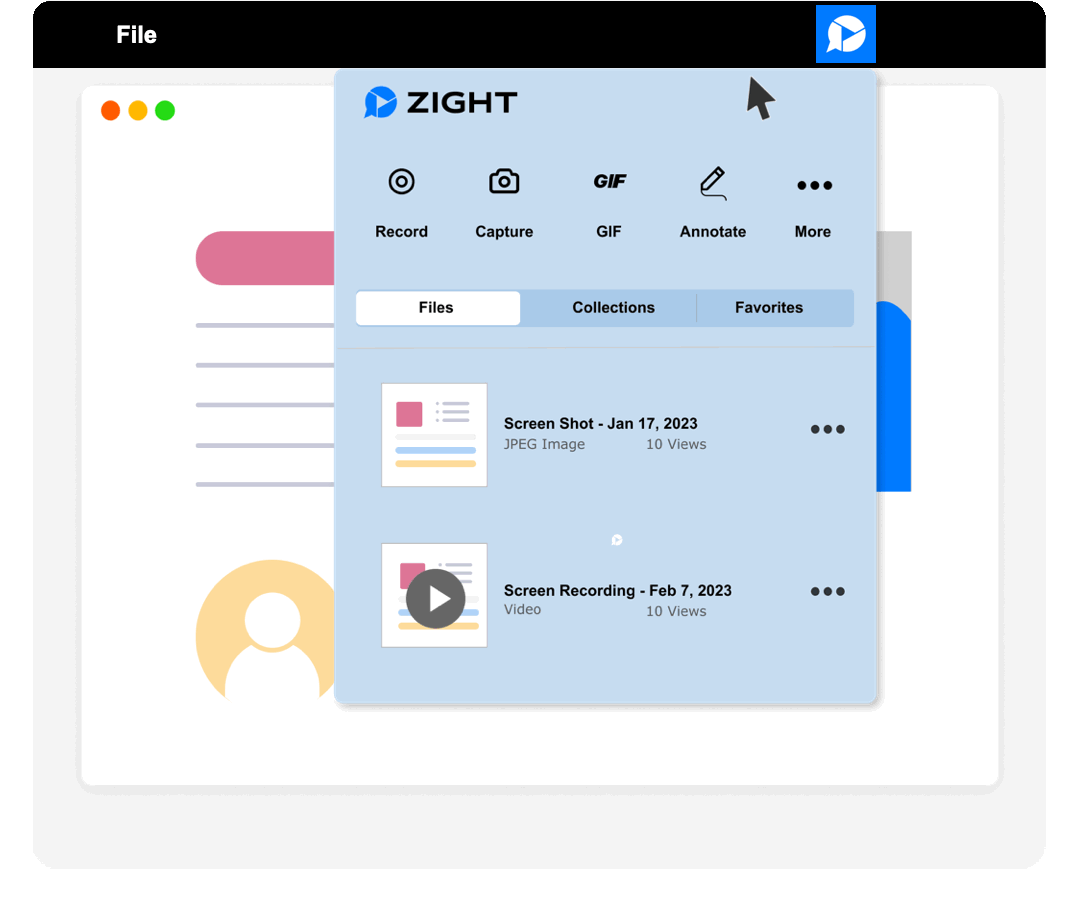Top Rated Zight Alternatives
Video Reviews
1,226 Zight Reviews
Overall Review Sentiment for Zight
Log in to view review sentiment.

I used to use Screenpresso for screenshots. I've really found Cloudapp so effective to help explain steps to a customer. I love that I can use my mic to add extra information with the video. Really like the gifs to show short steps. The drag and drop function is super handy in emails and in our Zendesk platform we use too. Review collected by and hosted on G2.com.
If I have browser notifications, my cloudapp can get covered and makes it hard to access. Used to have difficulties with text, but I see they've made improvements. There's not a lot I have to complain about anymore. Having recent images with seeing thumbnails showing in the app so I know what screenshot I'm working with. Have come up with a few issues with saving videos which were frustrating Review collected by and hosted on G2.com.

There are other screenshot apps out there, but NONE compare the CloudApps EASE of use and pricing. Often, I need to send a screenshot of the issue to tech support, but they don't support uploading images. I am able to send a hyper-link that is immediately available for me to paste into a chatbox, because CloudApp just knows what I need. THANK YOU! Forever grateful, April :) Review collected by and hosted on G2.com.
There is nothing I dislike about cloud app. Perhaps an improvement would just be the length of time from screenshot to paste-able link, but it's mere seconds, so I'm certainly not complaining! :D Review collected by and hosted on G2.com.

When using CloudApp, I love the speed with which I can record videos and GIFs for clients and team members to easily review work. CloudApp removes a lot of confusion that comes with sending multiple emails. Annotation features allow me to quickly call out areas of interest by drawing arrows, boxes, and highlighting certain areas. I can quickly record different workflows, both in GIFs for quick little items and as videos for longer processes or to start discussions about features or to ask questions that can be confusing via email. Communicating asynchronously through CloudApp allows me to keep my schedule clear with fewer meetings required, and more time for me to be productive. Review collected by and hosted on G2.com.
The only thing I’d love to see is the addition of built in subtitling for video recordings. Automated subtitling would be such an awesome feature that I’d probably make use of weekly or even daily. Also looking forward to the rollout of video annotations for Windows! Review collected by and hosted on G2.com.

Easy screenshot, webcam, screencast video and video landing pages. Review collected by and hosted on G2.com.
There seems to be a keyboard shortcut for taking screenshots hands-free. The product is intuitive so I never bothered to use the tutorials, but sometimes I trigger this shortcut. It's not really a big deal. Review collected by and hosted on G2.com.

Cloudapp is easily one of my most used day-to-day applications. I create customer-facing documentation and Cloudapp makes it super easy to quickly screengrab and drop them into Photoshop for further editing. The gif feature is also really useful for explaining features in Slack or via email. Can't imagine life without Cloudapp. Just checked and I have over 3,600 Cloudapp screenshots and recordings. Very cool! Review collected by and hosted on G2.com.
To be honest, there's really not much I can say isn't working for me. It is a simple, but very effective tool that I use constantly. It'd be great if I had the option to increase the quality of the gif recordings up to 30 or even 60 fps. Review collected by and hosted on G2.com.
I love how my screenshots and recordings are automatically added to my clipboard. Review collected by and hosted on G2.com.
Downside of CloudApp is that sometimes my video recordings don't get saved/never upload. Review collected by and hosted on G2.com.

Have you ever wanted to just TALK to someone instead of writing an email or writing a Slack message? I always have extra little nuanced thoughts that I want to communicate but don't feel like typing out all the way. CloudApp has solved that for me!
I just make a quick screenshare video, it uploads so quickly, and I'm well on my way to communicating effectively!
The quick editor after grabbing a screenshot or screenshare video makes quick work of adjusting and editing what I've already made.
Without CloudApp I could:
1: Record my screen (another program to download)
2: Store the file on my computer (takes up precious storage space)
3: Bring the file into an editing software (expensive!)
4: Make adjustments (time to learn a new editing software :( )
5: Export the video (who knows how long that will take)
6: Upload to the cloud (takes up more precious storage space)
7: Share the link
But with CloudApp, no need for that! I can communicate at the speed of thought and in our fast-paced work environment, that is incredibly valuable.
Plus, the personal touch of someone taking the time to make a video for you, major brownie points for the clients :) Review collected by and hosted on G2.com.
Nothing wrong with this app for me!
CloudApp has saved our team so much time. Not just through speeding up the process of making videos for each other, but it has saved us from wasting time through extra emails and miscommunication.
CloudApp: 10/10 for me Review collected by and hosted on G2.com.

I use the auto upload feature a lot, especially copying the screenshots so I can paste the image in line.
Another great one is the direct link. Unlike Google Drive, Dropbox, etc., the direct link from CloudApp does not have access restrictions and is easy to find. Review collected by and hosted on G2.com.
I've had some issues with having long movie recordings fail. Maybe I had the wrong setup, or my laptop was just acting up, but it was quite frustrating after recording a demo, only to realize it failed. Also, it does not work well when uploads are made in quick sequence. I get error uploads and retying does not work. Review collected by and hosted on G2.com.

First of all I like that CloudApp is fast and very easy to use. Secondly, I believe the features that CloudApp offers are extraordinary - GIFs creation, annotations, screen recordings etc. At last, but not least, I like the fact that I get notifications when some is viewing my screenshots. That's really helpful. Review collected by and hosted on G2.com.
Lately, I've experienced some issues with screen recordings in my browser. I'm using Mac and Chrome. I'm not sure if there's a bug, or this is a Mac limitation, but the screen recording doesn't start on full window view in my browser. It works though if I minimize it and bring it to the main desktop. Review collected by and hosted on G2.com.
Easy, intuitive interface. Zero training time is vital. I'm in sales; can't mess around with complicated apps! CloudApp is a no-brainer... perfect for me! Review collected by and hosted on G2.com.
I have not figured out why the videos black out for brief periods. This would be an impediment to a higher-level implementation, but for casual communications with prospects, it's not a deal-killer. My tech support request has not been answered, but it hasn't even been 24 hours. I expect this to be resolved. Review collected by and hosted on G2.com.