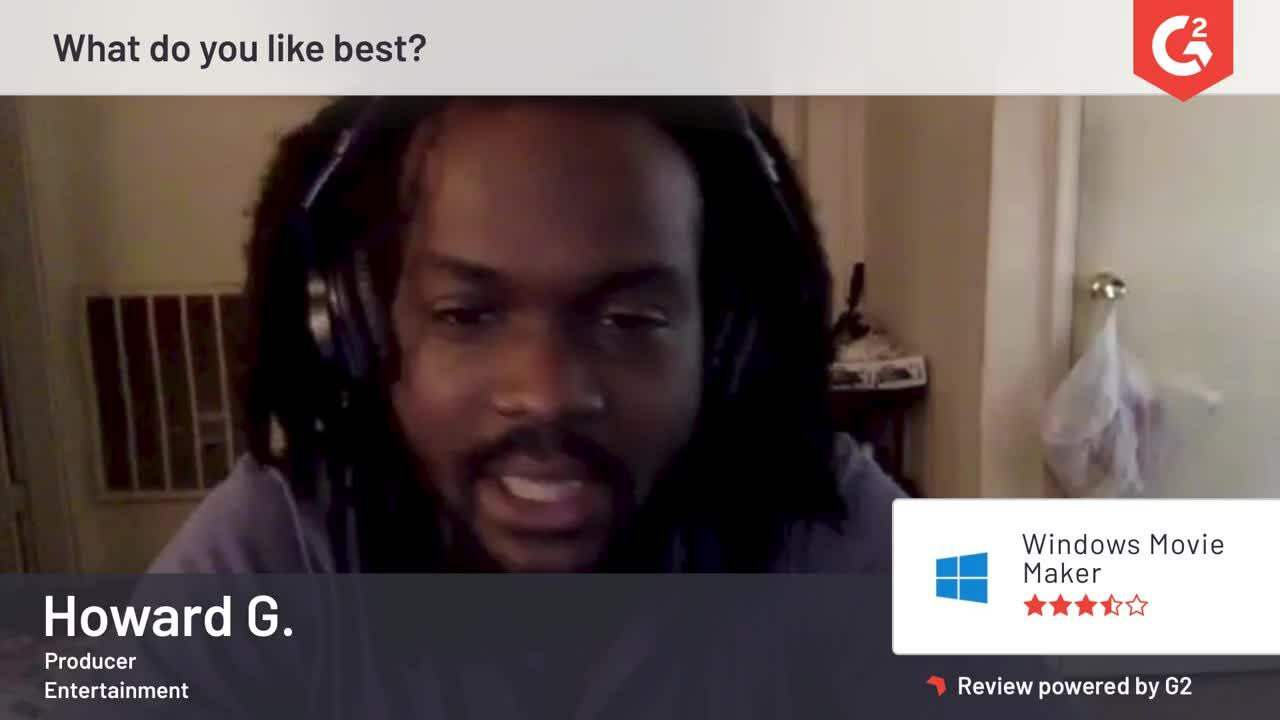Top Rated Windows Movie Maker Alternatives
Video Reviews
137 Windows Movie Maker Reviews
Overall Review Sentiment for Windows Movie Maker
Log in to view review sentiment.

I like that it is lightweight, it won't take too much ram consumption. It is pre-installed in previous versions of windows till windows 7. For the beginners this application is the right place to start editing, video mixing, making video with photos and adding a background music for that images. It's is built and developed by Microsoft. Review collected by and hosted on G2.com.
It might be great if it provides online webapp just like ms office. Review collected by and hosted on G2.com.

I needed to edit a video quickly. Since I filmed the video in a different orientation, the software we usually use would not format the video correctly. Windows Movie Maker came through for me, and I was able to quickly and easily edit my video. Also, the software was free to use! Review collected by and hosted on G2.com.
I wish there were a few more features available with Windows Movie Maker, or at least more apparent. For example, I was trying to figure out how to do transitions between video clips but could not find a way to implement a fade. Review collected by and hosted on G2.com.

In windows movie maker, the best part is that it's really awesome to be able to create a movie with just a simple and user friendly platform that can blow your mind away and makes you feel like a real movie maker. Also the ability to add audio, muting the extra noise from the background, adding images, videos and also being able to convert to different formats and other best features are:
-User friendly feature
- Easily editable
- HD quality movies can be saved Review collected by and hosted on G2.com.
There is nothing to dislike about windows movie maker. This is because it has:
-Title Customization Tool.
-Credit Customization Tool.
-Auto Movie Options.
-Timeline Narration.
-Special Effects Options.
-Transition Overlays.
-Extensive Audio Track Selection. Review collected by and hosted on G2.com.
The ability to drag and drop files is very easy on movie maker. Cropping videos and editing them is easy with the snippet tool and adding music is very also simple! Review collected by and hosted on G2.com.
Interface is slightly outdated, would like to see some improvements in the user experience. Review collected by and hosted on G2.com.

I like the top menu which permits me to add text, music, and even impacts, for example, HQ video pix and high contrast "layers", basically by clicking once on the ideal decision. Windows Movie Maker collects, This extraordinary video supervisor lives for its swarm of clients and can be downloaded, in every case gratis, from believed sites I truly accept that video altering is simple when I use Windows Movie Maker. Basic and instinctive, it is ideal for joining photographs into recordings or appending portions of recordings. There are a few impacts, exchanges, expressive impacts (pencil \ outskirt \ watercolor impact) and it is conceivable to add sound documents. There is likewise the MINIMUM chance of amending the splendor of the video and additionally photograph a little Review collected by and hosted on G2.com.
The main activity is that short recordings of not exactly a couple of megabytes can defer the software and it will require some investment. In some cases I am gone up against with breakdowns, which implies that I need to restart the get together cycle. Wmv is its default record format to work What I don't care for is that it's just at the WMV design, it's substantial on the off chance that I attempt to alter enormous video documents and I can't trade different resources, however it permits numerous advances and pleasant impacts, which gives an individual effect. What you need to pass on. Review collected by and hosted on G2.com.

Everything is pretty intuitive. You don't have to be a professional video editor with experience in high level programs to use this. The interface has a lot of different options to play with and the timeline look let's you see how things are looking as you go. Review collected by and hosted on G2.com.
Taking files from Movie Maker to an offline media like DVD can be a little challenging and cubmersome. I also wish overlaying audio was a little bit easier to do. The ease of use of the platform also takes away some of the advanced functionality you get from other programs. A bit of a trade off really. Review collected by and hosted on G2.com.