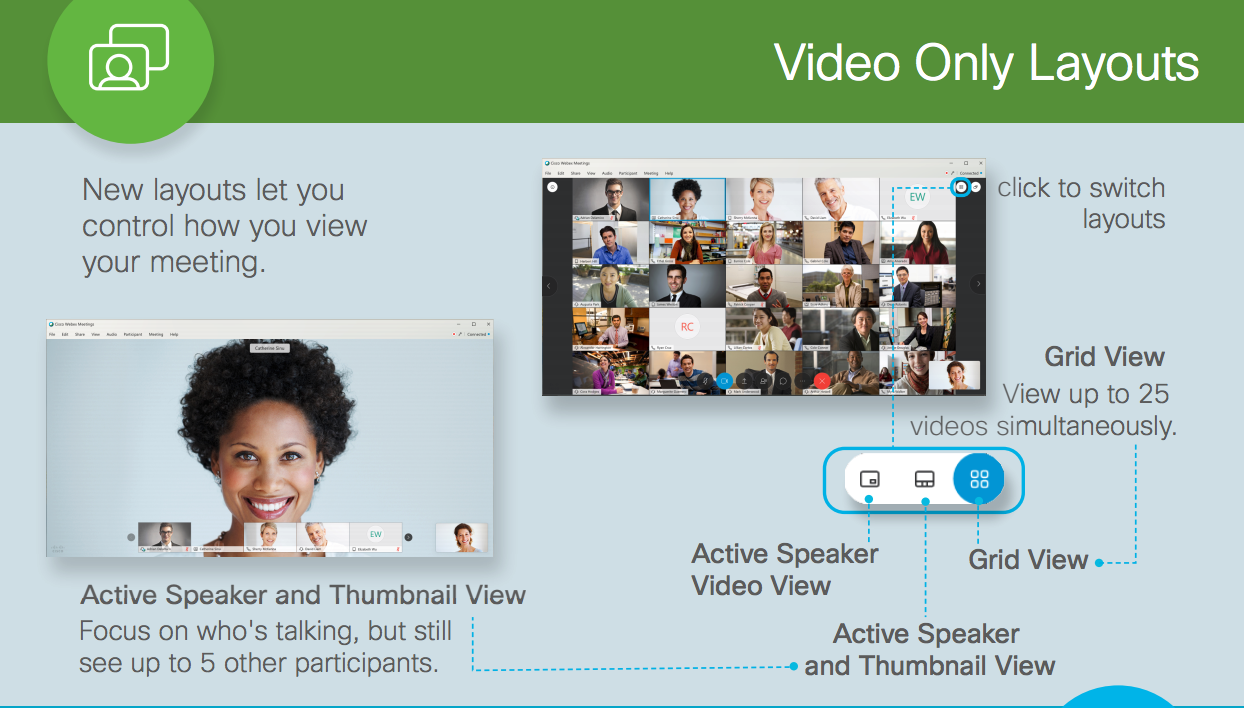Top Rated Webex Meetings Alternatives
149 Webex Meetings Reviews
Overall Review Sentiment for Webex Meetings
Log in to view review sentiment.

WebEx helps in joining meeting with audio and videos . It also helps engaging participants with adding pools and A&A by sliding . It also helps in reducing of background noise . It also has live chat record meeting and calendar integration Review collected by and hosted on G2.com.
We can't download the chat conversation also I feel cost is high .
Sometime I feel it is not user friendly and changing meeting date and time is very difficult . Limited to AI and user expierinec Review collected by and hosted on G2.com.
Webex has quite a good number of features, like video conferencing, webinars, etc. We could easily attend the online training sessions arranged by our organization remotely. It generally doesn't let or crash like its competitors. Not only online training it is quite helpful on video conferencing with n number of people on the go using our mobile or laptop. It is quite easy to install and join meetings on any device. Review collected by and hosted on G2.com.
By default camera on feature is the thing that I didn't like about Webex, it should be off by default and If the user wants, he/she can turn it on. Review collected by and hosted on G2.com.
WebEx is dynamic and allows our organization to stay connected at any time and on any device. Chat, video, calling, virtual meetings, remote working, with government level security and compliance. Plus it's a Cisco product so it's backed by one of the global leaders in IT and Cybersecurity operations. Review collected by and hosted on G2.com.
WebEx has a free version but in order to take advantage of their best features like real time translation it will require a premium account which is rather expensive compared to other alternatives - many of which are totally free. Review collected by and hosted on G2.com.
The ease of setting up rooms and meetings, the clean look of the user interface (whether host or attendee), the wide range of screen and document sharing options. Review collected by and hosted on G2.com.
The weight of the meeting client and the slowness when opening the program. Review collected by and hosted on G2.com.

The interface is easy to use for both organizers and attendees, whether it's a meeting or an online conference. Very easy to get a Webex meeting going. Review collected by and hosted on G2.com.
I don't dislike anything about them. I hope that they remain an independent solution. Review collected by and hosted on G2.com.

I use Webex very frequently, it boasts a wide range of features, including video conferencing, screen sharing, file sharing, breakout rooms, polling, and recording. This makes it suitable for diverse meeting types and collaboration needs. The user interface is intuitive and easy to navigate, making it accessible to users with varying levels of technical expertise. Also,Webex offers robust mobile apps for Android and iOS devices, allowing users to join and participate in meetings from anywhere. Moreover, Webex integrates seamlessly with various tools and services, including calendars, CRM platforms, and project management tools. This allows for a more streamlined workflow and enhanced collaboration. Review collected by and hosted on G2.com.
Webex can be expensive, especially for larger organizations or those requiring premium features. The pricing structure can be complex and difficult to understand. Also,while generally user-friendly, Webex has some features that require a slight learning curve, particularly for users unfamiliar with video conferencing platforms. Review collected by and hosted on G2.com.
From installation to setting it up on the computer, almost perfect. Moreover, it is compatible with virtual meetings and video conferences. It can unite people living in different countries. It has an easy to use whiteboard feature that is helpful in drawing and writing which present the fastest way of communication so as one can effectively interact during conference. Review collected by and hosted on G2.com.
Sometimes while talking there are pauses as well the sound becomes unclear. Review collected by and hosted on G2.com.
The User Interface for the audio calls and video calls is very engaging .
The personal spaces feature in messages is very use and customized to use. Review collected by and hosted on G2.com.
There are very less customizable options for the calls and Ui as well Review collected by and hosted on G2.com.

The security features, high quality of videos and audio and easy to use. Review collected by and hosted on G2.com.
The price is a bit high compared to other platforms. Review collected by and hosted on G2.com.
I love to use the user interface for my daily meetings .
I can invite peoples and also add them to existing meeting easily. Review collected by and hosted on G2.com.
There is nothing as much of now but the screenshare feature can be improved. Review collected by and hosted on G2.com.