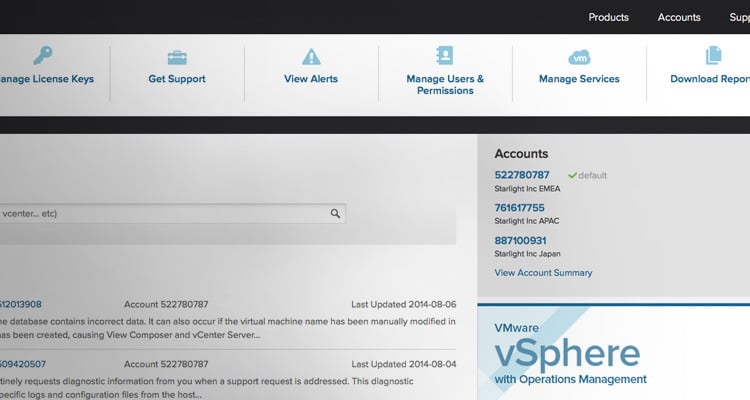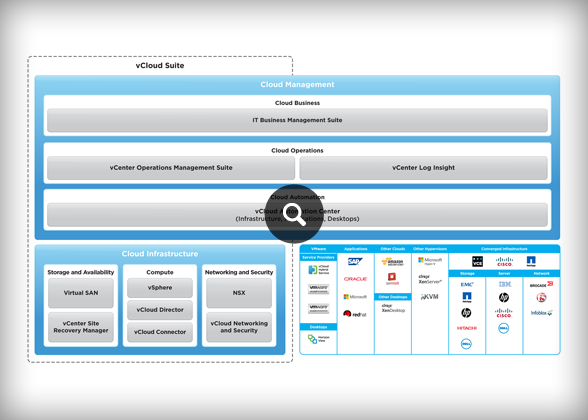Top Rated VMware Fusion Alternatives

I have been using VMware fusion from long time as it helps me to install other operatiing System like Kali, Ubuntu etc. for my study purpose. The best thing about VMware is the screensheet facilities which helps me to return back to previous state if somthing wrong happened. On other thing once you install it you will get the default maximize sceen which you can get in VirtuaBox software. It can be installed easily in any OS. Review collected by and hosted on G2.com.
I am using VMware in MAC and Sometimes I have noticed if the MAC batter goes down then after the restart I was unable to open VMware, in this case I have to again restart the MAC. Review collected by and hosted on G2.com.
121 out of 122 Total Reviews for VMware Fusion
Overall Review Sentiment for VMware Fusion
Log in to view review sentiment.
1. One time Setup and easy to deploy.
2. Reuse the same setup for all MAC users using image copy.
3. User friendly and no need support for end-users
4. Avoid Power/cooling consumption for Physical machines
5. Easy to move the image to new MAC /MAC MINI
6. Upgrades 50% cost
7. Very clear documentation by VMware
9. Like a VM ,we can take the snapshots as backup Review collected by and hosted on G2.com.
Windows 10 Image is not working with latest version of VMware Fusion on M1/M2 Chipsets and must install windows 11 which will not help us at present, becuase mose of the systems are still using windows 10 due to compatability with internal tools. Review collected by and hosted on G2.com.

- Option for a Perpetual Licencing Model
- Support For USB Devices Externally
-Low Power Consumption
- Excellent UI
- Limited Features version is free of cost Review collected by and hosted on G2.com.
- Difficult to Configure Boot Camp Installation
- Less Attractive Graphics Api Support
- Slower than Competitive tools
- Limited features in free version Review collected by and hosted on G2.com.
Affordable and easy to setup. An extra periods and which I can continue upgrading to the newer versions at no cost Review collected by and hosted on G2.com.
Many products similar to each other, and it's hard to chose the right one even with trial periods Review collected by and hosted on G2.com.
It provides a straightforward way for users to set up and manage virtual machines. Review collected by and hosted on G2.com.
VMware Fusion is a commercial product, and users may find the licensing cost to be relatively high. Review collected by and hosted on G2.com.

I like the 3d graphics support which is most unique which is beneficial for running graphics intensive applications and games within vms Review collected by and hosted on G2.com.
Unity mode ,where it allows you to run windows apps directly on mac desktop Review collected by and hosted on G2.com.
Easy to use but it's so powerful in case you need to customize it. Review collected by and hosted on G2.com.
I was thinking about price, but they offer you a free-version for non-commercial use. So, there is nothing. Review collected by and hosted on G2.com.

The fact that VMware allows one to install multiple operating systems makes it a worthwhile application. To top it up, it is a cross-platform application, I can use it on MAC, windows, and even Linux. Review collected by and hosted on G2.com.
It is not easy to install when compared to other virtualization software. Moreso, if you are using the free version especially the one meant for home ore personal, you do not get support, unless you make payments. Review collected by and hosted on G2.com.

I moved from Parallels to VMware Fusion because it had more features and a significant cost savings for the company. I also found it to be much easier to deploy to our macOS fleet than Parallels Review collected by and hosted on G2.com.
The only thing I found to be a bit trickier to set up in VMware Fusion is the CPU/RAM/SSD settings. Parallels had some handy templates when setting up a VM for the first time. VMware was missing that which wasn't ideal but I could still do it (just a learning curve and they may have fixed this by now). Review collected by and hosted on G2.com.

I started using Fusion 3.0 under corporate license to run ad-hoc tests before release candidate build; my job was to perform the very final check to ensure each product meets regional specific requirements and satisfy customization requests. One product project could contain a few dozen builds; therefore, it would require extra hardware resources and time-consuming tasks if running the tests on physical machines. Fusion's presence saved me from preparing the testing environment, switching to another snapshot only one click away. This long-life application is still popularly available and is free for non commercial use, perfect for a personal blogger, NPO contributor, and goodwill-related use. This current version is 12 and is very stable and light. Anyone can access settings easily and configure a virtual machine without an advanced tech background. Perfect for all levels. Review collected by and hosted on G2.com.
It's hard for me to dislike this app; I would only reckon it's a bit inconvenient when its release launched around the same date as the macOS; it'd be confusing to identify which one caused/triggered an incident of the crash. Review collected by and hosted on G2.com.
I like the seamless integration of VMWare into Mac. I like how you can have both the host and guest running concurrently. I have used a few other similar products, but I liked VMWare the best. Review collected by and hosted on G2.com.
No real complaints about using the product Review collected by and hosted on G2.com.