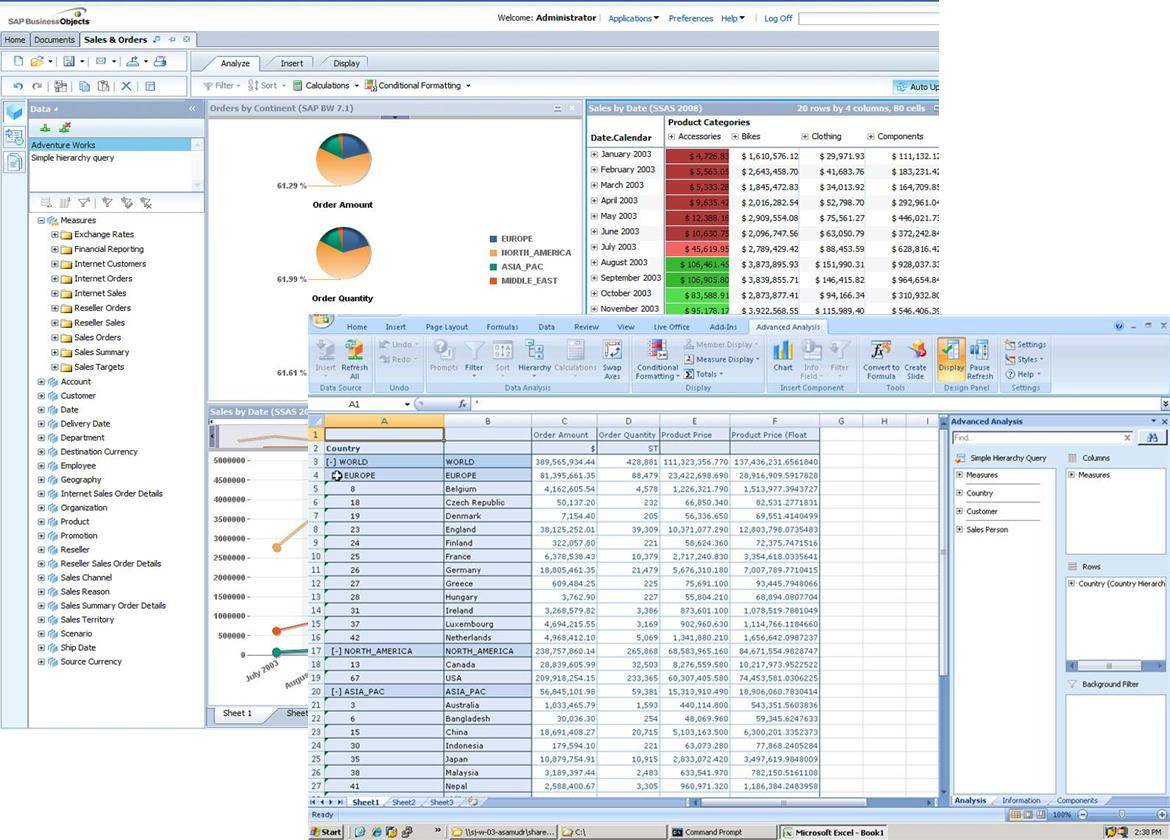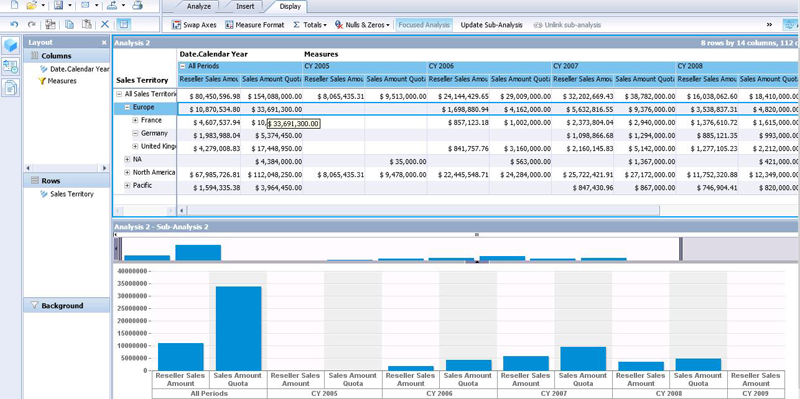Top Rated SAP BusinessObjects Business Intelligence (BI) Alternatives

I am currently working with SAP BI and Oracle BI EE and had a brief exposure to Microstrategy. I categorize BI tools as a “developer oriented” and an “end-user (power-user) oriented”
I am a big fan of BOXI 3.X. It’s robust, stable, reliable; simple for report design, and a “end-user (power-user) oriented” tool.
I find the SAP Web Intelligence application the most user friendly and easy to understand in comparison to other BI tools. I praise it for:
-Ability to build a single report combined from multiple queries (as long as they have merged dimensions);
-Ability to apply variable/formula on a cell level is extremely useful;
-Ability to create a custom formula for any cell under the Grand Total line allows to build complex reports;
-Very easy to navigate through the report and query properties (table/cell/report level). Interface is visual and intuitive.
-Ability to view the actual SQL built by the query is priceless. Among three listed above tools only SAP BI offers this feature;
Ultimately the best “developer oriented” reporting tool is SAP CrystalReports. A tool cost is virtually free (under $400) copy. This tool can connect to any data source. Intuitive, robust, accommodate all levels of twisted business logic; allow to complete any complexity of assignment; plus offers “pixel perfect” design.
A short note about SAP BOXI Universe Designer tool- you can design the semantic layer on snowflake or star schema.
Technical support is excellent. Review collected by and hosted on G2.com.
I am very new to SAP BO 4.0. I found this product is less stable; full of bugs for now. It’s becomes more developer tool than end-user. Completely new interface which requires an additional time to get used to and to learn where all functionalities are hidden. Review collected by and hosted on G2.com.
Video Reviews
253 out of 254 Total Reviews for SAP BusinessObjects Business Intelligence (BI)
Overall Review Sentiment for SAP BusinessObjects Business Intelligence (BI)
Log in to view review sentiment.

What I like most about SAP BI, is the ability to bring in our data sources and produce better visuals around our pharmacy dispensing data. In my job, I track pharmacy revenue, reimbursements, and other sales metrics. We are able to produce pretty visuals and charts for senior leadership on a whim, and also build out elaborate dashboards that incorporate our pharmacies data. Review collected by and hosted on G2.com.
We use Tableau and PowerBI also, so being able to incorporate these together would be nice. Review collected by and hosted on G2.com.
Very easy to use and navigate. The function keys are easy to understand. Review collected by and hosted on G2.com.
The use of MS Excel to update sheets for business objects. Review collected by and hosted on G2.com.
The integration of redwood with SAP Business Objects is seemless. The best use-case where i find that redwood is the best tool is to schedule the reports.
So, In our case, redwood can schedule the process chains responsible for reloading the data, which will be an input for report. And later, we can process the reports. In this way, we are able to fulfill the dependency of the report that, first the data loading should take place and then the report should be triggered. And all these things can be managed by redwood itself.
So overall, it's a great tool that can cover various situations. Review collected by and hosted on G2.com.
One thing which I don't like with Redwood & SAP BO/BI integration is , if we have a failure in process chain/report then it gives us very generic error message, which is not near to the actual issue.
My suggestion : We should try to integrate the error message from the integrated system(Here it's SAP BO) and fetch the error message and show in redwood itself.
Because if there is a monitoring team, they might have access to redwood but not to SAP BO. So this will reduce the turnaround time of solving the issue as we can directly know the error from Redwood and start necessary actions. Review collected by and hosted on G2.com.

Used for reporting and data visualization, we were connected with DB2 and Sybase to perform the reporting requirement of the organization. Datawarehousing capabilities, allowing to connect with multiple sources Review collected by and hosted on G2.com.
Limited capabilities with respect to data transformation, GUI is also not much attracted compared to other tools in the market. Pricing is also high compare to other solutions in the market. Review collected by and hosted on G2.com.
There is no doubt that Business Objects has a lot of functionality and can perform many "heavy duty" tasks. It's GUI allows for business users who are not versed in complex SQL queries to craft robust and complex reports. Sharing reports amongst individuals and business groups is a nice feature. Review collected by and hosted on G2.com.
While the GUI is useful, it can be more user-friendly. The entire interface takes some getting used to and is not very intuitive. It seems as if this tool doesn't know if it wants to be technical and therefore contain a crowded set of functionality and a not so user-friendly interface or if it wants to be Business friendly and allow for the "common user" to craft reports with little technical knowledge, although it takes some technical training to create a basic report. Review collected by and hosted on G2.com.
Easy to use and search for exactly what you want and need. The system uses excel as a base and functions similar to a pivot table so it's relatively easy to manipulate data. Review collected by and hosted on G2.com.
You have to be quick to export data. You can't leave the system open because it can cause other issues. Simply go in and get the data you need and copy and paste it into another worksheet. Review collected by and hosted on G2.com.

SAP business objects business intelligence is user friendly, it's easy to make a manual out of it! Review collected by and hosted on G2.com.
I think because of it's integration with accounting systems to different locations, there are functions that blocked by another user and cannot be used by another user. Review collected by and hosted on G2.com.
Robust software with multiple features relevant for business reporting.
Software supports automated delivery and auto refresh. BO supports large reports too. Review collected by and hosted on G2.com.
BO has a very small community, and most of the support you find online is pretty outdated. Review collected by and hosted on G2.com.
The platform allows us to run reports about academic administration issues like enrollment, course completion, and budget-related issues. Having access to these materials enables us to look at long-term trends and adjust our expectations and understanding accordingly. Review collected by and hosted on G2.com.
SAP BusinessObjects Business Intelligence has a very steep learning curve, or at least I thought so. I went through the training documents and videos multiple times and felt confounded by the complexity and outdated user interface. Review collected by and hosted on G2.com.
The ease of dragging and dropping in the system is great for a base user. The ability to write custom SQL is awesome for higher-level users for customization for what is needed. Review collected by and hosted on G2.com.
There is a lack of new features and more analytical-driven tools. The company is looking for more dashboard orientated, real-time embedded tools, and this is lacking. Review collected by and hosted on G2.com.