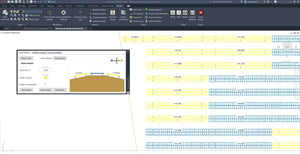275 PVcase Ground Mount Reviews
Overall Review Sentiment for PVcase Ground Mount
Log in to view review sentiment.

Topographical Analysis: PVcase helps doing topographical analysis, providing terrain modeling. This feature has been invaluable for assessing site suitability and optimizing the placement of solar panels.
General Park Design:
PVcase facilitates comprehensive solar park design with user-friendly interfaces and intuitive functionalities. The ability to iterate and see how different pitch can affect your project is extremely useful when starting a greenfield project development. This makes the overall design process more efficient and less time-consuming.
Integration with Other Software:
The compatibility of PVcase with other industry-standard software (e.g., AutoCAD, PVsyst) enhances its utility by allowing for smooth data transfer and further analysis. Review collected by and hosted on G2.com.
Performance Issues with Large Projects: For extremely large projects, the software can occasionally become slow or unresponsive. This performance issue can affect the productivity. Anyway my laptop is not so powerful so this could be overcome with a better computer
It can be a little bit expensive. Review collected by and hosted on G2.com.
The module of electrical design. The possibility of, in a few minutes, completing the DC and AC wiring of the plant. In addition to the electrical summary that shows, which helps in the sizing of the plant. I also find it quite important to be able to manually modify the position of the trackers based on the design generated by PVCase. This facilitates adaptation to the possible design requirements requested by the client. Review collected by and hosted on G2.com.
Once the plant design has been completed starting from the PVCase design but also placing some trackers manually, it is not possible to modify the pitch while maintaining that final design created by the user.
I think it would be quite interesting if, starting from a reference point, it were possible to shift the tracker columns to the right while maintaining the positions relative to the y-axis. (As of today, when modifying the pitch, PVCase generates its layout again but the user's manual design is lost). Review collected by and hosted on G2.com.
Soy usuario de PVCase Ground Mount desde hace 4 años y a dia de hoy, es una herramienta imprescidible para el mundo de la fotovoltaica. Es un software potente y estable que te hace ahorrar tiempo, minimizar errores y optimizar diseño de instalaciones fotovoltaicas.
El manejo de este software es relativamente sencillo. Es cuestion de familiarizarse en un inicio y despues de esto, es rapido y eficad.
Sin duda, a dia de hoy es una herramienta imprescindible en el mundo fotovoltaico, con numerosas funciones, una gran capacidad de desarrollo y un gran equipo detras siempre dispuesto a ir de la mano de los usuarios para desarrollar nuevas funciones y necesidades. Review collected by and hosted on G2.com.
Algunas funciones se usan mas, otras menos, pero sin duda todas se acaban usando antes o despues. En mi caso, lo m enos usado es la capacidad de iteracion, aunque no por ello sea menos importante para algun otro usuario. Review collected by and hosted on G2.com.
I find it ideal for developing PV park implementations and especially for taking cable measurements, as being able to draw it automatically avoids errors that you might make manually in the drawing, and especially the speed with which these measurements are obtained. The export to Excel of the measurements is also a great success. Review collected by and hosted on G2.com.
I don't find anything that isn't useful, because it will depend on the user themselves. What is necessary, however, is a review by the user since, being automated, the program can make mistakes that you have to correct later if you don't input the data correctly. For example, when you are cabling, if you don't draw the trenches well and do it automatically, it's possible that the cable won't go where you want it to. Review collected by and hosted on G2.com.

We have been working in this sector for years and we have had the opportunity to try different software (not all) we have now adopted PVCase in our company for almost 4 years and we are happy with it. Appreciable both in the preliminary design phase and feasibility studies but its power is in the executive design.
An important note is the assistance service, impeccable, always operational and quick to find your solution to your needs. The continuous updates and improvements made thanks to user requests are also excellent and are making this software better and better. Review collected by and hosted on G2.com.
I would say the price, it has a medium-high cost but I can definitely say that for what it does it's worth it! Review collected by and hosted on G2.com.
Fantastic product for quickly iterating on large-scale ground mount projects.
I use PVCase on a weekly basis to not only do high-level designs within hours for multi-MW sized projects but the level of detail afforded by the software to create electrical designs, civil designs and collate the infomration into easy to read tables and spreadsheets is unparallelled on the market.
The customer support from PVCase is also excellent. They offer fast responses to queries with helpful and in-depth responses to issues. Review collected by and hosted on G2.com.
There aren't many drawback to PVCase however, an understanding of AutoCAD is essential and there is a learning curve to the software initially but a familiarity with the features is gained it is very intuitive to use. Review collected by and hosted on G2.com.
It has never been so easy to redistribute a layout in the face of new conditions and/or requirements. Thanks to PVCase Ground Mount, these changes are just a few clicks away. The automatic generation of single-line diagrams according to the project configuration is also very useful. Review collected by and hosted on G2.com.
I miss a bit more resolution in the terrain meshes of the PVCase database since public spatial data sources still have higher resolution. The automatically generated single-line diagrams don't make complete electrical sense as the connections of the strings/inverters are not represented very well. Review collected by and hosted on G2.com.

What I like most about PVCase is its ability to optimize complex photovoltaic system designs in an intuitive and precise manner. Additionally, the easy interpretation of the results. It is a software that stands out for its high precision in shading and performance. Review collected by and hosted on G2.com.
What I like least about PVCase is that it can have a very steep learning curve for new users, which can slow down the start of work. Review collected by and hosted on G2.com.
I've been using PV Case extensively over the past few months, and it has proven to be an invaluable tool for my work. One of the standout features of PV Case is its exceptional user-friendliness. The interface is intuitive and easy to navigate. This has significantly reduced the learning curve and allowed me to get up to speed quickly.
What I appreciate the most about PV Case is the accuracy and precision of the information it provides. The data is comprehensive and well-organized, enabling me to make informed decisions with confidence. The detailed analysis and insights have been crucial in optimizing our projects and ensuring their success. Review collected by and hosted on G2.com.
On the downside, I do have a few minor dislikes. Occasionally, the software can be a bit slow when processing large datasets, which can be a bit frustrating when working under tight deadlines. Review collected by and hosted on G2.com.
- Ease of importing contour lines of the PV site to be analyzed, very useful for identifying areas of the PV field with slopes not suitable for tracker placement
- Fast layout design with any type of structure (fixed or tracker)
- Possibility of placing inverters and cabins with consequent automatic calculation of excavations and cables
- Easy and intuitive electrical system configuration (stringing, subfields, inverters) with automatic assignment of numbering
- Export of the lengths of all cables useful for sizing
- Drawing of the general single-line diagram that allows verification of gross errors in the electrical configuration
- Drawing of the perimeter and accesses
- Drawing of restriction zones
- Export of the 3D model in PvSyst for a complete analysis of the model with realistic terrain and shading Review collected by and hosted on G2.com.
- need for complete AutoCAD
- improve the details of the electrical diagram (sections, switches, etc...) Review collected by and hosted on G2.com.