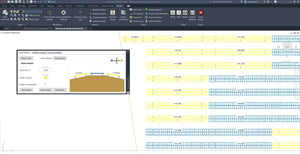275 PVcase Ground Mount Reviews
Overall Review Sentiment for PVcase Ground Mount
Log in to view review sentiment.

The developers of PVcase have been able to understand the real needs of those who design Ground Mount systems and have developed suitable tools.
These are some of the aspects that I appreciated the most
- The possibility of drawing up both a preliminary project with very few steps using online maps, and detailed executive projects using survey data.
- The terrain import functionality, which adapts to different formats, and allows you to manage the project in 3D.
- Great versatility, which allows you to configure any type of fixed structure or trackers, by entering clear and understandable parameters, thanks also to the various images present in the configuration windows which clearly show the meaning of the parameters
- The powerful functions of analysis and remodeling of the terrain, and electrical design, which allows you to obtain the stringing and cabling layout almost automatically
- Integration into Autocad, which allows you to have all Autocad commands and functions always available
- The possibility of exporting much information to .csv files, e.g. the list of all the poles with GPS position and heights, the string-combiner box-inverter configuration, the list of cables and their lengths, etc. Review collected by and hosted on G2.com.
The only negative aspect is the fact that the license is tied to the PC, given the cost it would be advisable to have a license that can be shared among several colleagues, for non-simultaneous use of course. Review collected by and hosted on G2.com.
What I like most about PVcase Ground Mount after approximately 8 months of working with the program is the number of things that can be done and the ease the program conveys while being used. In other words, I appreciate the complexity of the program and the ease of carrying out the development of said program. Review collected by and hosted on G2.com.
In my opinion, there are many more advantages than disadvantages regarding the development of the program. If I had to say something I don't like about the program, it would be that it could be implemented to provide an energy study of the photovoltaic solar plant being designed. That is, implementing the pvsyst or a similar program within PVcase itself. Review collected by and hosted on G2.com.
PVCase adds value to the company as it is a reliable tool when evaluating the feasibility of a site. It allows for the study of the slopes of a plot and designing to avoid less suitable areas. Among its features, it is very easy to design with different structures, perform the distribution of strings, inverters, and power stations. Similarly, the electrical design option allows you to intuitively measure all the wiring and decide what type of trench to use depending on the distances obtained.
Another aspect we value when implementing is the pile study, as it provides information on the exact position of the pile in X, Y, Z coordinates, allowing each structure to be adjusted to the terrain.
The technical support is excellent and they usually respond within a few hours, with the possibility of scheduling a tutorial to learn about new tools implemented with each update. Review collected by and hosted on G2.com.
They do not have a network license and do not allow it to be used on any device other than where it has been installed. You have to call to change the license to another device, with a maximum of 2 changes per year. Due to the aforementioned, it should be noted that the license cannot be used by more than 1 user regardless of whether they are using it or not. The frequency of use is not usual for 1 person alone, and it is a shame that the program cannot be used by more than 1 user on different devices as long as the license is available. Review collected by and hosted on G2.com.
What I like most about PVCase Ground Mount is the ease of use. In my case, I have been using the software for four years, and from the beginning, I found it very simple. In a short time, I became familiar with the large number of functions it has, both in the mechanical and electrical parts. It is software that I use practically daily, and if it occasionally has issues, it is very easy to file a report, and customer support is very quick in resolving these problems. Review collected by and hosted on G2.com.
Perhaps the least intuitive part or where there may be a bit of a deficit is in the civil aspect when calculating earth movements. Review collected by and hosted on G2.com.

PVcase ground mount is very useful for laying out the collection arrays of large scale PV projects. Some of the features I like best are:
-The ability to quickly update tracker table blocks if module data changes
-The customizability of tracker table configurations
-Automatic BOM generation for PV modules and wiring
-Warnings if trackers are placed on excessively steep terrain
Also, the quantity and quality of online training videos is amazing. You can open up PVcase and learn how to lay out your first solar project in less than an afternoon (Assuming you know to use AutoCAD). Review collected by and hosted on G2.com.
When PVcase routes cables (for instance: between strings, combiner boxes, and inverters), it will occasionally chose incorrect routing, which will cause cable lengths to be drastically off. This has to do with how PVcase selects the starting point of the cable, and how it searches for the routing lines that the user has placed in the CAD file. If the starting point or the routing line are not placed perfectly, then the PVcase's automatic routing may find an in correct route for the cable to take. This can lead to incorrect cable lengths which can impact BOMs and voltage drop calculations. Review collected by and hosted on G2.com.

A very easy and intuitive way to design photovoltaic plants. It greatly facilitates the creation of different projects and is easy to adjust to the different needs of each plant and each terrain. The creation of the wiring is a task that you automate and makes life easier. Customer service is extremely fast and excellent, which is appreciated in the face of project urgencies. Good work by PvCase. Review collected by and hosted on G2.com.
Some updates need to be improved afterward because there are functions that do not execute correctly. That said, once it is reported, it is resolved quickly. Review collected by and hosted on G2.com.
PV Case shipped up the estimation phase, giving me the opportunity to respond quickly to customer requests with an already high level of precision for a preliminary study;
it is easy to use and very intuitive;
excellent support for drafting project graphics. Review collected by and hosted on G2.com.
I would have preferred to use blocks from my library to develope the layouts;
I would have preferred immediate telephone support for any sudden problems rather than making an appointment and having a contact not always in short-term;
I would also like to have the amount of insertion into the ground Review collected by and hosted on G2.com.
Working with PVCase is easy, fast, and visual. It allows me to capture the idea I have of the plant and make a detailed price estimate thanks to its multiple applications: adaptation of trackers to the terrain, slope study by N.S and E.W tracker, terrain meshing differentiating roughness by colors... Review collected by and hosted on G2.com.
What I like least is its function of estimating an exact figure for earth movement, as when conducting the study considering only the beginning and the end of the follower, and not all the piles in between, it sometimes gives a figure far from reality. Review collected by and hosted on G2.com.
One of the best things in my opinion is the ease with which designs can be made starting only with basic information, such as technical data sheets of equipment, and it is possible to work with or without topography or point cloud. This ultimately helps to progress with at least a preliminary design while more precise information about the site or project in question can be obtained. Also, on several occasions, in case of doubts, it has been possible to have the appropriate and timely technical support. Review collected by and hosted on G2.com.
Perhaps it could have a database or allow some equipment, such as inverters, combination boxes, to have their dimensions edited. Review collected by and hosted on G2.com.
Before we started using PVcase at Echoenergia the design process for utility scale projects was a very long process, relying on spreadsheets for initial estimates which were followed by having to contract a third-party for a detailed layout. PVcase changed this workflow a lot, enabling us to do in-house detailed layouts in matter of hours. The software also gave us a lot more information about the layout, such as cable length, enabling us to have better CAPEX estimates in earlier stages of the project.
Also, PVcase integration with AutoCAD is a plus. It allows us to use the strengths of both softwares in the same environment, avoiding have to switch softwares for design and layout. Review collected by and hosted on G2.com.
The system could suggest cable cross section based on inverter and module power they are connected to. Also, it would be good to download the terrain of larger areas at once. Review collected by and hosted on G2.com.