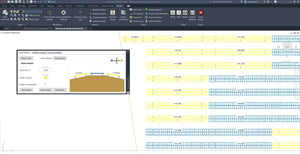275 PVcase Ground Mount Reviews
Overall Review Sentiment for PVcase Ground Mount
Log in to view review sentiment.

As a civil engineer, PVcase is a tool that allows me to perform my work in a very intuitive and fast way. It has many utilities in this field, such as, for example, for earth movement calculation. One of the things I use the most and is immediate is the import of topography and terrain slopes. A very complete software with many utilities in different fields. Review collected by and hosted on G2.com.
Something I think could be improved is that you can't upload multiple .kmz files at once, so you have to upload them one by one. I think it's a useful feature that hasn't been implemented yet and could be improved. Review collected by and hosted on G2.com.
It is a comprehensive tool for designing and simulating solar installations, offering efficiency, customization, and precision.
Offering speed to perform different scenarios with multiple alternatives.
PVcase performs a detailed shadow analysis to ensure there are no obstructions between the rows of panels, which would affect the system's efficiency.
It allows for the extraction of accurate and reliable data from the generated layout.
PVcase allows problem resolution and technical service available at all times with great speed. Updates and improvements are usually weekly, and the interaction with the application's developers is quite close. Review collected by and hosted on G2.com.
Although PVcase offers custom design options, at some points we have encountered certain features or specific configurations that are not completely customizable, such as the case of bifacial structures with cardans to give a different inclination to each row.
The PVcase license is high considering that AutoCAD is also necessary. Review collected by and hosted on G2.com.
Very useful tool for the design of photovoltaic plants, allows the reduction of work times by more than half, not only when implementing but also for the preliminary study of the land and the necessary civil works for the adaptation of the plots. Simple and intuitive interface that allows us to quickly learn to use the program. Highlight its quick response and support team's attention to doubts that have arisen during use. Review collected by and hosted on G2.com.
I missed some type of electrical system that is already being worked on in photovoltaic plants, I also mentioned it to the PVcase team and they were already working on it for the configuration in the program. Review collected by and hosted on G2.com.

What I probably appreciate the most about Ground Mount is the fact that is an AutoCAD plugin and gets very handy within my usual workflow. It helps me saving time in decision making in the very initial stages of a project, allowing me to quickly support colleagues with reliable and effective analisys. The interface is very user-friendly and for such reason I do not need customer support often. However, I find customer support to be very effective when needed, plus there are a lot of online tutorial and explanations which are often on point. Along with AutoCAD and PVSyst it is the tool I use the most during my day-to-day working experience. Review collected by and hosted on G2.com.
I would probably appreciate if the customizability of ground grading tool would be implemented, but it has already been improved alot since its launch, so I am quite satisfied with the level it has reched so far. I would like also if the electrical configuration could be kept when exporting the scene to PVSyst. Review collected by and hosted on G2.com.
PVcase allows quickly assess situation of the land plot, easily design PV tables and make corrections. It basicaly do everything right, sometimes functions works perfectly, sometimes you need to put some manual adjustment and with each update system works a bit better. This is what you should expect for software that cost quite a lot. Review collected by and hosted on G2.com.
Least helpful function is cable layout from inverter to transformer station and string labelling. System can automatically calculate cables length which is a big plus, but you can't use it in the detailed design drawings, because cable cross each other for no reason. You can try to move them, but it is increadibly difficult when polylines are in 3D.
Second worst thing is string labelling. If you use only one configuration then it is okay, but if need to make string labells according to inverter PV inputs, you will spend a lot of time manually changing labells by hand. It would greatly help if PVcase in future include inverter PV inputs and MPPT configurations. Review collected by and hosted on G2.com.

What I like most about PV case is how easy it becomes to create an initial estimated layout. In about 5-10 minutes, you can have a quick analysis of the terrain and a first look at the implementation that could be adapted to that terrain along with the information from this layout.
In addition to this, it offers a large number of options to delve deeper and take a step beyond what is simply a preliminary study. Review collected by and hosted on G2.com.
If I had to add a comment as a suggestion for improvement, it would be everything related to land study. I think the topography provided by pvcase can save you from a tight spot, but it could be improved a bit to be more precise. Review collected by and hosted on G2.com.
I use Ground Mount basically every day for each new project, it is crucial to speed up the creation of layouts and it is definitely the one that has more functionality compared to other softwares. One of the most interesting aspects is the possibility to work in 3D and manage the slope of the ground: thanks to the software, for example, I can instantly see which parts of the plant have collision problems with the ground or need higher supports. The technical support is also very efficient and you can make video calls to deepen some features and clarify any doubts. Review collected by and hosted on G2.com.
Some features have unclear steps and you need to familiarize yourself with the software to understand how much you can do. In addition, sometimes it happened that the export files (dae or pvc) presented problems detectable only through other softwares. I'm sure that in time everything will be fixed. Review collected by and hosted on G2.com.

We chose this software after a careful evaluation among those available on the market and we have continued to use it for two years. It is very simple to use and allows quick positioning of the module support structures on the ground. Very useful when choosing land for construction authorization because it allows a quick assessment of the installable power and allows you to create a complete and precise layout. Equally useful in the executive design phase as its flexibility of use allows rapid revisions of the layout aimed at optimizing the positioning of the system on the construction site.
The system data extrapolation functionality is highly appreciated which facilitates and speeds up the processing of construction offers for EPC.
Also very useful is the possibility of exporting the positioning to PVSyst which allows a rapid evaluation of the energy that can be produced by the system. Review collected by and hosted on G2.com.
The possibility of non-simultaneous use of the same license on multiple PC stations belonging to the same design team. It would be necessary to allow non-simultaneous use on multiple PC stations. Review collected by and hosted on G2.com.
The software allows for easy and quick creation of PV fields. It is an extension of AUTOCAD/CIVIL 3D, very simple to start and implement once the various commands and capabilities are identified. Among the various functions, it allows for defining the geometry of the tracker intuitively and automatically filling closed polygons with them, avoiding manual insertion. It also allows for a "civil analysis," identifying potential collisions of the tracker with the terrain (the software allows for the insertion of the field's topography) and creating a colored map highlighting the excavation/fill areas useful for the correct positioning of the trackers. I use it daily at work to create both small fields and large plants, integrating it with the use of CIVIL 3D. I recommend it to those working in this sector, also thanks to the super-efficient customer service. Review collected by and hosted on G2.com.
It would be useful to be able to create a DTM with the software after earthmoving. At the moment, it allows creating a grid of text with elevations without markers or a cloud of points with elevations. However, bringing these points with elevations into CIVIL 3D does not result in a realistic DTM. Review collected by and hosted on G2.com.

Excellent program, intuitive and easy to use, it relies excellently on the CAD software.
I use the program for designing ground-mounted PV systems, the function for calculating slopes is really useful and appreciable, which analyzes the optimal inclination angles on irregular terrain. Again on irregular terrain it allows you to arrange the PV modules avoiding shadow areas. .
It also allows you to extrapolate files in DAE and PVC format so that they can be used to study manufacturability on other programs such as PVSyst. Review collected by and hosted on G2.com.
The electrical sizing function could be better, especially on the arrangement of the conductors, but since it is not a purely electrical program I would say that it is more than sufficient when the program manages to produce Review collected by and hosted on G2.com.