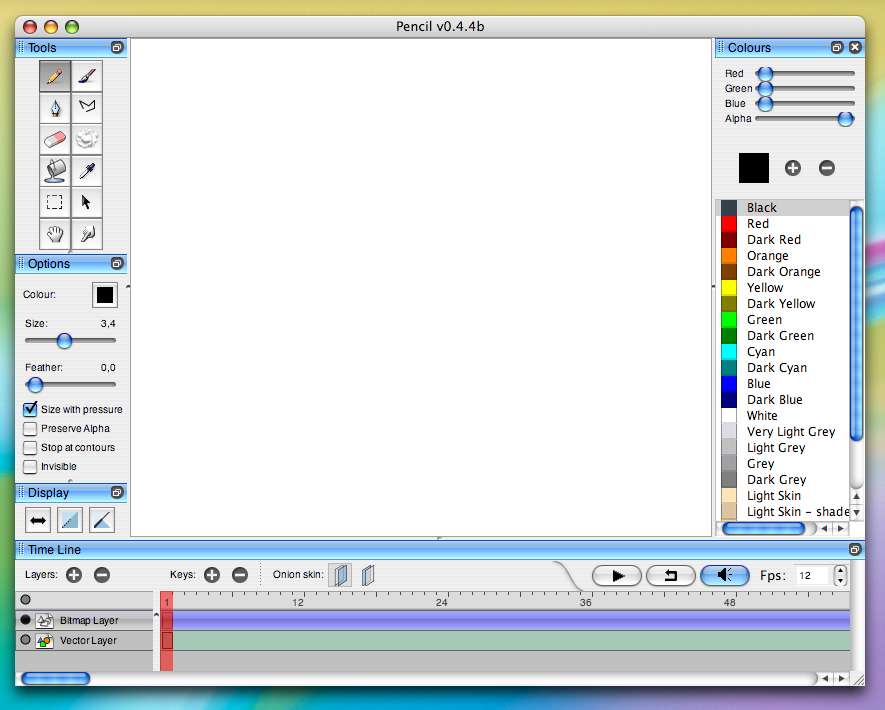Top Rated Pencil2D Alternatives

- It is free to use and very easy to operate.
- It is running on all operating systems.
- No require higher graphic specification.
- Easily draw any 2D element and animate it.
- Drag and drop feature. Review collected by and hosted on G2.com.
- Their support is a little bit slow.
- Outdated user interface.
- Absence of pre-made templates.
- It is not supporting 3D animation and drawing.
- Not suitable for advanced animation creation. Review collected by and hosted on G2.com.
15 out of 16 Total Reviews for Pencil2D

The below things I like most in Pencil2D are:
- It is completely free-to-use software for 2D animation.
- Very lightweight software with a minimal and interactive user interface.
- It runs on all operating systems like Windows, Linux, and Mac OS. Review collected by and hosted on G2.com.
The below things that I don't like much in Pencil2D are:
- It is not supporting 3D animation.
- It takes a lot of time to make 2D animation because I have to animate frame by frame. Review collected by and hosted on G2.com.

The ability to use it the way we desire to use it. It gives us the flexibility to create and draw what we want. Review collected by and hosted on G2.com.
The UI is a bit way to simple and not colorful enough in my perspective. Review collected by and hosted on G2.com.
Very easy to use, free and open source, run on runs on Windows, macOS and Linux Review collected by and hosted on G2.com.
It’s very very difficult to achieve realistic color blending;
Filesize can become very large!! Review collected by and hosted on G2.com.

When I first looked at this software tool, well what is the different than the old Paint? However in my work I have to analyze and test, But as I went along I saw that it was much more, What I like best is that it is intuitive, easy to use and the has more stability in drawing objects. Review collected by and hosted on G2.com.
One thing I wanted to mention here When you want to bring in a picture, it will let you do some edits on it but it won't let you turn it rotate it around. However, though the support gave a workable solution by taking some snapshots of it and from there you make a copy then do what you want. Review collected by and hosted on G2.com.
I like that it has a familiar interface to drawing apps, like Paintbrush.The toolbar has pencil, brush, fill, eraser, vector lines and five more. The colors are basic. There is layering by bitmap or vector. The top menu is file, edit, layer, help and windows. I will be looking for more detailed information about how to link the different cells to make the animation video. It is basic and easy to use. Review collected by and hosted on G2.com.
I miss not having the shapes tool, as I would be drawing on the app, rather than importing.
The erase tool was not reliable, sometimes it will work and then it won't. Often, after using it, it will continue to erase any subsequent designs I want to create. I have to troubleshoot this to find out if I didn't disable erase or if I need to reinstall? Review collected by and hosted on G2.com.

What I like the most is the Simple and easy to use, its interface is quite nice and it has the minimum tools necessary to make an animation. Review collected by and hosted on G2.com.
It has several Bugs, at times some of the tools stop working correctly, which forces the user to perform a restart of the application. Review collected by and hosted on G2.com.
The UI interface is the best part of Pencil2D. It is so simple to use that even a new user can pick up this tool in a few hours. Also, the shortcuts make it more easy for the experienced user like me to work fast with the tool. Review collected by and hosted on G2.com.
The fact that I can't use it for drawing 3D graphics. Maybe its coded in C++ hence that's the reason the team is not able to make enhances but it would have been great if this tool comes with a 3D animation support as well. Review collected by and hosted on G2.com.

it's so simple to use, i'm letting my kids to play with it. Imagine a Paint software from microsoft but add a camera/vector layer with timeline. it's a great and fun tool to educate someone about how animation works Review collected by and hosted on G2.com.
nothing so far, everything seems self explanatory. Although i dont understand the real purpose of this app. Maybe it's more functional when you're using a tablet and pen Review collected by and hosted on G2.com.
I like how easy the installation was. You just unzip the folder and start using. I have never used this kind of software before and I was able to make a talking and moving character within about 10 minutes if use. Review collected by and hosted on G2.com.
It is very limited in what you can do out of the box. But I think it would be great to add animation if things were drawn out of the app. Review collected by and hosted on G2.com.

It has the best brush tools and they are working perfectly. It is easy to use. Review collected by and hosted on G2.com.
Not special dislikes. Lack of tools are disadvantage, but it is great software rather than other. Review collected by and hosted on G2.com.