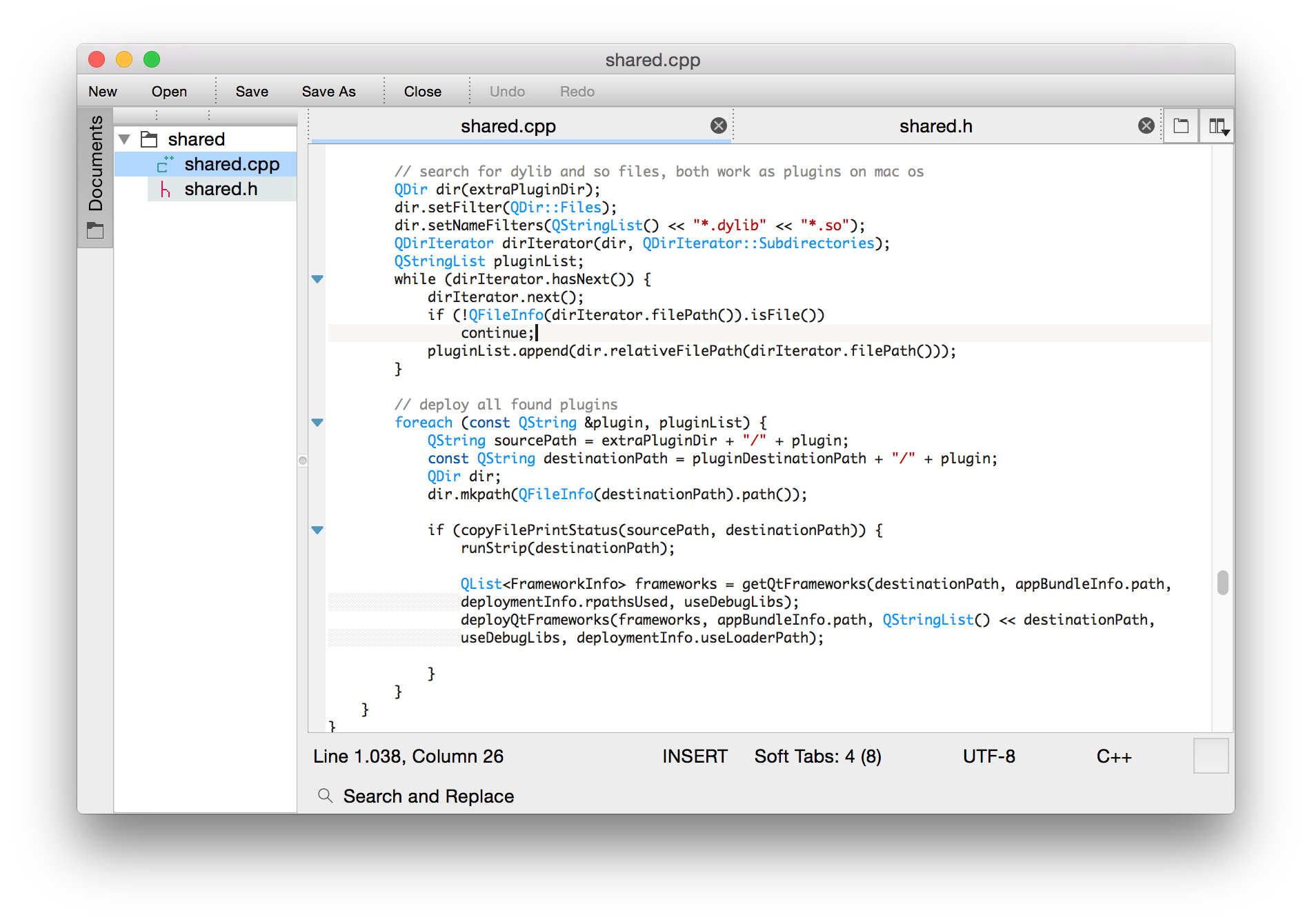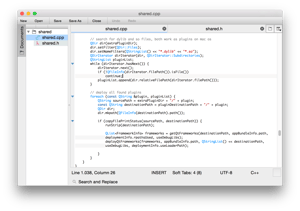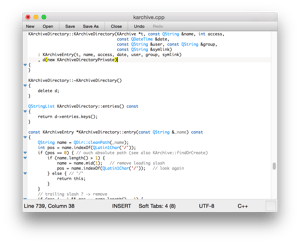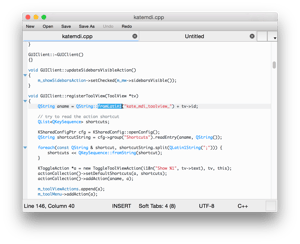Top Rated Leafpad Alternatives
Taking notes with Leafpad is just easy, its just a text editor , It has a very simple looking user interface, It has options like, Jump to a line, find and replace and also we can enable Line Numbers. We can search in a note using the shortcut Ctrl+F and from there we can use Ctrl+G to goto the next matching word , and I really like the option to jump to a line using an another shortcut with Ctrl+J Review collected by and hosted on G2.com.
Leafpad lacks lots of customisation options, that is the main thing that I noticed first and also it doesn't have lots of tools or features like, there is no option for using Leafpad with multiple tabs, which is a really good options that other note editors have. Review collected by and hosted on G2.com.
15 out of 16 Total Reviews for Leafpad
Simple and light weight to use. It loads files very qucikly. Better search options. Review collected by and hosted on G2.com.
It does not provide file structure view in the side bar, that's the only negative point I can see. Review collected by and hosted on G2.com.
For Editing small text files Leafpad is a good option, it doesn't have lots of features which makes it very easy to use, It has some tools that we can use like find, replace and also an option to move to a specific line, and I like that I can so that by pressing Ctrl+J, Leafpad also let us change its font size and font style. And we also get an option to see the preview of note that we gonna print. Line Number option is also useful when we work with large text files. Review collected by and hosted on G2.com.
There could be more tools, the tools that we get with Leafpad is very basic. It doesn't support multiple tabs, there is no option to change its font color or background color. Review collected by and hosted on G2.com.
Installing Leafdpad was so easy, it got installed in less than 30 secs, It works fine. Its a nice option for taking notes and editing text files on my Ubuntu PC. Line Numbers and option to jump to a line is also available. And all other options like font size,style and find-replace options are also available in Leafpad. Review collected by and hosted on G2.com.
Leafpad still need to improve when it comes to its tools, It works perfectly ,but its user interface has kinda old look to it. Other than changing the style and the size of the font there aren't any more customisation available. Review collected by and hosted on G2.com.
Text editor with very simple user interface, we can edit small text files easily, we can jump to a specific line with a shortcut, and some basic text editor options like find and replace is also available in Leafpad Editor. We can enable the Line Numbers option ,which is very helpful when we open a slightly larger text files with multiple lines. We can also change the font size and the style of the fonts. Review collected by and hosted on G2.com.
Its a text editor,but lots of features are missing, like split window, changing the background color and changing the color of the fonts. We won't be able to install Leafpad on any other Operating system because Leafpad now only support on Linux. Review collected by and hosted on G2.com.
Simple Text Editor, Easy to install and use, It has minimal functionality for text editing jobs. We can change font size and font style in settings. Word Wrap , Auto Intent , and Line Numbering are also included in Leafpad which is really helpful, And One other thing we really notice is that the option to Jump to a Line using the Ctrl+J shortcut which also been very helpful and I really like that. Review collected by and hosted on G2.com.
Customisation of Leafpad is very limited, we can only change font style and size in settings , there is no option to change the background or font colour. And Leafpad can be only installed on Linux Operating systems. Review collected by and hosted on G2.com.
There aren't any advanced options just the normal basic text editor functions which makes Leafpad very simple and lightweight. It can be installed on any of our Linux Operating System very easily. I really like the fact that it never consume lots of system memory and its super fast, it opens very quickly , which is really helpful when I need to take quick notes. I can also change font style and font size in settings. And Word Wrap and auto intent is also available. While I use Leafpad the option to Jump to a specific line by pressing Ctrl+J has been very convenient . Review collected by and hosted on G2.com.
There aren't much customisation options other than changing the font style and size. Review collected by and hosted on G2.com.
Leafpad is very lightweight, it doesn't use up much system resources. It opens really fast and we can take notes instantly. Leafpad has Word Wrap, Jump to line, Line numbers and also the Find and Replace option. To Jump to a specific line we can also use the shortcut Ctrl+J which is really convenient. We can change Fonts size and style. We can also take prints of the notes that we typed. Review collected by and hosted on G2.com.
Leafpad don't have much options for customisation. We can't change the colour of the font, or background colour of the editor. and there is no syntax highlighting option, so when I open some codes in Leafpad it doesn't look well as on other text editors. Leafpad can be only installed on Linux Operating Systems, so if we are using windows or any other Operating system than Linux we wont be able to install Leafpad on that system. Review collected by and hosted on G2.com.
I like it because its easy to open and use, it don't need that much system memory to work , which is really good. It has basic functionalities that we get in other text editors , we get find and replace option, line numbering, and a jump to line option. Review collected by and hosted on G2.com.
Leafpad does not have lots of features like multiple tabs option or changing the colour of the fonts and background. and its user interface is very simple and sometimes that is also a con of Leafpad. because the user interface looks really old when it compares to other text editors. There is no option to update the Leafpad from the Leafpad menu. Review collected by and hosted on G2.com.
Its so simple that we can only take quick notes and I really like that about Leafpad. It can be installed easily on my computer. And It opens really wast ,no lag at all. And we get options like Print,Word Wrap and Line Numbers. When I open multiple notes at the same its not gonna affect my overall system performance. Review collected by and hosted on G2.com.
when I try to replace a work its not gonna show the match while we type like some other text editors. Leafpad is for Linux only so I cant install it on windows. Review collected by and hosted on G2.com.
What makes Leafpad great is that its simplicity, It only has the basic functionalities. we can take notes easily with Leafpad. It has some simple tools, like jump to a line by using Ctrl+J shortcut is really useful, and it also support Word Wrap and Line Numbers. Review collected by and hosted on G2.com.
No Syntax highlighting for coding, We cant customise the colour of the editor. I liked all other options and features of Leafpad. Review collected by and hosted on G2.com.