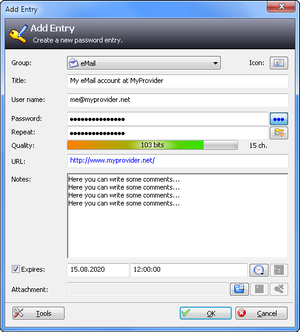Top Rated KeePass Alternatives
Video Reviews
209 KeePass Reviews
Overall Review Sentiment for KeePass
Log in to view review sentiment.
It's simple and easy to navigate. Very easy to update! Review collected by and hosted on G2.com.
It does everything I expect it to. Obviously, if you want a cloud-based solution where you can access it from multiple devices, then you may want to go with something else (which they may have, I just haven't explored). Review collected by and hosted on G2.com.

- It is very easy to use the software.
- It's very secure & trusted.
- Manage all account passwords in one place without any worry.
- It is completely free to use open-source software, so anyone can use it without any prior subscription fees. Review collected by and hosted on G2.com.
- Their UI is a little bit outdated but works very well.
- There are no special characters inside the password which is generated as default.
- There is the absence of a mobile application, we can access it only from a laptop or computer. Review collected by and hosted on G2.com.

Amazing password manager with so many integration options. By far it is on of the most secure password manager on android and windows. The most amazing part is it can fill fields in websites and applications. This is very easy to use with cloud services. Review collected by and hosted on G2.com.
I think it works well until it stops allowing you access to the source file of the passwords and most time logs in automatically in sites. Otherwise it is highly appreciable platform for keeping your password safe. Review collected by and hosted on G2.com.

If you're old enough, you might remember the early days of the Internet when you had one password that you used for a handful of needed websites. However, as the Internet crept more and more into our lives, security became a severe issue. The need for longer, individual, and more complex passwords became necessary, and keeping track of the ever-increasing number of them became a nightmare. Discovering KeePass was a godsend. Even though modern browsers now have high encryption, including storing our passwords, I still trust only Keepass for the more critical sites such as banking. To add icing to the cake, Keepass is a free utility. Review collected by and hosted on G2.com.
Having to manually make sure that the associated KeePass (.kdp) file is kept up-to-date across all of our devices is inconvenient. The temptation to let modern browsers handle password encryption is growing; however, in my opinion, the aggravation of having to do this manually adds a layer of security that makes it worthwhile. Our organization is small enough to make manual updating possible with Keepass, but I seriously doubt this would be the case with medium and large companies. Review collected by and hosted on G2.com.

Very secure password manager, I use with both password and security key, store in my cloud, not in a password management service. Doing this reduces the chances of a hacker getting access to my passwords; I would need to be personally targeted instead of a service getting targeted and my passwords getting hauled with everyone elses. Since the encryption keys are generated at the machine, not at a server, there are no external copies of it or backdoors by the service. Review collected by and hosted on G2.com.
Using it does require an understanding of the process; losing keys or forgetting passwords will make all your password file unusable. So there is no one to help you if that happens. Review collected by and hosted on G2.com.

It's free, simple to install, and stores any extra information you want, not just username/password. You can save your security questions for example. Review collected by and hosted on G2.com.
Nothing, really. There is a learning curve for new, less techy users, but everyone I've taught eventually gets it. Review collected by and hosted on G2.com.
- Easy way to store credentials and other types of secure data
- Compared with some of the competitors, it allows storing files
- Grouping records in KeePass database
- Helps with password generation Review collected by and hosted on G2.com.
- A few annoying notifications about updates (but I can switch it off)
- I didn't find how to sync files with any cloud using only KeePass features, so I had to use Google Drive tools for that
- Interface is a little bit old
- More features from Windows version can be added to Android version Review collected by and hosted on G2.com.