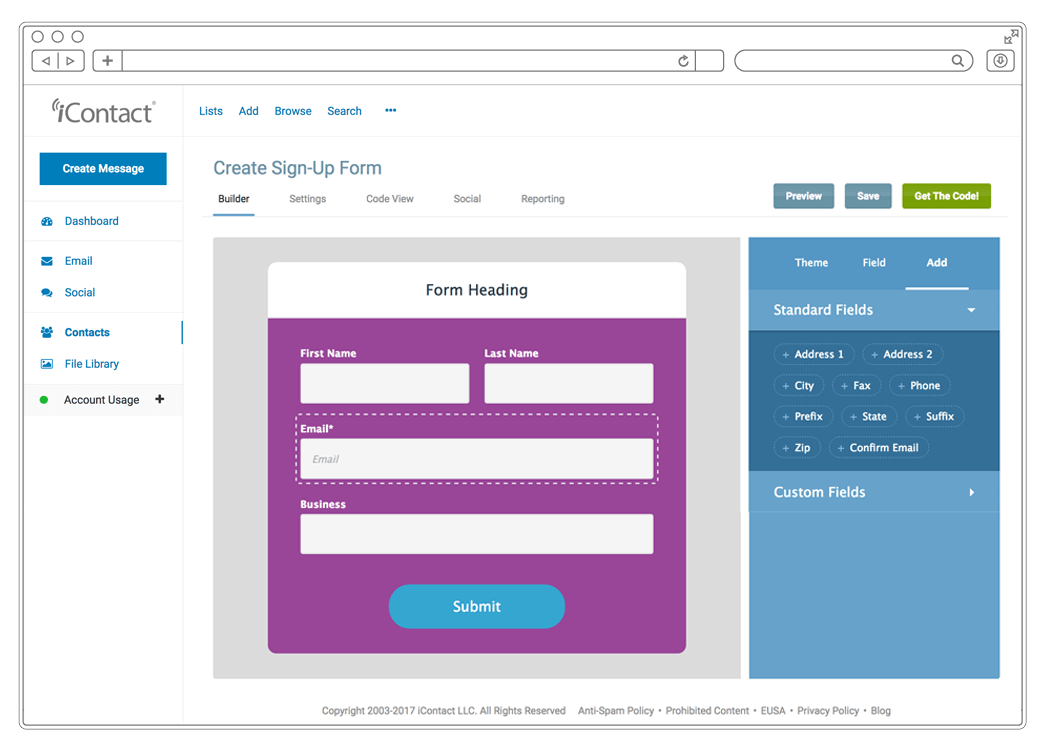Top Rated iContact Alternatives
Video Reviews
1,236 iContact Reviews
Overall Review Sentiment for iContact
Log in to view review sentiment.


The ROI on this solution is easy to attain. The cost structure of their program is very straightforward and lends itself to a larger volume that hasn't quite hit enterprise level.
If you are in a hurry, their pre-created emails will work nicely in a pinch and their basic templates give a great starting point. Review collected by and hosted on G2.com.
The templates available are quite limited. However, with a few trained associates in HTML creation, this becomes a non issue. There is also a very limited asset upload available without additional cost which is a shame. It is very easy to max out your assets on your plan. Combined with the fact that at the max level, you can no longer increase the asset retention, there is much wasted time "tidying up" the files. We have also found that some of the templates will appear as if broken into segments so always send a test prior to publishing. Review collected by and hosted on G2.com.
easy to update contact lists, export when needed. like the ability to add contacts one at a time when needed, or can upload an entire list at once and add them to multiple contact lists at the same time for more targeted emails. Easy to schedule, change or update emails as needed. Once templates are created, it's easy to re-use and update those templates to send re-occurring emails monthly and weekly. Review collected by and hosted on G2.com.
Templates to create within Icontact can be tricky, either way too many graphics or very plain. When I have chosen pre-made versions within IContact, those never seem to send correctly and you cannot see much of the background pictures or graphics, so I have had to alter them quite a bit to make them look normal when sending. Also have had issues with templates showing different than in the previews for different types of screens, like mobile it seems to show very different than it shows in the preview window before it is scheduled. Recently updated some of our templates and there was a glitch that it would not let me type out the HEX color code. I found a way around it by clicking on another section that used that color, then it pops up in the previously used. Review collected by and hosted on G2.com.
I like how easy it is to create, edit and schedule my emails out to my followers. From start to finish I can get a quality email out in five-ten minutes. The analytics that are provided help me personalize how I communicate with my community. I don't use the templates as much, but scanning them gives me ideas. I have used iContact for over 10 years. I started when I only had about 50 people on my list. Now my list is over 8,000. My followers have consistency and creativity with my message. My brand is stronger because of iContact. Review collected by and hosted on G2.com.
Overall, not too much. Anything I want to do I have to take the time to learn how to do it. I wish I just knew, but I don't. Tons of tutorials.
It is a benefit that I do not have too much to say for this part. Keep doing what you are doing and others will start moving your way.
Maybe it takes me a while to go through the tutorials in order to learn the next new thing. Isn't that what everyone has to do? It is what it is. Review collected by and hosted on G2.com.
I love how easy it is to update contacts! We have a lot of turnover in our department, so being able to update names and contact information easily is so necessary. I also love that it's easy to import photos and edit them, so the images can really pop in my emails. I also really appreciate how I get warnings when links aren't working, so I can prevent any issues with the users' being unable to access our content. Review collected by and hosted on G2.com.
I'd say formatting can be tricky in the actual composition blocks. It's hard to copy/paste and expect the formatting to stay the same, so better features in the writing blocks would be fantastic! And more templates to choose from would be amazing. I also wish that there were more features for graphics and video embedding. It would be great to have lots of options for visuals in my email blasts. Review collected by and hosted on G2.com.

cost! you can't really beat free!! it's an and effective tool to send out mass emails Review collected by and hosted on G2.com.
not always easy to use , can use some improvement to be more user friendly Review collected by and hosted on G2.com.
I like the templates iContact provides. They are super easy to use and a great starting point for email marketing/keeping customers in the know! I tried other platforms and loved the simplistic design and user friendly platform iContact has. It was able to easily get my email put together in a breeze without having to jump through 85 hoops like other platforms! AWESOME for time efficiency from start to finish! Review collected by and hosted on G2.com.
I do not like that I have to constantly delete pictures from my library in order to include them in the email. I subscribe already and that just adds more time onto the whole process when I get denied or cannot edit a photo and save it to the template because I am out of storage. Review collected by and hosted on G2.com.

I have used iContact for over 10 years now, alongside other programs. They are continually developing new features, and offer wonderful discounts to nonprofits. Their message builder is easy to use, and managing contacts is simple and straightforward. Their theming is also very easy to customize and use for future messages. Review collected by and hosted on G2.com.
Their builder used to be hard and difficult to use, but it updated a few years back and is much, much better now. I'm hoping more drag and drop functionality will come soon. When they changed the "Unsubscribe" default to "Manage Subscription" we had to contact support to figure out how to change it back, and it annoyed our customers. We had tried to use a copy and paste hack, but that didn't work very well. It important to have one click unsubscribe as the default. Review collected by and hosted on G2.com.
I like how easy it is to download and change pictures and other content in the email. For someone who isn't experienced with any type of coding, I find the email layouts really intuitive. Creating fancy emails is way easier than I thought it would be.
I also like how it gives you data based on how many people opened and clicked your content. Having this information makes it easy to see what works and what doesn't work in terms of engagement.
Another thing I like is that you can reuse templates and fill it in with new information so you don't have to start from scratch every time you start an email. Review collected by and hosted on G2.com.
It's a little frustrating that most of the emails I send out will end up in people's junk mail. I wish there was an extra setting to steer the blasts into people's inbox.
The other thing I find frustrating is that sometimes the format and fonts will change from the previews to the physical emails that go out. It makes the content look less professional and I wish there was a way to fix this moving forward. Review collected by and hosted on G2.com.