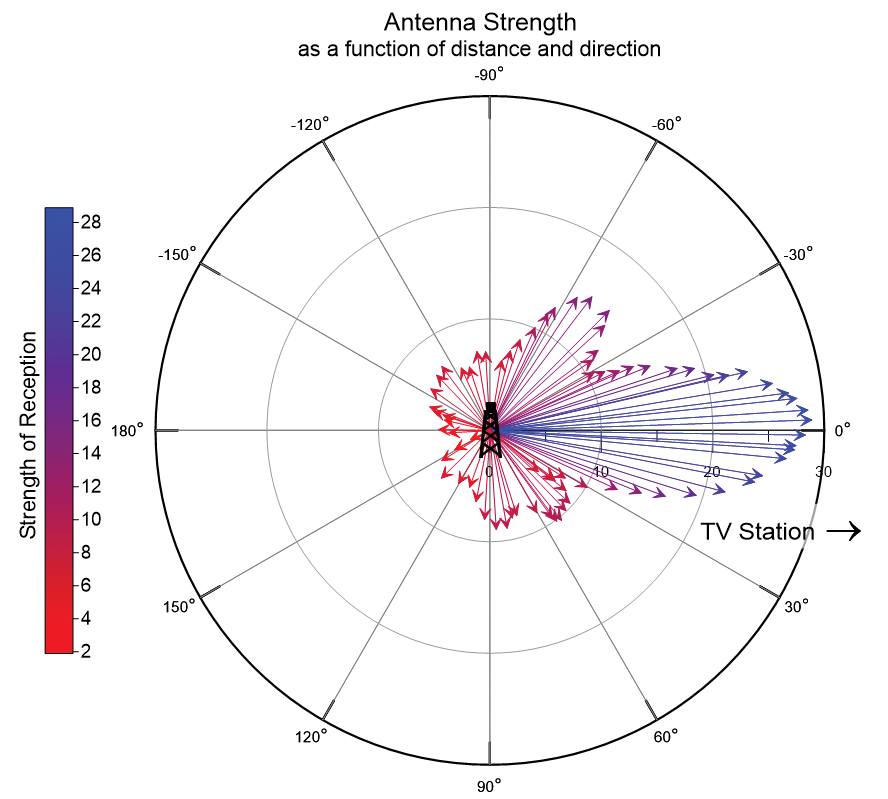Top Rated Grapher Alternatives
I really like the speed of the software and how easy it is to make a graphic. The interface is very intuitive and easy to use. The documentation of the software is very complete: the PDF manual is excellent and the help of Grapher also. I would like to include examples made by users. Review collected by and hosted on G2.com.
The worksheet needs more options (some basic Microsoft Excel has as hide or show columns and also immobilize rows or columns). Review collected by and hosted on G2.com.
113 out of 114 Total Reviews for Grapher
Overall Review Sentiment for Grapher
Log in to view review sentiment.
I really appreciated for its versatility in creating high-quality graphs and visualizations and also some graphing options to suit from geology and hydrology to environmental work and construction. Review collected by and hosted on G2.com.
I am a programmer so, I am using Linux operating system at work time, so Grapher is primarily designed for Windows operating systems, which means I may not have native support. Review collected by and hosted on G2.com.
It is very easy to use and can be used to plot graphs for a large dataset Review collected by and hosted on G2.com.
If it gives more statistics about the data, then it will be very useful. There can be options where we can put our logic to show statistics in graph. Review collected by and hosted on G2.com.
Grapher provides a rich extensive well-developed interface allowing its users to adjust and tune every element in their plots. The plots will appear in print and saved images as you actually see them, and over the past years, a number of useful features, like copy-pasting attributes and layers, were added and further improved. I like playing with transparencies and gradient fills. I like ability to link axes using different attributes and even allowing shifts in such attributes.
The rich content of the employed graphing elements, styles and tools, allowing various color and pattern filling will make any figure as good as you can only imagine. Logical and convenient interface. Ability to script and write programs.
Using common axes or multiple axes in the same frame removes limitations to the content meant for each figure. With some journals allowing only a certain number of figure, I find this feature particularly important. Review collected by and hosted on G2.com.
I always tend to make plots containing hundreds of thousands of data points and use quite sophisticated methods to visualize each point, line or plot. Even though everything can be done to suit my graphing needs, the system drops in speed as you add more lines with many data points. Some speed optimization would help to resolve this issue, although I realize that my expectations and uses are somewhat on extreme side. I imagine that most users find the speed performance adequate and well sufficient to their needs.
Yet insufficient arsenal for advanced line and object graphic design, for example, making text following a line or if I want to trace the same line multiple times with lines of different width and style I need to create separate plots of the same series. There are many analytical features in the system already, but some advanced statistical capabilities, like correlation analysis, can be added. Whenever I see room for improvement or a new feature, I send my report to the support team, adding suggestions for further improvement or a new version. Review collected by and hosted on G2.com.
It is relatively easy to use and gives the user complete control of the different elements for graphing data. It can also handle larger data sizes than Excel without bogging down the software or your computer. Review collected by and hosted on G2.com.
Grapher does not provide some of the analyses results (i.e., bins, simple statistics, etc.) that the program is using to make the plots. Review collected by and hosted on G2.com.
The current version can run on Linux using the Wine compatibility layer. Review collected by and hosted on G2.com.
The product is expensive, it has no native version for Linux, it is limited in scope (especially statistics), and it is too difficult to apply for an academic license. Review collected by and hosted on G2.com.

Grapher is easy to use and produces professional-looking graphs. The number of axes is unlimited which allows you to make graphs that correlate many things on one page. Review collected by and hosted on G2.com.
The live connection to database sources is a little clunky. Review collected by and hosted on G2.com.

The program is small yet powerful. It could load and visualize pretty large datasets with ease. It's rock-solid, I don't remember any crashes, even when working with large datasets. I've found that the user interface is very intuitive. It's much easier to learn how to use Grapher than other common data visualization tools such as Excel, Tableau, or Mathplotlib. You don't need any programming skills to create great graphs. The selection of graph types is amazing. For instance, it could create vector plots, where you have to connect different points with a line. I've never encountered this option in another plotting software. It's much more intuitive to add subplots to the existing graphs or manipulate data limits than you can do in Excel. You don't have to know to write code, working with Grapher. There's good support for the different data formats as well. Review collected by and hosted on G2.com.
Despite that the application is mature and feature-rich, I can't find some of the features, commonly found in other popular software packages. For instance the currently, there is no way to duplicate a whole sheet with all the objects on it, as you do in Excel. To do that you have to create a blank page and use copy-paste. Also, there's no way to rearrange the order of the pages. There's no way how to close redundant pages in the Worksheet manager. Price is a bit high for most of the organizations. Review collected by and hosted on G2.com.

How friendly it is. Moreover, it is a great alternative to Excel, since it has way more possibilities in terms of Graphs. Review collected by and hosted on G2.com.
Sometimes when you work with huge amounts of data, the software gets slow. Review collected by and hosted on G2.com.

It allows me to create very specialized graphics and provide tools beyond what other basic graphics software can provide, which is very easy to learn and use for scientific drawing, which is great! Review collected by and hosted on G2.com.
Hopefully the pie chart can be improved.In addition, more worksheet operations may be better.If I need to import some basic data, the import tool can be done very easily, but if you need complex custom formatting data, it sometimes can't handle it.Normal licensing fees are quite high, despite the low prices of students. Review collected by and hosted on G2.com.

The easy way to create graphs from very big data sets. My graphs are very attractive to another people. It have many options (sometimes too much), so I can make graphs as I want. Many different type of charts. Review collected by and hosted on G2.com.
Sometimes program have too much options and find the right take too much time. If developers make batter interface to handle with all of this options, program will be better, and easiest to use. Review collected by and hosted on G2.com.