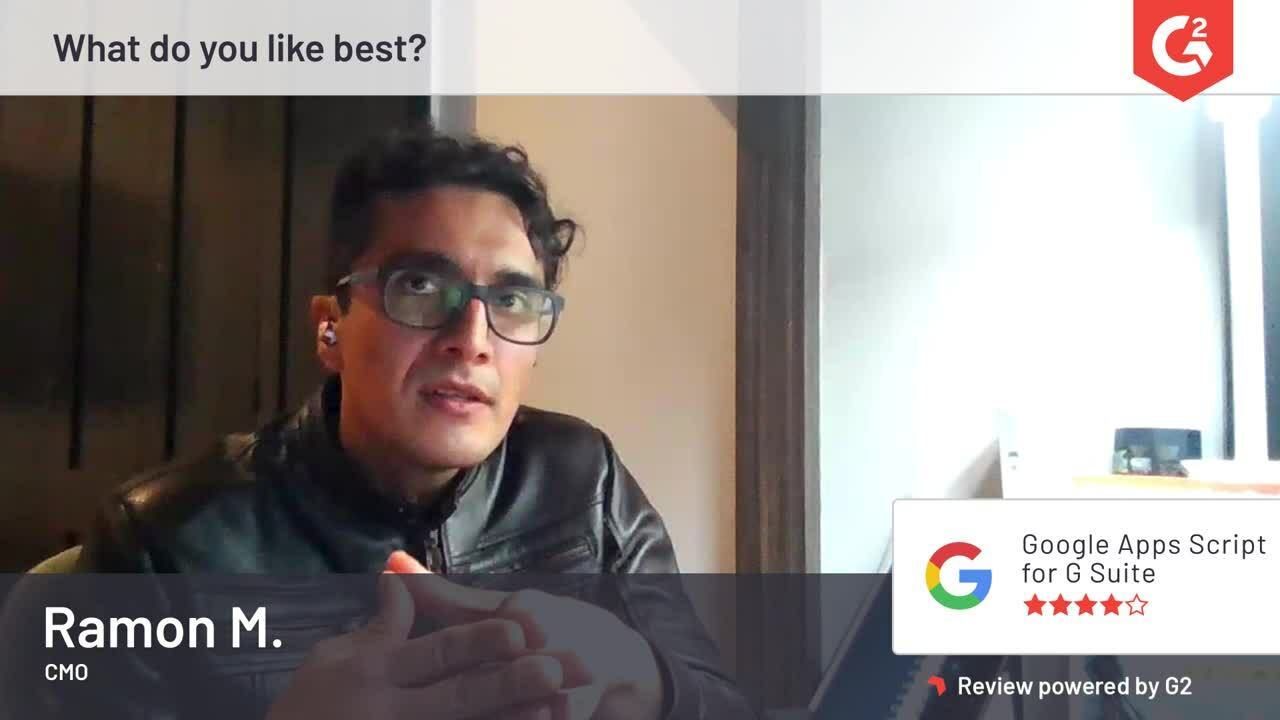Top Rated Google Apps Script for G Suite Alternatives
Video Reviews
44 out of 45 Total Reviews for Google Apps Script for G Suite
Overall Review Sentiment for Google Apps Script for G Suite
Log in to view review sentiment.

The ease of use and integration with all the Google tools I use have been essential. For me, who doesn't have much programming skill, Copilot has been a great help in automating a good part of my work. Review collected by and hosted on G2.com.
I still don't find as many development materials as I do for other technologies. Review collected by and hosted on G2.com.

The best thing about the Google App script is it's easy integration with Google sheet. Just create your script and Upload data on Google sheet easily. It's very helpful while fetching the data from Linkedin. Review collected by and hosted on G2.com.
Nothing as such beacause till now it has solved my many problems. If possible I would like to code in python in Google App script Review collected by and hosted on G2.com.

I like that it is server side javascript (like Node) that runs purely on Google's Servers and is free to use with a Google Account. There are many built-in features that make it extremely powerful such as the ability to use Google Spreadsheets as your database or connect to any outside databases or APIs using the URLFetch commands. You can not only use this to feed data into a spreadsheet but can also build full featured web applications on top of it. It is an awesome development platform and you get a seemingly infinite amount of resources to use. Overall I've had a great experience. Review collected by and hosted on G2.com.
The only thing I dislike is that sometimes the Google Developers are not super responsive when it comes to fixing bugs or certain problems and are more likely to just ask you to use/find a workaround. However, this is a Free service, so I dont expect the same enterprise level of support. Review collected by and hosted on G2.com.
I love making Google Apps Scripts and integrate them with Spreadsheets, mainly. The possibilities are endless. Review collected by and hosted on G2.com.
Everything is good, maybe it would be nice to have all your scripts controlled in a single page, to orchestrate them all. Review collected by and hosted on G2.com.

I really like the way the platform performs CRUD implementation like when we were creating CRUD algorithm to an external application which process credit bucket and cash flows. Review collected by and hosted on G2.com.
I believe everything is perfect since it also has a feature that could process MySQL database data. The only problem is when the process exceeds the limit of usage will stop the execution for trigger-based programs. Review collected by and hosted on G2.com.
Apps Script is basically the equivalent of VBA for Excel. It allows you to connect your Google Sheets with Gmail, Google Docs, Google Drive, Google Calendar, and numerous other services. A TON of scripts can be found online, and even with only a rudimentary knowledge of coding, I have been able to Frankenstein scripts together to accomplish numerous things.
The usage limits are very generous, and it will not end up costing you extra $$ to create very sophisticated automated workflows. If there is specific data you need to get into a Google Sheet from an outside source, I've found most out-of-the-box tools like Zapier to be very limited, whereas Apps Script had the power and customizability to do exactly what I needed. Review collected by and hosted on G2.com.
Apps Script uses some version of JavaScript, and there is definitely a learning curve to get started with it. Getting reliable scripts does take some skill. The time investments have paid off for me, but there's definitely a lot of trial & error, YouTube videos, and StackOverflow searches required to get from Point A to Point B if you're a novice coder. Review collected by and hosted on G2.com.

There are plenty of tasks that can be automated making my day more efficient, reducing time, reducing reminders, or dealing with data format and cleanup that can be managed by code. Review collected by and hosted on G2.com.
Requires coding logic in order to achieve smoothness and accuracy, along with some good understanding of the Host app/app in the google workplace in order to define a handy solution. Review collected by and hosted on G2.com.

Google app script is helpful in working with data automation in Google sheets and Google docs. You could also modify different settings with it Review collected by and hosted on G2.com.
Google App Script could only modify data within the Google workspace. It is not recommendable to use outside the platform Review collected by and hosted on G2.com.

Had been using Google Apps Script for G Suite to automate multiple things for the brands.
It was easy to use as it helped in linking all the Google properties and made it easy to get all the data.
The settings were easy and there was a step to step guide for the same. Review collected by and hosted on G2.com.
There were certain limits on the number of things that could be done.
The limit, if exhausted, led to the issues as the automation would stop and it would exhaust. Review collected by and hosted on G2.com.
Ability to automate processes with different types of documets in Google Suite. Review collected by and hosted on G2.com.
The Google-provided IDE is both subpar compared to other IDEs and has a few bad flaws that are so debilitating that I want to delete Apps Script from my system. Example 1: Getting the "Something went wrong" dialog. Something specific triggered this dialog. Can you at least try to be a little more helpful with information? Worse yet, the dialog blocks me from saving hours of my work. The Dismiss button DOES NOT dismiss the dialog. The dialog blocks is a top-level window that keeps from from working with the editor pane underneath. So I am prevented from trying to salvage my work. Example 2: The API documentation needs work and leaves out important details, leaving users to figure things out on their own via trial and error. For example, for a Sheet's Range, getFormulas() returns a 2D array of Strings representing formulas. An empty String shows that no formula was found in the corresponding cell. Google's documentation doesn't explain what happens when setFormulas() is used with that same 2D array. You might expect that added or edited formulas in the array would update the corresponding cells with new formulas and that blank values in the 2D array would leave existing cell contents alone. Not true and not document. The empty Array values ERASE prior contents of the cells. This is a design flaw but I could have worked around it more easily if it had been better documented. The documentation for Apps Script and its API is far inferior to the API documentation for other platforms, e.g., Java. You leave me guessing and wasting time by searching for answers from other users who have had similar problems. Review collected by and hosted on G2.com.