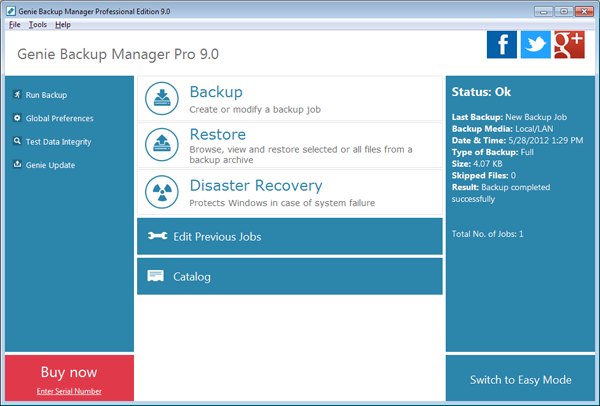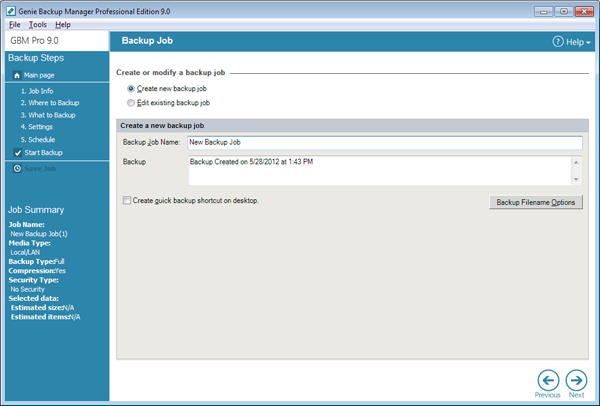Top Rated Genie Backup Manager Alternatives
The UI of the program is very clean and easy to navigate through which makes planning and scheduling your backups a breeze. It is quite intuitive to use and would satisfy 95% of the consumers looking for a basic backup program out there. Review collected by and hosted on G2.com.
Because it stays clean and basic, it is missing some advanced functionality that could be beneficial for the more advanced user. Review collected by and hosted on G2.com.
3 out of 4 Total Reviews for Genie Backup Manager
Genie Backup Manager offers backups with AES encryption, which is the most reliable security algorithm today. I also like that the software allows you to schedule the backup with date and time, as well as you decide whether to do it with the session open or not. It also has several energy options that are very useful. Review collected by and hosted on G2.com.
The speed of backup is excessively slow and uses many computer resources, so it is advisable not to use the computer while a backup is being carried out. Review collected by and hosted on G2.com.

Genie Backup Manager is an easy to use backup manager. It has an easy to use interface, and it's easy and fast to configure file level backups and set up schedules. There's a lot of configuration options and you can also set it to backup to Amazon cloud. Review collected by and hosted on G2.com.
While the interface is pretty fresh, it feels like the functionality is somewhat outdated and Genie9 is focusing more on it's other suites of consumer backup solutions.
While local backups works great, backing large amount of files to Amazon works really sluggishly.
Genie backup manager also lacks a lot of enterprise features and is really mostly suited for the entrepreneur or small business user, who requires a cheap solution that works great locally. Review collected by and hosted on G2.com.
We used Genie Backup Manager for making simple file level backups on workstations and while it lacks enterprise functionality it performed really well on the individual workstations.
It has all the functionality you can expect from a consumer/soho backup product.
It's very easy to set up and get started with.
Scheduling and selecting files to backup works very smoothly.
Restoring the backup is fast and powerful.
You can get activity logs sent to you through emails. Review collected by and hosted on G2.com.
Lack of business support. They do have FAQS and articles however we lack access to a technical hotline or call-in number.
It struggles with backing up to cloud storage
It lacks full image backup capability.
It cannot backup virtualized machines.
It looks like Genie is shifting away from this product onto more consumer oriented products.
The ability to restore from network locations did not work very well for us. We were unable to verify if it was just doe to our network locations or because the program fails at this aspect. Review collected by and hosted on G2.com.
There are not enough reviews of Genie Backup Manager for G2 to provide buying insight. Below are some alternatives with more reviews: