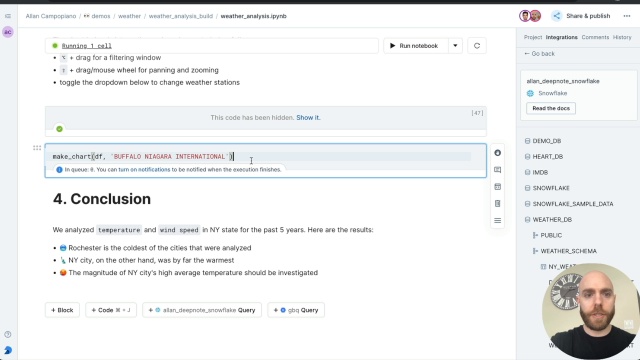Top Rated Deepnote Alternatives
267 Deepnote Reviews
What I love most about Deepnote is how easy it is to collaborate with my team in real-time—it really streamlines the whole process and boosts our productivity. The interface is super intuitive, so even if you're not a coding expert, you can still get up to speed quickly. Another big plus is how well it connects with different data sources, making it simple to set up data analysis workflows. Because it's cloud-based, I don’t have to deal with complicated local installs, which is a huge time-saver. I also find the AI tools really handy for code suggestions and debugging, making it quicker to write and fix code. Review collected by and hosted on G2.com.
Nothing much,
Could perhaps do with some additional viz capabilities to analyse your data but not a big deal Review collected by and hosted on G2.com.
The most helpful: The embedded Chat GPT AI enables me to move extremely quickly to do complex visualizations across meshgrids, quickly turn collected data into data frames, and after providing clear examples of the backend code or functions I would like to run, is able to permute or iron out my work. Basically Deepnote lets me work really quickly, given I know what I'm trying, and then share the results cleanly. Saves me so much time. Review collected by and hosted on G2.com.
It used to be that the AI generation window would cover error messages. I believe that's been improved. In addition it used to be that as you typed text it would always try to autocomplete, which would be distracting for non code text. That has also been made optional.
Right now it's that the performance for long notebooks ("Deep Notebooks") can get really bad, especially on Chrome on Linux. It can get to the point where I can't open some of my notebooks in Chrome because they will just crash the browser.
Also, I would like the table of contents feature to be an optional hover window so I can see it anywhere. For DeepNotes with lots of variables, having to scroll through all the variables to get to the table of contents defeats the purpose of the table of contents in the first place. Review collected by and hosted on G2.com.
I really like how easy it is in Deepnote to utilize both SQL and Python in the same notebook. I like the ability to build out datasets with a SQL query and then reference them with Python to manipulate the data. I also like the deepnote AI features that allow for easy editing and creation of code even faster than it would be if I was troubleshooting. Review collected by and hosted on G2.com.
I think that the scheduling features on Deepnote are still a little bit limited, with an inability to schedule multiple notebooks in one project. I do like the addition of CRON scheduling, though. Review collected by and hosted on G2.com.
It allows me to very easily schedule jobs and run scripts without having to do hours of refactoring.
Super easy to use and get set up.
Best value for money in the market.
The ai companion is helpful to debug code as well. Review collected by and hosted on G2.com.
The fact that you can only scehdule 1 notebook per project makes it clunky
The project-based hierarchy of the tool is a little confusing, it took me a little while to learn how to navigate the tool Review collected by and hosted on G2.com.
The user interface is very simple and easy to understand even if you are not a developer. I like the they have preinstalled phyton libraries that saves me time. And I also like the debugging tools. Review collected by and hosted on G2.com.
If I'm working with a big dataset, the performance decrease and the other inconvinience is the fact that you have to be online always. Review collected by and hosted on G2.com.
Increased Speed: Writing SQL and Python has become 20x faster for me thanks to Deepnote. I can focus on analysis rather than getting bogged down in coding syntax.
Intelligent Code Assistance: Deepnote understands syntax and functions that I might not be aware of, making coding feel more intuitive. I rarely write SQL or Python code from scratch anymore.
Library Identification: The platform efficiently identifies the necessary libraries for my projects, saving me time and reducing errors.
Human Language to Code Translation: I’m impressed by its ability to translate human language into code with sophistication, making it accessible for users of varying coding expertise. Review collected by and hosted on G2.com.
SQL Variants Recognition: Sometimes, Deepnote struggles to recognize the different variants of SQL depending on the specific database provider, leading to compatibility issues with certain functions.
Import Library Management: The automatic generation of import statements can be problematic, as it sometimes puts imports inline. This can cause issues since we shouldn’t re-import libraries every time we run code. It would be helpful if Deepnote provided a way to manage library imports as a starting command for each session.
AI Bug Fixing Reliability: The AI assistance for bug fixing isn't always reliable, and I often find myself fixing bugs manually, which can be time-consuming. Review collected by and hosted on G2.com.
The generative AI function saves me a lot of time writing codes and helps me to explain the logic and the result of some statistical tests.
The UI is also clean and neat so that I can navigate easily. The App feature is a plus, as it allows us to share our work with stakeholders without the need for extra licenses.
The integration is easy with AWS service as long as you have the correct role and permission with your AWS account.
The implementation is just like jupyter notebook which is simple to use and organised very structurally.
It's really hands-on so I use it for almost all the projects.
In terms of customer support, my team met the Deepnote team once and they are very knowledgeable and willing to share how to use Deepnote the best way. They also took my suggestion into account and I am so glad that my feedback is being heard. Review collected by and hosted on G2.com.
Sometimes the speed of running the notebook is slow. Also, big files cannot be uploaded directly. Review collected by and hosted on G2.com.
I love how it works where ever I am - no matter what physical machine I am on at the time.
I love the AI - it helps me so much with code, allowing me to focus on great questions.
It is simple to set up, run and maintain. I switch on an work - simple as that!
I love the interface and workspace - as a self taught data person (50yrs old) I find it allows me to focus on the data and not the IDE. Review collected by and hosted on G2.com.
Where are downsides? Well ok...if I have to find some then maybe because it is cloud based some of my future clients might be concened about privacy but I feel you have that covered. Review collected by and hosted on G2.com.
everything basically works as expected -- in particular i like the file system Review collected by and hosted on G2.com.
i should be able to just pay by the hour without registering for a plan, if i'm going to pay by usage anyways. Review collected by and hosted on G2.com.
Ability to share work, and run complex translations across multiple data sources.
The AI coding is helpful, but still requires a knowledge of coding to get the most out of it.
App support is good but limited. Review collected by and hosted on G2.com.
AI is too quick to just remove entire required functions to fix code errors, rather than identify what the real issue is.
The App support is lacking input options (select an option, input a value), which we could really do with as you can't have to the code wait for something before continuing. Some aditional visualisation like progress bars would be helpful.
More syntax highlighting would be helpful in the code
An update to built in libraries like pandas would also be helpful Review collected by and hosted on G2.com.