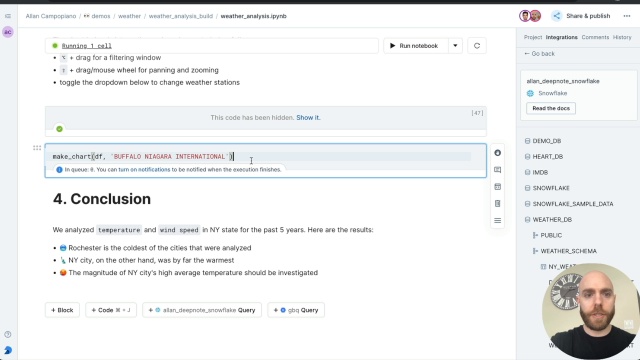Top Rated Deepnote Alternatives
267 Deepnote Reviews
Deepnote has truly transformed the way I work with data. Its user-friendly interface is both intuitive and visually appealing, making it a joy to navigate even the most complex tasks. The platform's speed and efficiency are unmatched, allowing me to focus on insights rather than waiting for processes to complete.
One of the standout features is the sheer versatility in data connectivity options. Whether you're pulling from databases, APIs, or cloud storage, Deepnote seamlessly integrates with a wide array of data sources, providing unparalleled flexibility for any project.
Moreover, their AI and copilot functionalities are second to none. These tools not only enhance productivity but also empower users with intelligent suggestions and automation capabilities that streamline workflows and boost creativity.
In summary, Deepnote is a powerhouse for anyone looking to elevate their data analysis experience. It's a must-have tool for data professionals and enthusiasts alike. Review collected by and hosted on G2.com.
One area where Deepnote could improve is in its flexibility regarding the customization of block positioning within the app. Currently, users have limited control over arranging blocks to suit their workflow preferences. Enhancing this feature would greatly benefit users by allowing for a more personalized and efficient workspace, tailored to individual needs and project requirements. Review collected by and hosted on G2.com.
Really easy to get started and just jump in and go. Lots of database connectors.
The unlimited VMs at the Pro size (4 vcpu, 16 GB) is perfect for everyday work.
The AI integration is the best across all competitors. We tested that integration out across 6 competitors and this is by far the best. It's awareness of the entire notebook's existing codebase, results and next steps is great. Other notebook tools typically struggle with a previous cell's output and you have to be really explicit and repeat code and/or results from previous cells to work with.
The apps feature is great to share content with non-technical users. Review collected by and hosted on G2.com.
There is one competitor that works better with Snowflake by integrating directly with Snowpark by translating python code to run on-warehouse instead of on the VM. If you have large data sets, it's better to run it on the warehouse.
You can just explicitly run Snowpark code in the notebook but it's not "magic" so it doesn't just translate it for you. For me, that's fine. I'd rather run it on the VM anyways and know exactly where my code runs but I could see folks who don't want to write all that extra code. Review collected by and hosted on G2.com.
It's very easy to set up, great for collaboration and inexpensive when compared to other data science tools, not to mention intuitive. I use it to call APIs and capture and send data to our BI tool, and compared to what the tool would charge us to have Python in their platform, Deep note is virtually free. Review collected by and hosted on G2.com.
Deepnote is missing integrations with Azure storage and Google Drive at the moment so that could be an issue. Review collected by and hosted on G2.com.
These talented developers have come full circle with an amazing product. I recently did a python project for root cause analysis made it into an app and presented it to my team and they loved it. This is a great product and moving between python and SQL is very handy. Review collected by and hosted on G2.com.
I don't have any negative critique about Deepnote, it does exactly what I need. Review collected by and hosted on G2.com.
Deepnote has completely transformed my workflow as a data scientist. It combines the functionality of traditional Jupyter notebooks with powerful collaborative features, making it an essential tool for any data science team. The platform is incredibly intuitive, with a clean interface and built-in support for all major data science libraries.
One of the standout features is real-time collaboration – I can work alongside my teammates just like in Google Docs, which has significantly boosted our productivity. Setting up projects is seamless, and Deepnote handles the back-end configurations, so we can focus entirely on data exploration and analysis.
The integration with various data sources, from databases to APIs, is smooth and easy to manage, saving us so much time on setup. The support team is also highly responsive and genuinely cares about user feedback, frequently rolling out updates that make the platform even better.
Whether you’re a beginner or a seasoned data professional, Deepnote will elevate your projects. Highly recommend it to anyone looking for a reliable, efficient, and collaborative data science environment! Review collected by and hosted on G2.com.
Honestly, there’s very little to dislike about Deepnote! If I had to pick something, it would be great to see even more customization options for themes and layout preferences. But even as it stands, Deepnote’s design and functionality are top-notch. Review collected by and hosted on G2.com.
Deepnote offers an incredibly intuitive platform for collaborative data analysis, making it easy to share projects and insights with team members. The real-time collaboration feature is particularly useful, allowing multiple users to work on a notebook simultaneously without issues. The integration capabilities with tools like SQL, Python, and data visualization libraries make it versatile for various data needs, from exploration to presentation. The interface is also very user-friendly, which lowers the learning curve for new users, whether they're analysts or product managers." Review collected by and hosted on G2.com.
While Deepnote excels in collaboration, there are a few areas that could be improved. The platform can occasionally be slow when handling very large datasets, which impacts productivity. Additionally, while it integrates well with many data sources, it would be beneficial to have more customization options in the data visualization aspects, as the current capabilities can feel limited for advanced visualizations. Lastly, the cost for enterprise features can be a bit steep, which might be a barrier for smaller teams. Review collected by and hosted on G2.com.
The native AI was very intuitive and the option to toggle code versions and specifics was great. Export and running on other platforms was direct and the App feature wasn't implemented but an interesting addition. Review collected by and hosted on G2.com.
When the AI compiled generated code that did not run, failed code blocks remained in the notebook until manually removed. Review collected by and hosted on G2.com.
Perfect for startups handling large datasets with budget constraints. The simple UI is intuitive even for team members with limited engineering background, while still being powerful enough for experienced engineers. Our engineering team found the setup process remarkably smooth. The platform offers enterprise-level features at a reasonable cost, making it an excellent choice for growing teams. Review collected by and hosted on G2.com.
While not exactly dislikes, there are areas for potential enhancement: multilingual support (especially for Japanese) could be improved, and we look forward to seeing more advanced AI assistant features. These additions would make this already excellent platform even better for international teams. Review collected by and hosted on G2.com.
I love how I can store all of my keys in one place.
I like that I can build an app for my team that they can view daily if they want. We use it for our product analytics (we are very early stage startup) and everyone is pretty happy with that use.
The actual interface is very nice to use and intuitive.
I'm glad I can run a notebook and walk away and then check it in an hour or half a day depending on the length and intensity of the notebook.
It's very easy to spin up new projects and to share them with my team, even if the team member is only passingly familiar with python. Review collected by and hosted on G2.com.
There is a scroll issue where I click on a spot on a page and it like takes me to a different spot? And I get stuck in that loop sometimes and it is annoying.
I wish I could do more with the visualization tool. I want to be able to add two different data columns and have them on the same graph and I want to be able to tell the graph that something is a time or currency etc. I want to be able to adjust the graph a lot more in the viz tool.
Sometimes when I click "cancel execution" it doesn't work so i am just in limbo with that notebook for a long while.
The inline editing should be better/faster? Cursor does inline editing a lot better (I use cursor for typescript but not python b/c i like notebooks). Review collected by and hosted on G2.com.
I'm a finance professional who was brought up on Excel.
I started dabbling in SQL as we have a datawarehouse and then stumbled across Deepnote about 18 months ago.
Deepnote is now an invaluable tool in our Finance department as we have used it to automate reporting and some simple processes.
The AI assistant makes writing code both in Python and SQL a breeze - even for those who arent experts in these languages.
I like the fact that we can share outputs in dynamic apps to the rest of the business and they can play around with filters live.
We also have a number of workbooks scheduled to provide exception reporting to various team members to drive certain behaviours.
I have used thier support team a couple of times, and they have been absolutley great Review collected by and hosted on G2.com.
There is very little I don't like - I think sometimes it would be nice to have a neater way to export apps to pdfs for printing ahead of certain important meetings. Review collected by and hosted on G2.com.