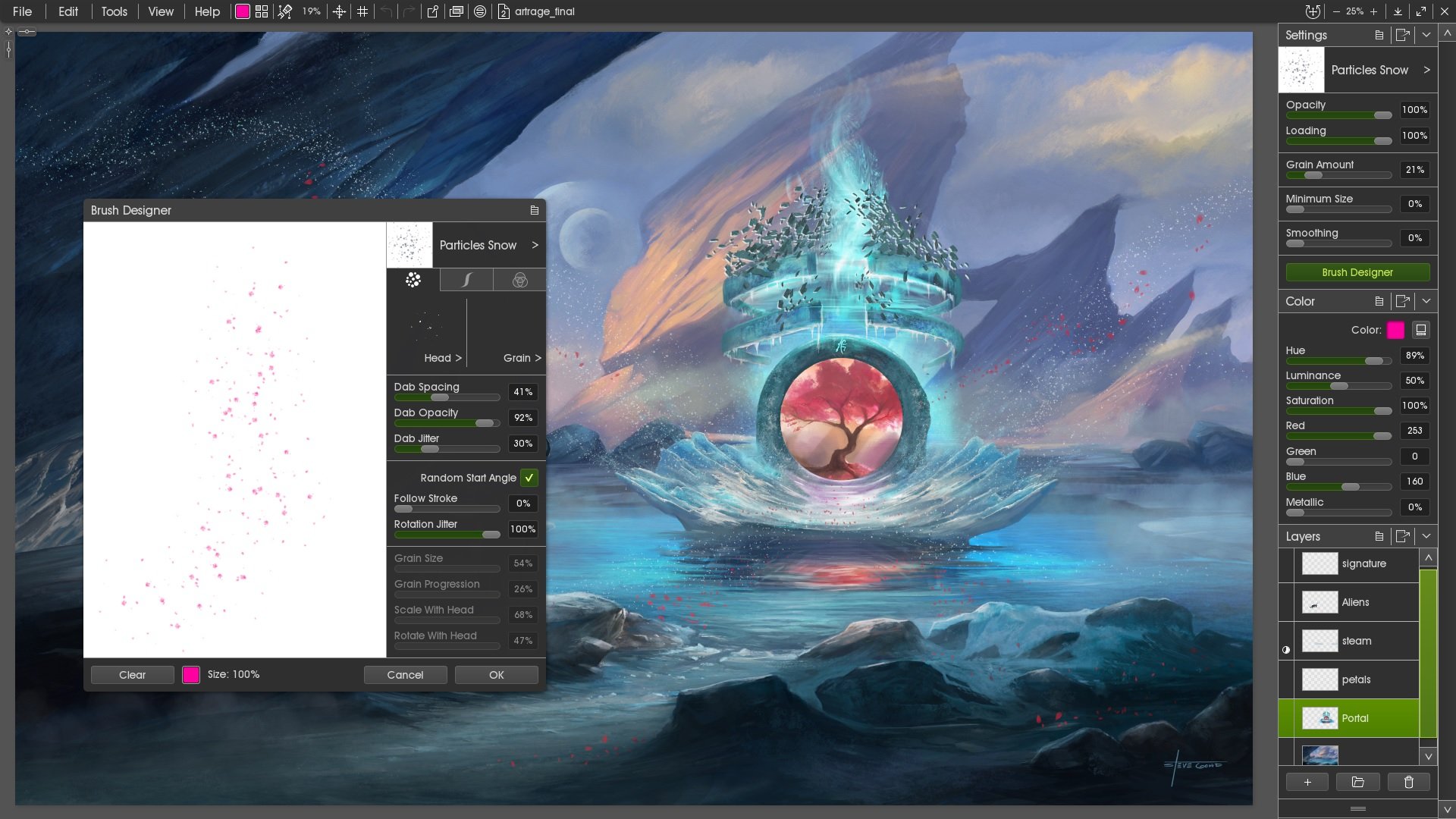Top Rated ArtRage Alternatives

I like that there's some serious pro paint options! If your looking for a hard core legit serious paint app, this is your best bet. Definitely the upside is for the pro paint application that's offered at a very low price. Review collected by and hosted on G2.com.
Well, it's a bit complicated for the everyday user, and there's zero mini tutorials at least to point out what is where and such....so it's not super user friendly. Review collected by and hosted on G2.com.
71 out of 72 Total Reviews for ArtRage

the background (paper and canvas) textures give more depth to your drawings and really make them look as handmade Review collected by and hosted on G2.com.
I really dislike the paper dimensions being in pixels instead of cm and I simply can't get the hang of the watercolor tool Review collected by and hosted on G2.com.

I enjoy painting and drawing with ArtRage. It is simple to use and gets better the more you use the different brushes. The layers are simple and the tools blend well with each other Review collected by and hosted on G2.com.
I find that some of the images I create don't look as sharp as digital images painted with other programs. It can be a bit challenging to get the drawing exactly the way you like it, but this process should improve the more you use it. Review collected by and hosted on G2.com.
Oil painting simulation and low cost for an app of this kind. User friendly UI. Review collected by and hosted on G2.com.
Some brushes/medium need improvement. Not significant improvements over the years. Review collected by and hosted on G2.com.
It is a very good and perfect tool to paint and draw realistically, I like its brushes, they are very close to reality, its interface is very good and flexible, I also like the color combination, it really does a good job, It is great to use ArtRage. Review collected by and hosted on G2.com.
Everything is fine, but some brushes give a strange pixelation. Review collected by and hosted on G2.com.

I've always loved Artrage's incredibly simple and accessible user interface - you can literally just get painting straight away, so it's ideal for somebody who rarely uses graphics or painting software and just wants to create digital art quickly and for fun. And for those who do frequently use digital painting software, Artrage's powerful tools look so much like traditional media that I'm still always impressed every time I do a drawing or painting at just how good it looks. Review collected by and hosted on G2.com.
I dislike very little about the software - occasionally I have trouble exporting images if the canvas is too large, and also it's obviously not as advanged as something like Photoshop in the editing and effects department. Review collected by and hosted on G2.com.

The simplicity and intuitive user interface to begin with the first painting. Natural papers, tools and colors like no other software has them. Review collected by and hosted on G2.com.
I truly don't see anything negative about this software, no bugs or crashes either. Review collected by and hosted on G2.com.

ArtRage has a nice and simple interface. After using more complex Adobe applications for the majority of work, it feels like picking up a sketchbook and pencil. However it is still full of great features and comes at a very reasonable price.
The minimal interface means you are less distracted by filters and adjustments and more inclined to draw and paint as you would naturally. All the tools are very intuitive to use and simulate real media very well. The oil brush is particularly good. Other software developers have started copying these features in recent times but none are delivered in a simple, affordable and efficient package as well as ArtRage.
A great feature, which is less obvious to newer users are the scraps and extra views. These allow you to test and mix colours or work close on a detailed area whilst still seeing the full composition - brilliant on a dual screen setup! Review collected by and hosted on G2.com.
The desktop edition is fantastic but does require good computing power to work efficiently at larger print sizes. Some features, such as selection tools can be very slow in general.
There are a few features I'd like to see some development / updates on. From ArtRage 5 on, there is a brilliant custom brush tool but I think it needs development on the interaction with the other tools. Review collected by and hosted on G2.com.

ArtRage was the first digital art software I installed and I'm working on it till date. The user experience is pleasant and intuitive with realistic-looking results. The best part is that it offers a wide selection of paintbrushes and textured papers with an amazing interface! Review collected by and hosted on G2.com.
There is nothing to dislike, there are plenty of tutorials offered by ArtRage as well as various artists and trust me once you have a hands-on, it's a cake walk. Review collected by and hosted on G2.com.

I love how intuitive the interface is. Within hours of installing and hooking up my new Intuos Draw graphic tablet, I was creating watercolours and illustrations for the learning materials I use in teaching ESL to adults in spite of the fact that this was my first time to use any graphics software of its kind. Review collected by and hosted on G2.com.
I dislike being charged for upgrades around the same amount I initially paid for the (premium version of the) software license. I realize I could have stayed with the free version, which is super powerful, but I went with premium for one particular feature. But I can choose not to upgrade, so it's okay. Review collected by and hosted on G2.com.

I love the bundled brushes and various canvas shipped with Artrage. Its the only software which simulates accurate real life paint strokes whether you like oil painting, water colors or Acrylic. Artrage handles all like a charm. Its magical Review collected by and hosted on G2.com.
There is nothing I dislike about Artrage, but as a suggestion I would love to see if Artrage can integrate a feature like pro create where you can save video of your artwork process. Review collected by and hosted on G2.com.