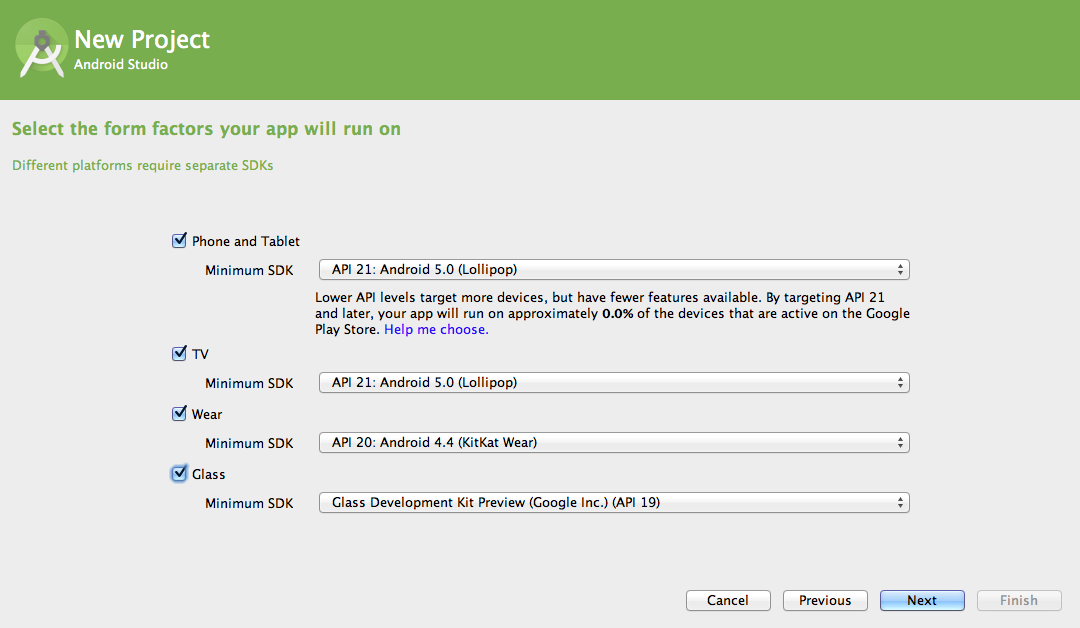Top Rated Android Studio Alternatives
Video Reviews
598 Android Studio Reviews
Overall Review Sentiment for Android Studio
Log in to view review sentiment.
I've been using Android Studio for 4 years now, and it has helped me develop many apps efficiently. There are so many things to be appreciated, the real time code analysis for debugging, built in emulators, integration with git and the updates with new features. Along with all heavy work it does, the small knowledge full messages at the beginning are so helpful. Review collected by and hosted on G2.com.
Android Studio bieng an heavy software, requires a good RAM and thus might work slow in 8GB RAM. It's frustrating sometimes when it does not even get started and get's closed on it's own if used continuosly for long hours. Also the UI could be overwhelming for beginners as I myself struggled to get familiar with at beginning. Review collected by and hosted on G2.com.

I like Best in the Android Studio are:
Its Provide the best Features to Write the Code.
Easy to Use
Any Begineer Developer use. Review collected by and hosted on G2.com.
Android Studio take the roots of the memory space so that this is run take more time. Review collected by and hosted on G2.com.

Android Studio is for sure the only one platform entirely compatible with the Android devices. This means that whatever you will export with it, will be able to work correctly on the Android systems. It's pretty linear and easy to use, especially if you are not an expert. Review collected by and hosted on G2.com.
One of the bad sides of Android Studio is that changes too much often. Gradle plugin needs to be constantly updated and this means most of the times, that past apps stops to work if opened with new versions of the studio. Review collected by and hosted on G2.com.

Android studio drastically increases its speed and optimizations and there is a great scope for it in future,
easy to use and implement,
tons of features and it can be integrated with different IDEs Review collected by and hosted on G2.com.
even after tons of update, it still need moderate to high end specification to run, that can be optimized more Review collected by and hosted on G2.com.

The built-in emulator is a lifesaver. It is the best feature of the entire application. It enables me to test my apps on different configurations very easily. This makes it more efficient for me to find bugs in the app and correct them. Review collected by and hosted on G2.com.
The only drawback of Android Studio is that it is very resource-intensive, especially on older machines. Earlier I used to have an intel i3 and it used to just freeze when I tried to build the application. Review collected by and hosted on G2.com.
Utilizing its promptly accessible UI components, such as Textview, EditText, Button, ImageButton, CheckBox, RadioButtons, etc., making UI is basic. It makes it amazingly straightforward for me to test my apps on different setups. It is inconceivably accommodating whereas coding since it interfaces effortlessly with the Program Improvement Pack and its libraries. Since Java, Kotlin, and C++ are backed by Android Studio, engineers can select the one that best suits them. It offers the form control usefulness required to control the form such that gadgets running adaptations lower than the one chosen cannot run the program. Review collected by and hosted on G2.com.
On the off chance that you employ your versatile phone for testing, it works rapidly compared to the emulator given by Android Studio, which is or maybe drowsy. In spite of the fact that it has warming concerns as well, the execution of the Android SDK has been fabulous in my testing. Furthermore, introducing Android Studio takes a whereas. When Gradle gets to be inconsistent after an update, downloading and designing the venture takes longer. A few of the functionalities are truly glitchy and have Kotlin compilation issues. Review collected by and hosted on G2.com.

I have been used android studio since 5 years and its the best editor tool to develop the native android application. We can use this IDE in different types of Operating Systems such as Mac, Windows, Linux, etc. Review collected by and hosted on G2.com.
Android studio community should work on decreasing gradle build time. It should give the functionality same as react native building apps like we don't need to wait for the build and wait to run the app on emulator/device. Review collected by and hosted on G2.com.

Android Studio is a powerful integrated development environment (IDE) helps to design user interfaces visually using drag-and-drop components as well as coding based on user perspective. Review collected by and hosted on G2.com.
Android Studio is a large application while using the application it takes longer processing time to run emulator as well as action. Review collected by and hosted on G2.com.

Some features that i likes the most :
Officially supported by Google.
Comprehensive development environment.
Powerful code editor with advanced features.
Visual layout editor for designing UI.
Emulator and device testing capabilities.
Profiling and debugging tools.
Seamless integration with the Gradle build system.
Active community support.
Cross-platform development with Flutter.
Regular updates and improvements. Review collected by and hosted on G2.com.
Cons :
Resource-intensive and requires a powerful computer.
Setup and configuration can be complex.
Slow startup and build times.
Steep learning curve for beginners.
Emulator performance can be slow.
Occasional stability issues and crashes.
Documentation may have gaps or inconsistencies. Review collected by and hosted on G2.com.

Android Studio provide the best IDE with Artifical inteligent feature where it help the developer to reduce the complexity of the code and enable the developer to use various third party tools Review collected by and hosted on G2.com.
Android studio takes lots of memory to run on the system which makes the system slow & heat a loat Review collected by and hosted on G2.com.