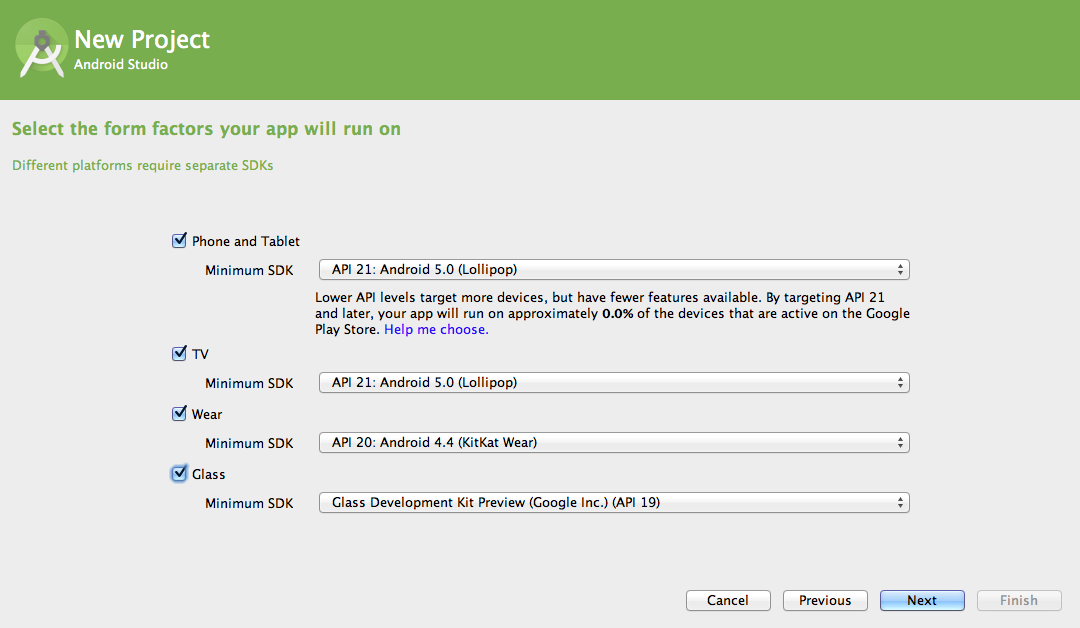Top Rated Android Studio Alternatives
Video Reviews
598 Android Studio Reviews
Overall Review Sentiment for Android Studio
Log in to view review sentiment.

The easiest IDE to develop Android Application.
The best thing i like is the continious support from google which improves the development experience as a developer Review collected by and hosted on G2.com.
Major disliking point is its hardware requirement which is a lot for beginnner developer who cant affort a good machine to run android Studio Review collected by and hosted on G2.com.

In-built emulator for testing out applications in real time without the need of actual physical device. Profiler for checking out the memory usage and gives complete analysis about the app's performance. Best debugging options with breakpoints for step to step analysis of the code. Review collected by and hosted on G2.com.
The application takes too long to build and run. It uses a lot of RAM. Review collected by and hosted on G2.com.

1. Code completion suggestion
2. I like how introduction of Jetpack compose reduces the number of lines of code
3. Easy to navigate interfaces
4. Quick software updates
5. Easy to develop android apps
4. Multiple plugins to easily integrate apis Review collected by and hosted on G2.com.
1. Build time (major downside)
2. Sometimes i cannot copy from emulator directly. I need to cold boot the emulator Review collected by and hosted on G2.com.

Android Studio comes with built-in emulators support which has vast library of devices (like mobile, tablets, watch etc.) for the live debugging of apps which for me is a plus point.
Android Studio provides wide range of features and tools like App Inspection, App Quality Insights, Services etc. which as a developer helps me to improve my efficiency.
Implementation and Integration of third party tools like firebase as and github are very easy. Review collected by and hosted on G2.com.
Android Studio consumes alot of memory and require high performance device.
For a new comer Android Studio will be a confusing because of it's complex UI/UX.
Initial setup and configuration of Android Studio is very time consuming. Review collected by and hosted on G2.com.

Android studio is fast and feature rich plateform to make android apps with minimal time and less coding. I like inline debugging of android studio with performance analysis tools makes it awesome. A lot of pugins, library and tools are available you can customize ur android studio accordingly as per ur ease. U can even connnect ur phone and run the app in ur phone with the help of android studio i made whatsapp clone...it gave me the feel of real app and i loved the experience. Review collected by and hosted on G2.com.
It lags a lot. Android studio is resource intensive when u will start it and run ur app u will see ur laptap it becomes like oven..too hot and android studio also crashes sometimes...most of the time gets wasted due to its slowness and memory consumption. Review collected by and hosted on G2.com.

The extensive tool set and easy connection with the Android ecosystem are what I value most about Android Studio as a mobile application developer. The IDE offers capabilities including real-time code analysis, debugging, and a flexible emulator for testing, providing a user-friendly and effective programming environment. The good XML layout editor and Kotlin support make UI design simpler. Additionally, the access to the most recent libraries and APIs provided by Android Studio speeds up app development and assures compatibility with a variety of Android devices. It is a trustworthy tool for creating top-notch Android apps thanks to its constant improvements and robust community support. Review collected by and hosted on G2.com.
Android Studio occasionally has speed and resource consumption concerns, which can be annoying for those who create mobile applications. Particularly when working on bigger projects or running numerous virtual devices at once, it might feel rather resource-intensive, slowing down or crashing. Furthermore, the initial setup and project indexing may take a while, delaying the start of development work. Even while updates have attempted to increase performance, occasionally there may still be glitches and compatibility problems with particular plugins or third-party libraries. Despite the fact that Android Studio is a strong tool overall, greater speed optimisation will greatly improve the development environment. Review collected by and hosted on G2.com.

Is the most poweful and complete IDE for my experience. Fast, secure and robust tool for my everyday job. There are a lot of configurations, shortcuts that help you boost your productivity. In addition, can be used for multiple purposes, like Android native or Flutter. Review collected by and hosted on G2.com.
Sometimes requires a lot of ram to run efficiently. Review collected by and hosted on G2.com.

It was the first IDE I ever worked with, I learned how to develop apps with it, and it's the driving force behind my career today. I find it very intuitive, with an excellent design and a powerful tool. Review collected by and hosted on G2.com.
The emulators, they work fine, but there are times when they have problems, they are a bit slow at times and consume a lot of resources. Hopefully it can be optimized in the not too distant future. Review collected by and hosted on G2.com.

Everything you need to create Android Apps in a professional way is there. I really like tools for tunning and optimizing apps. Review collected by and hosted on G2.com.
It's not exactly about Android Studio itself. Downloading all the dependencies to start a project can take a while Review collected by and hosted on G2.com.

My favorite feature of Android Studio is its user interface, Its very easy to use software and it is very fun when we worked as a team. It has a various plugin systems and it helped us to find that specific plugin to integrate with GIT very easily. Review collected by and hosted on G2.com.
The only complaint I have regarding Android Studio is the time it takes to run a virtual emulator. It's incredibly slow and uses a lot of resources. My laptop quickly heats up when I open and use the Android studio. Review collected by and hosted on G2.com.